This is just a little problem that is easy to solve.

This can be usefull, if you want to run apps on the start for staking or like i am for hosting on the SIA blockchain.
Go to "Menu"
Type into the search "start"
Click the "Startapps" button on the right side
Click on "Add apps"
Chose the app you want to be started
Done!
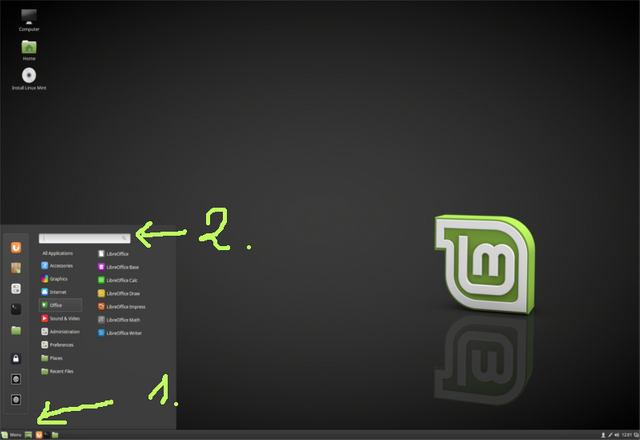
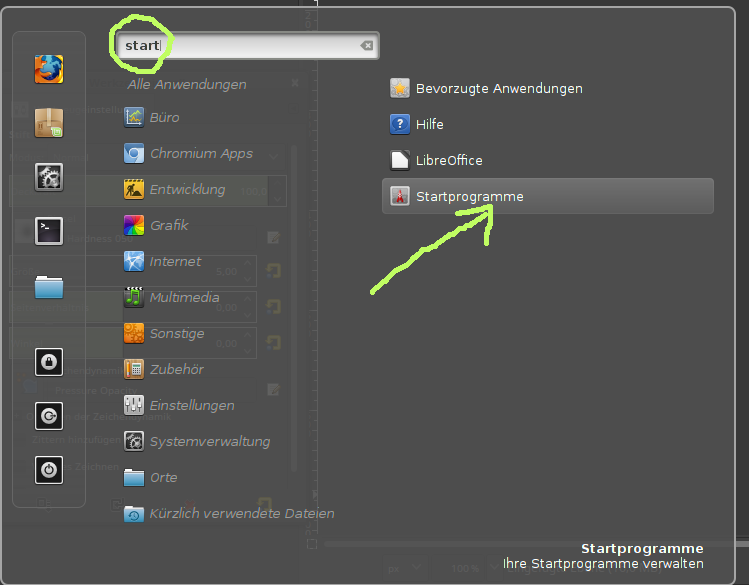
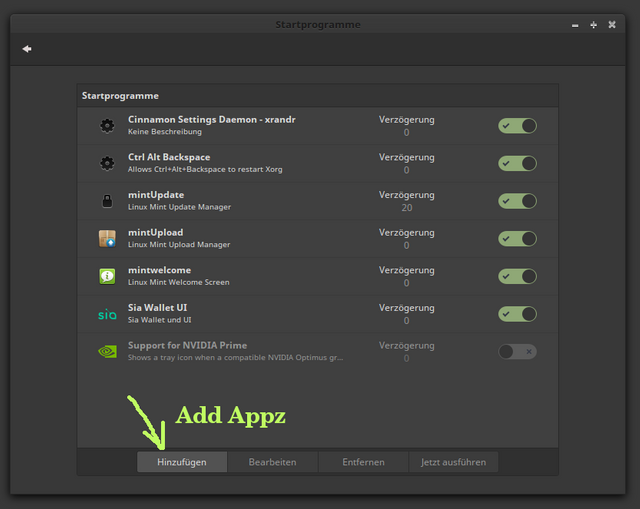
Also you can press Alt+F2 then type in "gnome-session-properties"
Note! Apps which are added from the system should not be touched or you risk a system fail.
Sorry for the german in the pictures.
But you see this was very easy done. ;)
Here is a link that can be usefull on other Linux Mint systems: https://winaero.com/blog/manage-startup-apps-linux-mint/
@cryptohustlin has voted on behalf of @minnowpond. If you would like to recieve upvotes from minnowponds team on all your posts, simply FOLLOW @minnowpond.
Downvoting a post can decrease pending rewards and make it less visible. Common reasons:
Submit