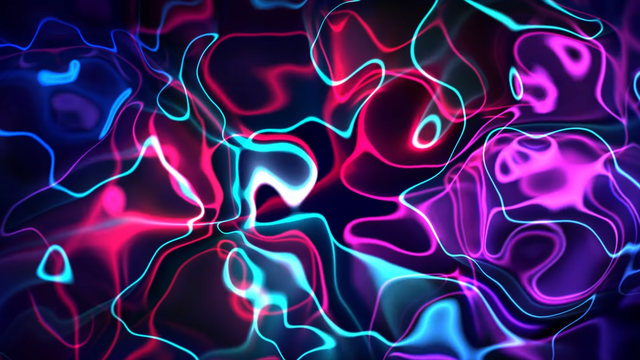
Use Video as a Wallpaper and Lock Screen on Kde Plasma !
Set a video as your wallpaper and (another video) as your lockscreen wallpaper !!
It is not resource hungry and you can set not to be played when there is no window maximized or fullscreen OR if your computer cpu is working.
- Download the archive and uncompress it to your downloads directory
--Don't uncompress the smartvideowallpaper.tar.gz and videolockscreen.tar.gz - Run: kpackagetool5 -t Plasma/Wallpaper -i smartvideowallpaper.tar.gz
- Run: kpackagetool5 -t Plasma/Wallpaper -i videolockscreen.tar.gz
- Uncompress the sample video wallpapers from VIDEOWALLPAPERS.tar.gz and copy to your favorite directory
- Select your video wallpaper and your Screen Lock Wallpaper
Thank you !
A) The demo video (very compressed -low quality) https://odysee.com/@LinuxTipsTV:a/animwallpapers:c
B) The guide and the scripts/wallpapers https://odysee.com/@LinuxTipsTV:a/Video-as-a-Wallpaper-on-Kde-Plasma---Animated-wallpapers-and-Screen-Lock-Screens.:d
PS1: This is my channel on lbry/odysee please support :-)