How to Log in to a Synology DiskStation using SSH keys as a user!
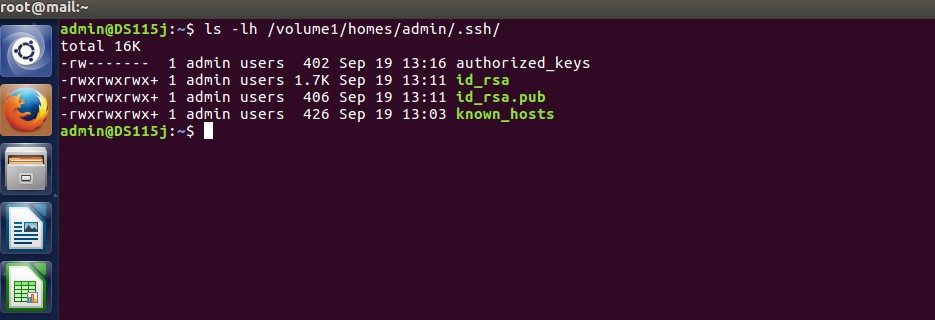
Today we make few steps to setup ssh login with ssh public key as user.
In this tutorial we use user admin as local user for ssh login.
We login from other linux machine to synology to make backup here with rsync.
Create or copy file .ssh
$ cp -R .ssh /volume1/homes/admin
$ ls -l /volume1/homes/admin/
drwx------2 root root 4096 Jan 15 13:11 .ssh
Change owner
$ chown -R admin.users .ssh
$ ls -l
drwx------2 admin users 4096 Jan 15 13:11 .ssh
Change write on files
$ chmod 750 /volume1/homes/admin/
$ chmod 700 /volume1/homes/admin/.ssh/
$ chmod 600 /volume1/homes/admin/.ssh/authorized_keys
Test if it works
[root@mail ~]# ssh -p 22 [email protected]
admin@DS115j:~$
Source
NOTE: I’m assuming that you have already generated your SSH keys. How to generate ssh key?
@luciancovaci
If you liked it
Upvote and Follow!
Created on 20170919 at 16:12 EET
Nice job!
Downvoting a post can decrease pending rewards and make it less visible. Common reasons:
Submit
Thank you !
Downvoting a post can decrease pending rewards and make it less visible. Common reasons:
Submit
This post has received a 7.74 % upvote from @lovejuice thanks to: @luciancovaci. They have officially sprayed their dank amps all over your post rewards. GOOD TIMES! Vote for Aggroed!
Downvoting a post can decrease pending rewards and make it less visible. Common reasons:
Submit
This post has received a 0.77 % upvote from @booster thanks to: @luciancovaci.
Downvoting a post can decrease pending rewards and make it less visible. Common reasons:
Submit