Step by Step
1: Select the coin
Open the left side menu, then hit the “+COINS” button and select the forked coin you want to claim.
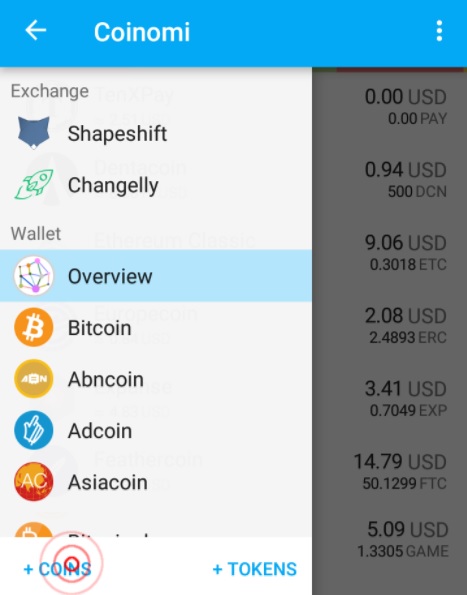
2:Set the derivation path
A pop-up dialogue will appear, asking if the coin should be added.
If you already had coins in Coinomi at the time of the fork, hit the “ADVANCED SETTINGS” button. In the “Derivation Path” enter: M/44H/2H/0H for coins forked from the Litecoin (LTC) blockchain (Litecoin Cash (LCC))
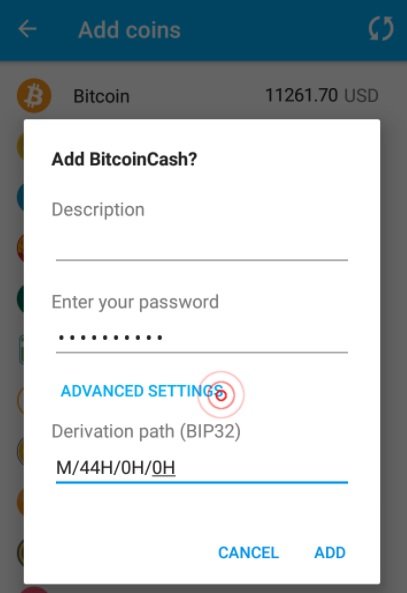
Note that the characters before “H” are zeroes and not O’s.
Hint: If you had multiple wallets of the original coin in your Coinomi at the time of the fork, you will have to repeat the above process, replacing each time the last zero with the (zero-based) account index. So for the second wallet this would be M/44H/0H/1H, for the third wallet it would be M/44H/0H/2H, and so on.
3: Add the wallet
Click "add". Now you have a brand new wallet to hold your forked coins!
Si ya tenías monedas en Coinomi en el momento del tenedor, ¡ ya terminaste ! ¡Tu nueva billetera ya está lista!
Good post!
Downvoting a post can decrease pending rewards and make it less visible. Common reasons:
Submit