So what. I want my STEEM back. It was my money and Steemit should not get to keep it.
I am logged in now why cant I move my money?
RE: Lost my Steemit password. Now losing my Steem for Steemit
You are viewing a single comment's thread from:
Lost my Steemit password. Now losing my Steem for Steemit
You can get it back if you signed up with an email address.
Downvoting a post can decrease pending rewards and make it less visible. Common reasons:
Submit
I didn't know that. How?
Downvoting a post can decrease pending rewards and make it less visible. Common reasons:
Submit
It all depends if you signed up with an email address ofc.
When you go to password reset it sends it to your email address on file. At least I believe it does.
Downvoting a post can decrease pending rewards and make it less visible. Common reasons:
Submit
Sadly it does not. And it should! This is how modern websites are supposed to work! Regardless of how clear steemit makes its below policy it will continue to drive users away!
Here is what steemit says when you try to change/recover your password:
Change Password
The first rule of Steemit is: Do not lose your password.
The second rule of Steemit is: Do not lose your password.
The third rule of Steemit is: We cannot recover your password.
The fourth rule: If you can remember the password, it's not secure.
The fifth rule: Use only randomly-generated passwords.
The sixth rule: Do not tell anyone your password.
The seventh rule: Always back up your password.
This is a MAJOR problem for Steemit!
Downvoting a post can decrease pending rewards and make it less visible. Common reasons:
Submit
Hi it's located in 'recover account' link on the 'password reset' page that just shown there above. It will send your password to the email on file.
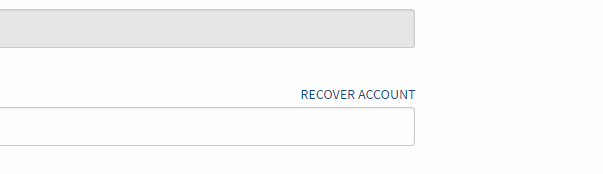
Here is the screenshot.
Downvoting a post can decrease pending rewards and make it less visible. Common reasons:
Submit
I really appreciate the reply
When I go to https://steemit.com/change_password and click on recover account as your comment suggests it does not allow for recovery instead it says:
"We are unable to recover this account, it has not changed ownership recently."
This is true the account has not changed ownership I just no longer know the password.
I appreciate any other tips to try. Thank you again for replying!
Downvoting a post can decrease pending rewards and make it less visible. Common reasons:
Submit