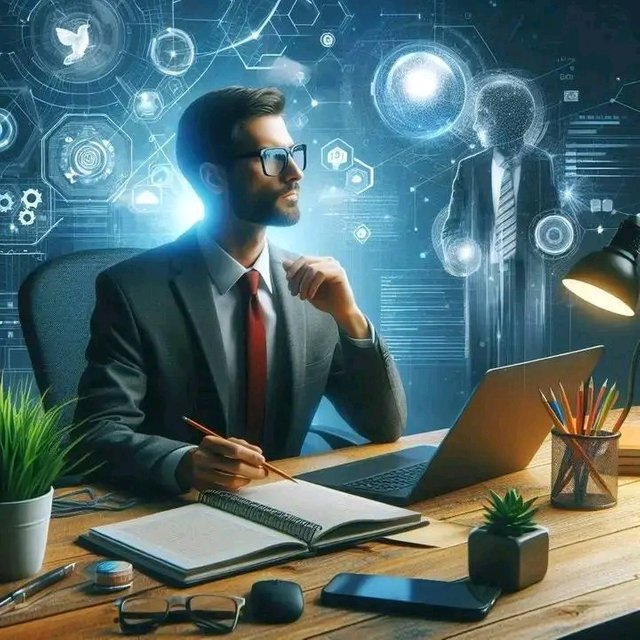
I'll never forget the day I received an email from a user in a remote area complaining that our website, which looked stunning on high-speed connections, took an eternity to load on his mobile device. That email was a wake-up call—it made me realize that in today’s global digital landscape, developing for low-bandwidth environments isn’t just an optional extra; it’s a necessity. In this post, I’ll share valuable tips and real-world strategies to optimize your web applications for slower internet speeds, ensuring a seamless experience for every user, no matter where they are.
Understanding the Low-Bandwidth Challenge
The reason being that, for most parts of the world, high-speed internet is still a luxury. Users in rural areas or those living in developing countries often have slower connections, and even urban centers can be unreliable on mobile networks. This, therefore, challenges web developers with developing applications that will load quickly when bandwidth is poor. This minimizes data transfer, reduces loading time, and presents content without overloading the user's connection.
- Compress and Optimize Your Assets
The leading causes of slow websites always seem to emanate from unoptimized assets. Large images, videos, and bloated files are surefire ways to make a page load slowly.
Image Compression:
Use tools like ImageOptim or TinyPNG for image compression without affecting quality. Consider serving images in modern formats such as WebP, which offer better compression compared to JPEG or PNG.
Video Optimization:
If your website uses video content, use adaptive bitrate streaming along with compressing video files through codecs such as H. 264 or VP9. These can be automated using tools such as FFmpeg.
CSS and JavaScript Minification
Minify your CSS and JavaScript files, which will, in turn reduce the file size. Tools such as UglifyJS along with CSSNano can help pick out unnecessary characters and whitespace.
Pro Tip: Always serve your assets over a secure connection (HTTPS) not only to protect your users but also to take advantage of modern compression techniques provided by many CDNs.
- Minimize HTTP Requests and Use Bundling
Every asset on your page, whether images, scripts, or stylesheets, require a separate HTTP request. On low-bandwidth, that means each additional request can add noticeable delay.
Bundle Files:
Concatenate all CSS and JavaScript files into a single file each. This way, there would be less amount of HTTP requests, and subsequently, load faster.
Lazy Loading:
Apply lazy loading for all images and any other assets not critical. Such assets would therefore load only if required-let's say when the user scrolls down the page-rather than loading everything in one go upon initial loading.
Asynchronous Loading:
Configure scripts to load asynchronously so that your page is not blocked, trying to load those scripts. Otherwise said, add the async attribute to all your script tags.
- Use Caching and CDNs
Caching greatly reduces load on your server and also slashes loading times for returning visitors.
Browser Caching:
Setting the right HTTP cache headers allows the users' browsers to store static assets locally. Repeat visitors, hence, will not have to load the same file again and again.
CDNs:
Distribute your content across a Content Delivery Network to place it closer to your users. CDNs store your assets across the globe; thus, when users access a website, data is transferred through the closest distance, which shortens latency.
Server-Side Caching:
Use server-side caching mechanisms-Redis or Memcached-to display dynamic content to users much more quickly.
- Prioritise High Value Content
Not all the content on your page is equally valuable. Prioritizing high-value content makes sure users get access to the most important information when on a slower connection.
Critical CSS:
Insert critical CSS, or the styles that render the above-the-fold content, inlined in the HTML. In this way, the browser is able to display key content before it needs to wait for any external stylesheets to download.
Progressive Rendering:
Design your site in such a way that the most important content comes first, while secondary elements will load afterwards. This creates an illusion of speed, even when the whole page hasn't been loaded.
Simplify Your Layout:
A cluttered layout will slow down the performance. Keep a minimalist design that focuses on delivering the key message as quickly as possible.
- Monitor, Test, and Iterate
Optimization is an ongoing process. Regular monitoring and testing are crucial to make sure your optimizations are effective.
Performance Testing Tools: Utilize Google Lighthouse, PageSpeed Insights, and WebPageTest for the performance of a website under various network conditions.
User Feedback: Get feedback from users on their experiences and any bottlenecks they may have encountered while browsing through a website, particularly in low-bandwidth conditions.
Iterative Improvements: Based on test results and user feedback, make continuous improvements. Small improvements in various areas contribute significantly to overall improvement.
Interactive Challenge:
Take some time now to run your site through Google PageSpeed Insights, and give your site an opportunity to optimize what it can. Share results, and tips from optimization you used in the comments below-I'd love to learn from experiences!
Optimizing web applications for low-bandwidth environments is more than a technical challenge-it's about commitment to the principles of digital inclusivity. You can compress assets, reduce HTTP requests, use caching and CDNs, prioritize critical content, and continuously test to give users a seamless and engaging experience, regardless of their internet speed.
Implement these techniques and make your website fast, responsive, and inclusive. After all, every user deserves a great online experience, whether they are on a high-speed connection or a slower network.
What are your go-to tips for optimizing web performance on low-bandwidth connections? Share your thoughts in the comments below and let's build a more inclusive web together!
This will also help improve user experience, as well as your site's SEO: search engines give more priority to fast-loading, accessible websites. Happy optimizing!