Hi, it's me! serendipity!
I use the iMac.
But I did not know how to turn off the Mac OS system at first.
So I was confused then.
If you don't know how to turn off the system of the iMac or Macbook, you remember the apple icon.
It is very easy and simple to turn off the Mac OS system.
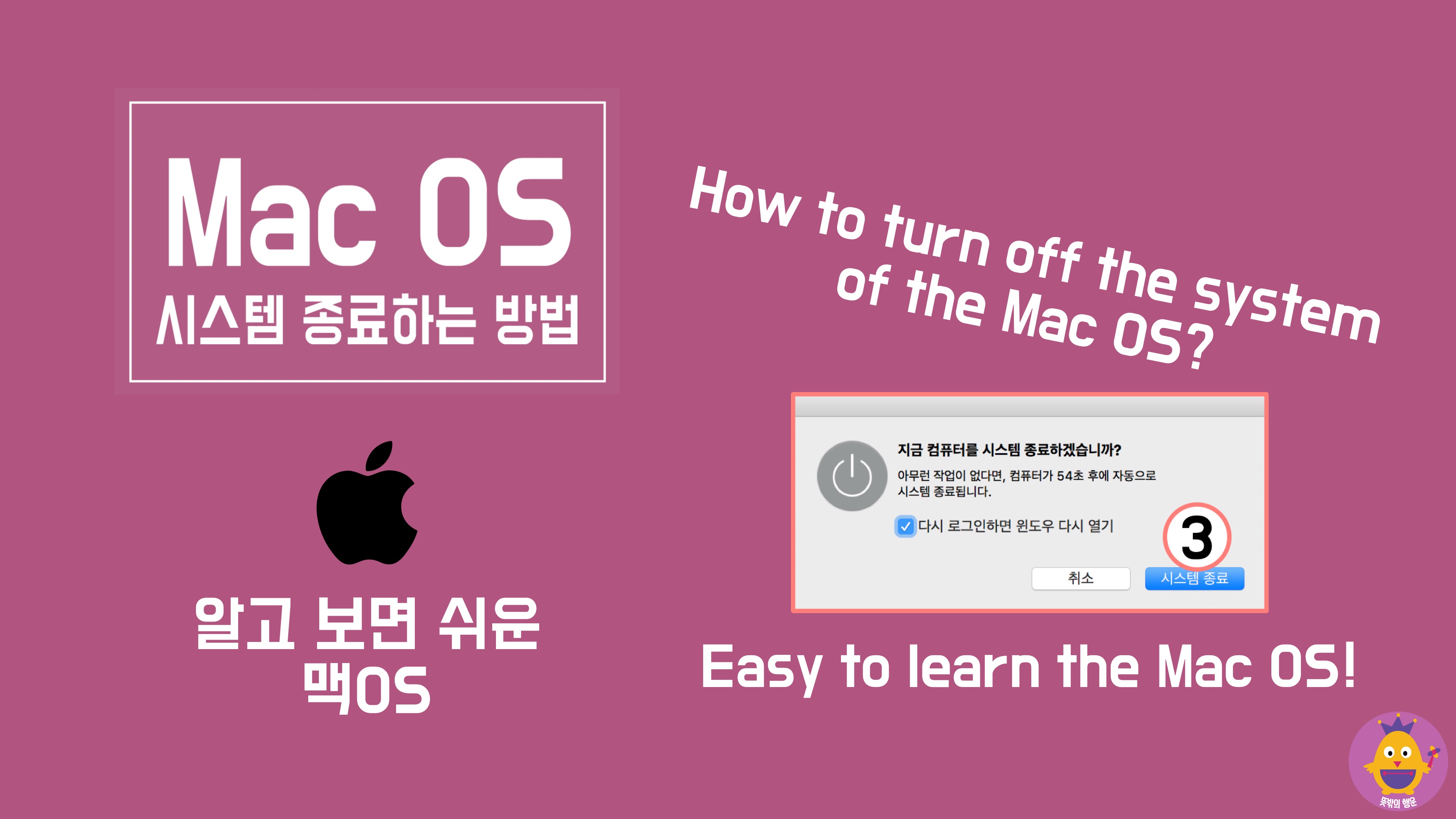
[how to turn off the Mac OS system]
step 1. Press the apple icon in the upper left corner of the screen.
step 2. Press the turn off button of the system.
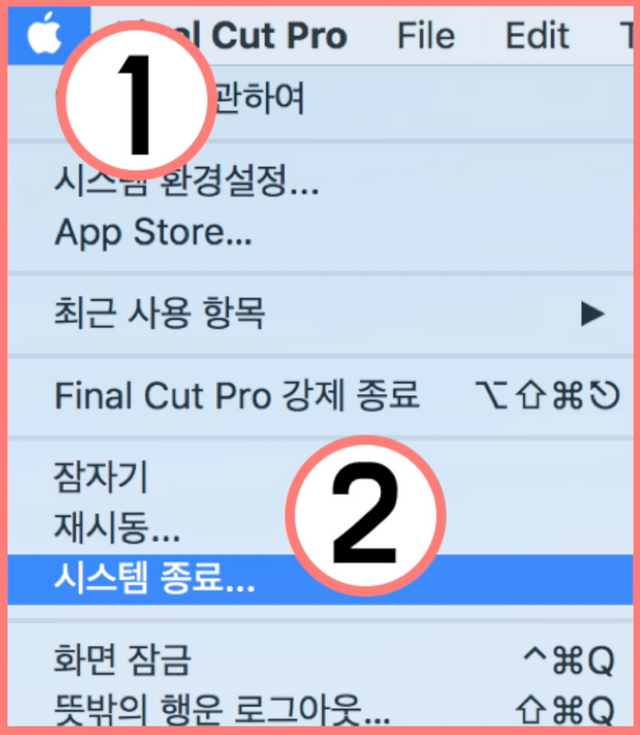
step 3. If do not any act or press the turn off button of the system, the Mac OS system is turned off.
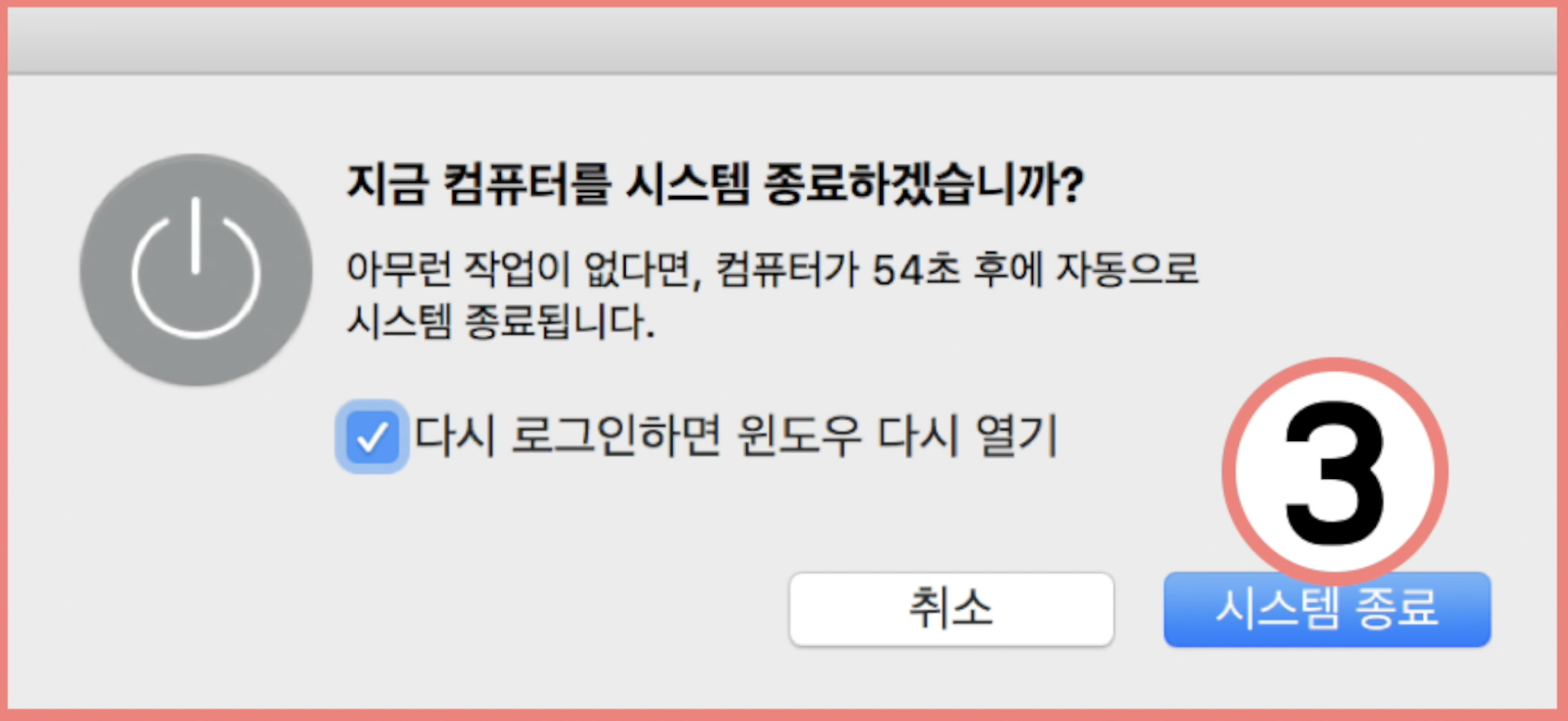
It is very easy like this!
So please don't be embarrassed, turn on and turn off freely.
If you click the video as below, you can see this way as youtube.
▷
Then have a happy day!
Thank you for reading.