I often think, my memory (memory) would be like a computer! But people's brains and computer memory are not necessarily a thing-they work completely differently and for different purposes. Where the memory of people remembers a name, remembering someone's face, or struggling to remember today's date, there is more complete perfection in computer memory every day. Friends, today's question is, how is this amazing memory of computer? And how do they work? So let's know everything in detail.
What is the memory?
The basic purpose of any memory (whether it is human memory or computer memory) is to reserve any information for a specific time. The most interesting fact is that people's memory is far more powerful than forgetting any information than to remember any information. And this is the worst part of our ghazal. If you are not careful about any issues, then no one else can save you from forgetting it. And for us to forget a simple matter, we have to keep an important issue with a lot of attention. Forget it means that a garbage filled with old garbage can be cleaned and ready to be filled up again.
Computer never remembers something like that, or forgets, just as humans do. Computer binary works on; Whether they know something or not, once the computer learns something, it never forgets without any catastrophic crash. But we humans are a little different. We know something ("I think you saw it somewhere before") or we think we know it ("I learned the first Hindi word" pair ", when I used to go to school") and besides what we need to combine any information We can
Internal memory-RAM and ROM
Computer Internal Memory Chips are mainly of two types, known as a RAM (Random Access Memory) and another ROM (Read Only Memory). RAM chips can keep an eye on any information, as long as the computer has power on it, so they store data on the short term. On the other hand, ROM chips can still keep data, when the computer does not remain on. When preparing Ram in the factory, it is pre-programmed and information is kept in it before, only after that the information is rearranged and converted to new information.
So, what did you understand? There are two types of memory chips installed on the computer. One can remember information temporarily, that is, as long as the computer is on it, it is RAM - it is RAM. And another permintant can remember any information, even if the computer is off-that is the ROM.
How Computer Memory Conserves Binary Information
Computer memory- Keeps photos, videos, music or any computer information as numbers or numbers. And this is why computers are called "digital computers". We humans like to work using decimal numbers (10 numbers from 0 to 9). But the computer works entirely by using a different number system, and it is called binary number. There are only two numbers in the binary, zero (0) and one (1). In order to write a decimal, there are several numbers needed in binary. Binary digits are called bits - that is, a zero or one is a bit. Together with eight bits one byte is called.
We like to use decimal numbers for people, we have 10 fingers. But the computer does not have 10 fingers. Instead of fingers, the computer memory is in the coctiator electronic switch, which is transistorbar. Transistors can store a binary number when the electric current is flowing through it. On switching any transistor, it stores (1) number and saves the number (0) when it is off.

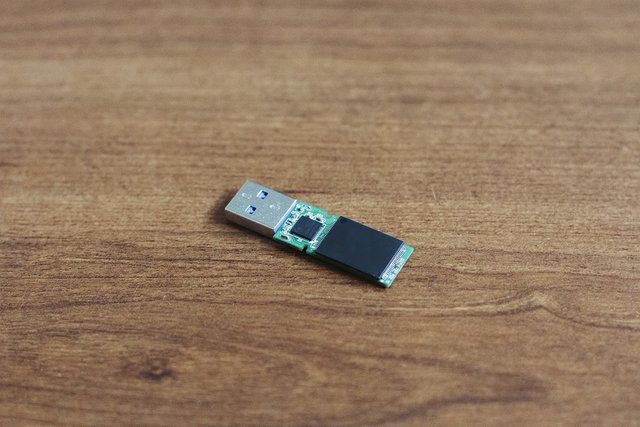

I think sajol bro you are a good thinker.carry on and always with us
Downvoting a post can decrease pending rewards and make it less visible. Common reasons:
Submit
great post @fxsajol vai👌👌👌 thankyou for sharing...very helpful post 👌👌
Downvoting a post can decrease pending rewards and make it less visible. Common reasons:
Submit
wow! that was so helpful for us. like your article bro.
We shall overcome everyone!
Thanks for your share!
Downvoting a post can decrease pending rewards and make it less visible. Common reasons:
Submit
sajolvi valoi asan
akon koi jaban
thank you for share technology information sir
i hope you Optain 1m sub
your YouTube Chanel
Downvoting a post can decrease pending rewards and make it less visible. Common reasons:
Submit
thanks
Downvoting a post can decrease pending rewards and make it less visible. Common reasons:
Submit
Very important information about computer memory. I read few articles about computer memory but your article is best. Thank you for sharing this article.
Downvoting a post can decrease pending rewards and make it less visible. Common reasons:
Submit
Benefit from getting the information
thanks for your information
Downvoting a post can decrease pending rewards and make it less visible. Common reasons:
Submit
great post sajal vai.
amra apnar pashe achi, asha kori apnio amader pashe thakben... :p
Downvoting a post can decrease pending rewards and make it less visible. Common reasons:
Submit
It's informative blogging. Everyone knows about computer memory from your blogging. God luck...
Downvoting a post can decrease pending rewards and make it less visible. Common reasons:
Submit
Nice information bro
Downvoting a post can decrease pending rewards and make it less visible. Common reasons:
Submit
Sojoi vai, khov valo post thanks for share bro. Best of luck..
Downvoting a post can decrease pending rewards and make it less visible. Common reasons:
Submit
thanks man,,,, pase thakle ....pase paben sob somoy
Downvoting a post can decrease pending rewards and make it less visible. Common reasons:
Submit
sajol vi akon dhaki kaoka vote dan na
nijaka nija dan 😭😭
Downvoting a post can decrease pending rewards and make it less visible. Common reasons:
Submit
Give your money to others? Then you can understand.
Downvoting a post can decrease pending rewards and make it less visible. Common reasons:
Submit
I am a big fan of you sojol bhai
and you are doing a great job bro .
bEsT Of lUcK
Downvoting a post can decrease pending rewards and make it less visible. Common reasons:
Submit
oh man,,,,,, loveing you,,,,
Downvoting a post can decrease pending rewards and make it less visible. Common reasons:
Submit
sojol vai tomar youtube ar sob vedio ami dakhi tomar post gulo onek sundor tomak ami flow kore ami choltesi.
Downvoting a post can decrease pending rewards and make it less visible. Common reasons:
Submit
carry on bro: @sagor61
Downvoting a post can decrease pending rewards and make it less visible. Common reasons:
Submit
I want to add to your group. Please tell me
Downvoting a post can decrease pending rewards and make it less visible. Common reasons:
Submit
amader video er niche dea ase dekhen vaia,,,,,
Downvoting a post can decrease pending rewards and make it less visible. Common reasons:
Submit
Nice
Downvoting a post can decrease pending rewards and make it less visible. Common reasons:
Submit
What happens then when the result of a binary calculation is too long for a computer to process? @fxsajol
Downvoting a post can decrease pending rewards and make it less visible. Common reasons:
Submit
plz vote & comment me
Downvoting a post can decrease pending rewards and make it less visible. Common reasons:
Submit
nice post
Downvoting a post can decrease pending rewards and make it less visible. Common reasons:
Submit