JavaScript breathes life into the user interface of web forms and online applications.
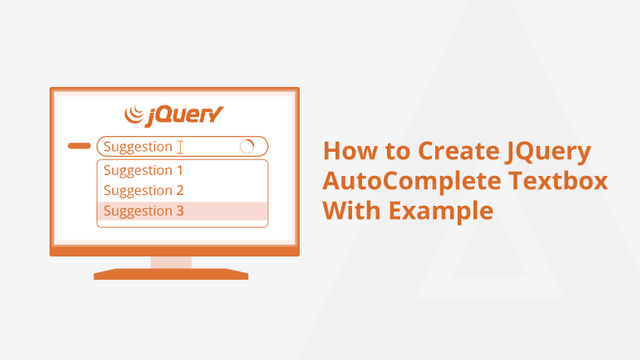
JS makes it simpler to create highly interactive web experiences than it is to use only HTML and CSS. Numerous functional interactions, widgets, themes, effects, and utilities are available in the jQuery UI framework. One such practical resource is the jQuery Autocomplete widget.
Think about how Google's auto-complete suggestions could help you save time when conducting an online search.
With jQuery Autocomplete, you may add similar functionalities to your online application or form. Giving users this capability will help you:
Improve user experience
Reduce the mental workload
Avoid typing mistakes
The jQuery Autocomplete widget is compatible with the HTML elements textbox, textarea, and input. The field is activated by a key-up event each time a user puts something into it and shows the user autocomplete suggestions.
For more information, Visit: https://meetanshi.com/blog/jquery-autocomplete-text-box-with-example/