Emails are a traditional but effective way of communication for business. According to Hubspot, active Email accounts are expected to hit 5.6 billion by 2019.
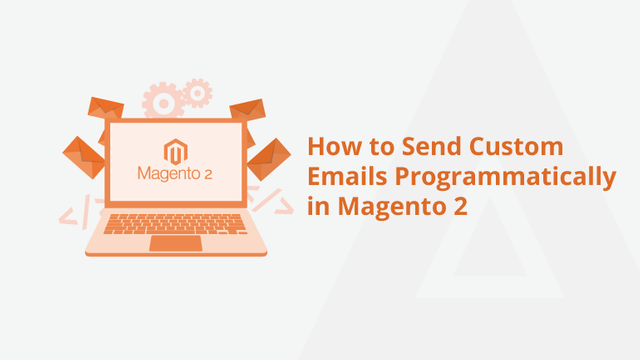
This clearly shows that when there are more platforms to communicate with the audience than ever before, the Email is still a popular platform.
The Magento 2 store owners can make the most out of it by sending various types of Emails such as
- Acknowledgment Emails
- Marketing Emails
- Transactional Emails
- Newsletters/Informative Emails
- Milestone Emails
- Plain text Emails
- Lead Nurturing Emails
However, the default Magento 2 does not support such a wide variety of Emails. It only supports:
- Welcome Email
- Forgot Password Email
- Order Confirmation Email
- Invoice Email
- Shipment Email
- Credit Memo Email
- Newsletter subscription Email
However, when you want to send personalized emails like offers, birthday wishes to customers, etc, you can use the method given here to send custom Emails programmatically in Magento 2.
For more info, visit https://meetanshi.com/blog/send-custom-emails-programmatically-in-magento-2/