Hello!!! Here I come with a short tutorial which will help you add text very easily to magicavoxel, with help of an editing software like, in this case, Photoshop.

Make the text file
First, considering Magicavoxel biggest object size is 126x126x126 we will make a 126x126px file in Photoshop. At 72 DPI (Dots per inch).
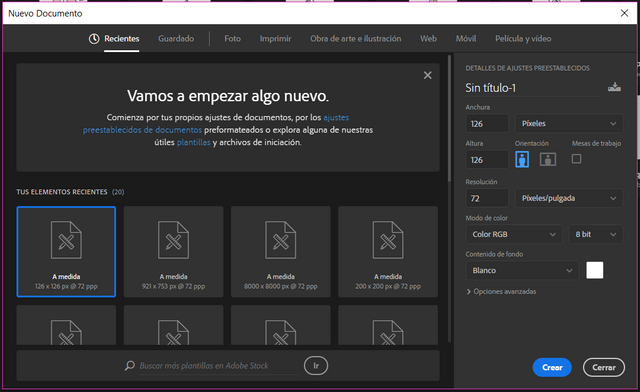
Write your text and make sure to select
Nonein the antialiasing section of text panel. This will make your font look pixel perfect and will lead to better results in magicavoxel.
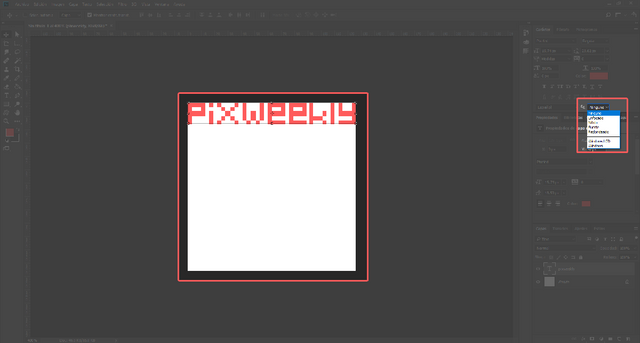
Turn off the background layer
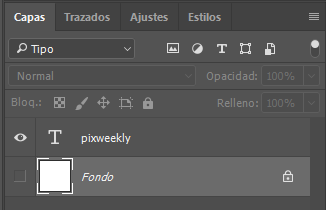
Give your image a descriptive name (preferently) and save it as PNG.
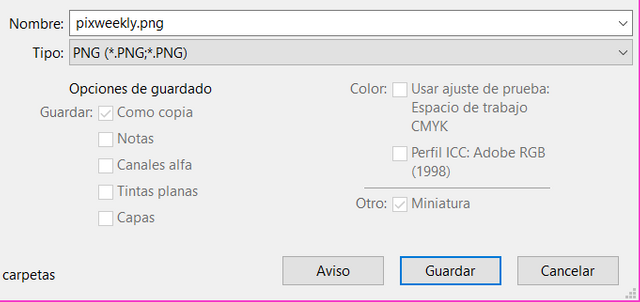
Get it in magicavoxel.
Switch to World view by clicking this arrow or hitting
TAB.

Simply drag your file from your folder and drop it in Magicavoxel.
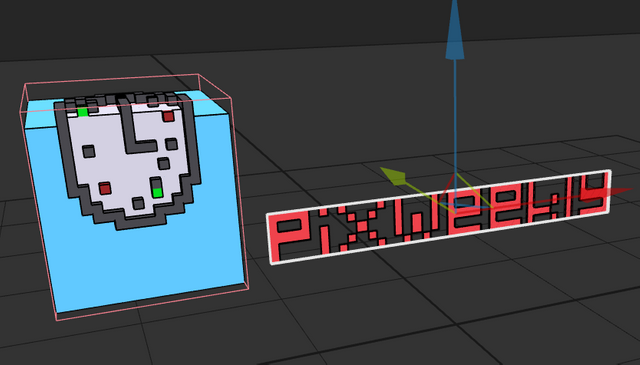
Beautify your text
Switch to object view again.

Change this 1 to a bigger number depending on how thick you want your font to be.
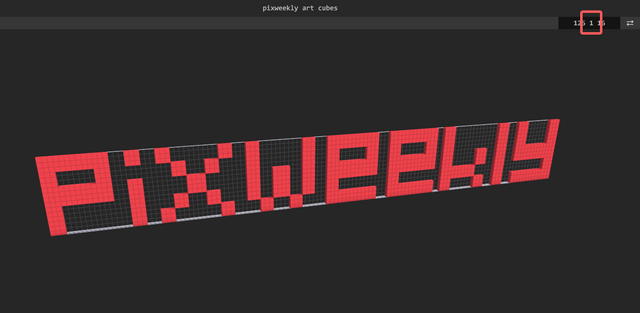
Select the next tool: F (Face), Attach and 8 as neighboor searching direction.
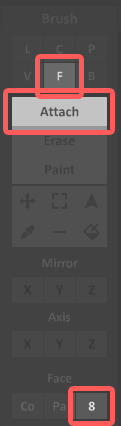
Click on each letter to increase its thickness.
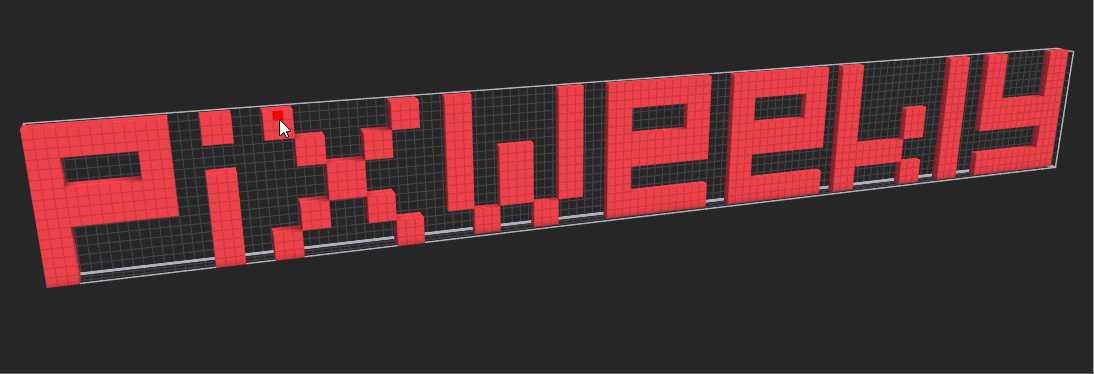
Do whatever extra you want to make it even better ;D

Don't forget to have fun!
Hi, @fabiyamada!
You just got a 0.14% upvote from SteemPlus!
To get higher upvotes, earn more SteemPlus Points (SPP). On your Steemit wallet, check your SPP balance and click on "How to earn SPP?" to find out all the ways to earn.
If you're not using SteemPlus yet, please check our last posts in here to see the many ways in which SteemPlus can improve your Steem experience on Steemit and Busy.
Downvoting a post can decrease pending rewards and make it less visible. Common reasons:
Submit
Hi @fabiyamada!
Your post was upvoted by @steem-ua, new Steem dApp, using UserAuthority for algorithmic post curation!
Your UA account score is currently 4.181 which ranks you at #3045 across all Steem accounts.
Your rank has not changed in the last three days.
In our last Algorithmic Curation Round, consisting of 187 contributions, your post is ranked at #119.
Evaluation of your UA score:
Feel free to join our @steem-ua Discord server
Downvoting a post can decrease pending rewards and make it less visible. Common reasons:
Submit