To start selling and maximizing what you earn, here are 12 of the best Redbubble tips for making it happen:
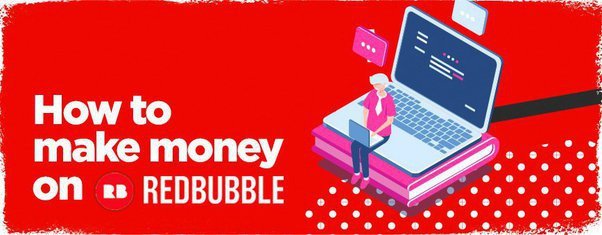
● Promote Your Redbubble Store with Social Media Marketing
One of the best ways to get more customers and make money on Redbubble is by promoting your store through social media. This course of action means sharing images of your work on sites like Instagram, Facebook and Twitter.
● Add Tags to Your Redbubble Shop
Redbubble tags help potential customers find your work and products on Redbubble, making it easier to get more sales. When you create a new shop, be sure to add plenty of relevant tags so that people can easily discover what you’re selling.
● Find a Niche for Your Designs
Researching current trends and developing your niche is an excellent way to make money on the print-on-demand platform. Selling general designs that anyone can use is great, but it’s even better to find unique Redbubble niches. This process could involve anything from designing competitive products specifically for women to targeting a certain audience, such as pet lovers or Star Wars fans.
● Customize Your Redbubble Profile
A few small changes to your Redbubble profile can make a big difference when it comes to making money on the online store. You can always include an artist statement or description of some kind, but you should also jazz up your cover image by putting up compelling images or an avatar that shows off your personality.
● Be on Trend with Google Keyword Planner
If you want to sell a lot of products on Redbubble, your work must be relevant to your audience. Fortunately, Google Keyword Planner makes this easy by showing you how often people are searching for specific terms in the search engine. This tool can help you see what types of designs and topics are popular with customers so that you can design work that is on-trend. You can then use these keywords when you create your tags, titles and artist statements on your Redbubble page to help boost traffic to your store.
● Create Trending Designs
In addition to being on-trend, it can also be advantageous to create trending designs. You can use Google Trends or other tools to see what types of designs are currently popular and then design work around these trends. The platform also has a handy Redbubble search bar feature that lets you click in it. Then, “trending searches” come up.
● Sell T Shirts People will Want to Buy
The secret to selling tees on Redbubble (or anywhere, for that matter) is to create designs that people will actually want to buy. Do your research to see what’s trending and focus on creating exciting shirt designs that are sure to appeal to a wide range of customers. When you put a lot of thought and creativity into your work, it shows in the final product and people are more likely to buy it.
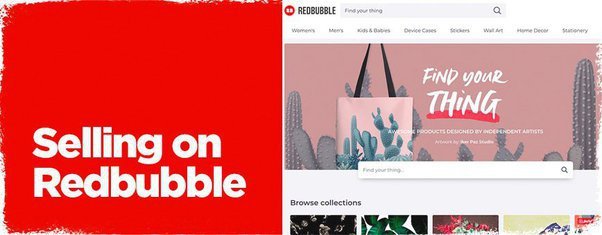
● Upload a Different Design Every Month
Redbubble suggests loading a new design every month to keep traffic coming to your store. That’s because taking the time to come up with something fresh once a month will help keep your shop looking active and interesting. It also gives customers more incentive to check back regularly for new designs.
● Take Advantage of Promos
Redbubble is known for offering sales promotions. For instance, they might offer a digital painting at 50% off. During that time, you can mark up yours 50%, so you don’t lose any revenue. Alternatively, you can leave the price as is and look at it as an opportunity to promote your store and increase your customer base.
● Use an Optimal File Format
When uploading your digital art to your Redbubble account, it’s essential to use the proper file format. For instance, export your design with a transparent background unless you are printing an all-over pattern. For products like t shirts and hoodies, use a PNG or PDF file with high resolution (300 DPI). Also, ensure that all your designs are created in CMYK color, so there aren’t any unexpected color changes when you print.
● Give Yourself Enough Time to Grow
You may get discouraged if you don’t have traffic from Redbubble customers at first, as it may take a little bit of time to get established and start getting Redbubble pay. The first few months will probably be very slow—so, don’t give up and keep posting your creations. Instead, give yourself around six months to learn how to use Redbubble, promote your products and grow.
● Control Your Profit Margin
One of the great things about selling products on Redbubble is that you get to control your profit margin. The platform has a base retail price for all its products, and the majority of creatives there typically set their profit at around 20% of the base cost. However, as your designs grow more popular, you can mark up the price to increase your Redbubble sales.
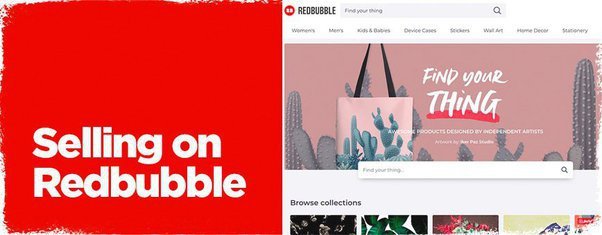
How to Get Paid on Redbubble
Redbubble is one of the easier print on demand companies you can use to get a paycheck. Once you’ve created an account with them and given your payment details, payments are set up to automatically go to your PayPal or a bank account. Then, once you start to sell products, you can track the payment information in your sales history. As soon as your Redbubble pay reaches a $20 threshold, you’ll be paid royalties.
Get a $1000 Paypal Gift Card! 🢡 https://rebrand.ly/PaypalGift_Card 🢠