After holding Christmas at my mother's place, I went on to Andorra to hold New Years with my father.
As usual, we took daily walks through the snow-covered mountains, but this time he had something fun for me to play with !
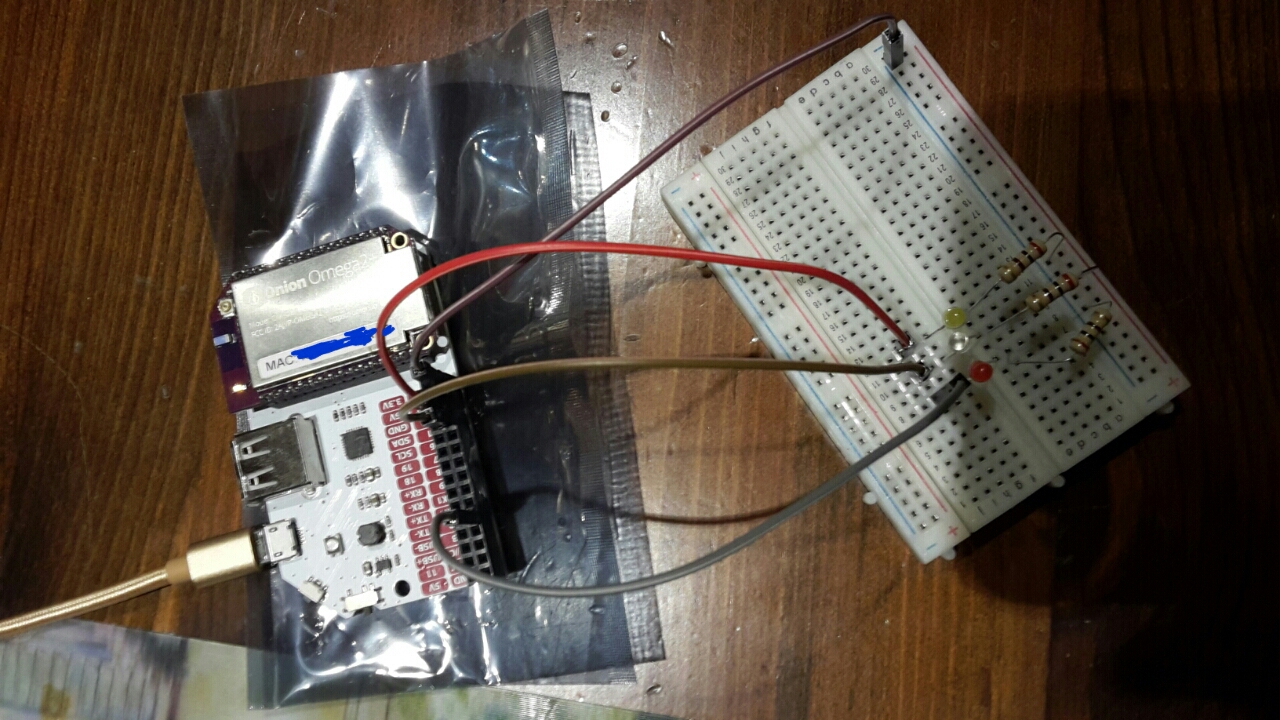
I've talked to him about crypto for long enough that he decided to look into it himself, and he's invested a bit in Bitcoin and Ethereum, and together we've invested in the ICO of Haken too, as it seemed to us an interesting company.
One Token he's been very interested in from the start is IOTA.
After all, it's a coin designed to not only be used by the Internet of Things, but which could potentially allow scientists to gather tons of data for their studies for a relatively low cost !
So, he got himself a Maker Kit, as well as several extra components that would allow it to be installed on his plane to measure data, from Onion, who makes micro-computers in the same style as Arduino, but with a more modulable feel to them.
As soon as I arrived, he proposed to me that I could play with the micro-electronics while I was there, as his kit , plus the extra components he had ordered, contained several breadboards, microcomputers and docks.
The overall concept of the Onion microelectronics "ecosystem" is pretty good.
The Expansion modules are all designed to fit onto the docks using their pins, or can be linked using wires to certain IO's independently too.
And with the breadboard and special Arduino-Onion expansions, you can extend it's capacity so that it can communicate with lots of other components !
After a bit of playing around with the tutorial projects, I decided I'd try my hand at making a crypto-monitor, similar to that created by @makerhacks here.
I wasn't the first to think of using an Onion for this, but as of this moment (there's a more advanced tutorial in the works by someone else) I'm the first to have created a dedicated Github repository for my project, which explains how to set up an Onion Omega2+ with a Docker and OLED Expansion so as to interact with the Coinmarketcap python API to display the prices of several cryptocurrencies !
It's not perfect (I'm still having trouble with getting the Onion to connect to WIFI... it is the main weakness of the Onion system that it's absolutely HORRID with it's built-in wireless connectivity XS), and for now the second branch of the project, which aims to create a cron-enabled system that can automatically update itself every 2-5 minutes, isn't tested yet.
But for all intents and purposes the Master branch, which is composed of a Python script that:
- initializes the OLED display
- gets the current Dollar values of Smartcash, Ethereum and Steem, some of the interesting crypto I have.
- and displays them for 10 seconds before shutting down.
As you can see from the readme file in the github, I've got plans for a few extra features/projects:
Use the Steem API to display my current voting power, and possibly even adjust it using an electronic slider-and-button or two-button system. As well as show a display of recent comments I haven't reacted to yet (I nearly always upvote comments I've answered, or don't intend to answer, so that shouldn't be too difficult).
figure out how to display the value of my holdings currently on my Ledger Nano S (my father's christmas gift to me <3).
And I'm sure I'll figure out more things I can do with it...
Especially since my father, after seeing how much I liked "playing" with it, is giving me several components + a selection of Expansions, a Dock and an Onion Omega2+ micro-computer so I can continue experimenting at home !!!
I still haven't made a list of the components I'd like to have, but I plan on making a preliminary one tonight before I go to sleep, as I leave tomorrow at 5PM to get back to my Master's degree.
I have only a low-resolution photo of the onion with it's OLED display, so here's one from the official site to show you:
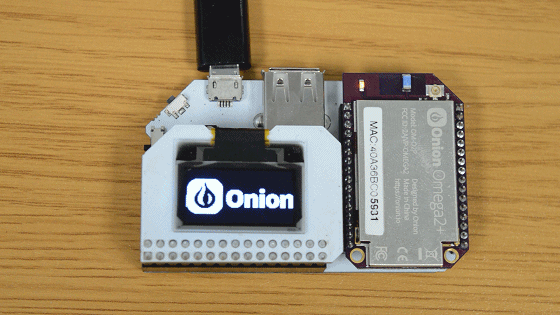
Given the horrid network capabilities (I'm going to take an Ethernet Expansion module with me...), I STILL haven't been able to display the prices again while I had a camera at hand.
I'll update this post sometime in the next 3-4 days when I get a good picture of the current state of the project, with cryptocurrencies displayed X/
As an aside, because I can't stop telling everybody since I learned about it a few hours ago...
Guess who won a 3D printing Christmas design competition with Vectary, and is going to get a 3D printer!

I've not received the official confirmation email yet, so I don't know if it's first price (a 3,500$ M-Jewellry 3D printer) or second/third (a pre-order for MakeX's Migo 3D printer... which gets delivered in August 2018 according to Indiegogo).
G'night. Gotta get some sleep now :)
Congratulations on the win! Myself, I could never get a handle on Vectary. There's just something about the interface and the way that the documentation is really terrible that I just couldn't grapple with. I wanted to. I tried to. But I just couldn't get in there.
I know you're going to enjoy whichever printer they get you, however.
Downvoting a post can decrease pending rewards and make it less visible. Common reasons:
Submit
Thanks . I'm rather ecstatic at the moment. :D
I think Vectary's feature lack actually helped me, as one model, which was an origami-like bendable design I was sure was going to end up in the 3 winners, couldn't have been made entirely in vectary due to its limited functionality (which was required for a valid submission I believe).
I was actually pretty surprised, but I should probably have suspected they had a crush towards my design when they went and made an article about it on their blog XD
Vectary's got a very "light" feel to it.
There's no possibility to align models perfectly on several planes, to adjust their positions or sizes in mm scales, etc.
And, as you said, it's pretty difficult to grasp given their limited documentation (and I have still to discover what being in the Educator Program they invited me to does for me... I haven't seen any additional documentation as far as I can tell XS).
I think Vectary is useful to make relatively simple models, and prototype the more complex ones, at least with it's current features.
It was fun making a few design using it, but I think I'll probably graduate to something with more precise functionality, preferably axed specifically for 3D printing.
You have any suggestions ?
Downvoting a post can decrease pending rewards and make it less visible. Common reasons:
Submit
I do, actually!
If you're looking for an online solution, one which can run on pretty much everything from a cell phone to a high-end computer, but which has a lot more control and way better documentation – you might try Onshape. It doesn't require nearly the machine that Fusion 360 does (and, admittedly, doesn't do everything that Fusion does, either), but it definitely has all of the advantages of parametric modeling, which feels to me like a superset of everything that Vectary provides a designer.
It does require a much different approach to thinking about constructing shapes and volumes, but I find it far more intuitive to engage with parametric modeling than volumetric modeling. It's just easier for me to conceive of turning sketches on multiple planes into volumes which can then be modified by other volumes which were created by sketches. They also have an immense number of how to use and step-by-step guides on YouTube.
I keep meaning to do something for Onshape on Steemit but all of the projects that I've been working in so far have ended up being in Fusion, in part because of the wonderful rendering possibilities. I really should do some sort of walk-through in Onshape, because the platform more than deserves it.
Downvoting a post can decrease pending rewards and make it less visible. Common reasons:
Submit
Thanks !
Onshape sounds interesting. I'll definitely give it a go !
I'll be waiting for your post on it, when you have the time :)
Downvoting a post can decrease pending rewards and make it less visible. Common reasons:
Submit
Awesome! Maybe I should get to that today, since it is a writing day.
Downvoting a post can decrease pending rewards and make it less visible. Common reasons:
Submit
Awesome, nice project and congrats on winning the printer :)
Downvoting a post can decrease pending rewards and make it less visible. Common reasons:
Submit
Great post like it.
Downvoting a post can decrease pending rewards and make it less visible. Common reasons:
Submit
@smartbot tip @bpock 20
Downvoting a post can decrease pending rewards and make it less visible. Common reasons:
Submit
Σ$$$ Tipped @bpock
Σ20 SMART! Comment@smartbot helpto claim. Currently the price of SmartCash in the market is$0.406 USDperSMART. Current value of the tip is$8.12 USD. To find out more about SmartCash, please visit https://smartcash.cc.Downvoting a post can decrease pending rewards and make it less visible. Common reasons:
Submit
@smartbot balance
Downvoting a post can decrease pending rewards and make it less visible. Common reasons:
Submit
You have
Σ580 SMART(unconfirmed:Σ0 SMART).Downvoting a post can decrease pending rewards and make it less visible. Common reasons:
Submit
Thanks, though you burned the delivery a bit XD
Hope you had a good christmas and a happy new year :)
Downvoting a post can decrease pending rewards and make it less visible. Common reasons:
Submit