The voting slider is a powerful tool. Here’s how everyone can use it, even if you haven’t reached the 500SP treshold yet.
The Voting Slider
One of the most powerful tools here on SteemIt is the voting slider: it allows you to spread your votes, without having to spend 100% every time you upvote a post.
With the slider, you can give partial upvotes, like for example a 30% upvote. This gives you the opportunity to cast more upvotes with the same voting power.

Without the slider, you can upvote about 10 posts using 100% of your power, with the slider, you can upvote for example 20 posts using 50% of your power, or even 40 posts using 25% of your power.
The 500SP Treshold
Unfortunately, on SteemIt.com the voting slider is not available until you have approximately 500SP.
If you don’t invest in Steem, it might take a while before you reach that treshold.
Fortunately, there are some workarounds which allow everyone to use the voting slider and maximize their curation profits.
A Voting Slider For Everyone!

I must admit I thought it was common knowledge that everyone was able to use the voting slider.
It was only after reading a couple of comments by some of my fellow members of the #newbieresteemday initiative, like @davemccoy and @beeyou, that I realized a lot of people were still struggling to build their account without the voting slider.
So I decided I’d give everyone a little heads up on how everyone can use it, even without having the ‘required’ 500SP.
For as far as I know, there are 4 different ways to get access to the slider. Which one you use, is completely up to you. (Of course I kept my favorite one for last)
1. Use Busy.org
The Busy.org site can be considered as a sister-site of SteemIt. You can use it to post, upvote and comment on SteemIt, using an alternate interface. Busy.org also offers a couple of extra features, of which one is very alike to the voting slider.
You can log in to Busy.org using your SteemIt credentials.
Once logged in, visit your ‘Settings’-page. On your ‘Settings’-page, you can select whether you want to enable or disable your voting slider.
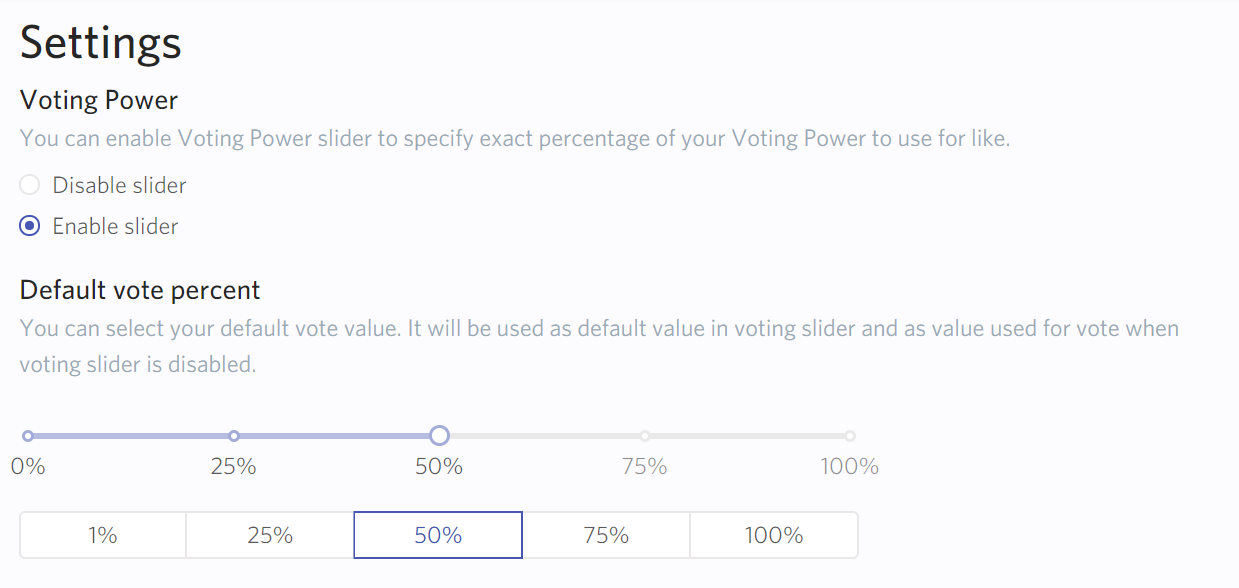
Select 'enable'. Don’t forget to click ‘Save’ at the bottom of the page!
Once you’ve enabled your voting slider, you will see the message shown below whenever you click the ‘Upvote’ button.
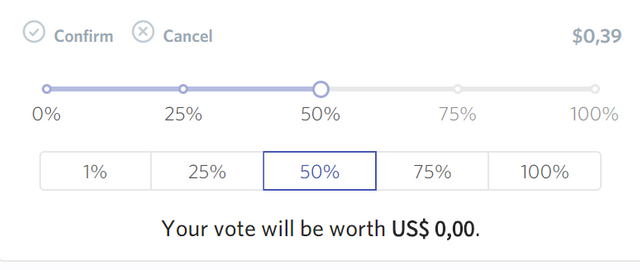
You can now select at which voting power percentage you’d like to upvote the post.
2. Use The eSteem app

If you like using SteemIt on your mobile phone, the eSteem app is another way to go. Available for both Android and IOS, the eSteem app gives you a fully-featured SteemIt experience, right there on your phone.
Once you’ve installed the app and you’ve logged into your acccount, click the little menu icon in the top left corner to open your menu.
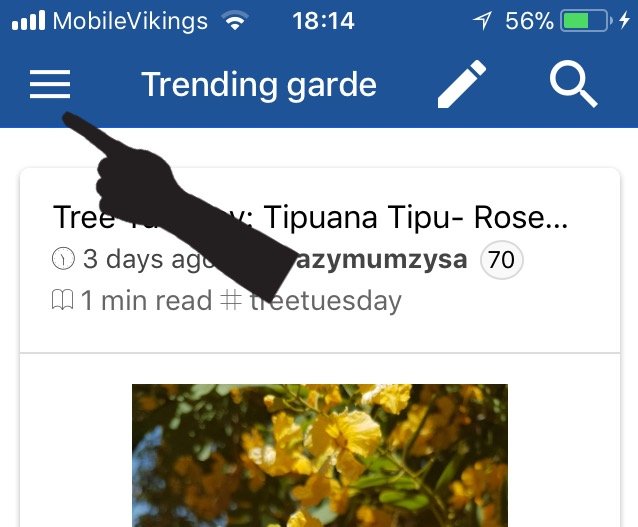
Click ‘Settings’ and adjust your voting power percentage so it represents the voting power you want.
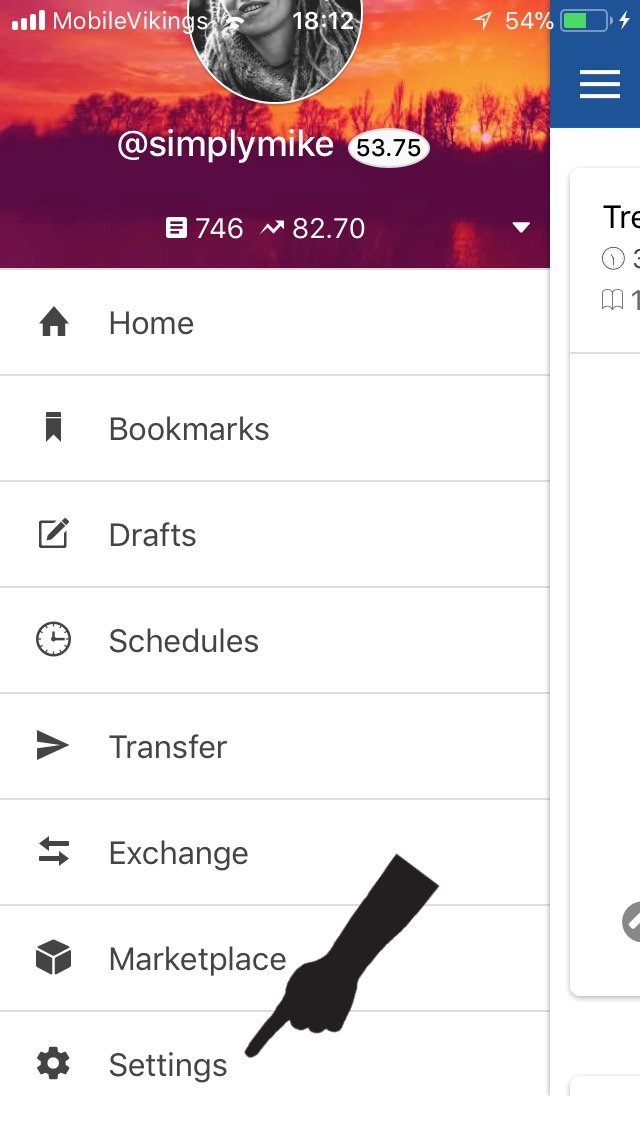
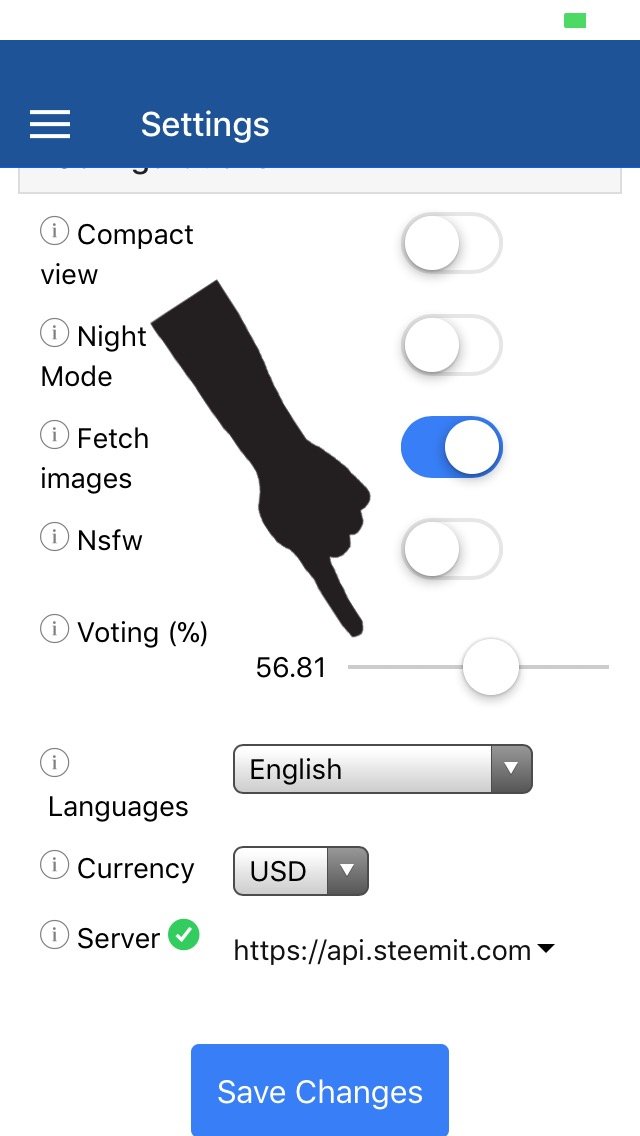
3. Use The SteemPlus Browser Extension
Apart from providing you with a voting slider, the SteemPlus browser extension has a lot of very useful features, which makes it a tool you simply nééd to have.
(Another extension you can not live without on SteemIt is the ‘SteemIt More Info’ extension. However abandoned, this last one still works, and both extensions combined you get a powerful arsenal of extra tools.)

SteemPlus is available for Firefox, Chrome and Opera. You can find the download links, an overview of the features and a userguide in this post.
In this userguide you can find how to make the voting slider available:
To access the voting slider, click on the popup and go to Upvote tab, make sure the url corresponds to what you want to upvote and click Upvote. For a comment, first click on the date to change the URL.
4. Use The (Edited) Tampermonkey Script Of @alexpmorris
This is probably the least-known trick to get the voting slider. I don’t know why, because it’s the one that gives you the closest experience to the ‘real’ slider, which makes it my favorite.
I have written a fully detailed guide on how to use it a couple of months ago, when I was still using my old account.
To read the post, simply click the image below.

If you’re not familiar with running Tampermonkey scripts, I suggest you read the full guide by clicking the image above.
If you do know how to use Tampermonkey, here’s a quick run-down:
- Install Tampermonkey.
- Install the ‘Post Vote Slider And Past Payout Monetizer’-script.
A voting slider will automatically appear when you click the upvote button.

(You can find the original post by @alexpmorris here)
For some reason, the script by @alexpmorris is set to work only for people with 72SP or above.
Fortunately, there’s a simple fix for that, provided by @mahdiyari.
(You can read his full post and detailed guide here)
- In Tampermonkey, click the icon to edit the script.
- On line 28, edit the part that says ‘var minVests = 150000’ and turn it into ‘var minVests = 1500’
- Save your changes.
You’ll now be able to use the script ánd the voting slider, even if you only have 1SP.
The only problem with the script is that it can create a conflict with other extensions, so if it doesn’t work, go check out your ‘extensions’ list in your browser. In the list will be stated which extension will be in conflict with the Tampermonkey script. Simply turn it off to solve the conflict.
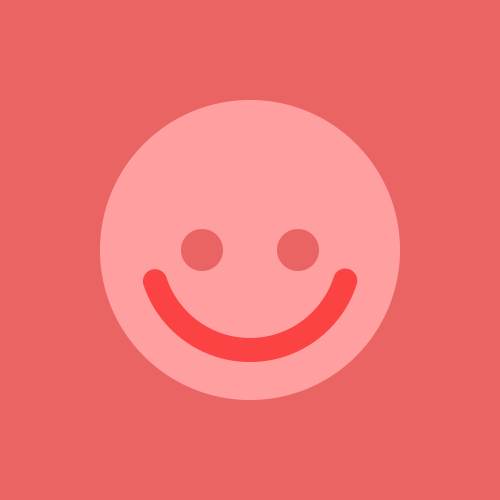
So, there you go: 4 different tricks that allow you to use the voting slider, even if you are plankton (or red fish, as you please) or a minnow with less than 500SP.
Feel free to resteem this post and let others know they too can maximize their curation profits by using the voting slider!

Image sources:
Giphy
All other images were taken from the mentioned sources

Resteemed and upvoted by the MAP-AAKOM community.
ChainBB.com also has a free slider plus lots of info when you hover over the vote button.
It is worth knowing what your vote is actually worth. With very low SP you may end up with "vote dust" - an upvote worth less than $0.000 - and you will be draining your VP without really benefiting anybody! So, worth having the slider, but use it judiciously.
Downvoting a post can decrease pending rewards and make it less visible. Common reasons:
Submit
Thanks for the info. I’m not very familiar with ChainBB, so I didn’t know about the slider. Gonna check it out immediately
Downvoting a post can decrease pending rewards and make it less visible. Common reasons:
Submit
Very useful post. Thanks for the tips!
Downvoting a post can decrease pending rewards and make it less visible. Common reasons:
Submit
You’re welcome. Glad I could be of any help :0)
Downvoting a post can decrease pending rewards and make it less visible. Common reasons:
Submit
A very useful post.
May I ask?
How many votes should we give per day to other people's posts.
thank you @simplymike
Downvoting a post can decrease pending rewards and make it less visible. Common reasons:
Submit
You should keep your voting power between 80 and 100%. If you take a look at the table that was posted in the comment by @themanwithnoname, you’ll see that you can upvote 10 posts at 100% to make sure your VP doesn’t go below 80%
Downvoting a post can decrease pending rewards and make it less visible. Common reasons:
Submit
If our vp is below 80%, what is the impact of our account?
Downvoting a post can decrease pending rewards and make it less visible. Common reasons:
Submit
The lower you go, the less value your vote has.
Somebody please correct me if I’m wrong, but when your voting power is 80, it will recharge back to 100 in a day, so you’ll be able to vote at 100% again.
Downvoting a post can decrease pending rewards and make it less visible. Common reasons:
Submit
If you do 11 votes at one time, you should be able to get 11, not 10...but the VP of each will be lower than 100%.
Downvoting a post can decrease pending rewards and make it less visible. Common reasons:
Submit
I started a comment, then accidentally clicked away and it was gone. I have been using Busy to do my upvoting because I was burning through way too much VP. I got it down to 14% once and that isn't helping anyone.
You mentioned that you can do 20 votes per day at 100% VP. I thought that you regained 20% per day and that your overall VP decreased by 2% every time you voted. So you could do 10 votes per day at full power if you waited 2.4 hours between each. Or you could do 11 votes all at once and 24 hours later you'd be back to full strength. (You get a bonus vote due to the decreasing value)
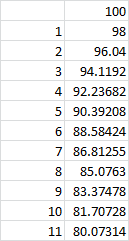
Downvoting a post can decrease pending rewards and make it less visible. Common reasons:
Submit
Yes, one has 11 votes per day - most people always quote 10, perhaps easier to remember!
Also, as VP replenishes continually, one can get more than 11 votes by staggering each vote.
Actually, we have as many votes as we please, so long as we are aware it means having lower VP; the above strategies are just to remain near 100%.
Downvoting a post can decrease pending rewards and make it less visible. Common reasons:
Submit
or if you space your voting some you can vote 10 votes with a higher of 98 96 94 level, post when you log in early and save some vote power for before your day ends
Downvoting a post can decrease pending rewards and make it less visible. Common reasons:
Submit
I guess you’re right. My mistake. I don’t know why I got the number 20 stuck in my head. Need to look into that...
Meanwhile, I’ve edited the post.
Thanks for the heads up
Downvoting a post can decrease pending rewards and make it less visible. Common reasons:
Submit
No worries. They change things a lot and don't normally do a press release for the masses, so I thought maybe you knew something I didn't. That's ok, I'll just keep plugging along with my 10 votes. Can you imagine back when it was 40 votes per day?!
Downvoting a post can decrease pending rewards and make it less visible. Common reasons:
Submit
40 votes a day... that must have been awesome :0)
Downvoting a post can decrease pending rewards and make it less visible. Common reasons:
Submit
I personally use busy.org myself, it's handy as hell ^__^
Downvoting a post can decrease pending rewards and make it less visible. Common reasons:
Submit
only left a comment so I have a bookmark :)
Downvoting a post can decrease pending rewards and make it less visible. Common reasons:
Submit
Thanks.
You can use Steemshare.com to bookmark the posts you want to find later. I’ve discussed it in my post This Free Tool Will Simplify Your Life On SteemIt... BIG TIME!
Downvoting a post can decrease pending rewards and make it less visible. Common reasons:
Submit
Congratulations! This post has been upvoted from the communal account, @minnowsupport, by simplymike from the Minnow Support Project. It's a witness project run by aggroed, ausbitbank, teamsteem, theprophet0, someguy123, neoxian, followbtcnews, and netuoso. The goal is to help Steemit grow by supporting Minnows. Please find us at the Peace, Abundance, and Liberty Network (PALnet) Discord Channel. It's a completely public and open space to all members of the Steemit community who voluntarily choose to be there.
If you would like to delegate to the Minnow Support Project you can do so by clicking on the following links: 50SP, 100SP, 250SP, 500SP, 1000SP, 5000SP.
Be sure to leave at least 50SP undelegated on your account.
Downvoting a post can decrease pending rewards and make it less visible. Common reasons:
Submit
Super helpful, thank you! Steemauto lets you do this for autovotes too, right?
Downvoting a post can decrease pending rewards and make it less visible. Common reasons:
Submit
Steemauto allows you to set the % of your autovotes, yes.
Downvoting a post can decrease pending rewards and make it less visible. Common reasons:
Submit
We the plankton salute you. Thank you for that post, I am positive it will help several new users. and old users alike that crave the slider.
Downvoting a post can decrease pending rewards and make it less visible. Common reasons:
Submit
Thanks. I hope so. I always thought this was pretty general knowledge, but yesterday I suddenly remembered I had seen so many mentions about @davemccoy getting a delegation so he could use the slider... at the time, it didn’t occur to me, but now I realized it would be a good idea to make a post about this :0)
Downvoting a post can decrease pending rewards and make it less visible. Common reasons:
Submit
You got a 26.53% upvote from @mercurybot courtesy of @simplymike!
Downvoting a post can decrease pending rewards and make it less visible. Common reasons:
Submit
AWESOME post!! I used the first idea on the list and it worked - set my vote to 50% on busy.org. I already use busy ... but I didn't know you could do that! I love learning new things - thanks for sharing ... I'm resteeming this!
Downvoting a post can decrease pending rewards and make it less visible. Common reasons:
Submit
Glad I could help. :0)
Thanks for resteeming!
Downvoting a post can decrease pending rewards and make it less visible. Common reasons:
Submit
You got a 58.37% upvote from @adriatik courtesy of @simplymike!
Downvoting a post can decrease pending rewards and make it less visible. Common reasons:
Submit
Downvoting a post can decrease pending rewards and make it less visible. Common reasons:
Submit
I have already Powered Up and do not need these work around, but it might interest others - and I resteemed.
In principle, I do not agree with any work around.
But, to each his/her own ...
Ciao!
Downvoting a post can decrease pending rewards and make it less visible. Common reasons:
Submit
Thanks for the resteem.
I just think the slider is a very useful tool, for all levels on SteemIt. If you’ve got low SP and low VP, you run out of votes with any value quickly if you always have to upvote at 100%...
Since Busy and eSteem have this feature implemented for every user, I wonder why SteemIt itself hasn’t...
Downvoting a post can decrease pending rewards and make it less visible. Common reasons:
Submit
Wow, I did not know this, thank you - resteemed! :)
Downvoting a post can decrease pending rewards and make it less visible. Common reasons:
Submit
Thanks! Very much appreciated!
Downvoting a post can decrease pending rewards and make it less visible. Common reasons:
Submit
good inf thank you follow now
Downvoting a post can decrease pending rewards and make it less visible. Common reasons:
Submit
For I while now I have had this issue of managing my voting Power. But with your post am hoping I would be able to manage my voting Power better until I have so much sp to trow around..
Thanks for the educative post
Downvoting a post can decrease pending rewards and make it less visible. Common reasons:
Submit
You’re welcome. Try put all options and figure out which one fits you most
Downvoting a post can decrease pending rewards and make it less visible. Common reasons:
Submit
This post just got a free resteem to 5200 followers.
For a standard resteem: Send 0.05 SBD to @abasinkanga + post link as memo
For a free resteem everyday, join
Abasinkanga Resteem ServiceOnDiscord Chat> Just Click HereDownvoting a post can decrease pending rewards and make it less visible. Common reasons:
Submit
Resteemed by @resteembot! Good Luck!
The resteem was paid by @vallurivikram
Curious? Read @resteembot's introduction post
Check out the great posts I already resteemed.
ResteemBot's Maker is Looking for Work.
Downvoting a post can decrease pending rewards and make it less visible. Common reasons:
Submit
Resteemed by @resteembot! Good Luck!
The resteem was paid by @vallurivikram
Curious? Read @resteembot's introduction post
Check out the great posts I already resteemed.
ResteemBot's Maker is Looking for Work.
Downvoting a post can decrease pending rewards and make it less visible. Common reasons:
Submit
I've been using the esteem app all this while and never knew that I can use the slider for my VP. So naive of me. Thank you for sharing the valuable info @simplymike, now I can upvote and reward more posts that I like. RESTEEMED & UPVOTED.
Downvoting a post can decrease pending rewards and make it less visible. Common reasons:
Submit
Glad I could help you out! Enjoy the extra rewarding :0)
Downvoting a post can decrease pending rewards and make it less visible. Common reasons:
Submit
Thanks @simplymike .a great tip for all the newbies here.i have resteemed this post.👍
Downvoting a post can decrease pending rewards and make it less visible. Common reasons:
Submit
Thanks for resteeming!!
Downvoting a post can decrease pending rewards and make it less visible. Common reasons:
Submit
Hi mr. @simplymike ... May i use your post , i will to translete in to my language ... I want to share with my language in Indonesian Language,, i think this post was very helpfuly and i wanna share too with my other friend ...
I will tag ur name and i would like to share the real post in my post to ...
May i ???
Thanks before.
Best regard
@agmalirsadi
From Indonesia
Downvoting a post can decrease pending rewards and make it less visible. Common reasons:
Submit
No problem, as long as you mention @simplymike as the original author
Downvoting a post can decrease pending rewards and make it less visible. Common reasons:
Submit
Oke thanks a lot ... Dont you worry i will mention @simplymike as the original author
Downvoting a post can decrease pending rewards and make it less visible. Common reasons:
Submit
Thanks
Downvoting a post can decrease pending rewards and make it less visible. Common reasons:
Submit
One of the best posts I have seen today. I have close to 100 SP and was delegated some recently, so I have experienced the slider, and boy is it something you just must have.
I was always worried about not having it after my delegation time has expired and this post has now given me new hope.
Thank you for this!
Upvoted
Downvoting a post can decrease pending rewards and make it less visible. Common reasons:
Submit
Thanks.
I’m glad I could show you a way to keep using the slider, so you have one thing less to worry about ;0)
Downvoting a post can decrease pending rewards and make it less visible. Common reasons:
Submit
This post was resteemed by @steemvote and received a 7.34% Upvote
Downvoting a post can decrease pending rewards and make it less visible. Common reasons:
Submit