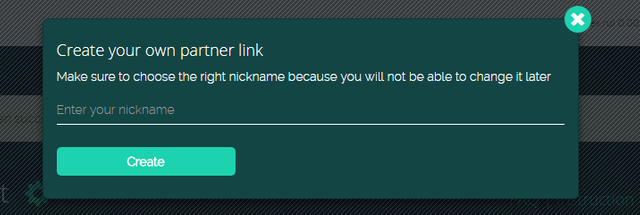Hello my friends!
Today I am going to tell you:
- How to make registration on mavro.org simple & easy?
- How to create your personal partner link ?
How to make registration on mavro.org simple & easy?
Go into this website mavro.org
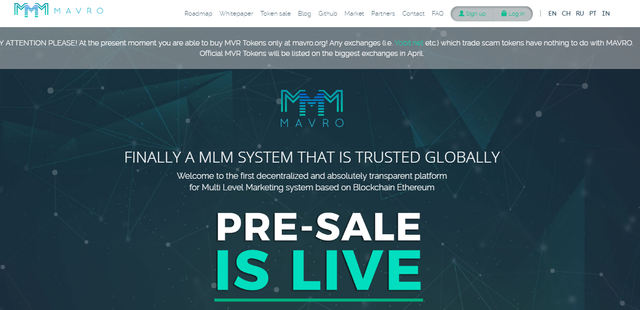
Then, press the green button «JOIN PRESALE NOW»
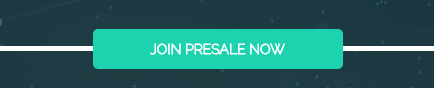
After that, you will see the widow with a title name “SIGN UP”.
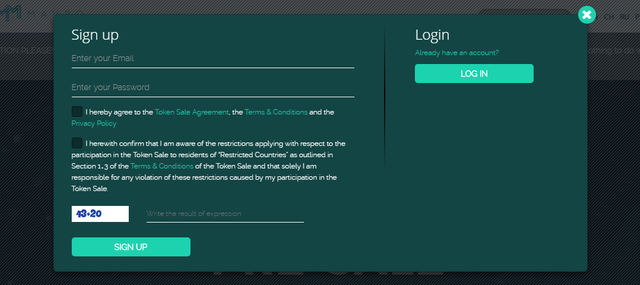
In this window you need to fill in your current email & secure password.
Then, you need to put the checkmarks in the lines “I hereby agree..” and “I herewith confirm..”. After that, you need to write down the result of expression in the next line from the right. In this case, it will be 73 (50+23=73). Now you need to press the green button “SIGN UP”.
After registration has been successfully passed, system will forward you into conformation page, where you needed confirm your email.
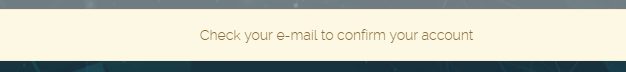
Enter you email and confirm it through the conformation letter.
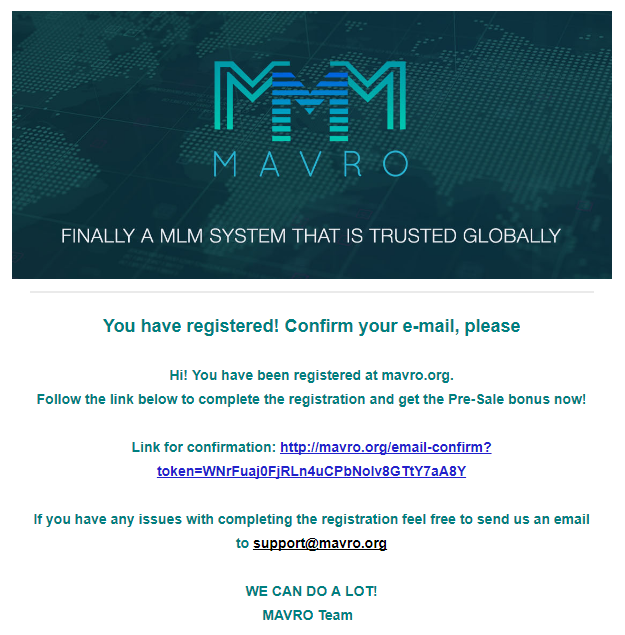
How to create your personal partner link ?
After registration has been completed, you go into your personal account!
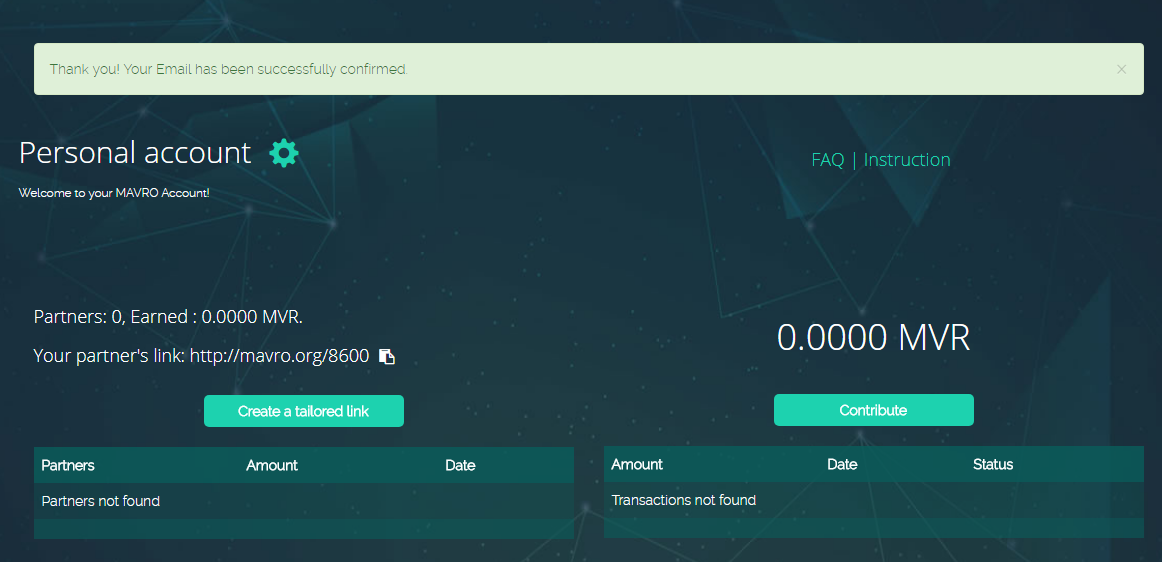
In your private account you can create your unique personal partner link (referral link) with use of which you will be able to invite your friends and make money on this.