Hey Smarties! Have you ever wanted to buy something fun with your SmartCash like a baby onesie? Now you can, because there are a few different stores for you to get SmartCash branded merchandise. Let's take a quick walk through our favorite stores. Then as a bonus, I'll give you a few pointers on how to set up your own store to you can sell your own stuff and earn in SmartCash!
#1 Smartie.Shop
This is the premier SmartCash Merchandise Shop by Cryptolize. It utilizes CoinPayments so it can accept SmartCash among other digital coins.
There are currently 46 items for sale ranging from clothing, towels, to mugs.
My personal favorite item is the "Smartie Bee Onsie" which is just completely adorable for the baby Smarties out there.
On a technical note, the store runs on WordPress and the WooCommerce Plugin.
#2 Redbubble SmartCash
SmartCash Around the World t-shirt by Camakin.
This is a great looking shirt available on Redbubble. There are are 17 different shirt colors. The global emphasis makes this an instant favorite.
CustomShirtGuy
This store also has two shirts on Redubble at their store.
#3 SmartCash Merchandise on Amazon
There are some shirts on Amazon available that use the round logo and "just hodl it" phrase. They are a little pricey y it's a nice looking logo with a generic phrase. If for whatever reason you can't do the other shops, this is an option. The Amazon Prime shipping means it will ship quickly. You can buy those shirts here.
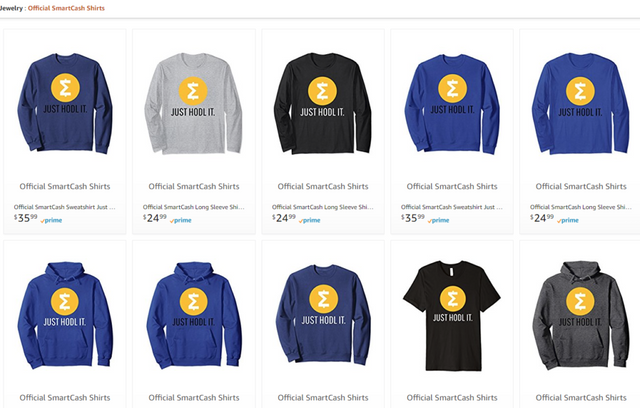
How to make your own store?
Okay, it's actually pretty simple but there are choices on how to go about it. There are a few different approaches:
- You can upload graphics to any of the whitelabel sites like Redbubble or Zazzle. There are a ton of options. It's always nice to make sure you have the rights to the image; so make your own or ask permission!
- Option 2 is set up your own store on your own website. Here's all you need to do it:
- Create a WordPress based website, you can do that on Vultr or Godaddy pretty easily, and Godaddy is fine for registering a domain name.
- Install the WooCommerce Plugin
- Install a WooCommerce Theme. You can find those at Themeforest and they aren't particularly expensive.
- Set up a CoinPayments account. That way you can accept crypto.
- Add your products! You can find whitelabel dropshippers that integrate with woocommerce. That way when you accept an order it goes to them for fulfillment.
- Another option is to work with a whitelabel dropshipper that also hosts the storefront. One to consider for this is Mission 1 Apparel.
- Option four is a little more in depth. You can purchase inventory ahead of time and and then sell it at places like eBay, Amazon, Etsy, Open Bazaar, or Mercari. As this isn't a dropshipper or print-on-demand you have to manage inventory and shipping, which is a bit more work for yourself. However, this gives you more options on what you actually offer. So you can get more creative with it.
SmartCash Merchant Directory
Remember, if you have a storefront that accepts SmartCash in payment you can then be listed on the directory page! Do something amazing and you can even be featured on the SmartCash Merchant Directory, which is more advertising and customers for you.
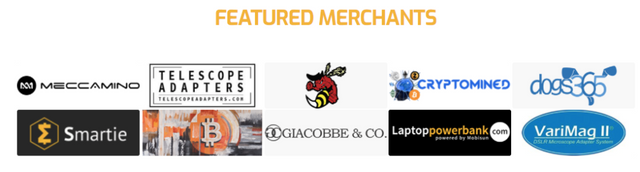
Posted from my blog with SteemPress : https://smartcash.blockchainlibrary.org/2018/04/buy-your-smartcash-merchandise-and-swag-at-these-online-stores-plus-how-to-make-your-own-store/



Congratulations @blockchainlib! You have completed some achievement on Steemit and have been rewarded with new badge(s) :
Click on the badge to view your Board of Honor.
If you no longer want to receive notifications, reply to this comment with the word
STOPTo support your work, I also upvoted your post!
Do not miss the last post from @steemitboard!
Participate in the SteemitBoard World Cup Contest!
Collect World Cup badges and win free SBD
Support the Gold Sponsors of the contest: @good-karma and @lukestokes
Downvoting a post can decrease pending rewards and make it less visible. Common reasons:
Submit