Managing complex projects can be a real challenge, with countless tasks, deadlines, and deliverables to track. One way to simplify this process and keep your team motivated is to create a milestone chart that highlights significant achievements throughout the project timeline.
Project milestones represent critical points in the project lifecycle, from due dates to the completion of major tasks. By organizing these key events visually, your team can better understand progress, stay focused, and work efficiently toward the project’s success.
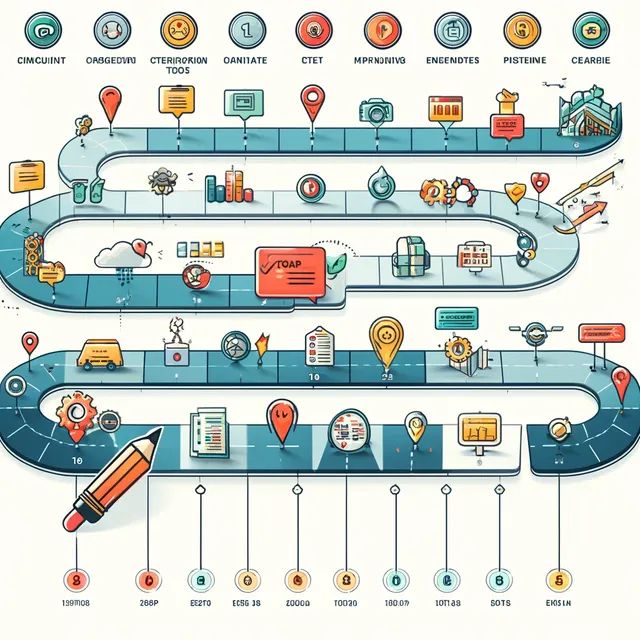
What Is a Milestone Chart?
A milestone chart is a visual project management tool that displays key milestones, which are significant events or goals within the project. These milestones mark important points, such as the start or completion of critical phases, approval dates, or major deliverable submissions.
The chart provides an overview of the project’s timeline, helping project managers and team members quickly grasp the current status and future tasks. While there is no fixed number of milestones you must include, it's crucial to avoid overloading the chart. Focus on highlighting only the most impactful events to maintain clarity.
Why Are Milestone Charts Important?
Milestone charts serve two primary purposes:
Visualizing Progress: Milestone charts help project managers and teams track the project’s progress and ensure everything is on schedule. By visualizing key events, the team can quickly understand what has been completed and what remains, facilitating effective planning and decision-making.
Boosting Team Motivation: Completing a milestone gives team members a sense of accomplishment. Recognizing progress is essential for morale and can motivate the team to continue performing at a high level throughout the project.
What Is a Gantt Chart?
A Gantt chart is a popular project management tool that uses horizontal bars to illustrate a project timeline. It displays tasks, their duration, and dependencies, making it easier to organize schedules and track progress. Gantt charts are commonly used to integrate milestone charts because they provide a detailed view of how tasks align with key milestones.
However, while Gantt charts are highly effective, they require significant setup and maintenance. Adding milestones, adjusting data labels, and updating timelines can be time-consuming. This makes them great for visualization but challenging for those with limited time or resources.
Alternatives for Creating Milestone Charts
If you find Gantt charts cumbersome or unsuitable for your project, several alternatives can also help you create effective milestone charts:
1. Microsoft Excel
Excel is a versatile and widely accessible tool for creating milestone charts. It offers a variety of features, including customizable templates and the ability to add as many data points and deliverables as needed. Excel is also perfect for other business tasks, making it a cost-effective solution.
2. Microsoft PowerPoint
PowerPoint is another excellent option, especially for creating visually appealing milestone charts. It allows you to design timelines that can be easily integrated into presentations for team meetings or stakeholder updates. PowerPoint’s user-friendly interface makes it simple to add and organize project milestones.
3. Specialized Project Timeline Tools
There are also specialized tools designed for project timeline management, such as Asana, Trello, and Jira. These platforms come with a host of features that allow for highly customized milestone tracking. However, they often come with a steep price tag, making them more suitable for larger organizations with complex project needs.
The Benefits of Using Online Project Management Tools
No matter which software you choose, opting for online project management tools with real-time updates offers several advantages:
Accessibility: Team members can access the milestone chart from any device, anywhere.
Collaboration: Real-time updates ensure everyone is on the same page, reducing miscommunication and keeping stakeholders informed.
Flexibility: Online tools often allow for easy adjustments, so you can quickly update milestones and tasks as needed.
How to Create a Milestone Chart
Creating a milestone chart involves several thoughtful steps to ensure it enhances your project’s workflow and efficiency. Here’s a guide to building one:
1. Identify Key Milestones
Start by identifying the most critical milestones in your project. Not every task should be a milestone—focus on events that significantly impact the project timeline, such as:
- Project kickoff and major deliverable deadlines
- Approval dates for critical tasks
- Completion of important project phases
Ask yourself these questions to determine if a task qualifies as a milestone:
- Will it affect the project’s completion date?
- Is it a prerequisite for the next phase of the project?
- Does it require stakeholder approval or review?
- Is it a major deliverable?
2. List All Tasks
Next, create a comprehensive list of tasks required to reach each milestone. Include everything from significant deliverables to minor tasks that support the project. Remember, tasks can evolve as the project progresses, so be prepared to update this list as needed.
3. Develop the Project Timeline
With your milestones and tasks outlined, start building the project timeline using your preferred software. Create a template that highlights each milestone and the associated tasks. Color-coding milestones and tasks can make the chart more visually engaging and easier to understand.
4. Set Dates for Milestones and Tasks
Assign start and end dates to each milestone and task. This step is crucial for tracking progress and ensuring the project stays on schedule. Clearly define the project’s start date, key dates for each milestone, and the final deadline.
5. Arrange in Chronological Order
Organize your milestones and tasks in chronological order. Double-check the sequence to ensure everything flows logically and supports the overall project timeline. This arrangement will make it easier for your team to follow and understand the project’s progression.
6. Update Regularly
A milestone chart is only effective if kept up-to-date. As tasks are completed or new ones are added, make real-time updates to the chart. This practice keeps the team informed and ensures the chart reflects the project’s current status.
Where to Create a Milestone Chart Template
Several software options are available for creating milestone charts, each with its advantages. Here’s a look at some popular choices:
Microsoft Excel and PowerPoint
Excel and PowerPoint are industry standards for a reason. They offer robust features that make creating and editing milestone charts straightforward. Whether you need to highlight critical tasks or analyze data points, these programs have the tools you need.
Ready-to-Use Templates
If you prefer not to build a chart from scratch, many free templates are available online. These pre-designed templates can save time and make the process more efficient. Here are a few to consider:
Template 1: Ideal for project managers who need a comprehensive timeline with all major milestones.
Template 2: A simpler design for smaller projects or quick overviews.
Template 3: A colorful and engaging template perfect for presentations.
Template 4: A detailed and customizable option for complex projects.
Conclusion: The Power of Milestone Charts
Milestone charts are essential tools for effective project management. They help teams stay organized, track progress, and remain motivated by celebrating key achievements. However, to be effective, milestone charts must be thoughtfully created and regularly updated.
Now that you have the knowledge and tools to create your milestone chart, it’s time to get started. Use software like Microsoft Excel or PowerPoint, or explore specialized tools to find what works best for your team. Remember, a well-crafted milestone chart can make the difference between a successful project and one that falls short.
For more insights and resources, check out our blog. We regularly update it with articles that provide practical solutions and expert advice for your business needs!
Read also our last article: Action Plan Template – Bring Your Project Management to the Next Level
Source: https://royalcdkeys.com/blogs/news/what-is-a-milestone-chart-and-how-to-easily-build-one
Downvoting a post can decrease pending rewards and make it less visible. Common reasons:
Submit