Minergate is the most convenient CPU/GPU mining app you can find nowadays. It supports Windows, Mac and Linux. Most interestingly, Minergate offers both GUI and Console versions for users. Of course, the GUI version has a more user-friendly interface so newbies are ready to start mining right after installing the app.
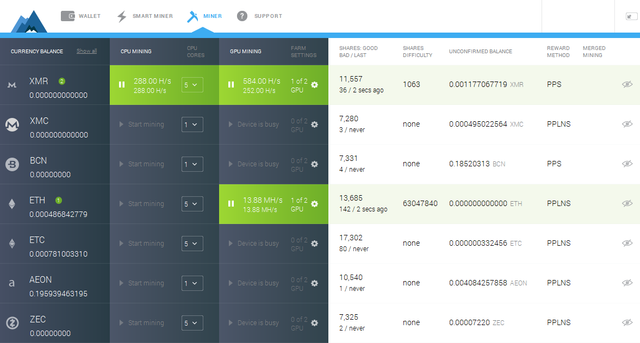
The well-designed GUI makes beginning cryptocurrency mining less intimidating. However, after using Minergate mining Monero (XMR) for a week, I experienced some fluctuations of the mining speed. Yesterday, the Minergate GUI even stopped working on one of my Mac, showing offline and 0 hashrate. Stability and speed are two major issues with Minergate.
I did some research online. Accidentally, I learned that Minergate also has a Console version with no GUI. For a non-technical person, the command-line console is a black box; I would avoid any command line if necessary. However, this time I decided to give it a try. So I downloaded the console and began to search documentations. Luckily, the Minergate website provides a very good source information in the FAQ. Following the FAQ , I was able to correctly configure their Minergate in the command-line console.
If you are on Mac, open the “Terminal” and follow the instructions from the link. In my case, after I input these commands, mining started right away. How different is the command-line console from the GUI in terms of speed and stability. The following is my testing results:
The testing computer is a 2017 Macbook Pro with 2.9 GHz interl Core i7 processor.
Speed:
For XMR:
GUI: 81 – 83 H/s.
Command-line console: 89 H/s
For ZEC:
GUI: 21 Sol/s
Command-line console: 24 Sol/s
For BCN:
GUI: 78 H/s
Command-line console: 82 H/s
So in terms of speed, the Command-line is slightly better than the GUI.
Stability:
The GUI was generally fine in my testing (2-day continuous mining). However, I found it not stable on older computer model. When I tested mining on my 2012 Macbook Air, I experienced an issue with the GUI: I could not get the miner connected to the server and it showed 0 hashrate/s. I switched to Command-line console, and everything worked as expected.
Conclusion:
If you want better performance, use command-line console if possible
Command-line console is faster and more stable than the GUI, even though GUI offer a more user-friendly interface for new users.