
So you’re here on Steemit, which means you’ve been introduced to cryptocurrencies. Now you’re seeing articles about mining, cloud mining, payouts, hash power, and many other terms that may be confusing. Never fear, I’m here to help dispel your confusion and help you learn more about mining by setting up mining on the computer you already own!
Introduction to Mining
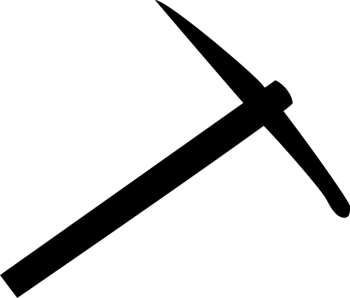
First, let’s talk about mining itself. There are generally two types of cryptocurrencies. Proof-of-worth (POW) coins and proof-of-stake (POS) coins. Bitcoin is a POW coin. This means that in order for transactions to be approved on the blockchain, a series of puzzles must be solved by CPUs or GPUs through a process called confirmation or verification. Using computer hardware to perform these CPU and GPU cycles is called mining, and rewards are paid to miners in bitcoin. Alternatively, STEEM is a POS coin, so the rewards from the blockchain go to users who have a stake in the currency. If you’re interested how this translates to rewards for witnessing, posting and curating, the Steemit FAQs do a great job of explaining it.
Mining Bitcoin has become a worldwide phenomenon, causing graphics card shortages across the world and the rise of cloud mining. Consequently, the difficulty of mining has increased tremendously. This means that using your PC to mine Bitcoins will not be profitable since the rewards would not even pay for the electricity to power your PC. However, mining other coins may still be a possibility for you.

A popular coin to mine right now is Monero (XMR). You can read all about it on its website, or on CoinMarketCap. Monero experienced a surge in price about a month ago that caused it to become very attractive to miners. I had begun mining Monero back in June when I found out it was easy to set up on my home machine, so the price increase was nice, but now that Monero is more popular to mine, my payouts aren’t as large since the difficulty has increased. Despite this, I’d like to show you how you can begin mining Monero on your PC today.
How to Mine on Your PC
There are many ways to mine cryptocurrencies on your current PC setup, and many of them are as easy as downloading software, signing up for an account, and clicking GO! However, often these methods collect fees and may not utilize your hardware fully or reserve some of your hash power as a form of payment for their service. The method I am outlining today will put your mining potential in your hands! Payouts from this method will be deposited directly to your own wallet without ever being in the control of a third party. Your computer’s full computational powers will be utilized also, so your payout could be higher over time. Ready to get started? Just follow these steps:
1. Check Your PC’s Hardware

This is an important first step since the specific mining software I am going to show you how to use requires a 64-bit Windows operating system and also has separate versions for CPU mining, AMD graphics card mining, and Nvidia graphics card mining.
Here are instructions for determining if you have a 64-bit operating system.
Here’s how to determine if you have an AMD or Nvidia graphics card.
If these methods do not work for you, do a quick Google search for other methods, or comment and I can provide other methods.
If you have a 64-bit operating system, great! You’re ready to move on to the next step! If you have a 32-bit operating system, this mining tutorial will not work for you. There are other miners for 32-bit operating systems, but I won’t be covering those here.
If you have an AMD or Nvidia graphics card, you’re in luck. This means your mining ability will be even better. Remember which brand you have, and move on to the next step.
2. Get a Monero Wallet

There are many options for this. There are some desktop wallets for XMR, but you can also use online wallets such as MyMonero. I’ve found MyMonero to be simpler, but if you prefer a hardware or desktop wallet, feel free to use one. You’ll need a wallet deposit address for this mining technique, so once you’ve signed up for or set up a wallet, get your deposit address and you’re ready to install your mining software.
3. Download Mining Software
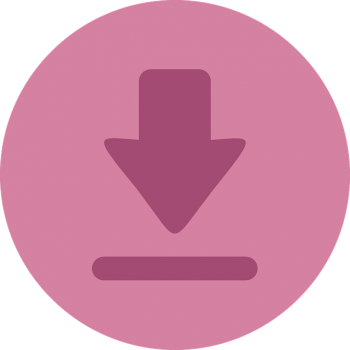
There are a few options for software to mine XMR. The one I’ve been using is called XMR-stak, which is developed by GitHub user fireice-uk and only available for 64-bit Windows operating systems, as I stated earlier.
There are three different versions of the miner. One for CPUs, one for AMD GPUs, and one for Nvidia GPUs. Every PC has a CPU, so your first step will be to grab XMR-stak-CPU. If you have an AMD or Nvidia graphics card, also download the appropriate version for your brand. Here are the download links:
Download XMR-stak-CPU from GitHub
Download XMR-stak-NVIDIA from GitHub
Download XMR-stak-AMD from GitHub
The files will download as archives, so you’ll need to unzip them before running (I suggest 7zip)
Note: My antivirus software flagged these files as false positives for malware. This may happen for you, which will require you to add exceptions in your antivirus software for the miner files. Since this process varies depending on your antivirus, the best way for you to figure it out is to do a quick Google search for “adding exceptions in [your brand of antivirus software]
You may also need to download and install Microsoft Visual C++ 2015 Redistributable Update 3 RC to obtain a couple of .dll files that may be missing from your PC.
Now that you’ve downloaded the appropriate files, we’re only a few steps away from getting started!
4. Connecting to a Mining Pool and Configuring Mining Software

Mining pools are simply large groups of miners who all connect to the same server and solve problems together. This allows blocks to be found more quickly on the blockchain, which means that rewards will come more often. I suggest using a pool, because they’re very easy to set up with the XMR-stak miner.
The pool I’ve been using to mine XMR is MineXMR.com. Go ahead and bookmark that website, because you’ll be using it to check the status of your mining and payouts. The pool charges 1% of your mining rewards in fees, but that’s a small price to pay for being able to use the services of the pool.
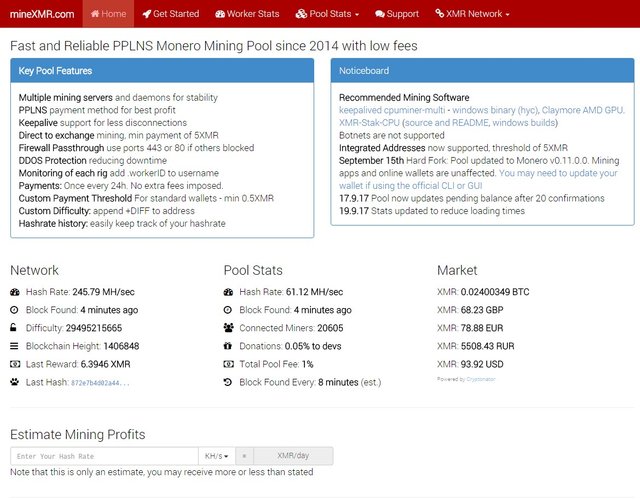
You’ll notice on the Get Started page of MineXMR.com there is a pool address as well as information about ports. If you scroll down the page, you’ll find a list of compatible miners, and some helpful instructions for getting them set up. Get your wallet address ready, because it’s time to get the mining software set up and ready to run!
Once you have extracted the files downloaded for your appropriate versions of XMR-stak, you’ll see a text file in each folder labeled “config.” Open this with Notepad, and scroll until you see a section that says
"pool_address" : "pool.supportxmr.com:3333",
"wallet_address" : "",
"pool_password" : "",
Replace “pool.supportxmr.com:3333” with “pool.minexmr.com:5555”
Put your XMR deposit address between the quotation marks beside “wallet_address”
Use “x” as the pool password.
The resulting code should look something like this:
"pool_address" : "pool.minexmr.com:7777",
"wallet_address" : "49z2jEpSCtNQc7iGHWCTUR6U1D43uF1EzcZe5aCToNJaVyYNfsSjMB5PuADQfSwPNu8QCD7KJN6yWec6NVoepXb2QweWYm4",
"pool_password" : "x",
You will need to do this for both the XMR-stak-CPU config file and the graphics card versions config files.
CPU Mining Config settings
There are a few more settings we’ll need to tweak in each config file. First for XMR-stak-CPU, at the beginning of the config file, you’ll see
"cpu_threads_conf" :
null,
The config file describes how to assign this value, but first, you can try letting the program guess for you. Close the config file, being sure to save, and then launch the file “xmr-stak-cpu” before editing the cpu_threads_conf section, and it will benchmark your CPU and generate the code for you. It will probably look similar to this:
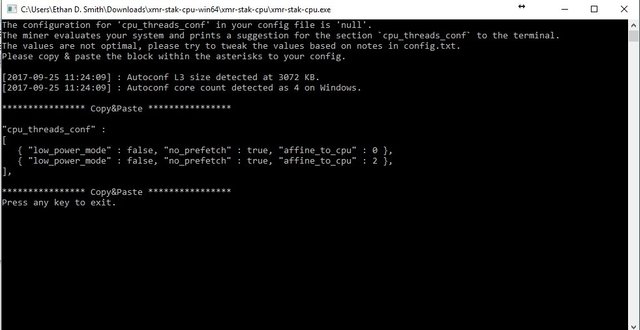
Copy the code generated by the program in the command window using CTRL+C, then open the config file again, and paste it in place of
"cpu_threads_conf" :
null,
So that it looks like this:
"cpu_threads_conf" :
[
{ "low_power_mode" : false, "no_prefetch" : true, "affine_to_cpu" : 0 },
{ "low_power_mode" : false, "no_prefetch" : true, "affine_to_cpu" : 2 },
],
Once you’ve done this, close the config file and be sure to save it. If you have an AMD or Nvidia GPU, move on to the next section. If not, skip down to Step 5.
GPU settings (AMD and Nvidia)
Open the config file in the xmr-stak-nvidia or xmr-stak-amd folder, and be sure the pool info, your wallet address, and the password have all been entered correctly. Then scroll to the top of the file and look for
"gpu_threads_conf" :
null,
There are some instructions for how to populate this area right above this line, however, it’s usually best to let the program attempt to populate it for you, similar to the above process for the CPU miner, so close the config file and be sure to save. Then launch the xmr-stak-nvidia or xmr-stak-amd executable file. The window that appears will look something like this:
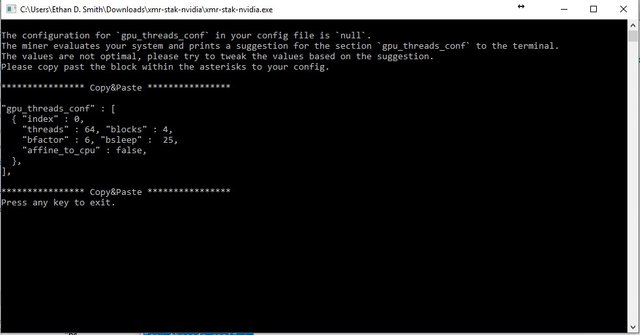
The program will generate a code to try for your GPU, so you can copy it out of the command window using CTRL+C, and then reopen the config file, and paste the code you copied in place of
"gpu_threads_conf" :
null,
It should look something like this upon completion:
"gpu_threads_conf" : [
{ "index" : 0,
"threads" : 64, "blocks" : 4,
"bfactor" : 6, "bsleep" : 25,
"affine_to_cpu" : false,
},
],
One setting that you can tweak to improve your GPU’s performance is the “threads” number. Try increasing this number then save the config file and run either xmr-stak-nvidia or xmr-stak-amd. If the window opens and then immediately closes, you’ve increased the value too high. Otherwise, continue increasing the number until you’ve found the optimal value. This can increase your hash power considerably.
Those are all of the settings that need to be tweaked, so we’re finally ready to start mining!
5. Start Mining!
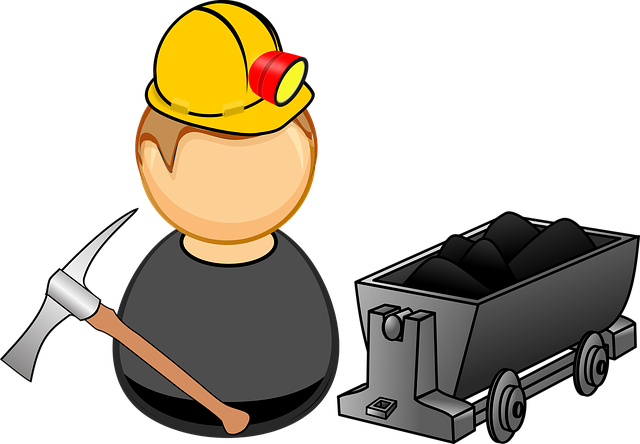
With that, you’re ready to fire up your CPU or GPU miner, so close all of your config files, being sure to save, and then open the executable file named “xmr-stak-cpu” located in the folder, “xmr-stak-cpu” that you extracted earlier. If all of our settings changes were successful, the miner should fire up and give you a screen that looks something like this:
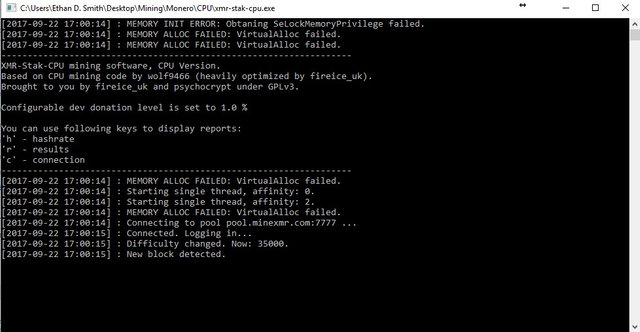
You may see some error messages due to the config file settings, but as long as you see the message “New block detected,” that means you are mining!
Give the miner a few minutes to work, and you’ll be able to see what hash power you’re generating. Simply open the mining window and press the “h” key on your keyboard. A message will display the current hash power. If you would like to see the results of your mining, wait a few minutes, and press the “r” key. If your miner has produced any results, they will be shown in a table in the window.
These instructions are the same for the GPU miner. Simply open the xmr-stak-nvidia or xmr-stak-amd file, and you should see the message “new block detected” if everything has gone correctly. Like the CPU miner, you can use the “h” key and the “r” key to check your hash rate and results, respectively.
It should be noted that the CPU miner and GPU miner may be run simultaneously, but be sure your computer is in a well-ventilated spot. Running these mining programs for an extended period of time can cause your computer to heat up very quickly, especially your GPU.
Common Errors and Troubleshooting
- Check to make sure your PC is capable of running the mining software. Refer back to Step 1
- Be sure you have the correct .dll files installed. Refer to Step 3.
- Check your configuration settings again to be sure there aren’t any errors. Refer to Step 4.
- If it still does not work, you can ask a specific question in the comments below.
So Now What? Where’s the Money? When Do I Get Paid?

Certainly these are everyone’s biggest questions when it comes to mining. However, if you’re just using your everyday PC, you won’t see any kind of results any time soon. One way to check to see how long it will take to receive a payout is to use the “Estimate Mining Profits” section on the MineXMR.com home page. Using the hash power numbers you’ve generated from the mining programs, you can plug them in to find out if it will be profitable. Remember, the minimum payout is 0.5 XMR, so you can calculate about how long it will take for you to receive any actual cryptocurrency. Don’t forget that mining on your PC also consumes more electricity than your average use, so you’ll have to calculate this into the equation. If you have a high-end graphics card, you can also estimate your earnings using this mining calculator.
To get an idea of how you’re doing, you can check your results at the bottom of the MineXMR home page. Simply put your wallet address into the field, and you’ll see the amount you’ve earned, as well as when your last share was submitted. You can check more detailed stats by using the “Worker Stats” link at the top of the page.
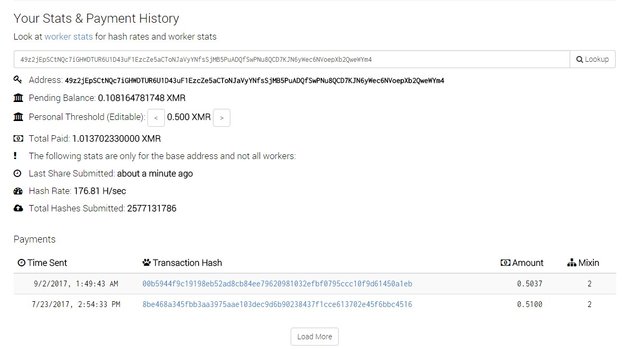
Disappointing results? That’s fine, because hopefully you understand mining a lot better now. If you do happen to have a nice graphics card, then maybe in a few weeks, you’ll see a payout in your wallet! Congrats. You can do whatever you wish with it. Trade it for STEEM, hold it and hope the value goes up, or use it to exchange for goods and services.
Final Thoughts
I hope you have enjoyed this post, and perhaps now you’re mining some Monero! I wanted this to be informative for anyone unfamiliar with mining, so if you have any more questions, please feel free to ask them. I may not have gotten everything exactly right, and I’m sure that I could have explained some concepts better, but that’s what this community is for: learning and improving!
I’ve been mining Monero since June, and I’ve only gotten 1.1 XMR. That’s with an old Nvidia GTX 660. Ultimately, you have to have a dedicated mining rig to be able to make a significant profit, but if you have old PCs or don’t use yours much, it could be worth it to use your unused PC for mining. Let me know how it’s working out for you!
Mining other cryptocurrencies can be accomplished in similar ways. Now that you’ve figured out how to set up XMR mining, you can seek out information about mining your favorite crypto! Good luck!
Finally, this post was inspired by an inquiry by @AwakenToLife over at #TheUnmentionables, so shout out to him and to the community of supportive users in the Unmentionables Discord Group. If you’re looking for a group of people to support your posts and help you master all things Steemit, come join us today!
Unless otherwise noted, images were obtained from Pixabay.

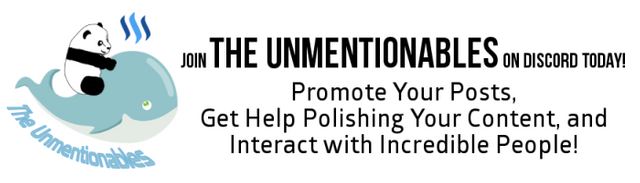
You've received a FULL upvote from #TheUnmentionables - a SteemIt community full of members who like to kick ass, take names, and occasionally do it wearing (or forgetting to wear) our unmentionables...
Click the Image to Join Our Discord Server:
Please upvote this comment so we can help our members grow faster!
Downvoting a post can decrease pending rewards and make it less visible. Common reasons:
Submit
Thank you for this post! I'm a newbie at mining and thanks for this guide. :)
Downvoting a post can decrease pending rewards and make it less visible. Common reasons:
Submit
You're welcome! I hope it helps you learn about mining and maybe even make a bit of crypto for yourself! Let me know if you have any questions!
Downvoting a post can decrease pending rewards and make it less visible. Common reasons:
Submit
Thanks man! will do, Will find u in discord if anything. :D
Downvoting a post can decrease pending rewards and make it less visible. Common reasons:
Submit
I have tried mining for the past 3 months since joining Steemit and so far the result has not been so great.
My laptop hardware is not so good even if I have an AMD :(
Btw the laptop is 5 years old.
Downvoting a post can decrease pending rewards and make it less visible. Common reasons:
Submit
Yes. That's one of the unfortunate parts. Now that mining has become so popular, the difficulty is beyond what most computers can handle effectively. I was fortunate that I began mining before the XMR price spike around a month ago.
There are some currencies that you can mine more effectively, but finding the right tools to do so can be difficult.
What currency have you been mining?
Downvoting a post can decrease pending rewards and make it less visible. Common reasons:
Submit
I have tried ETH, ZEC, Dash and the some other less known ones.
ZEC was the best among them
Downvoting a post can decrease pending rewards and make it less visible. Common reasons:
Submit
Thanks for stopping by!
What kind of a setup were you using to mine the ZEC?
Downvoting a post can decrease pending rewards and make it less visible. Common reasons:
Submit
I had an AMD GPU 2.6 GHz quad core and I was using suprnova.cc as pool for the various coins.
I have tried many of the different mining software so see if there is a change but they are pretty much the same..
Downvoting a post can decrease pending rewards and make it less visible. Common reasons:
Submit
Well it sounds like you've explored all of your options. It's always worth a shot to see if you can be profitable. If only we had begun this several years ago...
Downvoting a post can decrease pending rewards and make it less visible. Common reasons:
Submit
Haha this is exactly what I told myself! I heard of Bitcoin first in 2012, heard about mining in 2013 and I started mining in 2017 when the difficulty has risen so much :(
Downvoting a post can decrease pending rewards and make it less visible. Common reasons:
Submit
Unfortunately, I didn't hop on the Bitcoin train until last fall. I still should have bought a whole coin when they were $700, but oh well. All we can do now is get involved and hope for more good returns.
How did you first hear about Bitcoin so early?
Downvoting a post can decrease pending rewards and make it less visible. Common reasons:
Submit
Interesting article. I've stopped mining XMR because it was hardly generating profit on my hardware. Instead I started mining Gridcoin. It doesn't make much profit neither but at least I'm contributing to science.
Downvoting a post can decrease pending rewards and make it less visible. Common reasons:
Submit
Thanks so much for your comment!
I actually just found out about Gridcoin yesterday. I'm attempting to get started with it because I'm a graduate researcher, so I understand the importance of people lending their processing power to scientific pursuits. Seems like a good idea to me.
Downvoting a post can decrease pending rewards and make it less visible. Common reasons:
Submit
We have a very helpful community. If you have issues just reach out. You could configure BOINC to only take a part of your computing resources while you discover it and continue mining XMR at the same time.
The thing is, it's more than a money incentive alone. It's fun and really contributing, doing useful work instead of useless hashing.
Downvoting a post can decrease pending rewards and make it less visible. Common reasons:
Submit
I've already got the CPU of my mining machine tasked on BOINC. It was fairly easy to setup using the instructions on the grcpool website. It does feel good to be contributing.
Downvoting a post can decrease pending rewards and make it less visible. Common reasons:
Submit
I was also giving my resources to BOINC back home
Left the PC running for days, in the end I helped cancer research, so that felt good.
Now, if some of the volunteers come to me asking for money, I ask them, have you heard of BOINC?
Nobody has, then I tell them I already helped with cancer research, you should do the same , using your PC ( or your mobile device).. and I get weird looks cause they only want my money.
Downvoting a post can decrease pending rewards and make it less visible. Common reasons:
Submit
That's an interesting way to look at it. I'm sure they gave you funny looks. I'll have to consider switching my XMR mining PC over to BOINC completely once I reach the next payment threshold.
Downvoting a post can decrease pending rewards and make it less visible. Common reasons:
Submit
You sure did take a lot of time my friend to write this one. A lot of time and thought went into this one. I am sure many people who read this post will benefit from the info about mining in here including me. I am a total noob to mining but with this kind of posts, I am slowly but safely learning.
So thank you for sharing it with us. :)
Downvoting a post can decrease pending rewards and make it less visible. Common reasons:
Submit
Glad you enjoyed it! Thanks so much for your comment.
Good luck figuring out mining! How's the Minergate going?
Downvoting a post can decrease pending rewards and make it less visible. Common reasons:
Submit
Well, I considered learning of mining one big adventure. You really learn something different every day. lol So before I splash some cash in it I need to learn a bit more. This post sure does help. :)
Minersgate is going good I THINK. lol I got couple bucks from it mostly mining Monero. It is a good start. :)
Downvoting a post can decrease pending rewards and make it less visible. Common reasons:
Submit
amazing post @ethandsmith. Written from the scratch. upvoted
Downvoting a post can decrease pending rewards and make it less visible. Common reasons:
Submit
Thanks. I hope it provided some good information for you. Are you interested in mining at all?
Downvoting a post can decrease pending rewards and make it less visible. Common reasons:
Submit
yes but I cant afford hardware
Downvoting a post can decrease pending rewards and make it less visible. Common reasons:
Submit
That's fair. I can't either. I had someone I know give me an old gaming rig, so I decided to try it out with mining and it's done fairly well.
Downvoting a post can decrease pending rewards and make it less visible. Common reasons:
Submit
Hi thank you for sharing it with us.. I am new to mining :)
Downvoting a post can decrease pending rewards and make it less visible. Common reasons:
Submit
Well I hope this information will help you. Let me know if it works out!
Downvoting a post can decrease pending rewards and make it less visible. Common reasons:
Submit
This post recieved an upvote from minnowpond. If you would like to recieve upvotes from minnowpond on all your posts, simply FOLLOW @minnowpond
Downvoting a post can decrease pending rewards and make it less visible. Common reasons:
Submit
Saved!
Downvoting a post can decrease pending rewards and make it less visible. Common reasons:
Submit
Congratulations @ethandsmith! You have completed some achievement on Steemit and have been rewarded with new badge(s) :
Click on any badge to view your own Board of Honor on SteemitBoard.
For more information about SteemitBoard, click here
If you no longer want to receive notifications, reply to this comment with the word
STOPDownvoting a post can decrease pending rewards and make it less visible. Common reasons:
Submit
Downvoting a post can decrease pending rewards and make it less visible. Common reasons:
Submit
Good post. 👍 That's cool. Are you finding that it's profitable?
Downvoting a post can decrease pending rewards and make it less visible. Common reasons:
Submit
It has been profitable for me over the past few months, mostly because I started mining before the price spike happened, back when one XMR was worth closer to $40. Since they're trading around $100 now, the difficulty is quite high.
I was able to get 1 XMR in two months. Doesn't sound like much, but now that the price has increased, my profitability has also increased.
Downvoting a post can decrease pending rewards and make it less visible. Common reasons:
Submit
Good to know! I'm glad you caught it early! And it probably is still early for the rest of us. Great info. 👍
Downvoting a post can decrease pending rewards and make it less visible. Common reasons:
Submit
I scrolled through the post, yeah very disappointing results but expected.
Will read in more detail when I have the time
@originalworks
Downvoting a post can decrease pending rewards and make it less visible. Common reasons:
Submit
Thanks for stopping by. I appreciate it. I'd love to hear your thoughts!
Downvoting a post can decrease pending rewards and make it less visible. Common reasons:
Submit
The @OriginalWorks bot has determined this post by @ethandsmith to be original material and upvoted it!
To call @OriginalWorks, simply reply to any post with @originalworks or !originalworks in your message!
To enter this post into the daily RESTEEM contest, upvote this comment! The user with the most upvotes on their @OriginalWorks comment will win!
For more information, Click Here!
Special thanks to @reggaemuffin for being a supporter! Vote him as a witness to help make Steemit a better place!
Downvoting a post can decrease pending rewards and make it less visible. Common reasons:
Submit
Congratulations! This post has been upvoted from the communal account, @minnowsupport, by ethandsmith from the Minnow Support Project. It's a witness project run by aggroed, ausbitbank, teamsteem, theprophet0, someguy123, neoxian, followbtcnews/crimsonclad, and netuoso. The goal is to help Steemit grow by supporting Minnows and creating a social network. Please find us in the Peace, Abundance, and Liberty Network (PALnet) Discord Channel. It's a completely public and open space to all members of the Steemit community who voluntarily choose to be there.
Downvoting a post can decrease pending rewards and make it less visible. Common reasons:
Submit