HowTo get the most (easiest) Mining Revenue from a normal (Gaming-) PC
Steemit.com is a awsome Platform build on Blockchain-Technology and mining powered.
A lot of social and media advertising brings us new users every single day.
For most of them Crypto and the underlying Technologies are new.
And a lot of them would like to know how they could participate and possibly earn something, just with the stuff they've allready got.
Or you just wan't to know how to use bitcoin.
So i started these Blog-Articles to give you a short look into the world of bitcoin, and maybe show you the first steps into your own personaly crypto-adventure ;).
Have fun!
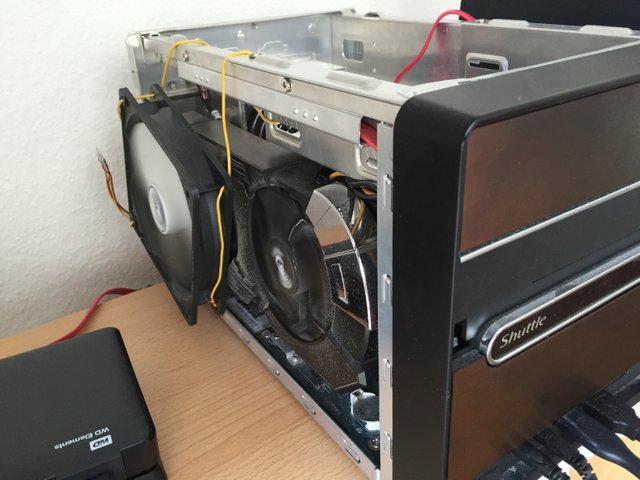
I know i have to clean my pc ^^ - or to get a new original fan for my gpu - anyway it works ^^
So if you are a owner of a good Gaming-PC (Good CPU, graphic-card and RAM) i wold give you a short intro, how you could start earning bitcoins (that easily could get converted to steem or steem-power) in just an hour.
This isn't a scam article where you have to pay something or anything else. (Anyway i'm happy for every upvote ^^)
Please note: This guide is written for windows owners - but i think this shouldn't be a problem because windows is the most preffered os for gaming.
Note: There are many other ways to earn bitcoins by mining - this is just one of the ways to get started - but it should be one of the easiest ways to get started with this.
First get your first wallet (See Link in the comments)
(If you allready have a bitcoin-wallet, start over)
After this please update your graphic-card divers to the newest for better results and to avoid errors.
If you done the two steps for preparation just download your miner:
https://www.nicehash.com/?p=nhmintro
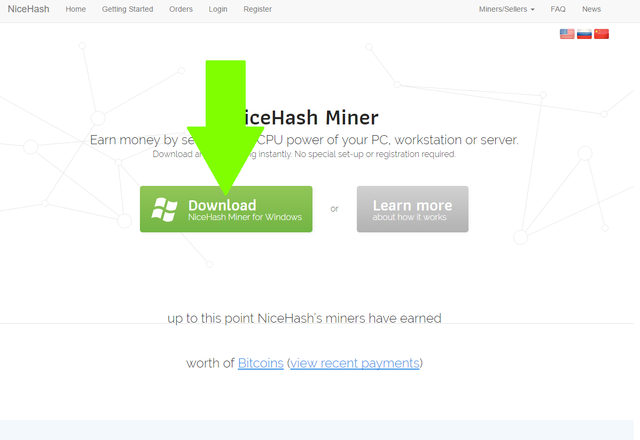
Extract it to your Desktop and Start the NiceHash.exe
You will See This Picture:
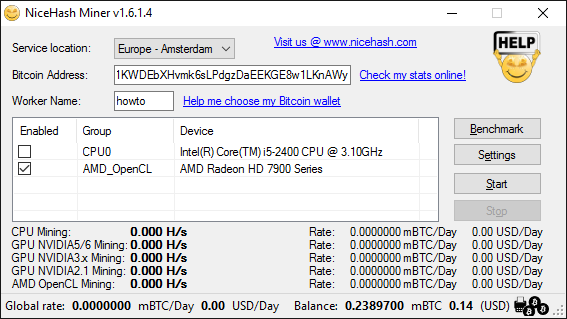
Fill in your newly created BTC-Adress (in the field "Bitcoin-Adress"), choose with what you wuld like to mine (CPU/GPU or both) and start with a click on "Benchmark".
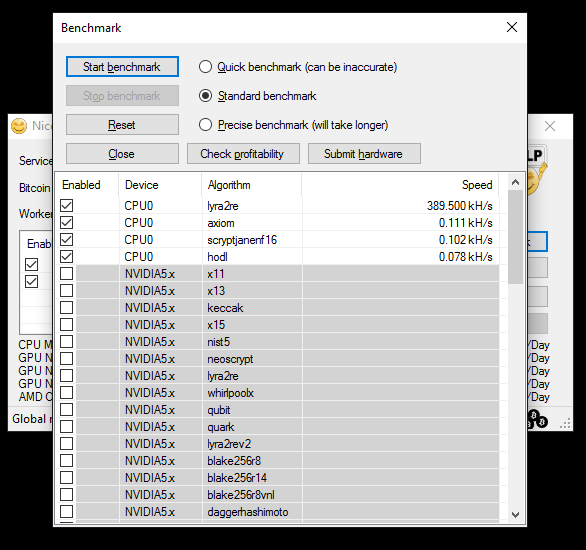
Click "Start benchmark" and wait (~1.5 hours - if you wouldn't wait so long you could use the Quick-benachmark option - but it could result in a bit less profitability)
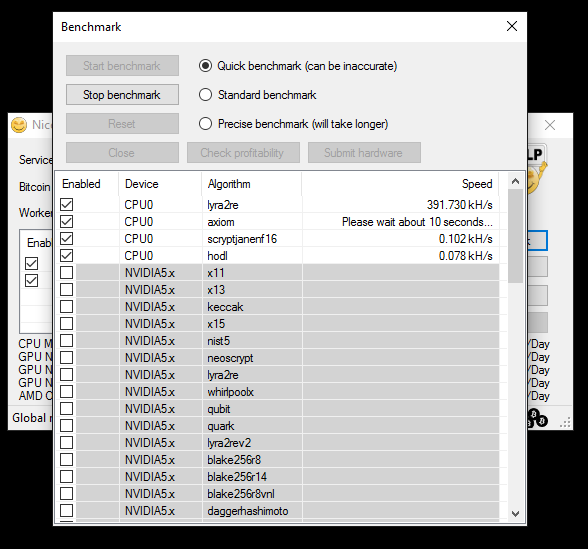
After the complete Benchmarking-Process you could return to the main screen Click "Start" to Start Mining.
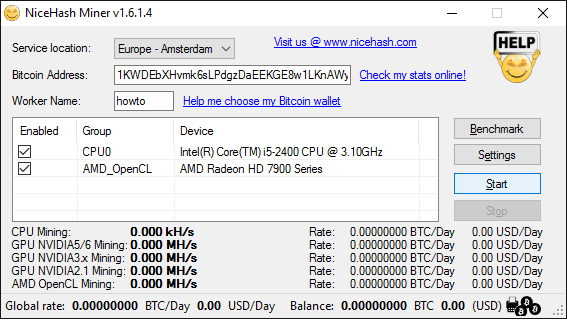
After you clicked on "Start" you will see something like this:
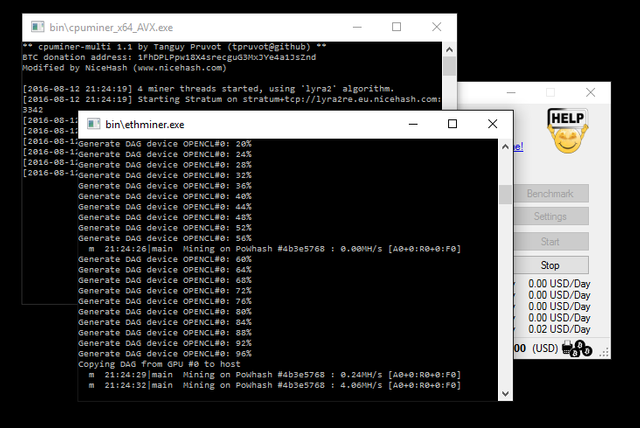
Don't get scared - these are the mining tools that are working - don't close them
You could get the main-window back to the foreground so see your personal stats.
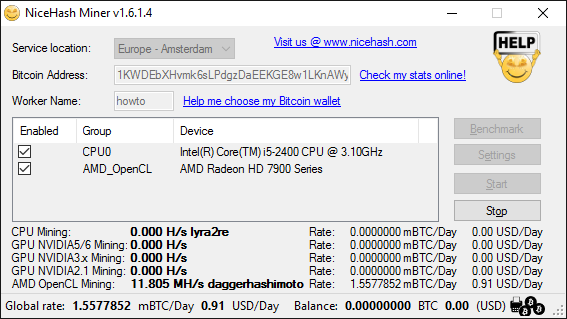
The Fist Payout will be send to your Adress in the night from saturday to sunday, or if you reach ~10 mBTC (0.01 BTC).
Thats it - now let the miner run 24/7 hours (you don't have to, but you'll reach your goal faster) and wait for your first payout =)
See my other articles to learn how to use your newly generated coins.
Have fun!
=)
How to create your first Bitcoin-Wallet:
https://steemit.com/steem/@miningsev0/getting-started-in-crypto-create-your-first-wallet-directly-on-your-pc
Convert your Bitcoins into #STEEM or #STEEM-Power:
https://steemit.com/steemit/@miningsev0/getting-started-in-crypto-how-to-convert-your-bitcoins-directly-into-steem-tokens
Downvoting a post can decrease pending rewards and make it less visible. Common reasons:
Submit
thank you, nice post, good job. just works
Downvoting a post can decrease pending rewards and make it less visible. Common reasons:
Submit
I haven't experimented with nicehash yet so thanks for the guide on how to set it up.
Downvoting a post can decrease pending rewards and make it less visible. Common reasons:
Submit
His rig looks like he assembled it with a ball peen hammer, but he’s right about the method. It will work easily and very well. Keep expanding the mining rig and you’ll be able to sell the hash power on Nicehash when the mining is less profitable.
Downvoting a post can decrease pending rewards and make it less visible. Common reasons:
Submit
This is the new Neo-STEEM-Punk design ^^
Downvoting a post can decrease pending rewards and make it less visible. Common reasons:
Submit
Downvoting a post can decrease pending rewards and make it less visible. Common reasons:
Submit