Generate wallet and setup your miner with your mining rig and start mining.

First of all. You need to generate your wallet and get address. (If you already done it, and want to see miner setup process skip to 5.).
Cases
Case 1: If you want solo mining (not in pools), you have to download blockchain (30 GB) to be able to mine.
Case 2: If you want mine in pools, you don't have to download blockchain.
After completing this tutorial you can mine Ethereum. This tutorial is for Case 2.
This tutorial
1. Create (generate) your Ethereum wallet. You can do it on many places. Through browser, google chrome extensions and so on. In my case, I used Ethereum - wallet with Mist (client service for Ethereum). Download link: https://github.com/ethereum/mist/releases. Downloaded and installed from GitHub.
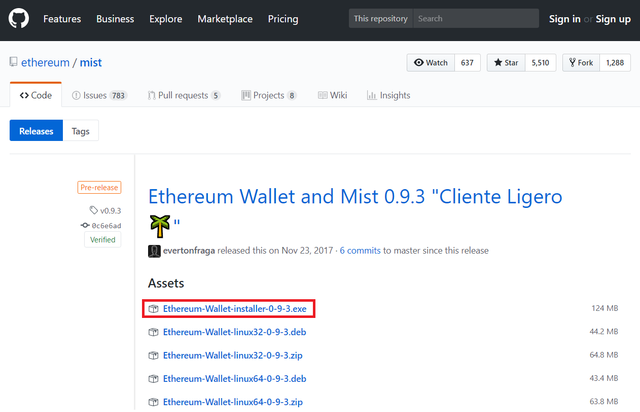
2. Run Ethereum-Wallet-installer-0-9-3.exe. Before proceeding, keep in mind that blockchain weights 30 GB or more.
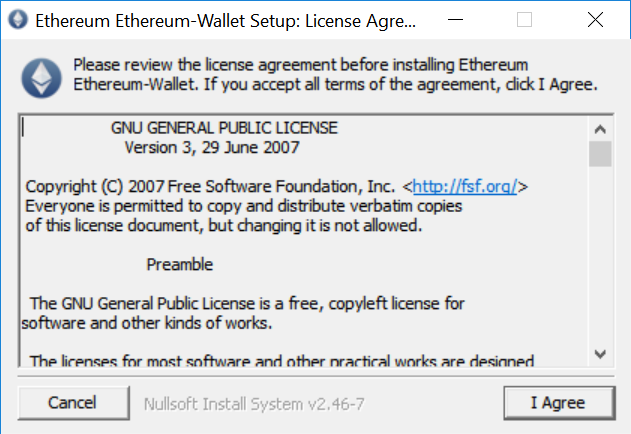
Choose Ethereum wallet folder destination. (My recommend to create folder Eth in root C:/Eth/ or D:/Eth/).
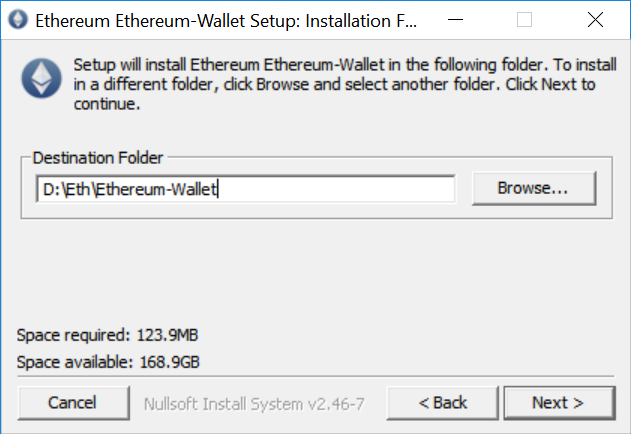
Choose Ethereum blockchain folder destination. (30 GB or more.)
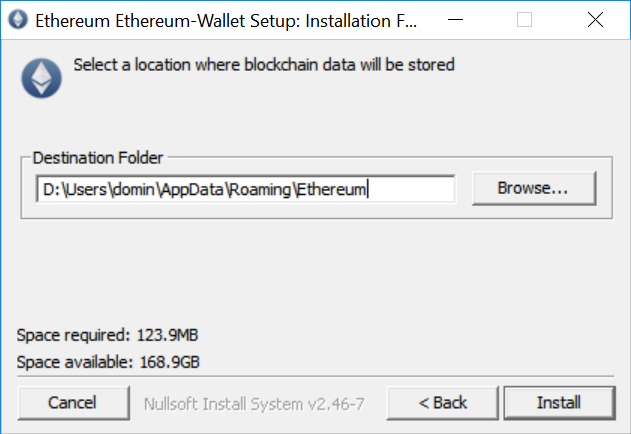
Done. Click close to proceed.
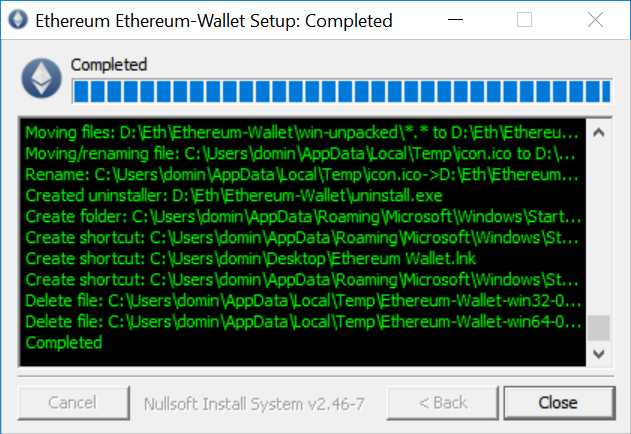
3. New window pops up. (If not run Ethereum Wallet.exe). Click Download new version if ask.
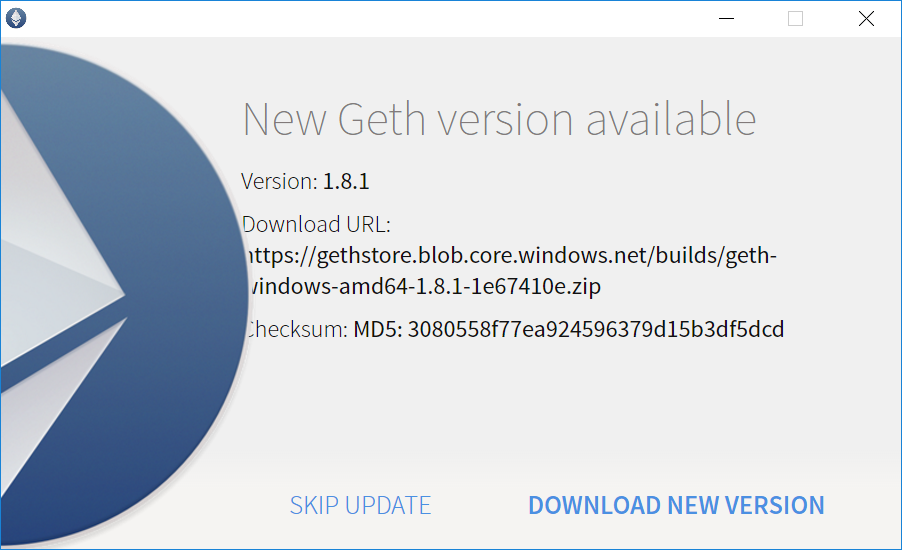
As you can see, blockchain started downloading. Click USE THE MAIN NETWORK.
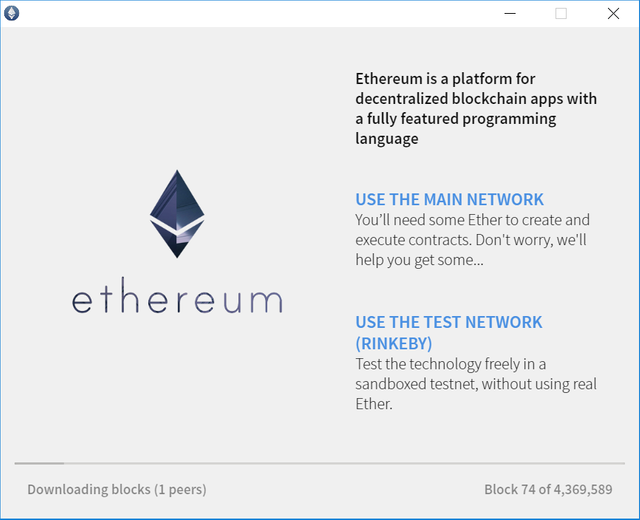
Now, you can drop your wallet .json file. Import other wallets. Click Skip.
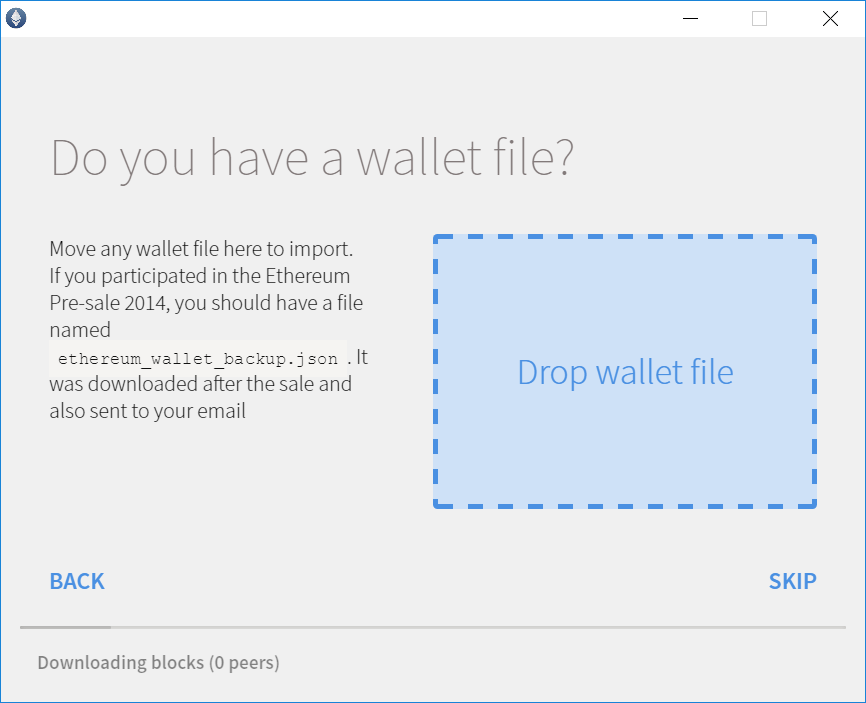
4. Choose password for new account and type in. Click Next.
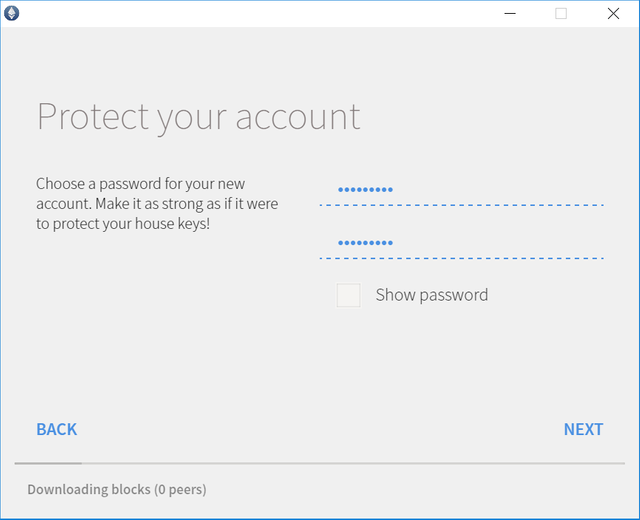
Recommended to read it, then Click OK.
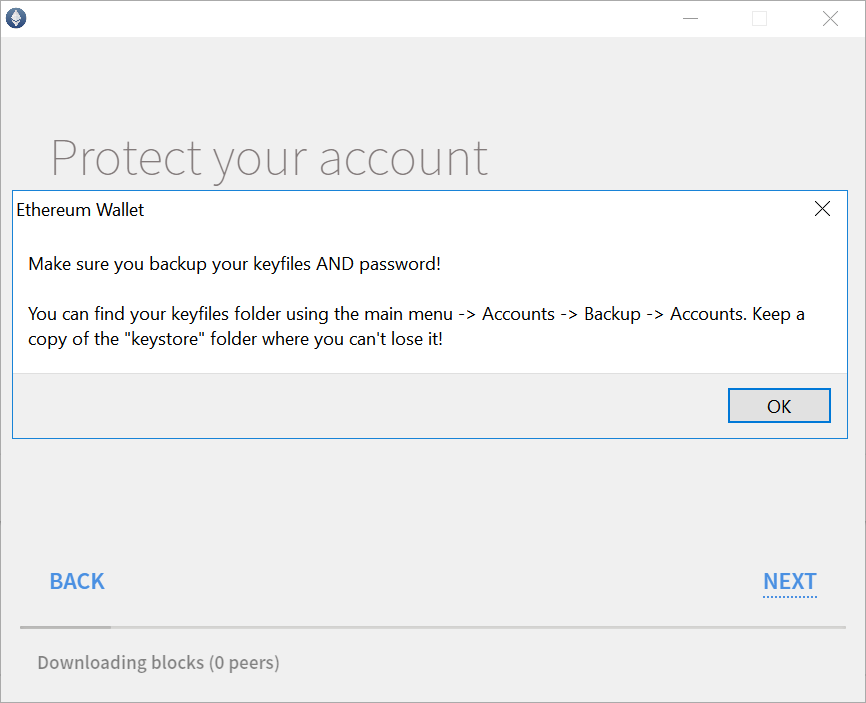
Your new address pops up. You can deposit using bitcoin. (I'm testing this, your call.) Click Next.
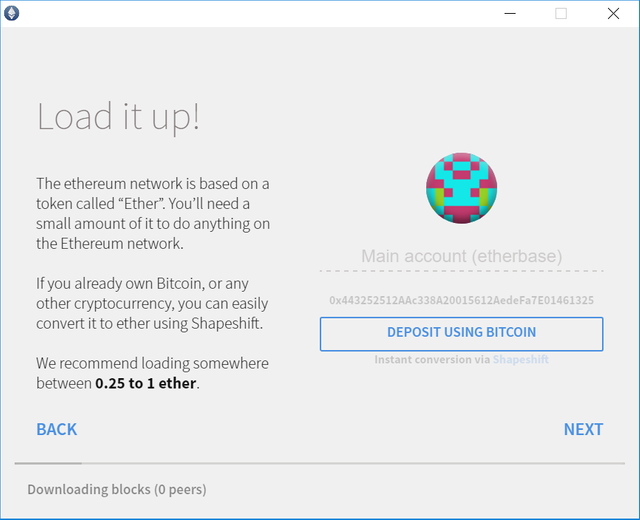
Get some cup of tea or coffee. This will last... (Downloading blockchain). But I will setup a miner in meanwhile.
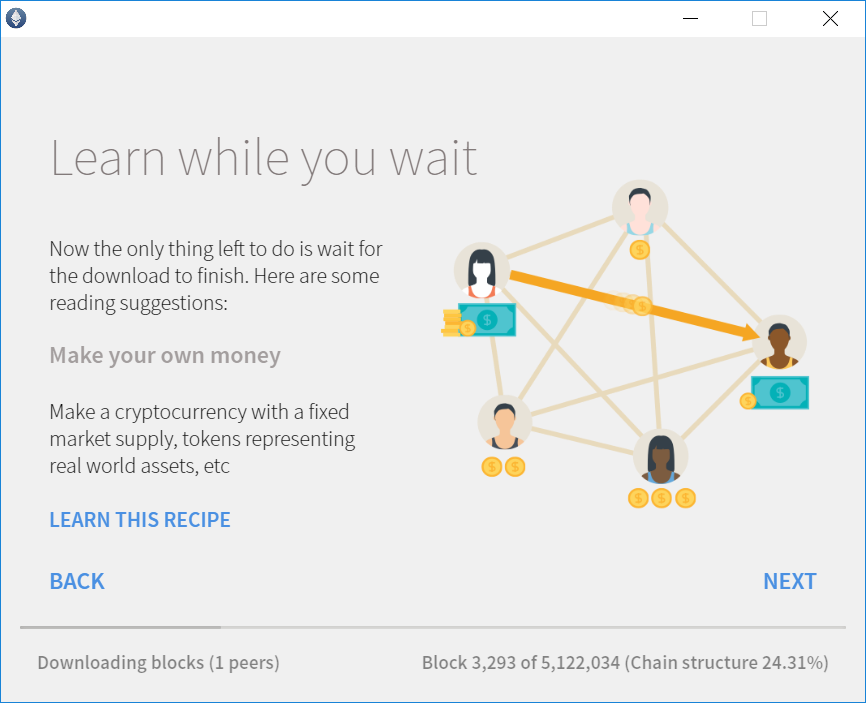
5. Miner setup. Download miner kit, which antivirus may call it virus. I downloaded miner "kit" Claymore's Dual Ethereum+Decred_Siacoin_Lbry_Pascal AMD+NVIDIA GPU Miner v11.0, from Mega link https://bitcointalk.org/index.php?topic=1433925.0 referenced by https://ethermine.org/.
After you download it. Create new folder miner.
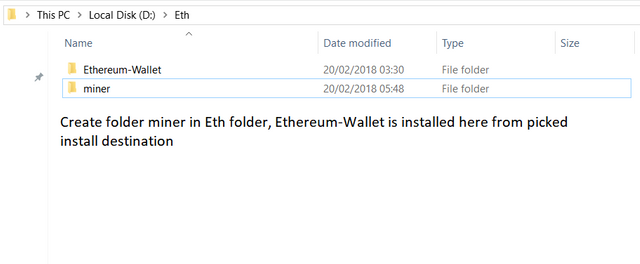
Extract Claymore's Dual Ethereum+Decred_Siacoin_Lbry_Pascal AMD+NVIDIA GPU Miner v11.0 in miner folder. (Or any other miner that you picked).
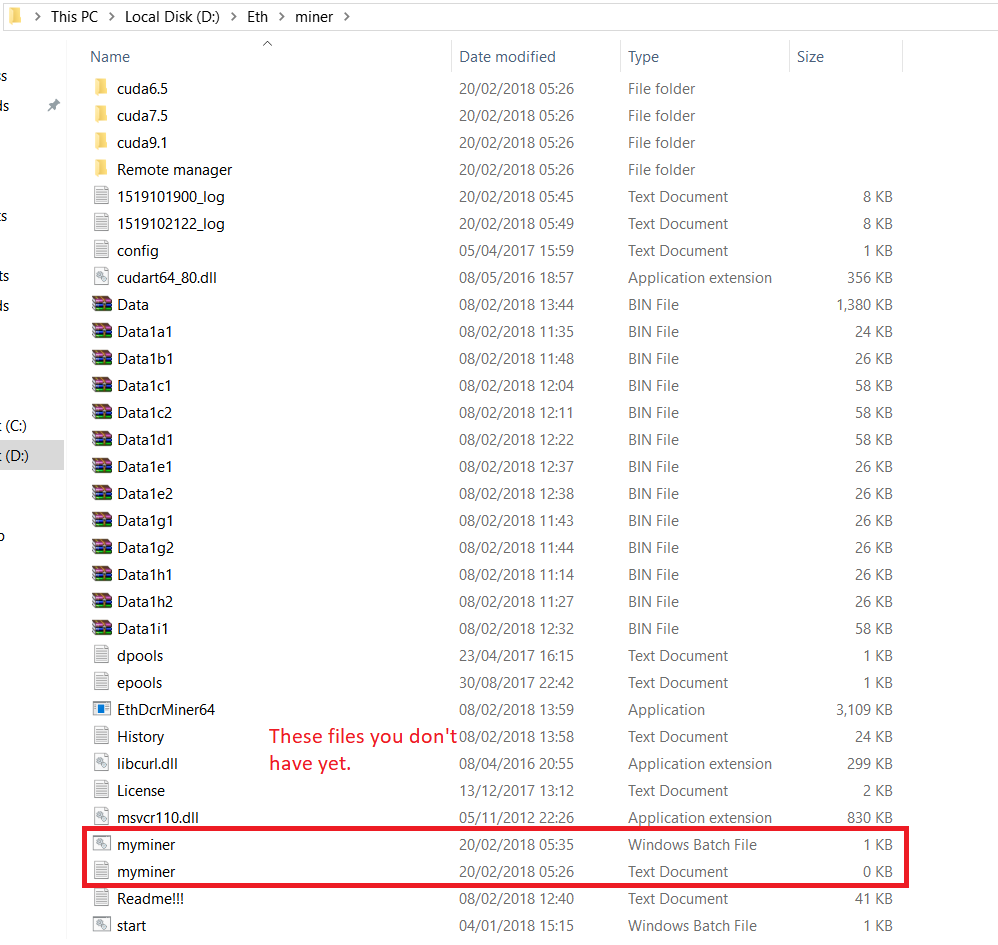
Create new .txt file and put it in miner folder. Call it miner.txt. (Or custom) Put it in C:/ or D:/Eth/miner/ (yes, with extracted miner files). Copy and paste this statements in new created myminer.txt.
setx GPU_FORCE_64BIT_PTR 0
setx GPU_MAX_HEAP_SIZE 100
setx GPU_USE_SYNC_OBJECTS 1
setx GPU_MAX_ALLOC_PERCENT 100
setx GPU_SINGLE_ALLOC_PERCENT 100
EthDcrMiner64.exe -epool eu1.ethermine.org:4444 -ewal 0x443252512AAc338A20015612AedeFa7E01461325.rig1 -epsw x
These statements can be found scrolling down on https://ethermine.org/. On statement Stratum mode using Claymores Miner. Which can combine Intel and AMD mining.
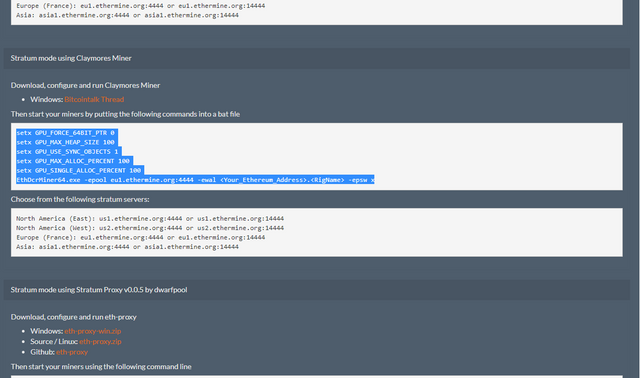
In my case, server: eu, my address: 0x443252512AAc338A20015612AedeFa7E01461325. When you want add more devices, rigs and on, add same line with rig2, to see difference and status. Don't forget to put your address.
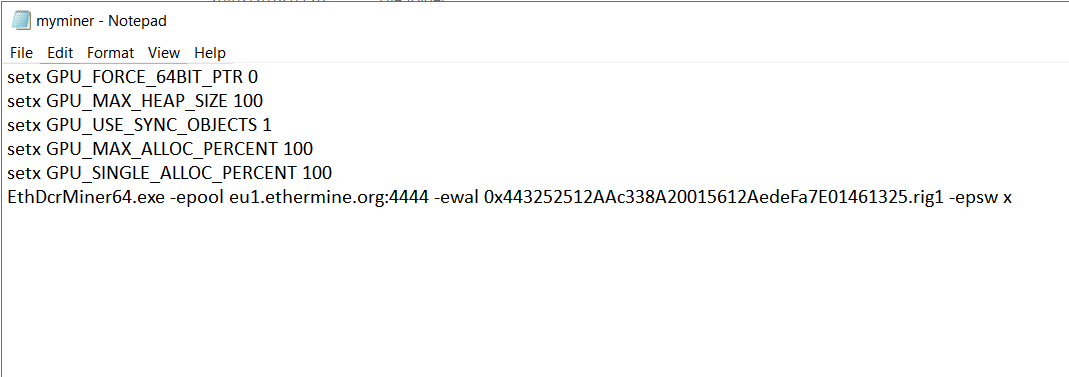

After properly configed myminer.txt, save this .txt as myminer.bat (call it whatever), with extension.bat.
Then change statements in epools.txt and config.txt.
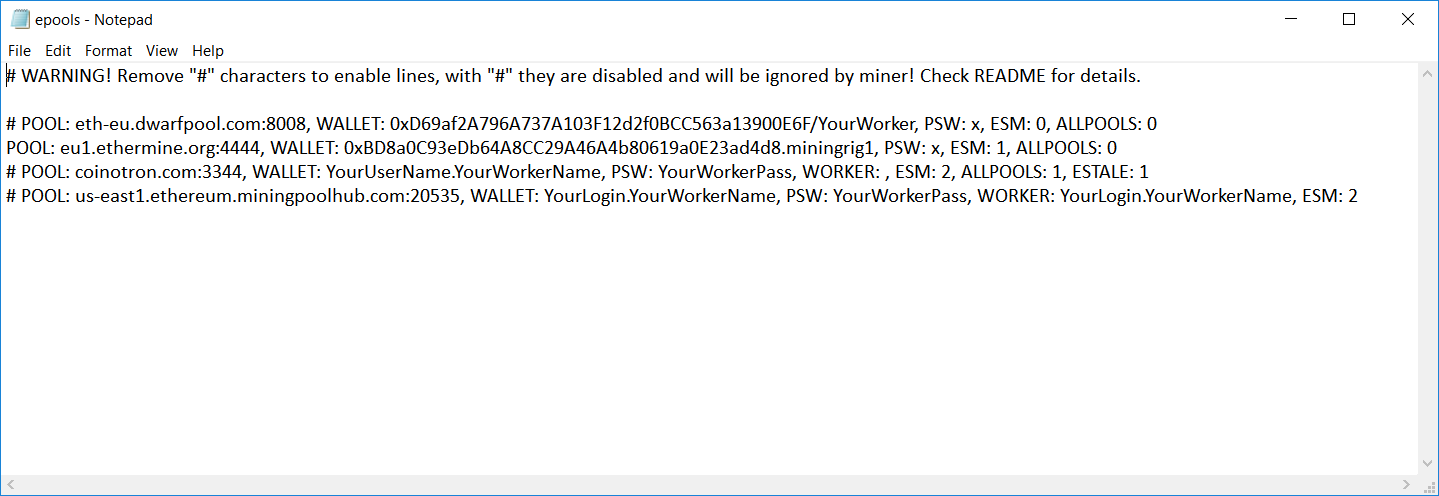
Remove # to make statement active. Then check did you put right address and server pool. Check matching address and server pool on all 3 .txt files, to make it sure.
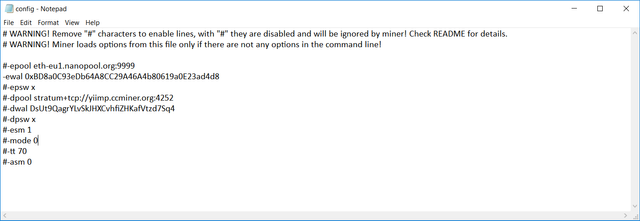
6. Run myminer.bat. After run, it should show you something like this. (If you implement it right.)
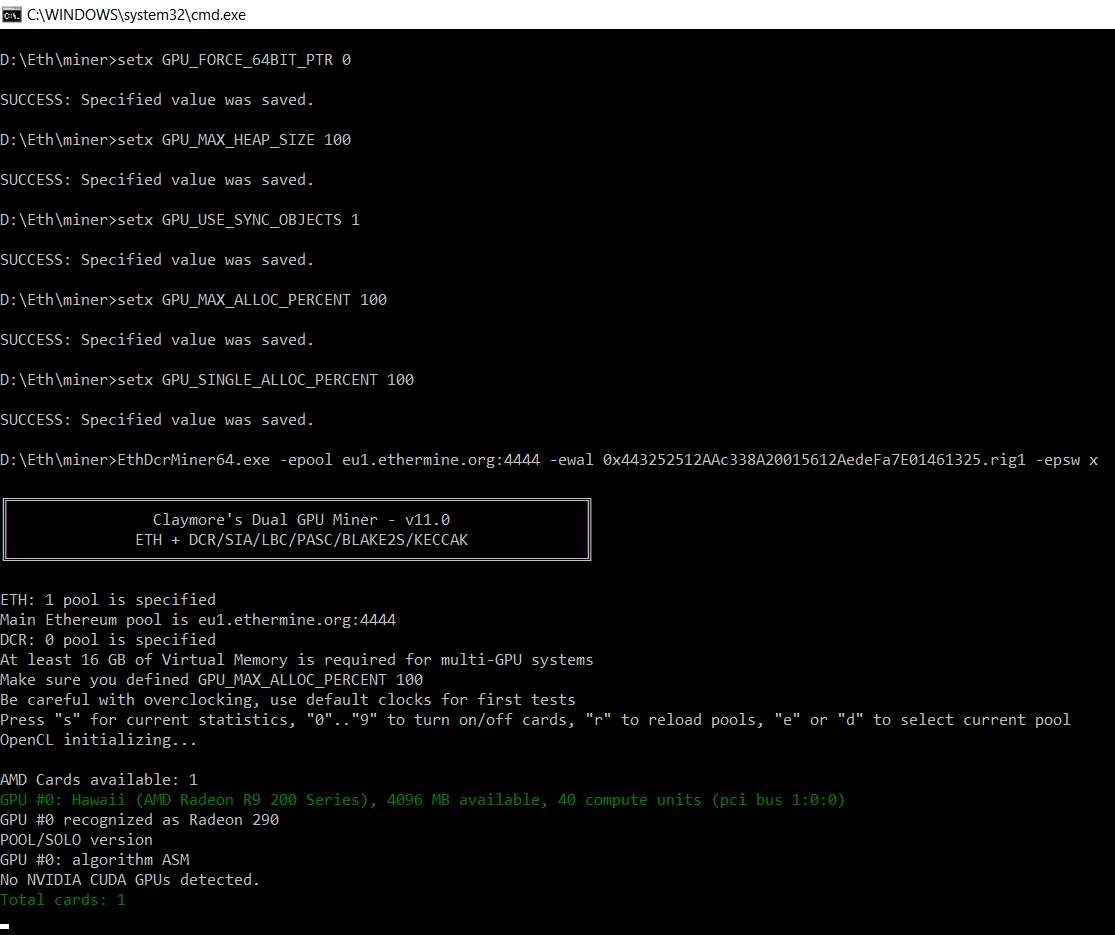
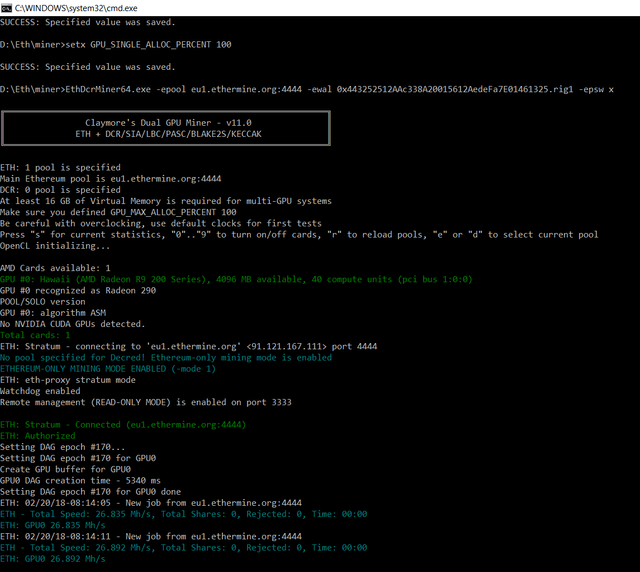
Active workers, miners can be watched here: https://ethermine.org/ . Just type in your address and you can see your Ethereum mining.
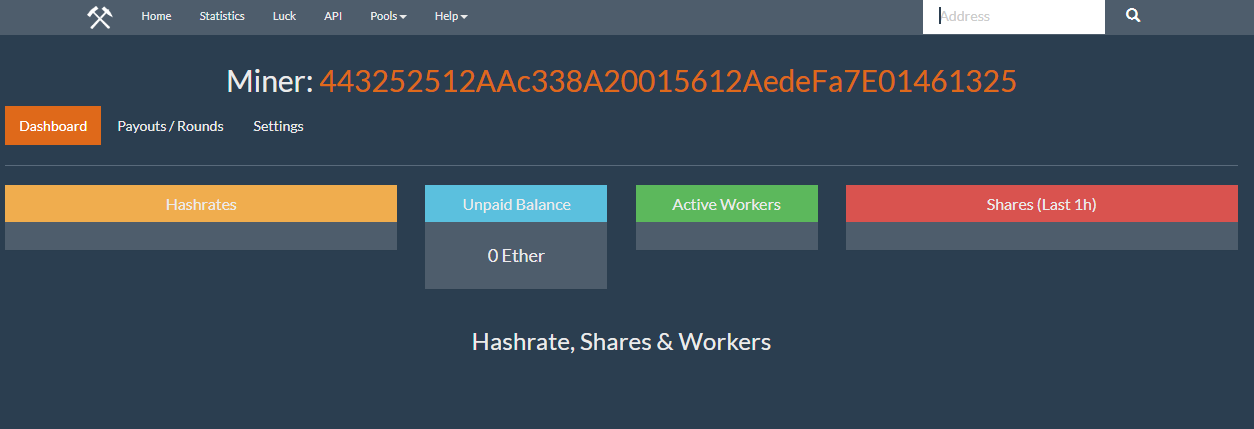
Result of mining
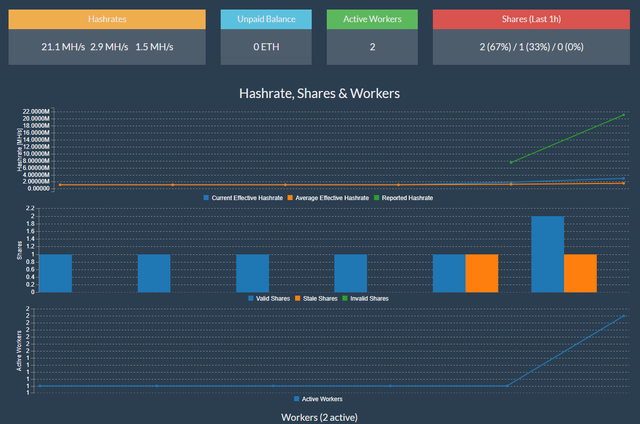
This is it. Wallets and smart contracts what you'll see after downloaded blockchain (I paused it, cause I don't have to download it. I'm using pools).
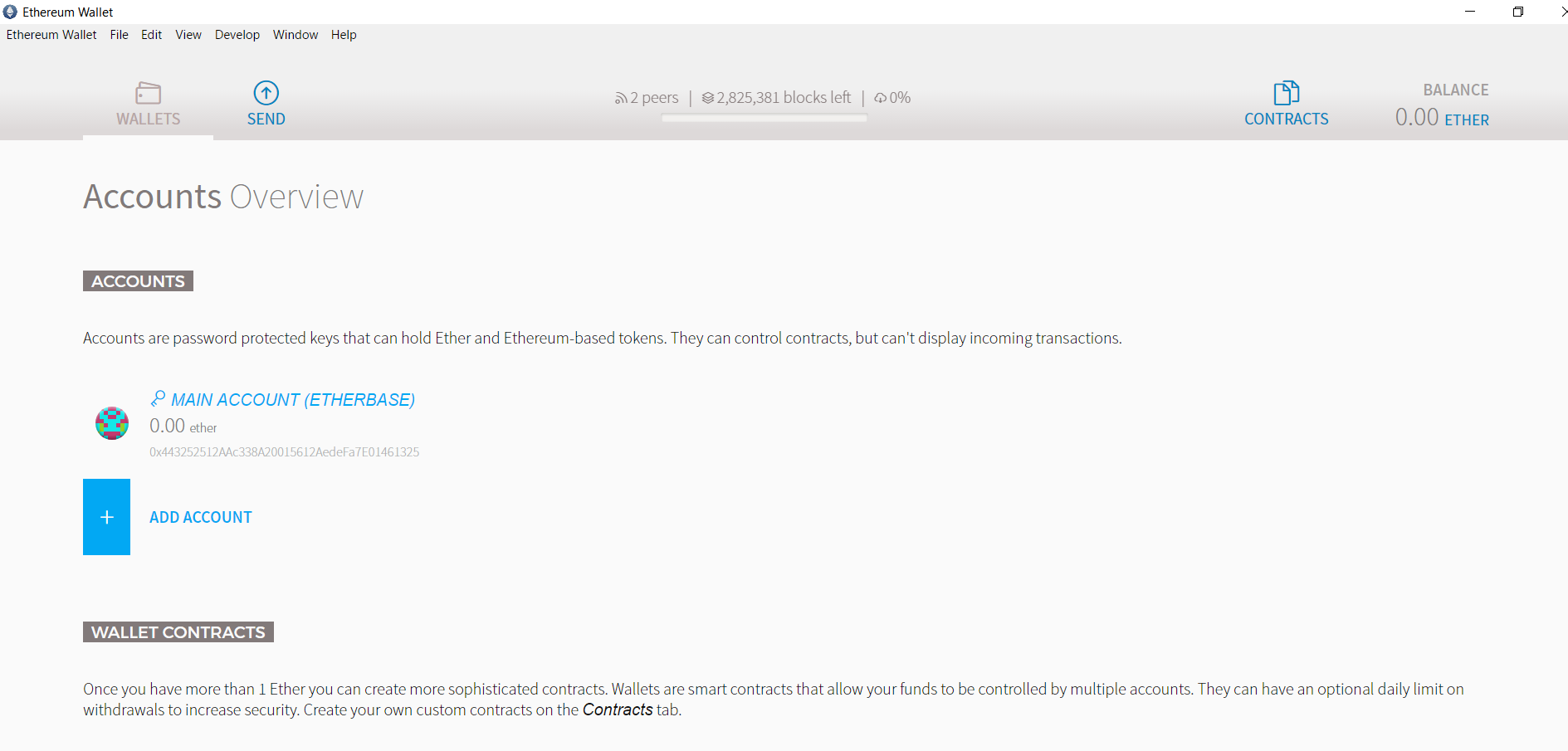
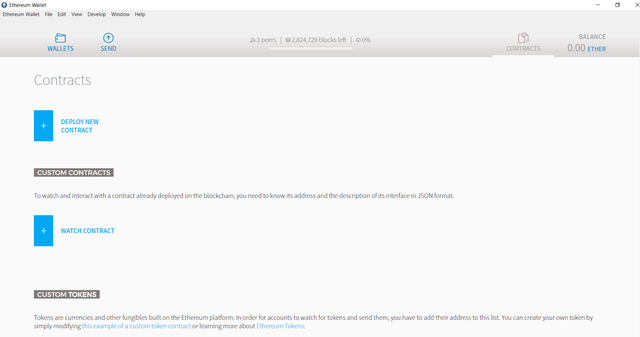
Good to know
Read Readme!!!.txt in miner folder, to config your miners, improve hashrate, set gpu load, AMD hashing algoritam and more. To make your miner more efficient. Apologies for updated version, but I wanted to make complete tutorial and close this case. If you have any questions, freely ask at section below. Glad to help anyhow.
Thank you for reading and support.
Original work by me. Farewell.  @mrnastykilla
@mrnastykilla

Very informative but is it profitable still for the lone miner?
Downvoting a post can decrease pending rewards and make it less visible. Common reasons:
Submit
It's not profitabile. (For me). Currently selling AMD R9 290 XFX DD for higher price. If I don't sell it, I'm losing money :)
Downvoting a post can decrease pending rewards and make it less visible. Common reasons:
Submit