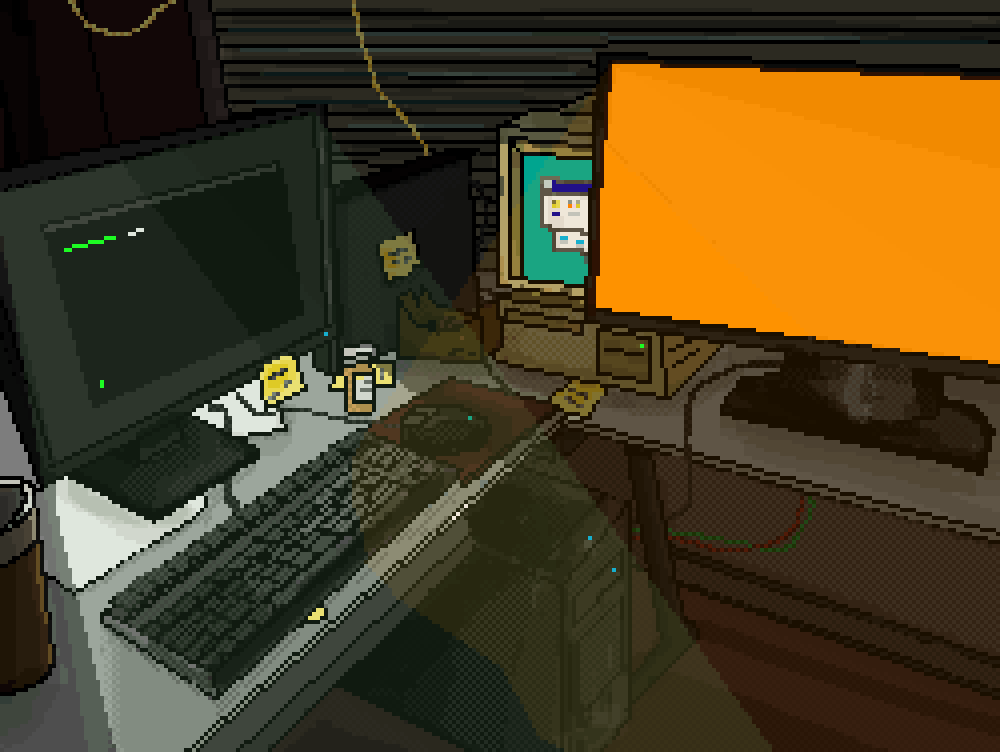For Mining "Hobbyists" (Poor People Like Me)
Hey guys, hell of a weekend. ASUS has recently announced some mining cards, and I assume they'll be the same exact builds as the 1060 and 470 with no ports. However, if you’re one of the jerks who bought all the fucking graphics cards this month, I’m sure you have some questions.
I upgraded my PC a few months ago, since my RAM failed and GPU was old. I mostly do design work and some light gaming, but I also mine as a hobbyist when at work. The Ether difficulty has risen exponentially since all of you have started mining, but I figured I’d try to help out your hashrate.ASUS’s 1060 and 1070 cards come with an overclock program called GPU Tweak II. There are more dynamic OC programs out there, but in case you just want to get up and going — here’s some configs. I am using Claymore’s miner. I recently swapped from Ethereum to Ubiq, but the hashrates are the same for both.
My rig is only a two card setup. My 1070 drives my graphics, and my 1060 is a slave miner. Nothing is hooked up to 1060. This is important, but you can probably get away with using a 1060 with these settings and no artifacting if you boost the clock speed back up.
Asus 1060 Dual 6GB Mining
This thing surprised me. I wasn’t expecting much from it, but at base config, it pulls about an 18mh/s hash rate for Ether mining. At base config, it was staying around 78 degrees, fan at 50% and power target at 105%. For not having anything plugged in, I wasn’t a fan of this. You can tweak this up to a consistent 22.5mh/s with a few simple steps in GPU Tweak.
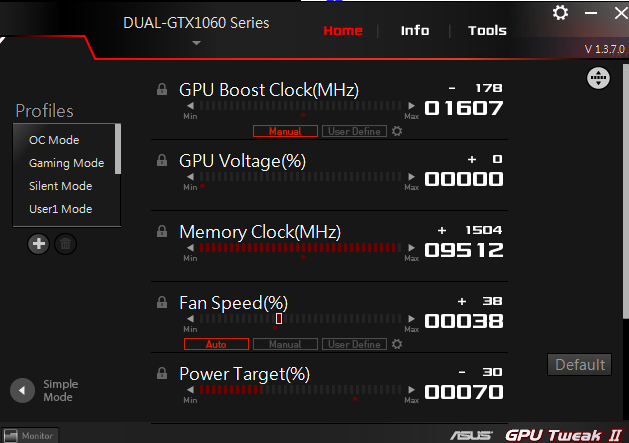
Config for Asus 1060 Dual 6GB for 22.5mh/s
First — drop that GPU clock all the way down. You don’t need it to mine. Secondly, boost your memory clock to about 9500. Potentially you could go higher, but I haven’t noticed a major performance increase and would rather not push the limit for 24hr mining. With these two configs, you can set the Power target to about 70%.
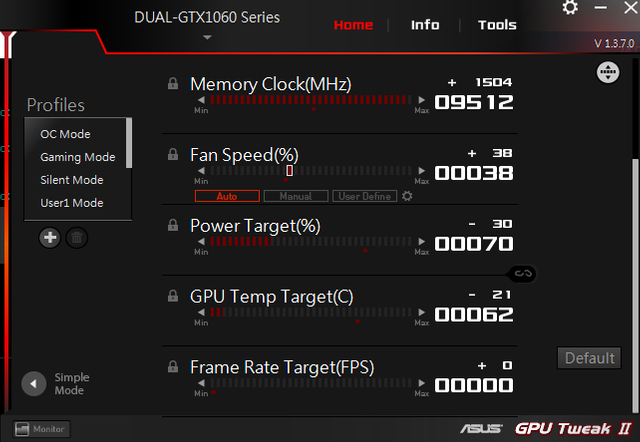
I then set the GPU temp target to about 62 degrees.
This is it. I’ve been running it like this for weeks and had no issues. Your mileage many vary based on manufacturer and card.
ASUS 1070 Dual 8GB Mining (Primary Card)
For this one, I use it to browse the web while I’m home and I turn this config off when gaming or working (Set to it back to the Gaming Mode).This clocks in at default around 22–24mh/s. These slight boosts will boost your hashrate to about 26.5mh/s. I don’t want to push this card anymore since I rely on it for other things, but I’m sure there’s other configs out there that can push it even higher.
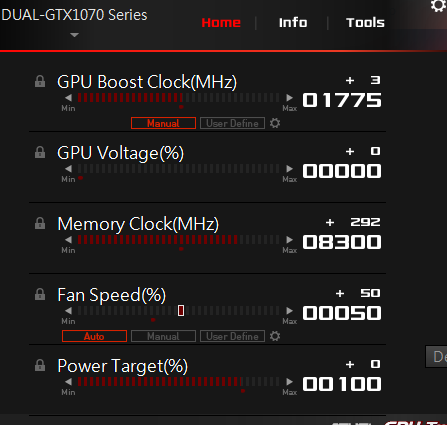
I keep GPU at 1775. Boost memory clock to 8300. Set Power Target at 100.
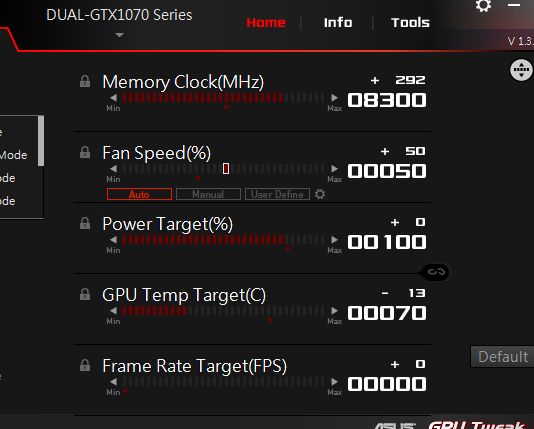
I set the GPU temp target at 70.This has been working pretty well for the past few weeks, but don’t forget to disable card in Claymore (tap 0 if it’s your primary card) and swap it back to “Gaming Mode” if you’re gaming or doing anything else.These configs will keep your cards running MUCH cooler, with a significantly lower power drain and fan speed. Not bad for literally 2 minutes of config. If you have an entire slave ship miner of 6–7 1060’s. You should be hitting a significant hash rate.
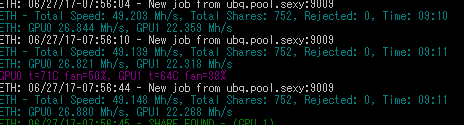
claymore readouts from this morning. My 1070’s fan is still pushing 50%, but is way down from the 65% on default settings. The 1060’s fan is running at a nice 38% and a cool 64C.
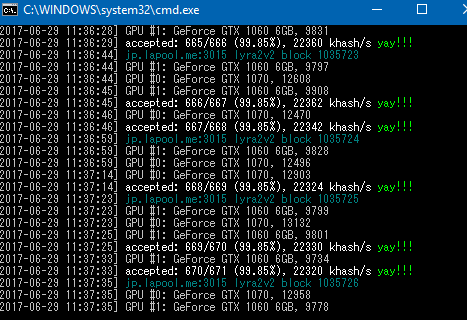
stratum hash rates for monacoin using ccminer-lyra
Hope this is helpful. It's pretty basic, and like I said - serious miners will use other OC programs, but for beginners - this made a huge difference. I’ll update this post if my cards suddenly burst into flames.
And always: Overclock your cards at your own risk, don’t invest more than you can afford to lose ;^) Also, hang in there during low times. We’re all gonna make it.