For a more efficient and stable WebDollar mining, use the terminal. Here’s a small step-by-step tutorial to follow:
Save your WebDollar wallet address from the browser; (Ex D:\WEBDxxxXXXxxxx.webd)
Download the latest version of Node.js for Windows 32bit or 64bit [https://nodejs.org/en/download/]. Most users have 64bits systems so you can download directly here – Download Node.js Windows 64bit[https://nodejs.org/dist/v8.11.1/node-v8.11.1-x64.msi];
Install Node.js;
Download the latest version of Node-WebDollar, you can download directly here – Download Node-WebDollar[https://github.com/WebDollar/Node-WebDollar/archive/master.zip];
Unzip the content of the latest version of Node-WebDollar (preferably in the WebDollar folder created in D:\WebDollar);
Go into the WebDollar folder (Ex. D:\WebDollar) containing the latest version of Node-WebDollar and check the content;
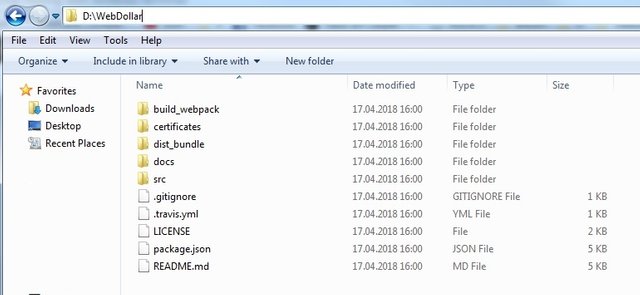
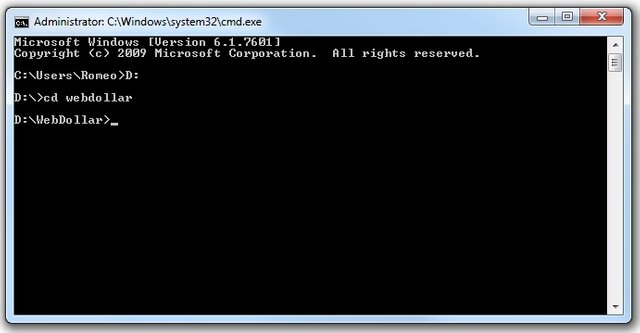
Open a command prompt with administrator privileges;
Run the command:
D:
Run the command:
cd WebDollar
Run the command:
npm install --global --production windows-build-tools
- Download Python programming language, from here: Download Python 2.7 for Windows 64bit [https://www.python.org/ftp/python/2.7.13/python-2.7.13.amd64.msi]
- Instal Python;
Run the command:
npm config set python python2.7
Download library libeay32.lib, from here: Download libeay32.lib [https://github.com/ReadyTalk/win32/raw/master/msvc/lib/libeay32.lib]
Paste libeay32.lib in the C:\OpenSSL-Win64\lib\ (make this folders first).
Run the command:
npm install
Run the menu command:.
npm run commands
- Run command 4 the import address command (enter your path to wallet, Ex. D:\WEBDxxxxxxx.webd)
- Run command 7 to set the mining address (then enter the value 1 in the first instance, to set your address from list)
- Run command 8 to start the WebDollar mine in Terminal (Allow access when requesting the Windows firewall).
- After this you can resume terminal mining anytime, from the WebDollar folder, using the command
npm run start_mining
Enter your system data and the result (Hash) obtained to compare with others here – WebDollar Mining Data.
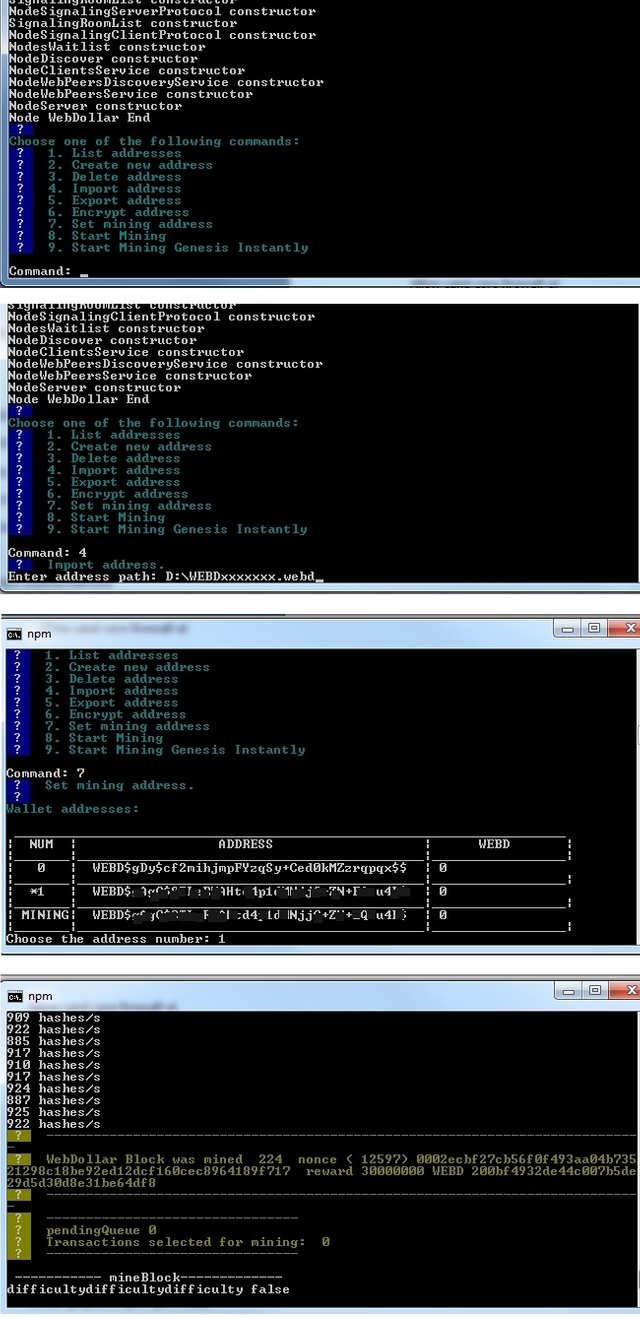
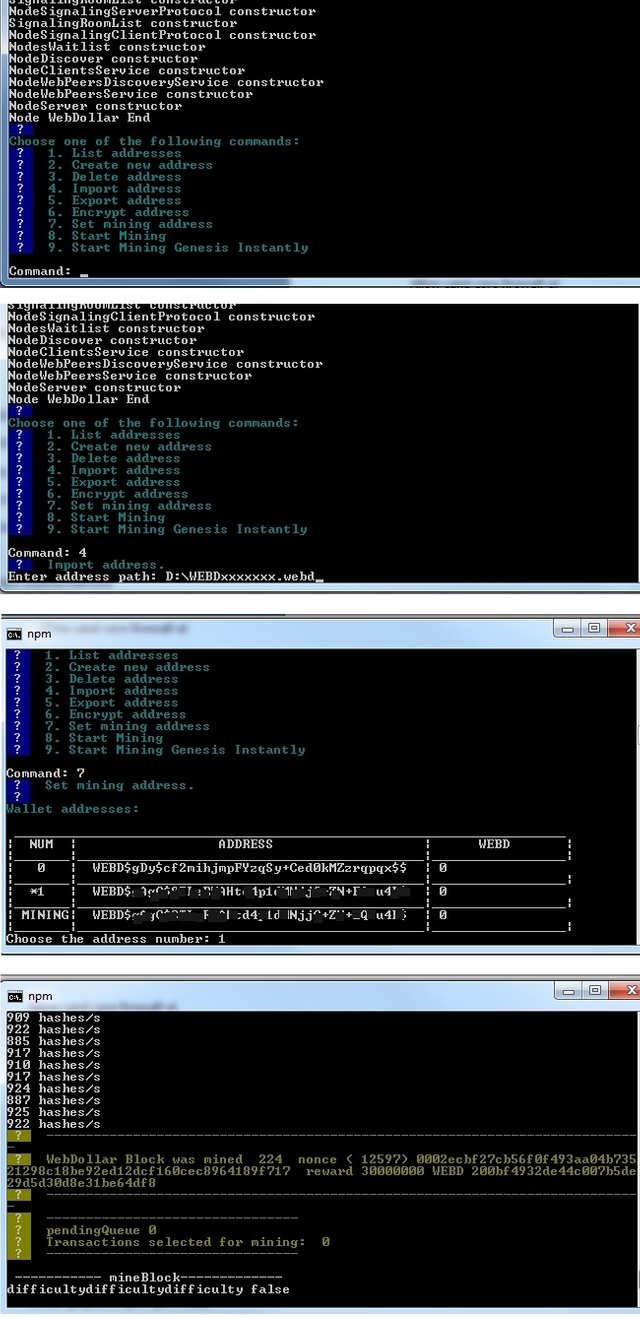
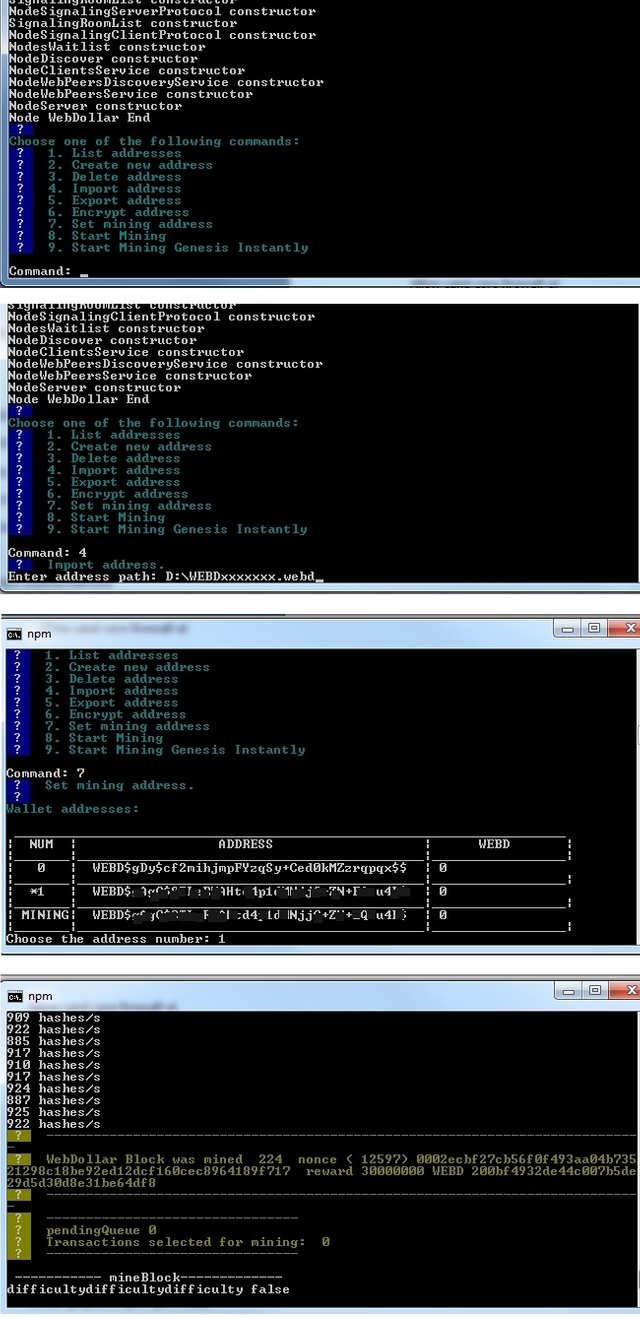
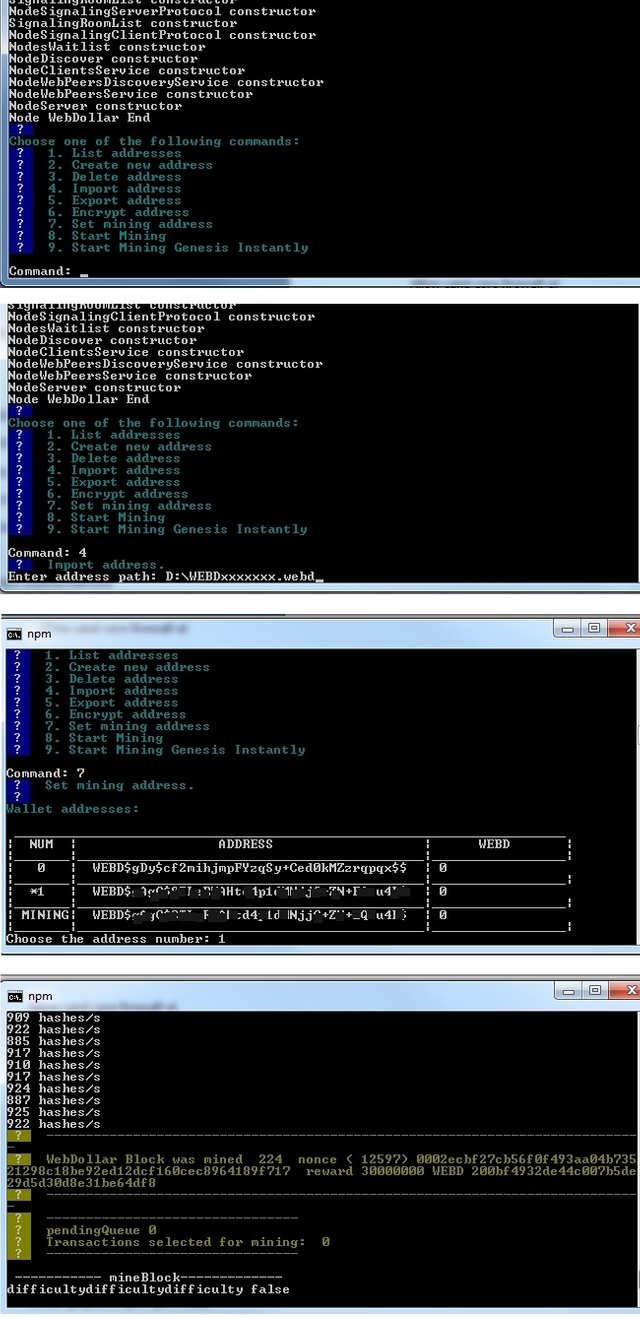
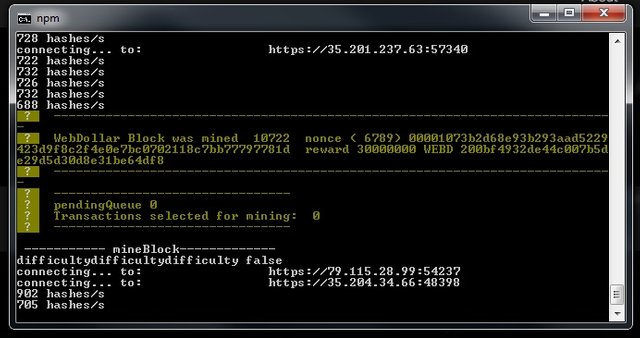
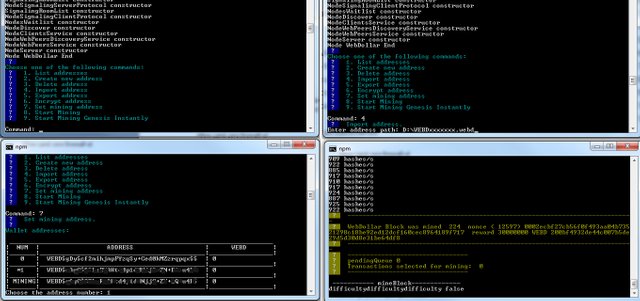
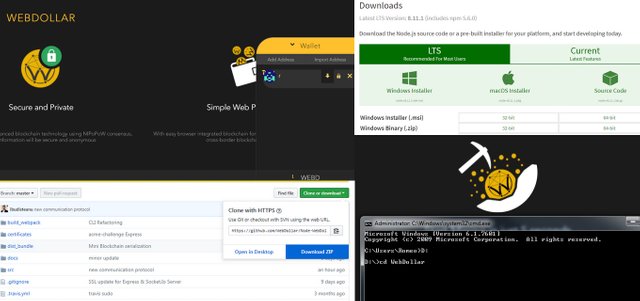
Hi! I am a robot. I just upvoted you! I found similar content that readers might be interested in:
https://webdollar.aji.ro/webdollar-mining-with-windows-terminal/
Downvoting a post can decrease pending rewards and make it less visible. Common reasons:
Submit
Oh sorry about that just wanna publish on my steemit
Downvoting a post can decrease pending rewards and make it less visible. Common reasons:
Submit