HOW TO UNDERMINE BITSEND WITH YOUR PC OR LAPTOP (CPU) FOR FREE | SUPRNOVA POOL
The day we will learn to mine the Bitsend currency for free with our pc or laptop doing a few simple steps.
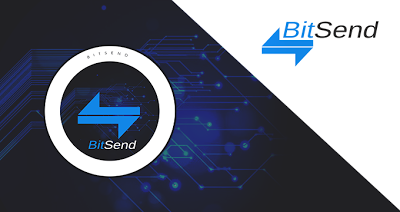
Before you start, you ask yourself what Bitsend is?
BitSend is not a short-term project. It is the private digital currency for each generation. The PoW and PoS period lasts 100 years. It will be done for a good distribution.
BitSend has no blockhalving or ponzi scheme. Within 10 or 20 years BDS can be mined as it is today. The main objective of the currency is to ensure a
Fair distribution among its users.
MAXIMUM COINS: 210 MILES
BLOCK TIME: 3 MINUTES
HASHING ALGORYTHM: XEVAN
DISTRIBUTION: 4.35 MILLION BITSENDS PER YEAR
BLOCK REWARD: 25 BITSEND
MASTERNODE CONFIGURATION: 25000 BITSEND
InstantX, Darksend, technology Masternode, QT Paperwallet
RPC Port: 8800
P2P PORT: 8886
ROAD FOLDING: bitsend
CONFIG NAME: bitsend.conf
HOW TO MINUTE BITSEND WITH OUR PC!
Step 1.- Get a Bitsend wallet or purse, which you can obtain by downloading the wallet from its official website
Http://www.bitsend.info/
Or creating an account in an exchange such as:
Https://bittrex.com/
Https://www.cryptopia.co.nz/
Step 2.- Create an account in Suprnova the pool that we will need to mine.
Click Here https://bsd.suprnova.cc/index.php
Once registered in suprnova and already within our account account, we proceed to create a worker.
We go to the my account option on the left side and then click on My workers.
Within the my Workers panel we create a worker and put a worker's name and password.
Then click the Add New Worker button.
Then we will edit account and place our address of bitsend wallet and the automatic payment minimum, just like it is in the next image.
Step 3.- Download the Miner from the github page by clicking here. Https://github.com/tpruvot/cpuminer-multi/releases
And downloading the following file.
Cpuminer-multi-rel1.3.1-x64.zip
Step 4.- Once the miner has been downloaded in a zip file, we unzip it and we will have four files left.
We created a new notebook in which we will place the following text.
cpuminer-gw64-core2 -a xevan -o stratum + tcp: //bsd.suprnova.cc: 8686 -u here user in suprnova.here name of your worker -p here password of your worker
Here you must modify the text and place the data of your worker and your account in suprnova.
Then you give in save as, and place the following configuration as in the image.
Step 5.- Once you have saved the test.bat document, just double-click the file and start connecting to the suprnova pool and mining it.
In suprnova in your Dashbord it will begin to reflect your hashrate or mining power and the amount mined, that will be sent automatically to your wallet when you reach the minimum of 0.1 BitSend as we configured before.
I hope this information is useful and start to generate Bitsend monity in a simple way.
Interesting facts about Bitsend! Following for more good post like this
Downvoting a post can decrease pending rewards and make it less visible. Common reasons:
Submit
Thank you, I hope it's useful for everyone.
Downvoting a post can decrease pending rewards and make it less visible. Common reasons:
Submit
thanks, is there a mining calculator for this? or do you know of how we can get the best hash rates?
Downvoting a post can decrease pending rewards and make it less visible. Common reasons:
Submit
Of no partner, I hope you have served this article, and to calculate the mine you can find this page: https://bitmakler.net/BitSend___mining
And to get the best hasrate as obviously depends on the processor of your pc
Downvoting a post can decrease pending rewards and make it less visible. Common reasons:
Submit
Welcome to the platform, I wish everything work out for you. It’s not easy here but not difficult neither but just ask an extra effort, engagement is the key good luck I’m @goodaytraders Start by following people and they will do the same.
Downvoting a post can decrease pending rewards and make it less visible. Common reasons:
Submit
OK Buddy thanks for the support and I follow you!
Downvoting a post can decrease pending rewards and make it less visible. Common reasons:
Submit