Hello everyone, it is been a while. I have not posted any episode of #minnowsBible series this week as I was battling with a bad phone screen and laptop connection problem. It is all fixed now and I will resume posting this series at least twice a week.

OK, let's go to how you can get your own voting power slider even as a minnow. You can get a voting power slider on steemit when you have a Steem Power of 500 and above. That means more control over how your Steem power and use your voting power. It can also save you from low bandwidth issue. To do this, you will need two tools.
1.If you have not gotten an account with Steemconnect, the picture of their homepage is show below. Put in your email to sign up.
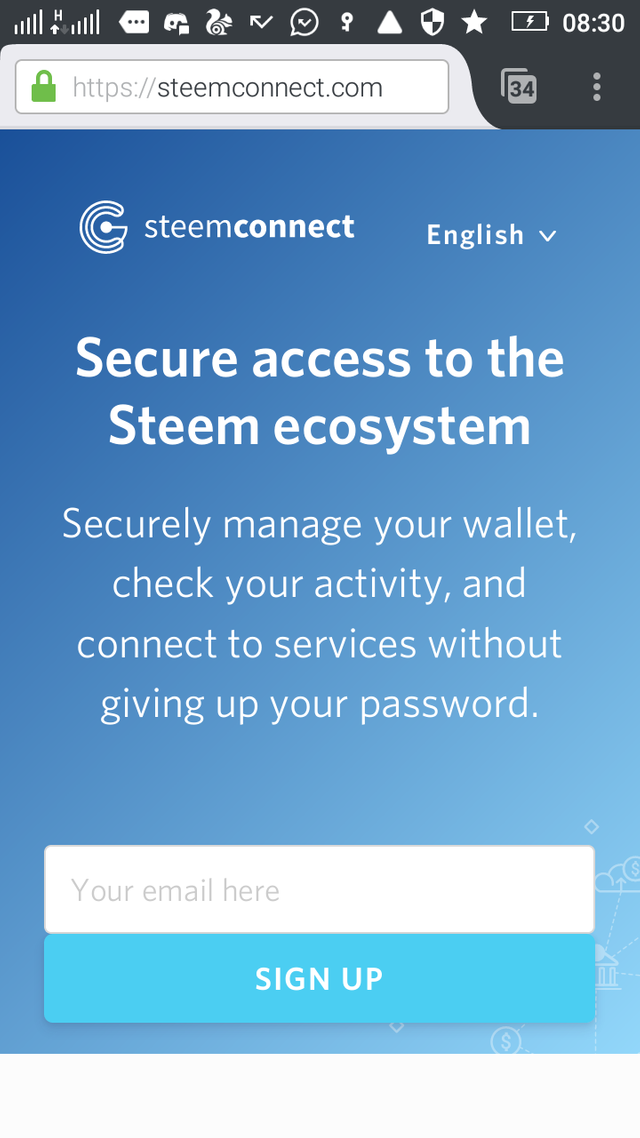
For you to use steemconnect, go to your wallet and click on permissions besides balances
The first key you will see is POSTING. Click on "Show private key" below and copy the password to give permission to steemconnect.
For any reason, don't give out or show anyone your owner (Master) key...Your Private key and email are all you need to register with steemconnect, it is easy as...
Now head over to busy.org and get yourself an account there. About busy.org, most activities you can do on steemit you can do there too.
After getting an account, click on the arrow beside your account for the drop down below.
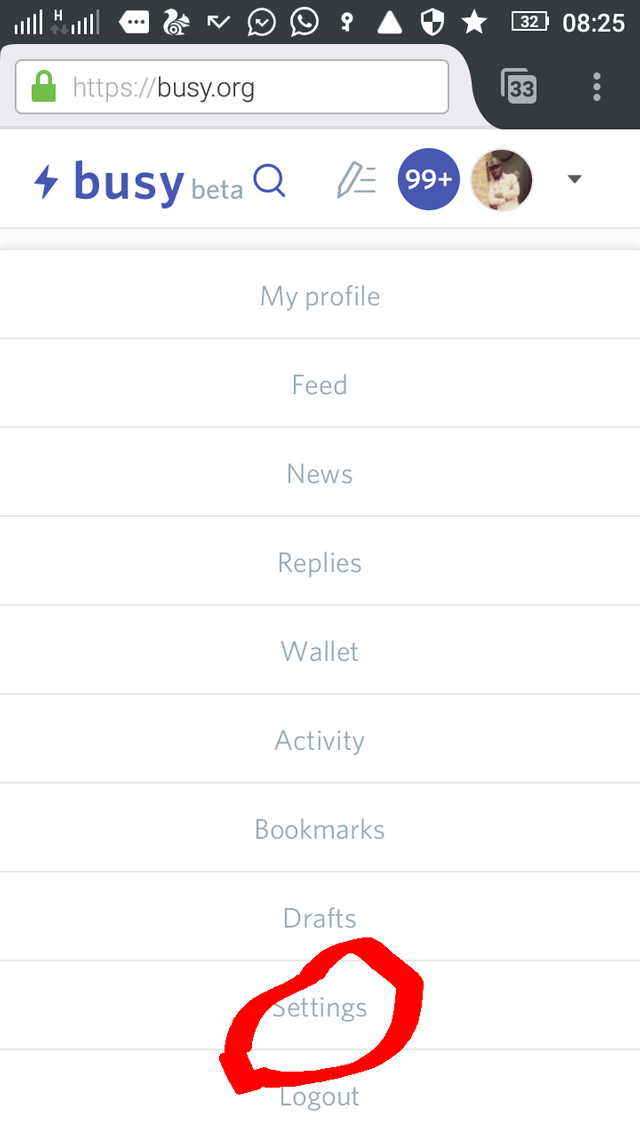
Click on Enable Slider
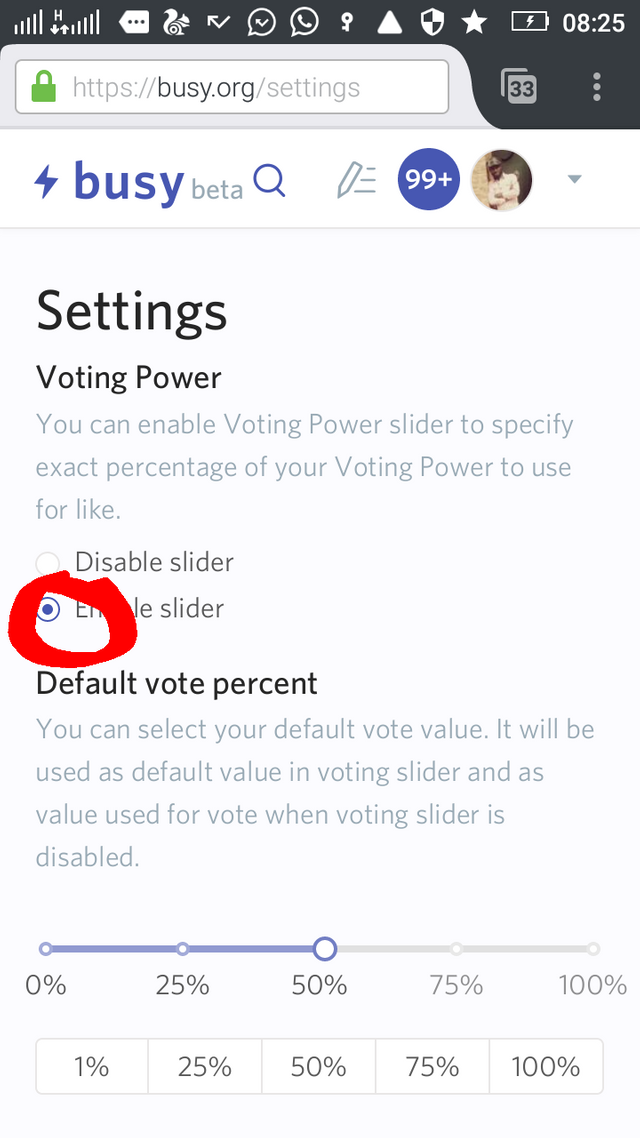
Select the upvote weight percentage by moving your hand (for mobile users) or your mouse on the slider below.
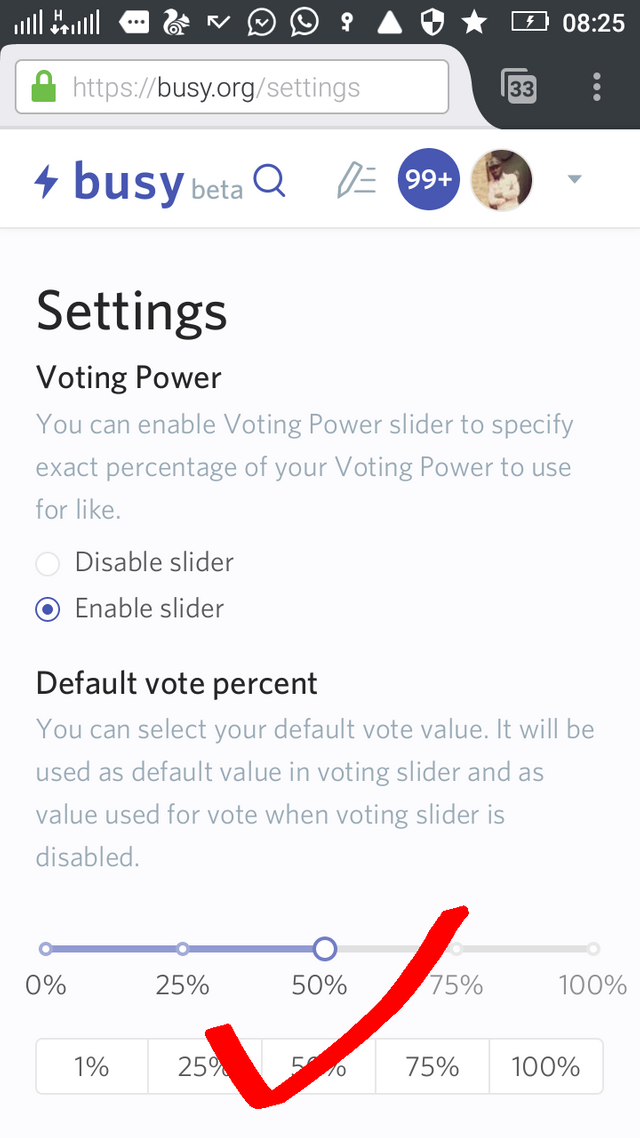
Click on Save and you can start upvoting with more control even as a plankton or minnow with less than 500 SP.
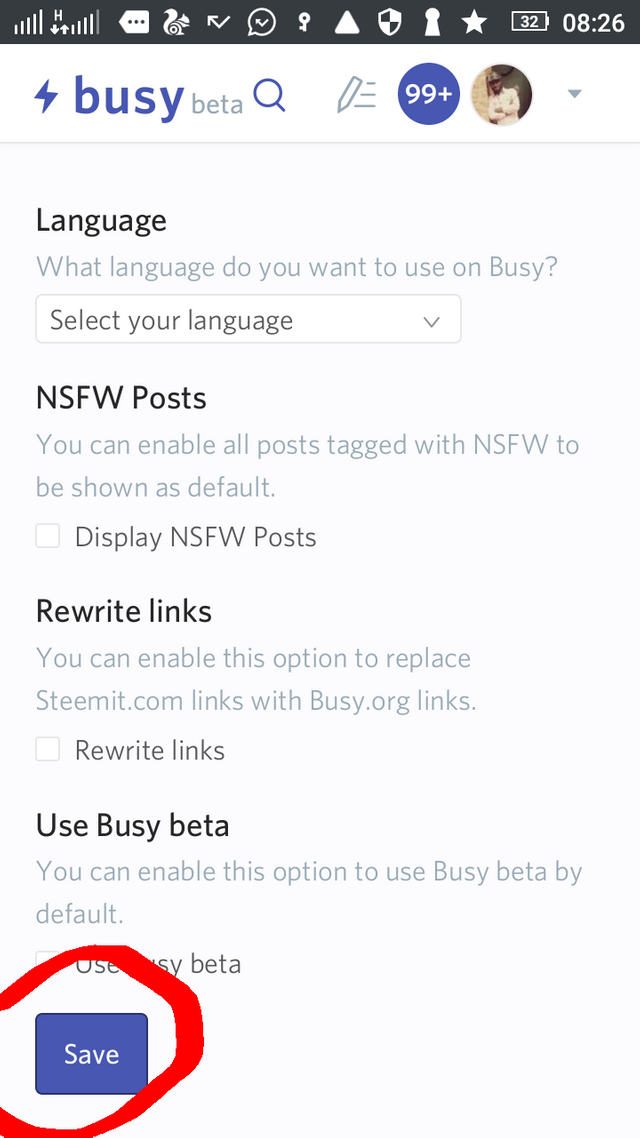
That is it guys...Have more control as you like over your steem and voting power.
I always try to reward the comments and posts I like with few cents worth of upvote at least. You should be also considerate and consider the worth of your upvote when adjusting the slider. Try it and give me feedbacks if you can.
Thank you for reading.
Please Upvote to support and encourage this series and the writer, resteem for your followers and leave your thought in the comment.
This post has received a 0.08 % upvote from @drotto thanks to: @banjo.
Downvoting a post can decrease pending rewards and make it less visible. Common reasons:
Submit
Hello @golddeejay,
What did you use for your graphic design for your minnow bible series?
Downvoting a post can decrease pending rewards and make it less visible. Common reasons:
Submit
I use LogoMAker, it is a mobile app.
Downvoting a post can decrease pending rewards and make it less visible. Common reasons:
Submit
OK, so I have to download it?
Downvoting a post can decrease pending rewards and make it less visible. Common reasons:
Submit
Yes sir...it is on play store
Downvoting a post can decrease pending rewards and make it less visible. Common reasons:
Submit
OK, thanks
Downvoting a post can decrease pending rewards and make it less visible. Common reasons:
Submit
Hey, nice post. I will follow the steps and i will give u feedback... @golddeejay
Downvoting a post can decrease pending rewards and make it less visible. Common reasons:
Submit
Your Post Has Been Featured on @Resteemable!
Feature any Steemit post using resteemit.com!
How It Works:
1. Take Any Steemit URL
2. Erase
https://3. Type
reGet Featured Instantly � Featured Posts are voted every 2.4hrs
Join the Curation Team Here | Vote Resteemable for Witness
Downvoting a post can decrease pending rewards and make it less visible. Common reasons:
Submit