Hello everyone. I will like to write on how to use Minnow Support as a Minnow.
As a Minnow on steemit, I know how hard it is to get your post seen by whales or by people with lots of steem power.
I know how hard it is to even a tiny $0.01 on your post considering the time spent on writing a quality post.
There are a lot of people that don't know about cyrptocurrency before joining steemit and will be scared to invest in steemit while some don't even have to invest and the best is for them to get reward on their post while they gradually learn what steemit is and how best to use it.
Thanks to @aggroed, @ausbitbank, @teamsteem, @theprophet0, @someguy123, @neoxian, @followbtcnews, @netuoso who have come up together and created a project to help the minnows get some money on their post.
To be part of the minnowsupport project as a Minnow, you need to start from here.
Download the discord app on your phone or PC
Register on the app and confirm your registration.
Follow this link to join their channel on discord https://discord.gg/CtyKHeP
Once you have joined, click on registration and enter ($register username) and send . Check the steps on the screen shots below
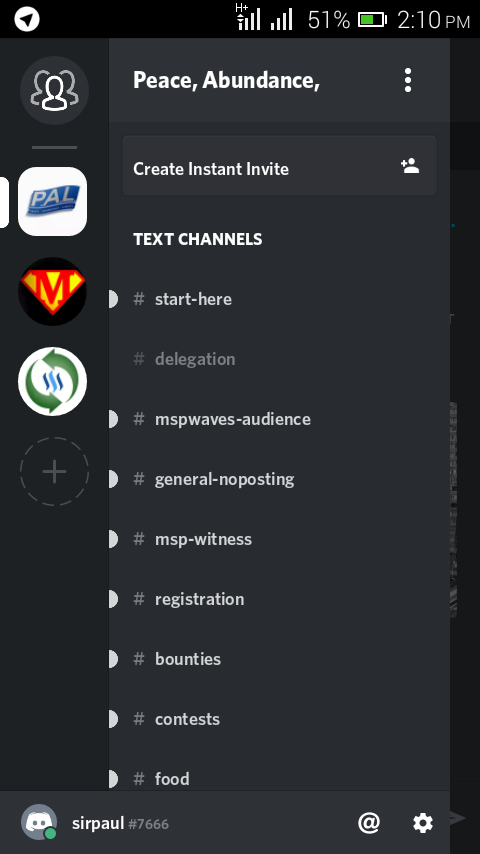
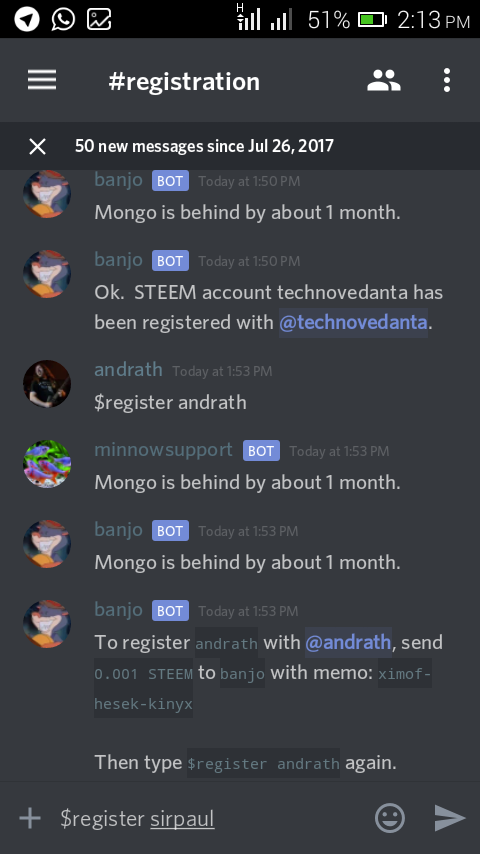
- After you have sent it, you will get a message that says you should pay $0.001 to banjo and minnowsupport with a memo. I will show you how to send the money in a snapshot below. Don't worry if you don't have money to send. I didn't have too but some good people gave to me. You can send me a message if you need $0.002 to register and I will send it to you.
Go to your wallet on steemit and click on steem or SBD, then click on transfer and you will see where to enter banjo, the amount you are sending and where to input the memo given to you.
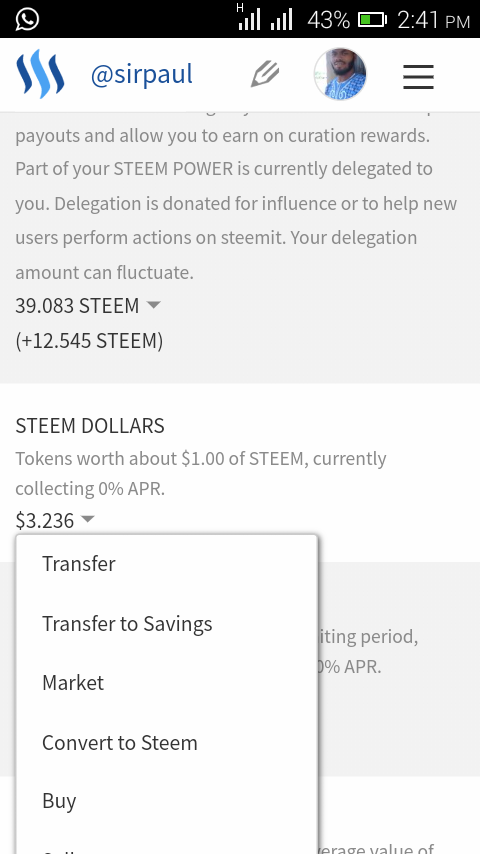
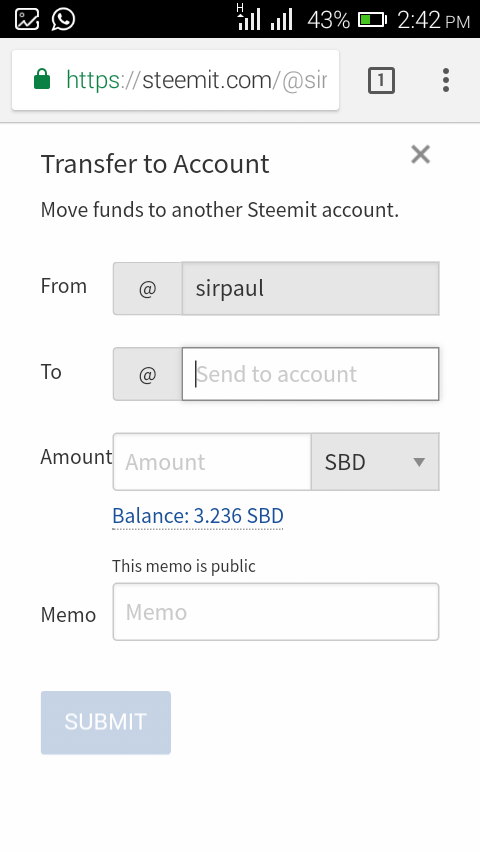
After you have sent the money, you will go back to the registration page on discord and send ($register username) again and you will get a message that your username is registered.
Now that you have registered, you are ready to use minnowsupport.
Go to upvote section and enter ($upvote URL of your post) and send. Minnow Support and banjo will vote for you and your post will start getting some money. You can only use minnowsupport and banjo every 12 hours.
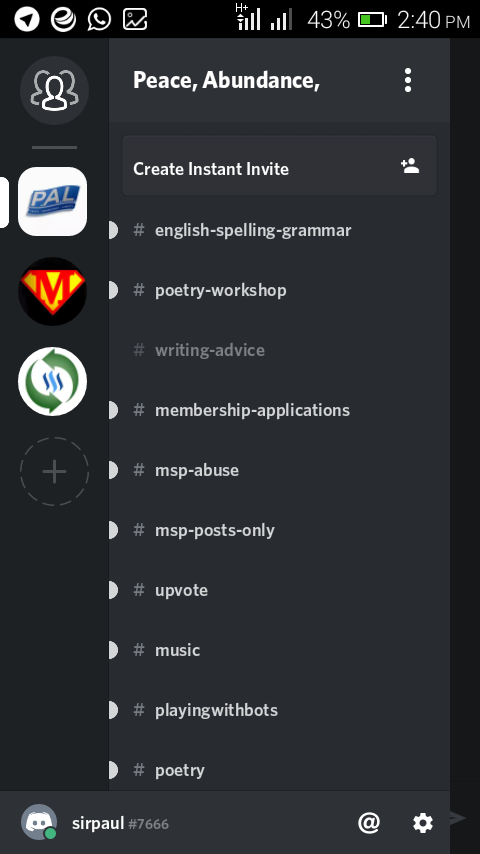
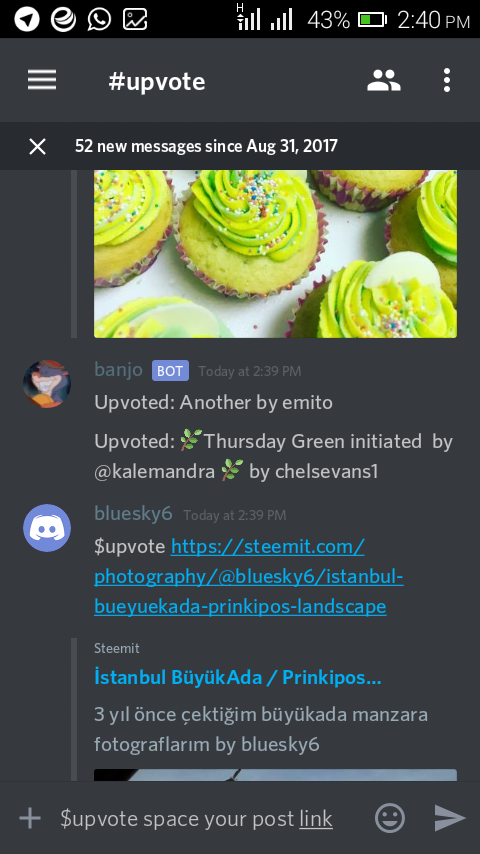
After you have started making some money, you can invest in voting bots which will give your post the opportunity to be seen by much more people.
This post received a 2% upvote from @randowhale thanks to @sirpaul! For more information, click here!
Downvoting a post can decrease pending rewards and make it less visible. Common reasons:
Submit
Good post, thanks I'm a newbie and was very confused.....
Downvoting a post can decrease pending rewards and make it less visible. Common reasons:
Submit
Awesome post nice work let me upvote you.
Downvoting a post can decrease pending rewards and make it less visible. Common reasons:
Submit
This post has received a 0.78 % upvote from @drotto thanks to: @banjo.
Downvoting a post can decrease pending rewards and make it less visible. Common reasons:
Submit