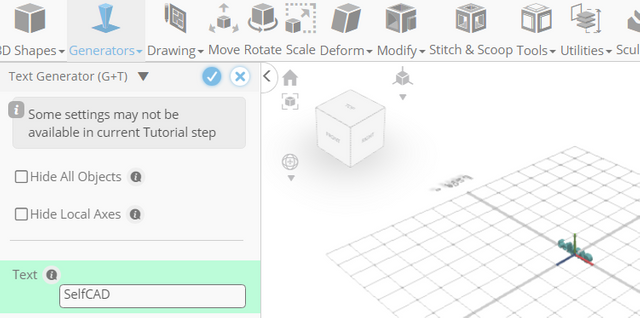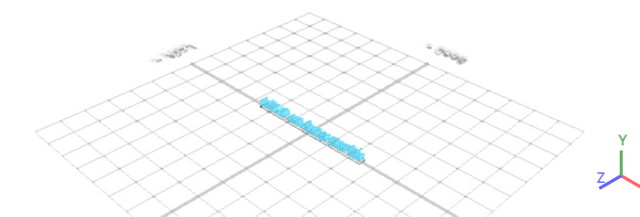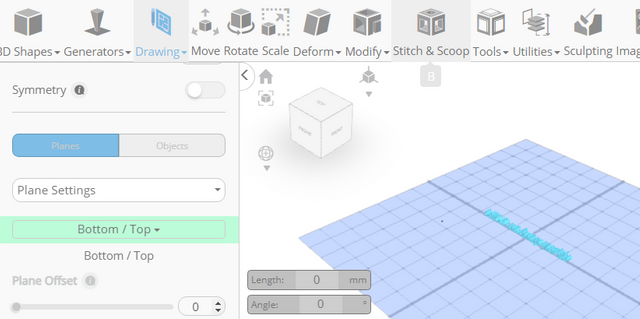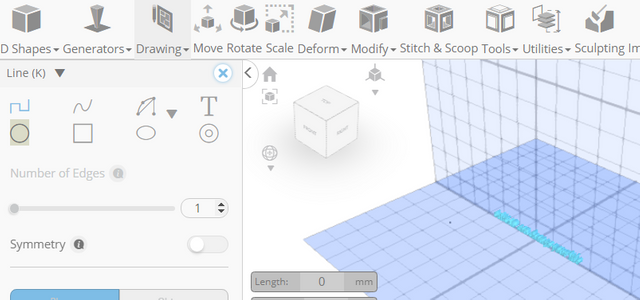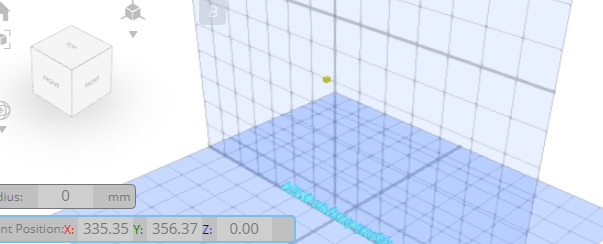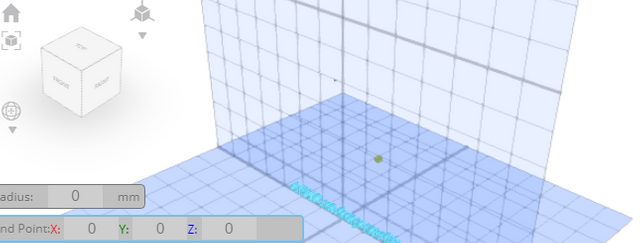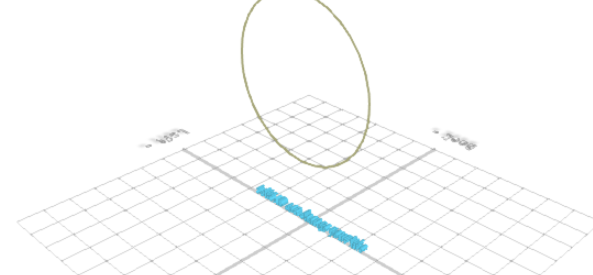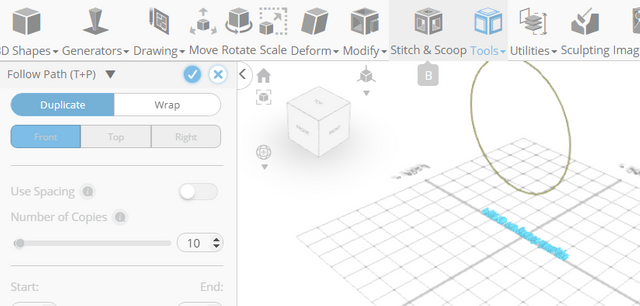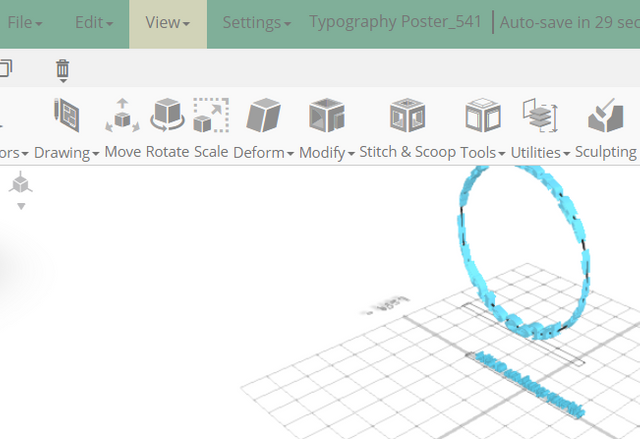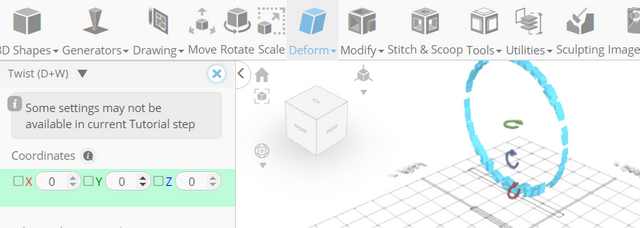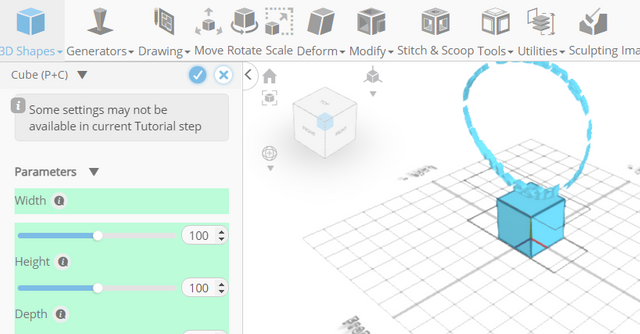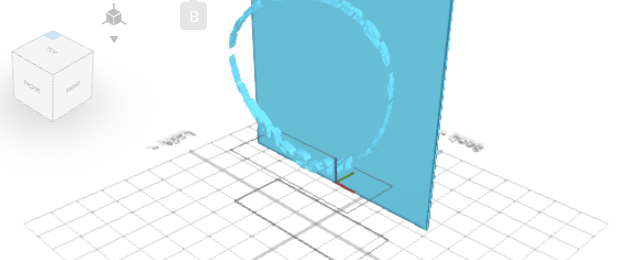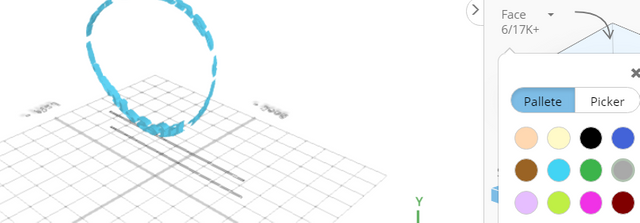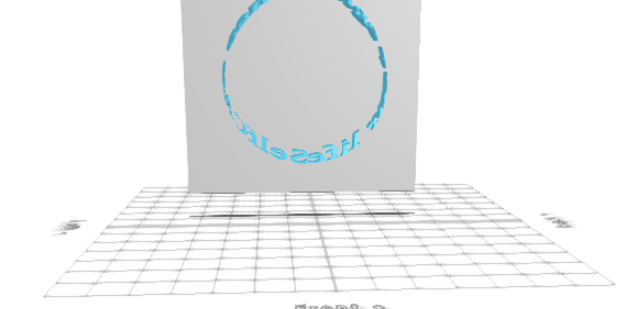How to Design a Typography Poster with SelfCAD
Typography is more than just arranging letters – it's an art form that communicates messages with visual flair. Whether you're a typography enthusiast or a novice, SelfCAD's user-friendly interface opens the door to limitless creative possibilities. Throughout this tutorial, we'll harness the power of SelfCAD's tools to transform words into impactful design elements, emphasizing the fusion of art and communication.
To access the interactive tutorial to this article, visit https://www.selfcad.com/tutorials/522s2i6a3q3z733k4x6r4o3hp3d39261xe1x
Once you’ve launched the editor;
From the Generators Category on the Toolbar choose Text Generator
Set Text to SelfCAD can change your life, Depth to 15, Smoothness to 3
Click to finalize Text Generator
From the Drawing Category on the Toolbar choose 3D Sketch
From the plane list select Back/Front
From the tool panel choose Circle
Click on highlighted point to draw circle
Click on highlighted point to draw circle
Click ‘x’ to close 3D Sketch panel
Click on text-1 to select it
From the Tools Category on the Toolbar choose Follow Path
Set Mode to wrap, Taper to 72, Weight to 51, Tangent to False
Click to finalize Follow path
Click Isolate button to isolate selected object
From the Deform Category on the Toolbar choose Twist
Set y to -30
Click ‘x’ to close Transformation panel
From the 3D Shapes Category on the Toolbar choose Cube
Set Width to 400, Height to 5, Depth to 400, Position x to -22, Position y to 42, Position z to -70, Rotation x to -90
Click to finalize Cube
Click color picker button to change color of selected object
Click Grey button
Click OK to confirm color change
Complete!
As you continue honing your design skills, remember that SelfCAD offers a wealth of resources to support your learning journey. To deepen your understanding and explore more advanced features, consider checking out the interactive tutorials available on the SelfCAD website. The tutorials page provides a treasure trove of guides, tips, and tricks that cater to designers of all levels.
More structured learning experience can also be accessed at the SelfCAD Academy and 3D Modeling 101 series. This comprehensive resource offers in-depth courses taught by industry experts, allowing you to master the intricacies of SelfCAD at your own pace.