
There's a new blockchain music platform called Peertracks that uses the SOUNDAC blockchain.
To find out how to sign up and upload your music read this excellent guide by @davenavarro.
This article assumes you have signed up and earned some XSD that you would like to sell/trade.
To obtain XSD you will need to convert the RYLT that you have earned to XSD.
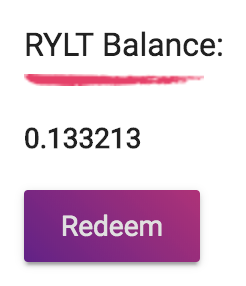
Sending Your XSD To Bitshares
If you don't have one already you will need to open a FREE BITSHARES ACCOUNT.
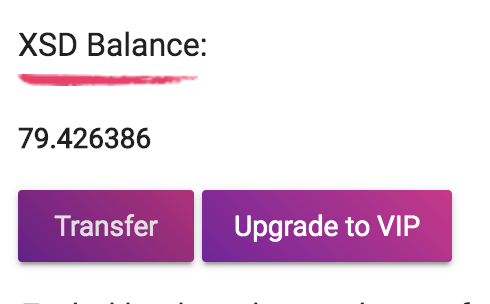
- Click "Transfer"
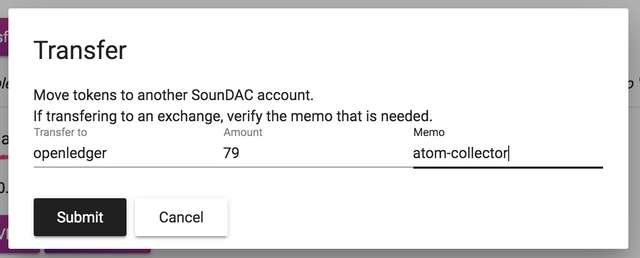
On the next screen you will need the details from your Bitshares account.
- Go to Bitshares
- Go to the BTS/OPEN.XSD trading pair
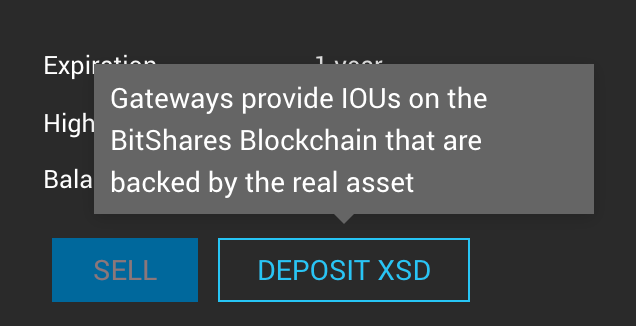
- Click on "DEPOSIT XSD"
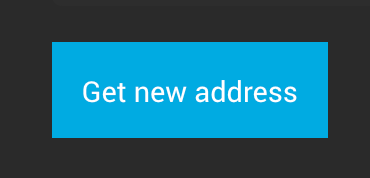
- Click "Get new address"
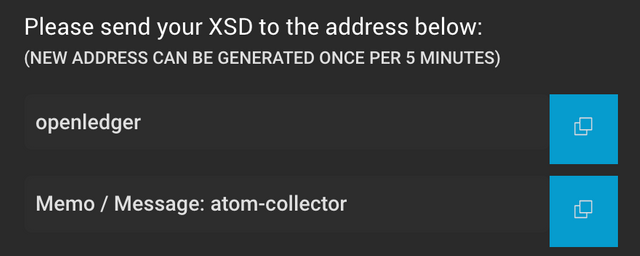
- Copy "openledger" to the clipboard and paste in the address box.
- Copy the Memo/Message and paste in the Memo box (this should be your Bitshares account name).
- Enter the quantity of XSD you want to send and click "Submit".
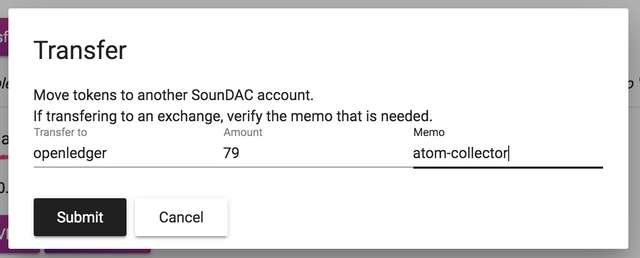
Trading XSD For BTS on Bitshares
After a few minutes you should see the XSD appear in your Bitshares account Dashboard.
You are ready to sell!
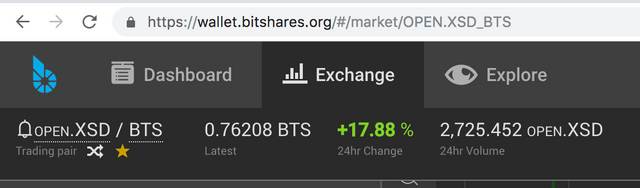
- Go to the BTS/OPEN.XSD trading pair again.
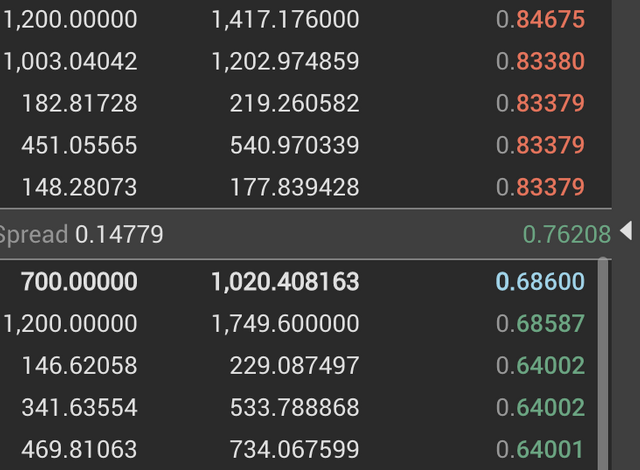
You will see the "order book" showing the current buy and sell offers available (yours may looks a little different as I have customised my layout).
You now have to decide whether you want to sell immediately at the current best price (in this example "0.68600" or put an order in at a higher price and hope someone wants to buy them in the future.
- Click on the top green price to pre-fill to "Sell" box.
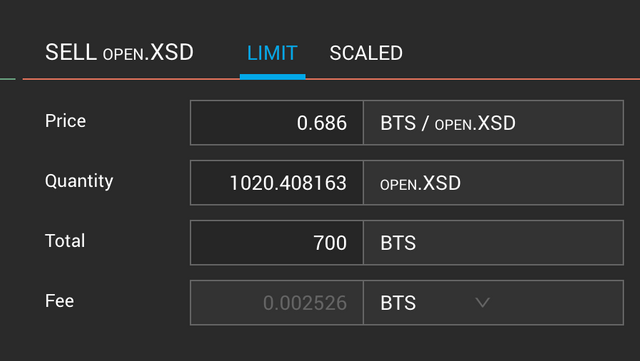
- If you want to sell for a higher price then change the price
- Change the quantity to the amount you want to sell
- A small fee has to be paid when the sale goes through and you can decide if you want to pay this in BTS or XSD. You will need some BTS in your account already if you want to pay in BTS). If you need a small amount of BTS to get started please ask in our Discord as I am sure someone will send it to you. You can always send it back after you have made the sale.
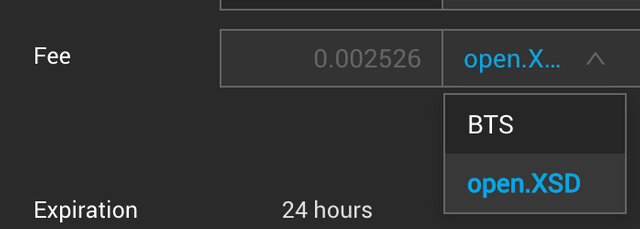
By default the order will stay on the order book for a maximum of one year but you can change this if you think that your order may not go through and you want to try again at a different price. It is also possible to cancel an order but you have to pay another small fee to do this.
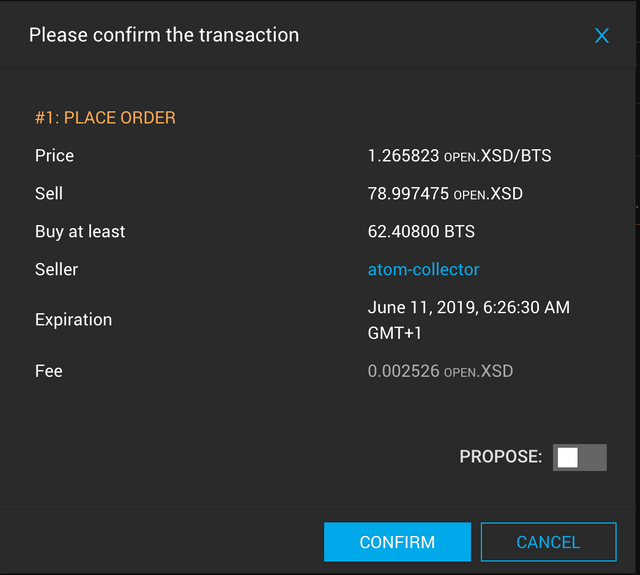
- Once you are happy with the order you can submit it and then you will be asked to confirm that everything is correct.
- Click "CONFIRM" to place your order.
If you choose to sell at the current price your order should be executed immediately otherwise you should see your order appear in the order book.
CONGRATULATIONS!
Thanks for the detailed guide; awesome work!
Downvoting a post can decrease pending rewards and make it less visible. Common reasons:
Submit
You're welcome!
Downvoting a post can decrease pending rewards and make it less visible. Common reasons:
Submit