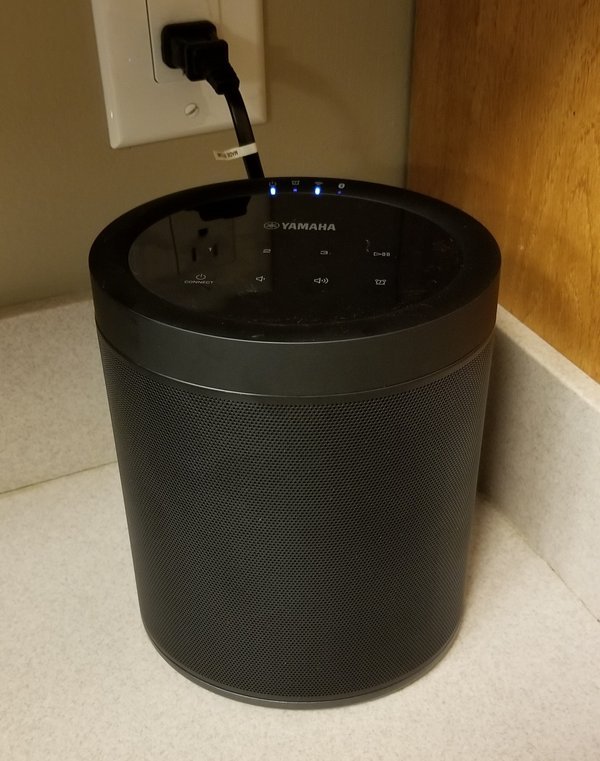
My wife recently met the milestone of being employed by the same company for 20 years, impressive achievement I thought. To reward this achievement the company gave her a list of gifts she could select from. My wife chose a Yamaha MusicCast 20 speaker, which we thought was a straight forward bluetooth speaker. Were we ever wrong. MusicCast is a system developed by Yamaha to provide multi-room control of music throughout a person's home. It operates over a wifi syetem, but can be used as a dedicated bluetooth speaker.
When the speaker arrived we opened and first started looking at the documentation. First we found a warning brochure, it had to be a brochure since it was published in nine different languages. It was the usual stuff about electrical devices intended to protect Yamaha from the idiots in the world that would take a plugged in electrical device into a shower.
Then the quick start manual (also in nine languages) which we quickly put aside and simply tried to use the device like a standard bluetooth speaker, just link it up and play. We went to the computer, scanned for bluetooth devices and found no speaker. I grabbed my cell phone and checked, still no bluetooth speaker. Going back to the quick start manual, step 1 was to download the MusicCast app for a cell phone. About here is where my wife abandoned me.
Downloaded the app to my phone and started it up. Step 2 on the quick start manual was to connect the speaker to our wifi system through the app. After doing this, the speaker would show up as a bluetooth device on both the computer and cell phone and we had music from the speaker.
The MusicCast system allows you to setup speaker groups for particular rooms in the house. Once this was done I could turn the speaker on in the kitchen and with a little more tweaking play music from our music library on the computer. Great sound on this speaker. The great thing is it's all controlled with a few taps on the cell phone.
Basically being to lazy sometimes to tap the cell phone, I wanted to hook the speaker up through our Amazon Echo (Alexa). This wasn't available in the quick start manual though. I went looking for instructions on how to do this and quickly found a set of instructions that were clear, concise, and simple to understand. The problem is, the instructions didn't work. Digging some more, I finally found another more complex set of instructions to work through.
This set of instructions led me to install two skills from Yamaha on Alexa and link accounts for Alexa and Yamaha. If you're not familiar, adding skills is how you teach Alexa new features. Not that hard to do, but confusing the first time you go through it and more than a little frustrating. At first Alexa could not find the Yamaha speaker, even though it was visible in the Alexa app. After a significant amount of reading and a little more tweaking, I got to the point that Alexa would tell me music was playing on the speaker when there was no music coming from the speaker.
After re-reading the instructions for maybe the fifth time, I decided to check the firmware updates on both Alexa and on the speaker. These were both up to date but amazingly after this verification music started coming from the speakers. Finally, but I thought to myself there is almost 10 hours of my life I will never get back.
All in all, MusicCast is a good system and easy to use from a cell phone. The integration with Alexa still needs a good bit of work. MusicCast is supposed to be able to link with several music services including Pandora, Spotify, Napster, Sirius XM, Tidal, Deezer, and AirPlay in addition to linking to a personal music server. Surprisingly, it's not setup to play music from the Amazon music services even though it works with Amazon Echo devices. As far as the integration with Alexa, it wasn't worth the time it took to figure out.
I didn't understand a word you just said. Connect this to the what-cha-ma-call-it, plug it into the dohickey and don't forget to plug in the thing-a-ma-bob! That is why I am buying up CD's and now I guess, all the CD players I can find. I listen to 30 year old music, may as well use 30 year old devices. Lol
I do so admire your determination and I give you an A+ for your efforts.
Pass on my congratulations to your wife on her 20 years. Very nice milestone. And tell her please years ago I picked a luxury model crock pot. Had her up and running in less than 5 minutes. :)
Downvoting a post can decrease pending rewards and make it less visible. Common reasons:
Submit
You like music that is only 30 years old? MMMMMM...Some of mine is more like 60 or 70 years old, the music I listened to in high school would be 40 years old now. Dean Martin, Frank Sinatra, and some old jazz like BB King. And a Christmas never goes by without some Bing Crosby. Kids these days, you don't know what you're missing.
Downvoting a post can decrease pending rewards and make it less visible. Common reasons:
Submit
Very interesting! You said it supports AirPlay, but I'd be curious to know how well it works with that. Looks like a great speak though! How's the sound quality on it? Good bass?
Downvoting a post can decrease pending rewards and make it less visible. Common reasons:
Submit
Good speaker. The bass is good, but if you want more there is an small equalizer built into the MusicCast app. As for AirPlay, I can't help you. It may be just as simple and functional as setting it up with Alexa.
Downvoting a post can decrease pending rewards and make it less visible. Common reasons:
Submit