Creating a Drummer Track
Drummer is a new Logic Pro X feature that allows you to produce drum tracks using a virtual drummer with his own playing style. His performance is placed in Drummer regions on a Drummer track. You edit the performance data in the regions using the Drummer Editor. The virtual drummer also has his own drum kit loaded in a software instrument plug-in called Drum Kit Designer.
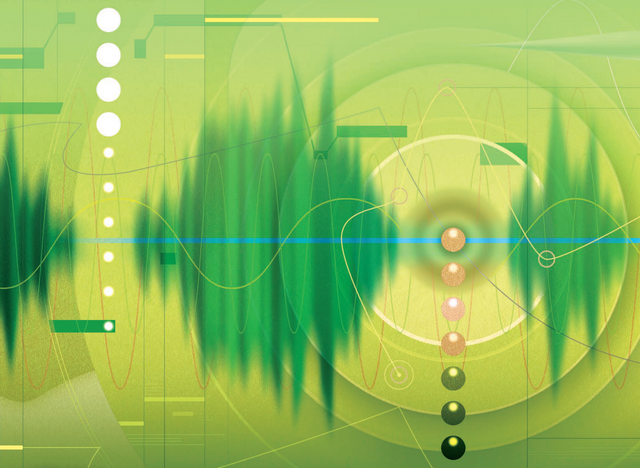
First, let’s open a new project, add a Drummer track, and examine the display of the drum performance in the Drummer region.
1 Choose File > New (or press Command-Shift-N).
A new project opens along with the New Tracks dialog.
2 In the New Tracks dialog, select Drummer, and click Create.
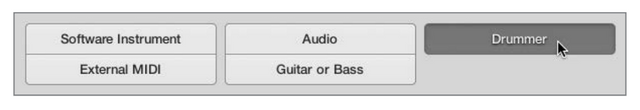
A Drummer track is created along with two eight-bar Drummer regions. At the bottom of the main window, the Drummer Editor opens, allowing you to choose a drummer and his drum kit, and to edit the performance in the Drummer region(s) that are selected in the workspace. The track is named SoCal, which is the name of the drum kit used by the default virtual drummer, Kyle.

3 Press the Spacebar to listen to the two Drummer regions.
In the first region, the drummer starts with a crash cymbal, and plays a straightforward rock pattern. At the end of the first four measures, he plays the simplest of fills (a single tom hit), followed by a crash cymbal that accentuates the first downbeat of bar 5. At the end of the first Drummer region, a drum fill leads into the next section.
In the second region, the drummer switches from the hi-hat to the ride cymbal, and plays a more complex pattern: The kick is busier, and the snare adds ghost notes (very quiet hits) between beats. As in the first region, the drummer plays a fill at the end of the first four measures, followed by a crash. He plays another fill at the end of the region.
Let’s take a closer look at that Drummer region.
4 Control-Option-drag over the first bar of the first Drummer region.
If necessary, continue zooming vertically by dragging the vertical zoom slider (or pressing CommandDown Arrow) until you can see two lanes in the Drummer region.
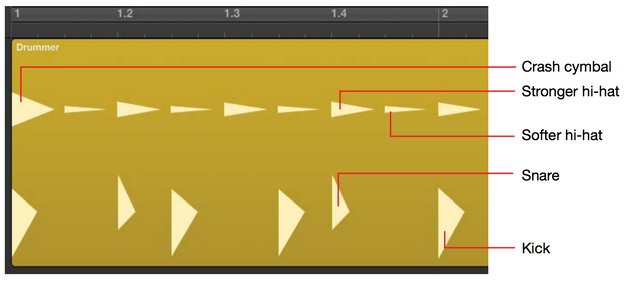
The Drummer region displays drum hits as triangles on lanes, roughly emulating the
look of drum hits on an audio waveform. Kicks and snares are shown on the bottom
lane; cymbals, toms, and hand percussions are on the top lane.
5 In the top half of the ruler, drag a one-measure cycle area at bar 1.
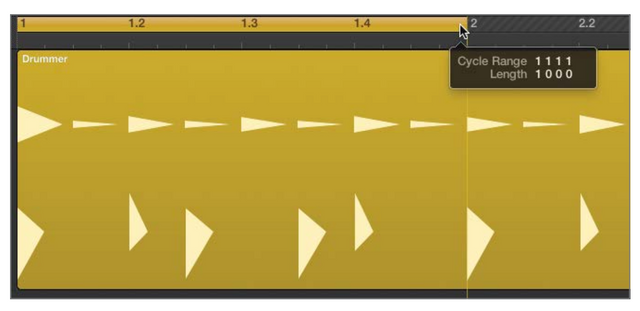
6 Listen to the first bar a few times while looking at the drum hits in the Drummer
region.
Although you cannot edit individual drum hits in the Drummer region, the region display gives you a quick glance at the drummer’s performance.
7 Turn off Cycle mode.
8 In the workspace, click the background and press Z to zoom out and see both drummer
regions.
Now you can read the Drummer regions. In the next exercise, you will listen to multiple drummers and several performance presets. Later, you will zoom in again to see the Drummer regions update as you adjust their settings in the Drummer Editor.

Hi! I am a robot. I just upvoted you! I found similar content that readers might be interested in:
http://www.peachpit.com/articles/article.aspx?p=2167439
Downvoting a post can decrease pending rewards and make it less visible. Common reasons:
Submit
Yes, I Know, but I shared this post to help people to learn how to produce virtual drum track...!
Downvoting a post can decrease pending rewards and make it less visible. Common reasons:
Submit
Yeah.. WHat is said is that you should cite that source after the post.
Downvoting a post can decrease pending rewards and make it less visible. Common reasons:
Submit