So having written about it previously and explained its use-case here. Today is the day on which I shall explain step 1 of making money on Musicoin, the registration process. Why would you do this? Well it is simply another source of income and a way of spreading your eggs over multiple baskets. This helps reduce the risk that is associated with going "all in" on a platform. Later on I will share with you some strategies that I have used with succes to gain popularity on the platform so make sure to follow me if that is of your interest.

Registration
So lets get started. Registering to Musicoin is fairly simple. Starting off click this link (disclaimer; this is a referral link which helps me and doesn't cost you anything!).
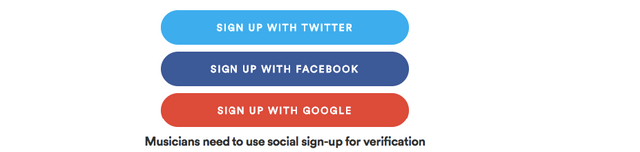
After clicking on the link you will arrive on the following page. Here select the social media network of your choice (preferably with a large following) to verify you being the actual musician. Musicoin does this to prevent the redistribution of music by people who do not own the rights to the music. Signing up with a social media account massively speeds up the verification process for you as a musician!
After signing up you will be dropped on the Musician home page. Now it is time to update your profile to further accelerate the verification process. You can do this by clicking on the highlighted icon and selecting "My Profile". On some browsers this doesn't work sometimes so try right clicking "My Profile" and selecting "open in a new tab" if you have any problems.
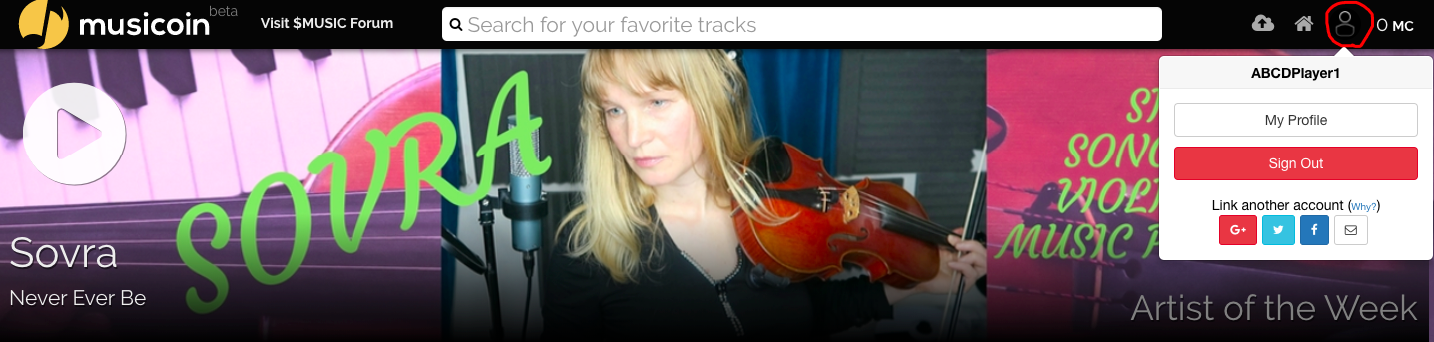
Arrived on this page you can now start filling out your profile. Most important for the verification process are the profile pictures and the social media link so be sure to add them. Other than that, important is that you list the genres you are active in. Songs uploaded will automatically inherent these genres as tags.
Uploading your first song
Now that that is done you can start by uploading your first song. Unverified accounts can upload up to 1 song. Click the "upload icon" next to your profile

This will bring you to the uploading page. Here you be sure to accept the terms and continue through out the proces. This is fairly self explanatory. Make sure that you have the song you are planning to upload saved as MP3 as this is currently the only format accepted. When you arrive on the last page, be patient. After clicking the "release" button it could, depending on the current stress on the server, take a while. Don't click away on the page and just wait and you will be served.
Duration of the verification process
The verification process usually takes up to 3 days (but is usually faster). In the meantime you can start socialising with other users by listening to their music and commenting on it. Enjoy the process :)
Please upvote the post if this was helpful to you and leave any questions you might have down below. I will be back soon with more in depth tutorials on this platform.
Signed up as musician in order to help a bit, However, app asks for way too much permissions. It's a bit problematic to allow app to post tweets and "update account" permission especially if you are logging with verified twitter.
They will need to work to allow confirmation only via social media, and allow musicians to login with email in order to get some better reach.
Just in my opinion.
Downvoting a post can decrease pending rewards and make it less visible. Common reasons:
Submit
I get your point. The app does ask for quite a lot. I believe they do this mostly so that they can share your music when you post it. Which helps you in a way and of course it also helps the platform itself. What do you mean by update account permissions? I personally don't have a verified twitter account (or at least have not used it).
It is possible to signup without using the social sign up (signing up as a listener is the same as signing up as a muscian) but it will significantly slow down the verification process.
Thank you for the support :)
Downvoting a post can decrease pending rewards and make it less visible. Common reasons:
Submit
We are here to support. The initiative is great, but the technology is new and as such it's expected to have it's child diseases. Anyway, it's promising technology. Looking forward to see this as a future of itunes.
You are most welcome.
Downvoting a post can decrease pending rewards and make it less visible. Common reasons:
Submit