မင်္ဂလာပါ မိတ်ဆွေတို့ရေ
ဒီနေ့တော့ Steemscape အကြောင်းလေး မျှဝေပေးချင်ပါတယ်။
Steemscape ဆိုတာကတော့ မိမိ၏ Steemit Account
အခြေအနေတွေကို လေ့လာကြည့်ရှုနိုင်တဲ့ site တစ်ခုပါ။
Steemscape site ကို Steemconnect မှ
Active key ကို အသုံးပြုပြီး ဝင်ရောက်နိုင်ပါတယ်။
အောက်မှာ ကျွန်တော်၏။ Account @golden.future
ဖြင့် ဝင်ကြည့်ထားခြင်း ဖြစ်ပါတယ်။
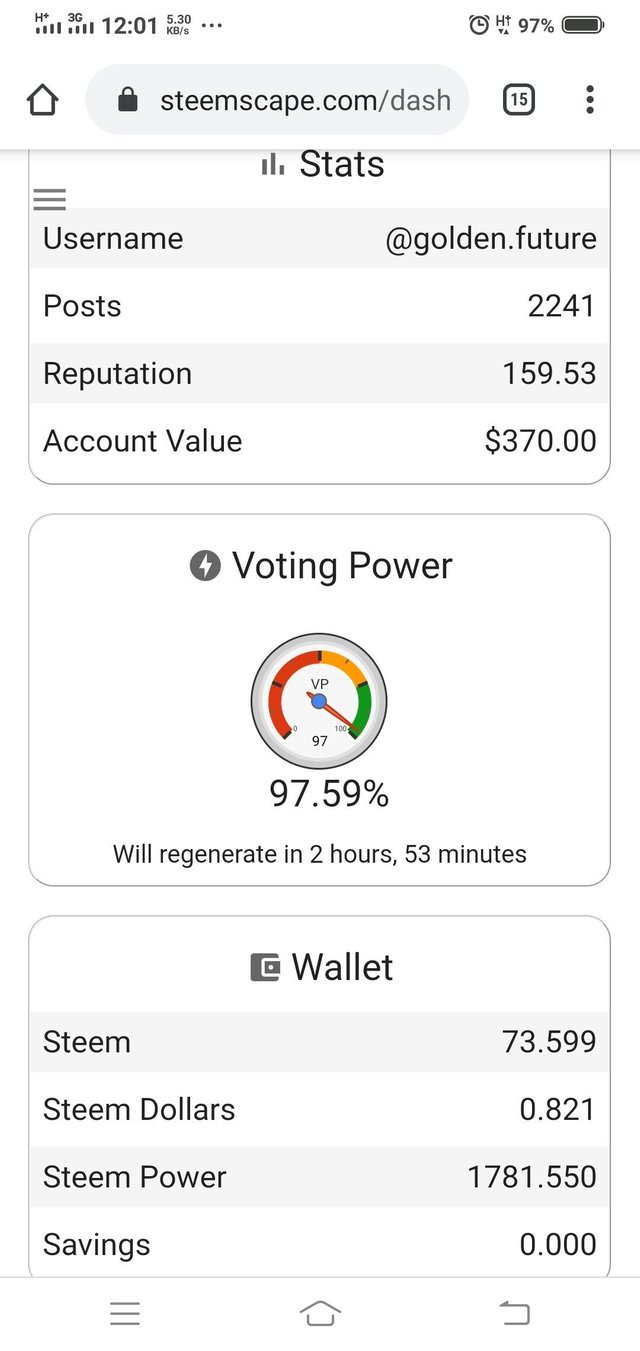
ပထမဆုံး ဇယားကွက်မှာ User name ရယ်၊
Post အရေအတွက်၊ Reputation နှင့် Account value
ကို ဖော်ပြပေးထားပါတယ်။ Reputation အရေအတွက်
ကတော့ မတူပါဘူး။
ဒုတိယအကွက်မှာ Voting Power ကို ပြပေးထားပါတယ်။
တတိယအကွက်မှာတော့ Wallet အခြေအနေဖြစ်ပြီးတော့
Steem , Steem Dollers, Steem Power နှင့်
Saving ဆိုပြီး လေးခု ခွဲပေးထားပါတယ်။
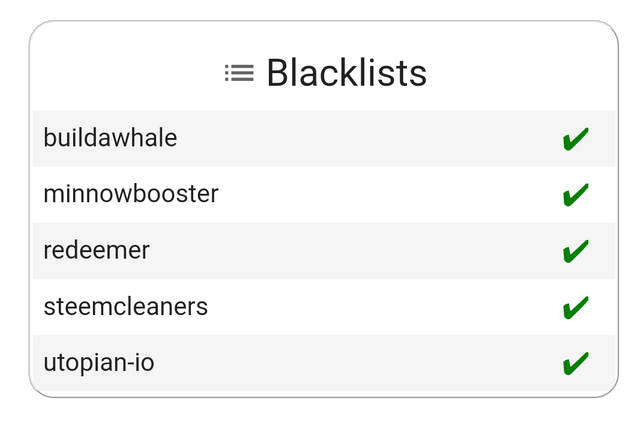
စတုတ္ထအကွက်မှာ Blacklist အခြေအနေ ဖြစ်ပါတယ်။
အဓိက အသက်ဝင်အားကောင်းတဲ့ Account ကြီး ၅ ခုရဲ့
Blacklist ထိခံ ရှိ/မရှိ ဖော်ပြပေးထားတာဖြစ်ပြီး
✓ အမှန်ခြစ်ပြထားရင် Blacklist ပြခံမထားရတာပါ။
× ကြက်ခြေခတ်ပြထားရင်တော့ Blacklist ထိထားပြီပေါ့။
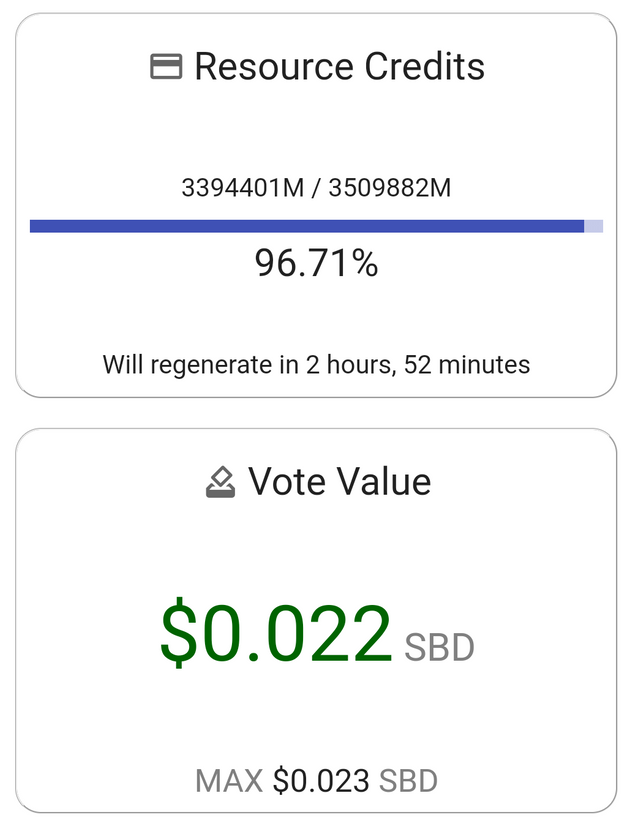
ပဉ္မမအကွက်မှာ Resource Credits ပမာဏနှင့်
သုံးထား လက်ကျန် ရာခိုင်နှုန်းပါ ဖော်ပြပေးထားပါတယ်။
ဆဌမအကွက်မှာတော့ Vote Value ကို SBD ဖြင့် အမြင့်ဆုံး
ပမာဏကို ပြပေးထားပါတယ်။
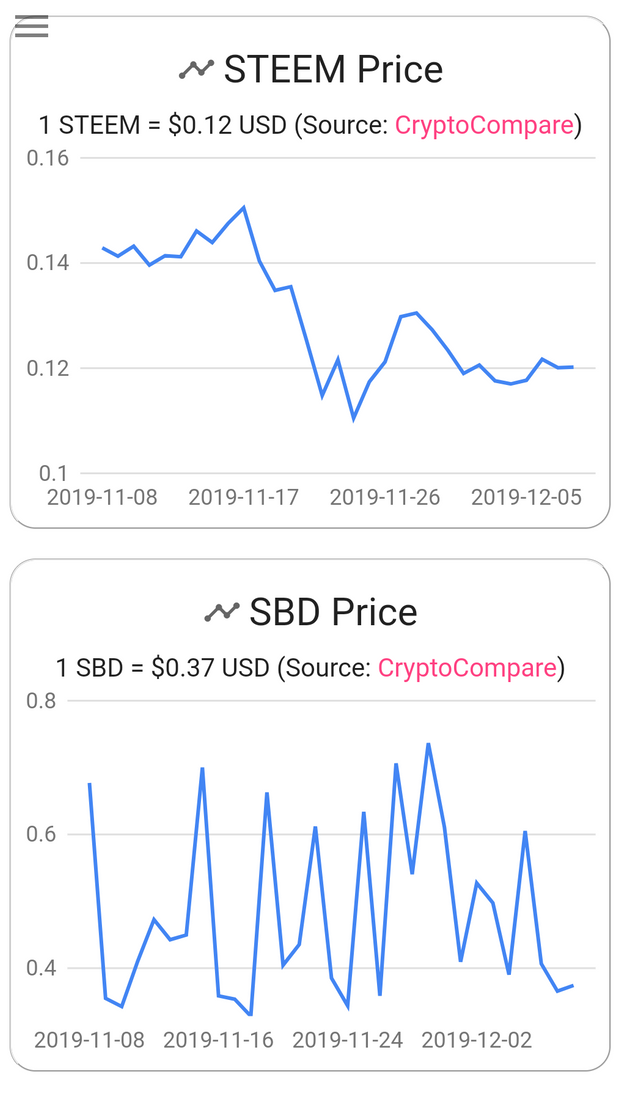
သတ္တမအကွက်မှာ Steem price graph မျဉ်းနှင့်
အဌမအကွက်မှာ SBD price graph မျဉ်းတို့ကို့
တွက်ချက်ပြပေးထားပါတယ်။
အထက်ပါ အချက်အလက်များကို မိတ်ဆွေတို့
စိတ်ဝင်စား သိလိုတဲ့အခါ ကြည့်လို့ရအောင် ဗဟုသုတ
အနေဖြင့် ဖော်ပြရေးသားပေးလိုက်ရတာပါ။
မိတ်ဆွေအားလုံး ပြုံးပျော်နိုင်ကြပါစေ။
MSC 193
@golden.future
Thanks for using eSteem!
Your post has been voted as a part of eSteem encouragement program. Keep up the good work! Install Android, iOS Mobile app or Windows, Mac, Linux Surfer app, if you haven't already!
Learn more: https://esteem.app
Join our discord: https://discord.gg/8eHupPq
Downvoting a post can decrease pending rewards and make it less visible. Common reasons:
Submit
Special thanks
Posted using Partiko Android
Downvoting a post can decrease pending rewards and make it less visible. Common reasons:
Submit