pageaker 7.0 တြင္ အသင့္သံုးစာရြက္ႏွင့္
toolbox
control palette box
colour box
tool bar တို႔ေပၚလာမည္။

Tool box
tool boxမွာ Toolမ်ားပါရွိသည္။Zoom Tool
စာရြက္ျမင္းကြင္းကို ခ်ဳ႕ံ/ခ်ဲ႕ရန္အသံုးျပဳေသာ
keybookမွ လုပ္မယ္ဆိုရင္
Ctrl+space bar= ခ်ဲ႕
Ctrl+Alt+space bar=ခ်ဳ႕ံ
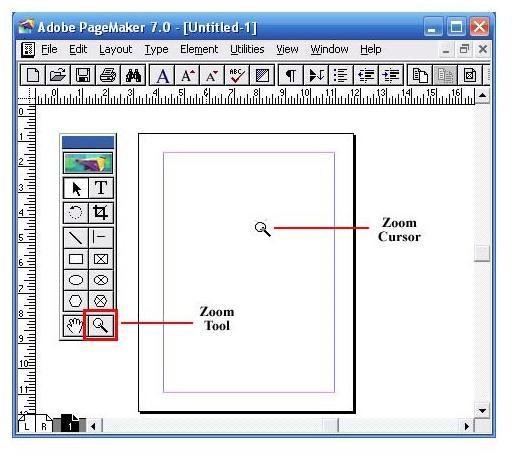
2.Hand Tool
စာရြက္ကို လိုသိလိုေရြ႕ေသာ
keybookမွ လုပ္မည္ဆိုရင္
Alt+mouseျဖစ္ျပဳလုပ္ႏိုင္သည္
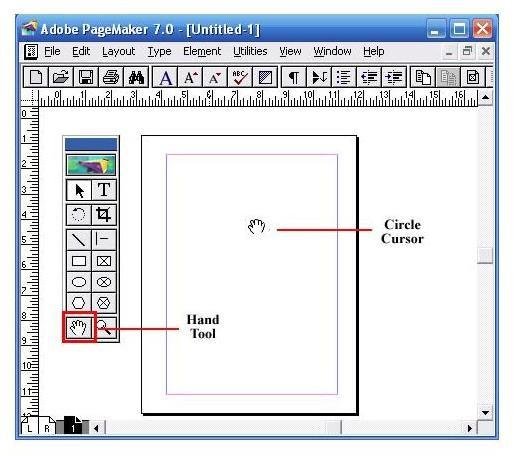
3.Pointer Tool
ေရးသားထားေသာစာမ်ား၊ ပံုမ်ားကို ႏိွပ္၍ လိုသလိုေရႊ႕ထားျခင္း
pointer သည္ pagemaker တြင္ အလြန္းအသံုးျပဳမ်ားေသာ toolျဖစ္သည္။စာရြက္အဆံုး ေနာက္တစ္မ်က္ႏွာအကူးတို႔ ပံုမ်ားအသံုးျပဳမႈ ေပတံမ်ဥ္မ်ားယယီအသံုးျပဳမႈစသည့္ေနရာမ်ားတြင္ အသံုးျပဳသည္။
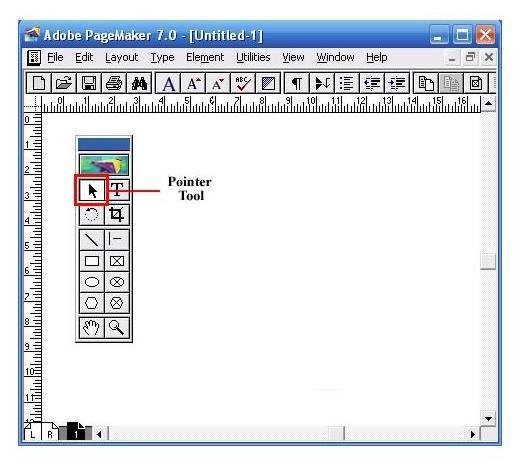
4.Text Tool
Text toolကေတာ့ စာ႐ိုက္တဲ႔ tool ျဖစ္သည္။
Text tool ကိုအသံုးျပဳရာတြင္ အစအဆံုးႏွင့္လိုသေလာက္အသံုးျပဳျခင္း
Toolကိုအသံုးျပဳေတာ့မည္ဆိုရင္ စာရြက္ေပၚသို႔မဟုတ္ မိမိအသံုးျပဳေတာ့မည္ေနရာတြင္ Cursorလိုေခၚေသာစာရိုက္သည့္ သေကၤတေလဟာအသင့္အေနအထားေပၚေနမည္။ ဒါဆိုစတင္အသံုးျပဳလိုရပါသည္။
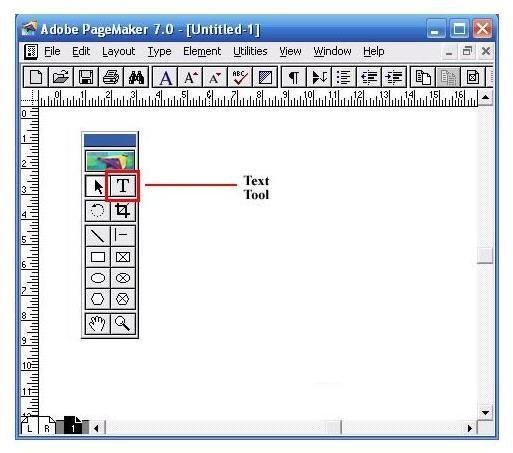
5.Rotating Tool
Rotating toolသည္ ပံုမ်ားကိုလွည့္ရန္အတြက္အသုးျပဳျခင္း။
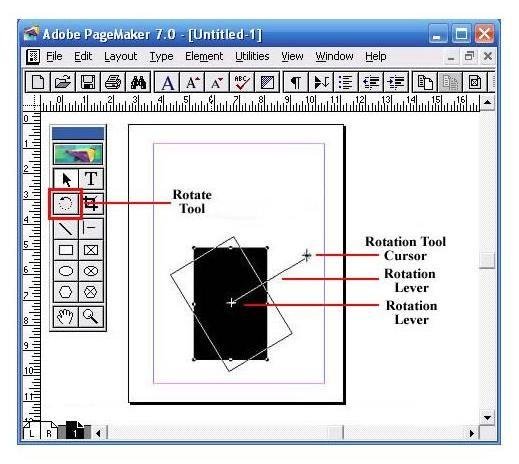
6.Crop Tool
Crop toolသည္ ပံုမ်ားျဖတ္ေတာက္ရာတြင္အသံုးျပဳျခင္း
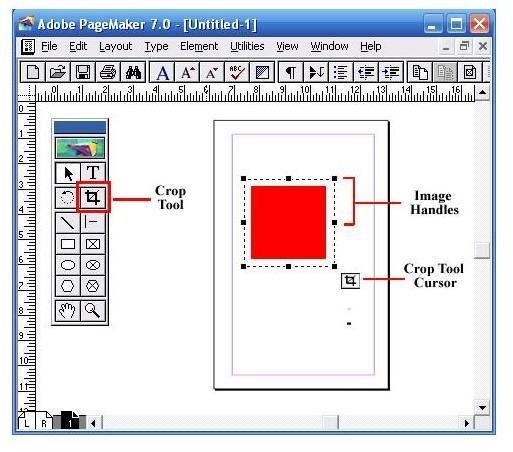
7.Line Tool
မ်ဥ္းေစာင္ေရးဆြဲရာတြင္ အသံုးျပဳသည္။
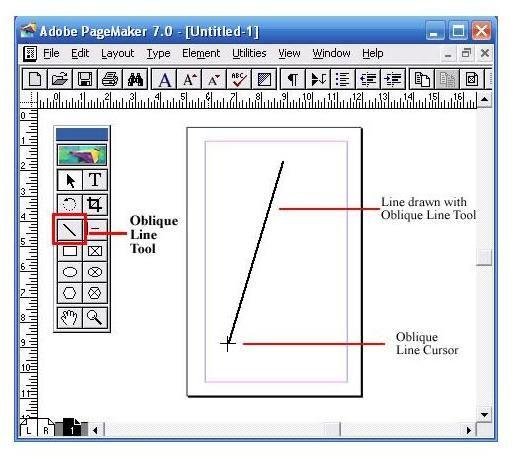
8.Constrained Tool
မ်ဥ္းေရးဆြဲရာတြင္ အသံုးျပဳသည္။
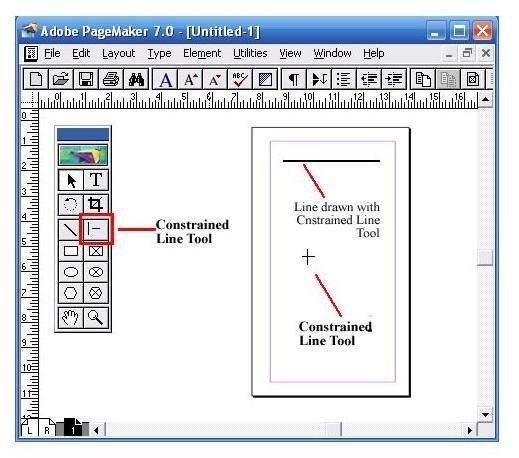
Rectangle Tool
ေလးေထာင့္ပံုစံေတြ ေရးဆြဲရာတြင္ အသံုးျပဳေသာtool ျဖစ္သည္။
Rectangle toolကုိအသံုးျပဳရာတြင္ ၂မ်ဳိးခြဲျခားသည္။
အလြယ္ေျပာရင္ အလြတ္ဆြဲသားျခင္း
လိုသလို အလ်ားအနံဆြဲလိုရသည္။
Ctrlခလုပ္ကိုဖိၿပီး ေရးဆြဲရင္ အလ်ားအနံတူညီစြာေရးဆြဲျခင္းျဖစ္သည္။
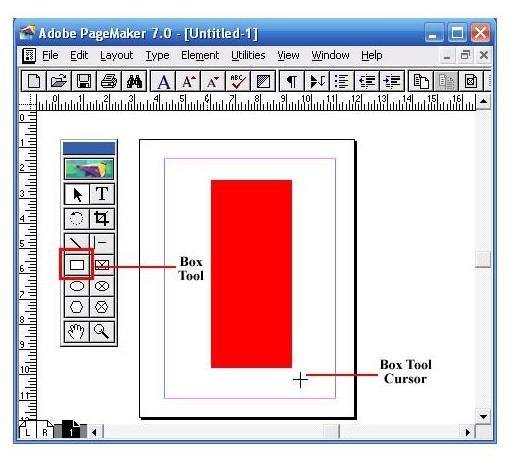
10.Frame Tool
ဘဲဥပံု၊ စက္၀ိုင္းပံု၊ စတုဂံပံုမ်ားထဲတြင္ စာမ်ား႐ိုက္ျခင္းျဖစ္သည္။
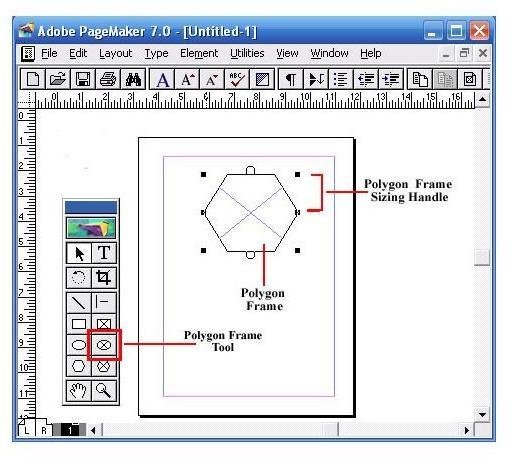
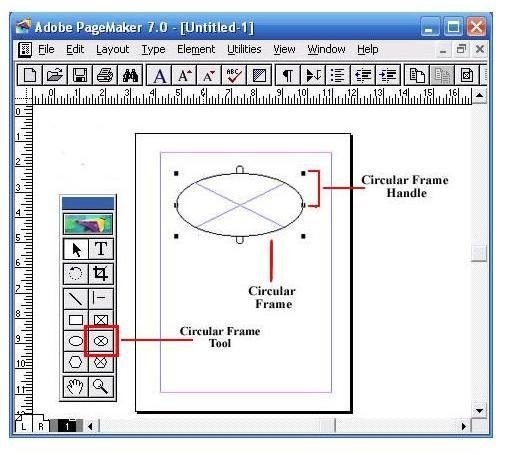
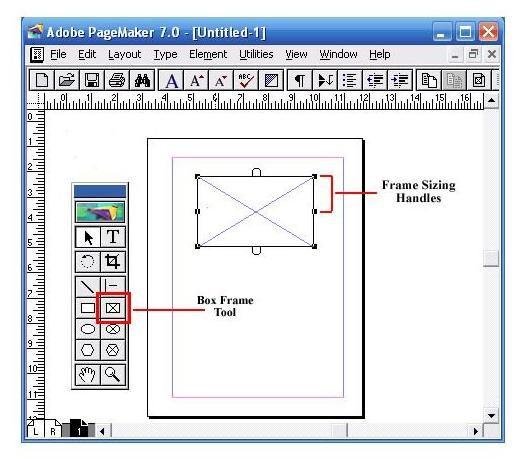
11.Ellipse Tool
ဘဲဥပံု၊ စက္၀ိုင္းပံုမ်ားေရးဆြဲသည့္ ေနရာတြင္ အသံုးျပဳသည္။
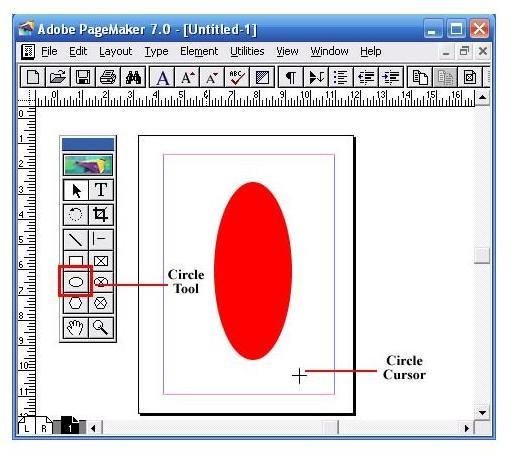
12.Polygon Tool
ေထာင့္အမ်ဳိးမ်ဳိးႏွင့္ပုမ်ား ၾကယ္ပံုစံမ်ားဆြဲရာတြင္အသံုးျပဳသည္။
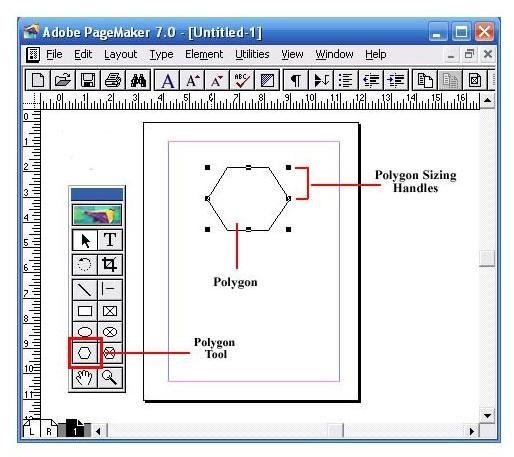
Tool Box မေတြ႕တာေျပာက္သြားရင္ mean barမွ windown မွာ Show tools ကိုႏွိပ္ပါက Tool baxေပၚလာမည္။
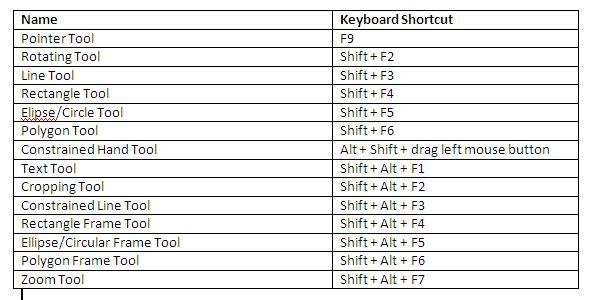
ဆက္လက္ေရးသားပါမည္။
MSC-047
@kokyawzinphyo
good support.
Downvoting a post can decrease pending rewards and make it less visible. Common reasons:
Submit
thank you
Downvoting a post can decrease pending rewards and make it less visible. Common reasons:
Submit
good
Downvoting a post can decrease pending rewards and make it less visible. Common reasons:
Submit
thank you
Downvoting a post can decrease pending rewards and make it less visible. Common reasons:
Submit
ပညာရပါတယ္ အကို
Downvoting a post can decrease pending rewards and make it less visible. Common reasons:
Submit
ေက်းဇူး
Downvoting a post can decrease pending rewards and make it less visible. Common reasons:
Submit
Nice post ပါbro
Downvoting a post can decrease pending rewards and make it less visible. Common reasons:
Submit
ဗဟုသုတ ရပါတယ္အကို
Downvoting a post can decrease pending rewards and make it less visible. Common reasons:
Submit
ဟုတ္ကဲ႔ ဆက္ေရးအံုမယ္
Downvoting a post can decrease pending rewards and make it less visible. Common reasons:
Submit
အစ္ကိုရယ္ သံုးေတာ့သံုးေနတာဘဲ ဒီလိုအေသးစိတ္ေတာ့ မသိဘူးဗ် ေက်းဇူးပါဗ်
Downvoting a post can decrease pending rewards and make it less visible. Common reasons:
Submit
Thank for sharing
Downvoting a post can decrease pending rewards and make it less visible. Common reasons:
Submit
thank you
Downvoting a post can decrease pending rewards and make it less visible. Common reasons:
Submit
ေကာင္းပါတယ္ဗ်ာ
Downvoting a post can decrease pending rewards and make it less visible. Common reasons:
Submit
ေက်းဇူး
Downvoting a post can decrease pending rewards and make it less visible. Common reasons:
Submit
ပညာအမ်ားႀကီးရပါတယ္
Downvoting a post can decrease pending rewards and make it less visible. Common reasons:
Submit
ဟုတ္ကဲ႔
Downvoting a post can decrease pending rewards and make it less visible. Common reasons:
Submit
Thank for your share
Downvoting a post can decrease pending rewards and make it less visible. Common reasons:
Submit
thank
Downvoting a post can decrease pending rewards and make it less visible. Common reasons:
Submit
Good knowledge!
Downvoting a post can decrease pending rewards and make it less visible. Common reasons:
Submit
အိမ္း..😁😁သိပ္ေတာ္ေတကြယ္😁😁
Downvoting a post can decrease pending rewards and make it less visible. Common reasons:
Submit
ေကာ္ဖီတိုက္မယ္
Downvoting a post can decrease pending rewards and make it less visible. Common reasons:
Submit
ေကာင္းတယ္အကို။steemit မွာ ပညာရပ္မ်ားကို တင္ေပးမယ္ဆိုင္ လူတိုင္းက facebook သံုးမွာဟုတ္ေတာ့ ဘူး။အားေပးေနတယ္အကို။
Downvoting a post can decrease pending rewards and make it less visible. Common reasons:
Submit
ေက်းဇူးပါ
Downvoting a post can decrease pending rewards and make it less visible. Common reasons:
Submit
Good
Downvoting a post can decrease pending rewards and make it less visible. Common reasons:
Submit
Ok good post
Downvoting a post can decrease pending rewards and make it less visible. Common reasons:
Submit
Thank you
Downvoting a post can decrease pending rewards and make it less visible. Common reasons:
Submit
Good Post Bro!
Downvoting a post can decrease pending rewards and make it less visible. Common reasons:
Submit
thank you
Downvoting a post can decrease pending rewards and make it less visible. Common reasons:
Submit
Thz your post
Downvoting a post can decrease pending rewards and make it less visible. Common reasons:
Submit
thank you
Downvoting a post can decrease pending rewards and make it less visible. Common reasons:
Submit
အားေပးေနပါတယ္အကုိ
Downvoting a post can decrease pending rewards and make it less visible. Common reasons:
Submit
ဟုတ္က႔ဲ
Downvoting a post can decrease pending rewards and make it less visible. Common reasons:
Submit
နည္းပညာပိုင္ယေလးေတြျမင္ရေတာ့ပိုသေဘာက်မိတယ္အကိုေရေနာက္postကိုေစာင့္ေမၽွာ္ေနပါ့မယ္
Downvoting a post can decrease pending rewards and make it less visible. Common reasons:
Submit
ဟုတ္တစ္ကယ္ထက္ေရးပါမယ္
Downvoting a post can decrease pending rewards and make it less visible. Common reasons:
Submit
ေလ့လာသြားခဲ႔ပါတယ္ဗ်ာ(သူရ)
Downvoting a post can decrease pending rewards and make it less visible. Common reasons:
Submit
ေက်းဇူးပါ
Downvoting a post can decrease pending rewards and make it less visible. Common reasons:
Submit
V 100% $0.078 > V n C Done, @thi/poe
Downvoting a post can decrease pending rewards and make it less visible. Common reasons:
Submit
thank you
Downvoting a post can decrease pending rewards and make it less visible. Common reasons:
Submit
ဒို႕ G 3 ကလူစံုေတာ္ၾကပါတယ္ဆို
Downvoting a post can decrease pending rewards and make it less visible. Common reasons:
Submit
ဟုတ္ပ
Downvoting a post can decrease pending rewards and make it less visible. Common reasons:
Submit
Follow me ကူညီၾကပါျမန္မာခ်င္းခ်င္း
Downvoting a post can decrease pending rewards and make it less visible. Common reasons:
Submit