သူငယ္ခ်င္းမ်ားအားလံုး မဂၤလာပါခင္ဗ်ာ...
အခုတစ္ခါ တင္ျပေပးမွာကေတ့ာ...
ကြၽန္ေတာ္ ေလ့လာလို႔ရသေလာက္ထဲက
free upvote ယူနည္းေလးပဲျဖစ္ပါတယ္။
အရနည္းတယ္ဆိုေပမယ့္...
ကြၽန္ေတာ့္လို႔ လူသစ္ေတြ(မသိေသးသူ)အတြက္ အနည္းငယ္ အေထာက္အပန္႔ျဖစ္မယ္လို႔ေတ့ာ ေမ်ွာ္လင့္ မိပါတယ္ခင္ဗ်ာ။
ထံုးစံတိုင္း သိတဲ့ဆရာေတြကေတ့ာ ေက်ာ္သြားႏိုင္ပါတယ္။ မသိေသးတဲ့ လူသစ္(ဘဝတူ)ေတြကေတ့ာ သီးခံဖက္ေပးၾကပါခင္ဗ်ာ...
နားလည္လြယ္ကူေအာင္ ပံုေလးေတြနဲ႔လည္း ျပေပးထားပါတယ္ မ႐ွင္းတာ႐ွိရင္ comment မွာ ေမးႏိုင္ပါတယ္ခင္ဗ်ာ။
ပထမဦးဆံုး အေနနဲ႔ Discored app ေလးကို
ဖုန္းထဲမွာ download ဆြဲထည့္ပါ။
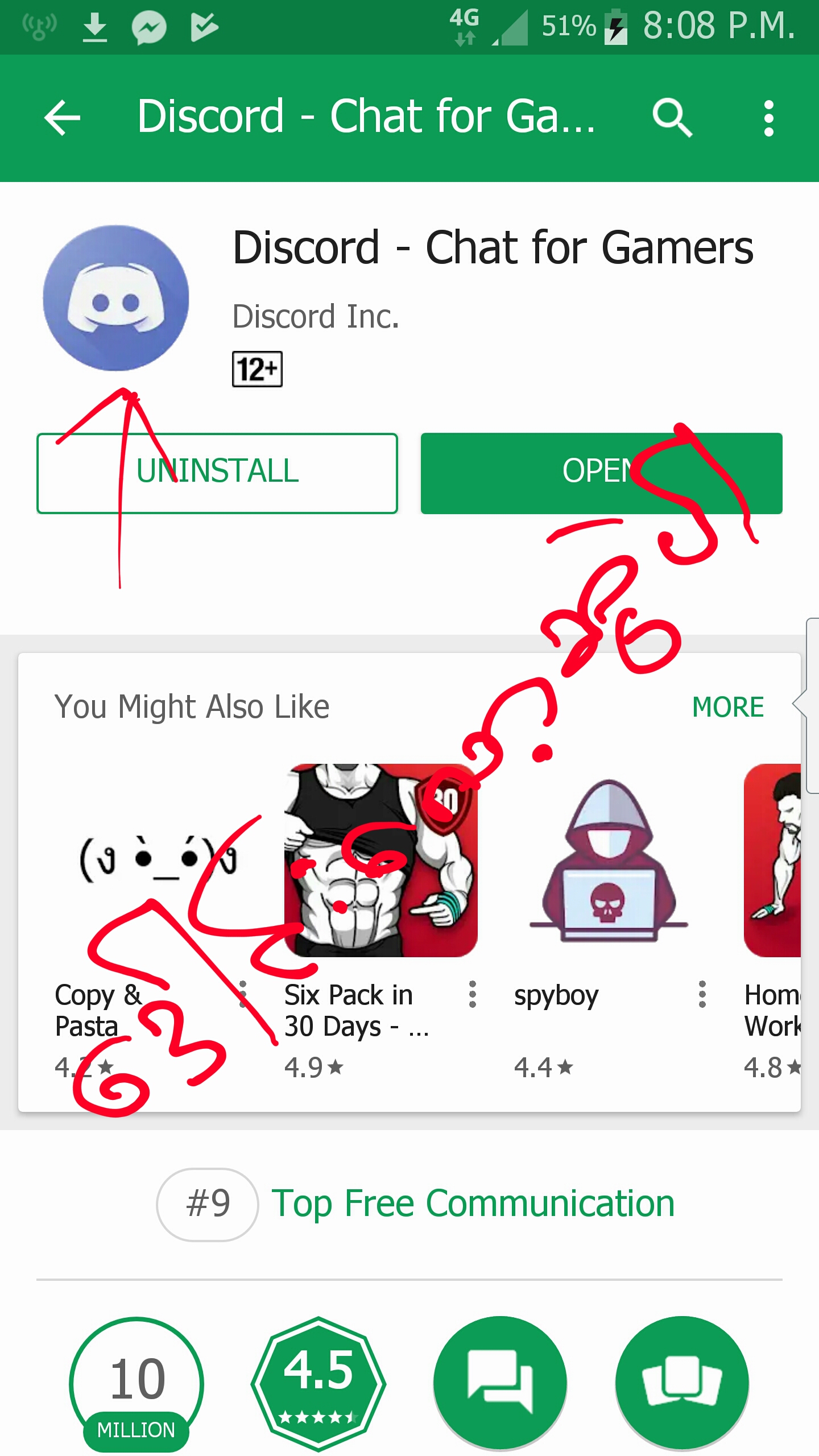
APK ဒီမွာ ယူႏိုင္သည္ 👇
https://play.google.com/store/apps/details?id=com.discord
Discord app ဖုန္းထဲေရာက္ၿပီဆိုရင္ေတ့ာ...
Register လုပ္ရပါမယ္။
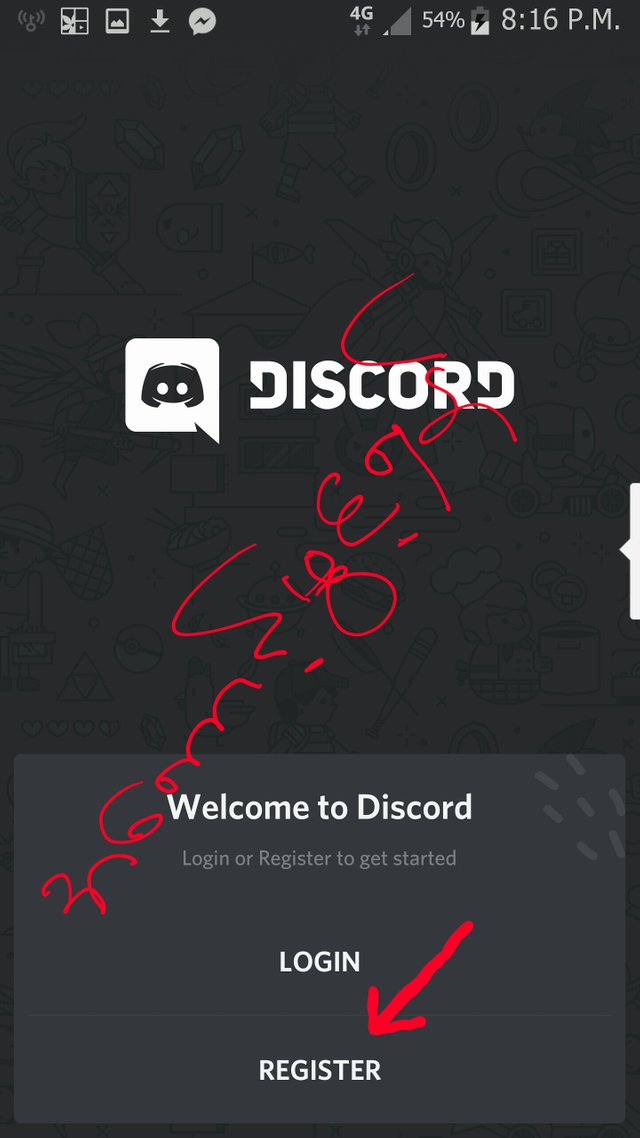
ပံုထဲကတိုင္း Register ဆိုတာေလးကို ႏိုပ္လိုက္ရင္ေတ့ာ... ေအာက္ပါပံုအတိုင္း ေပၚလာပါမယ္
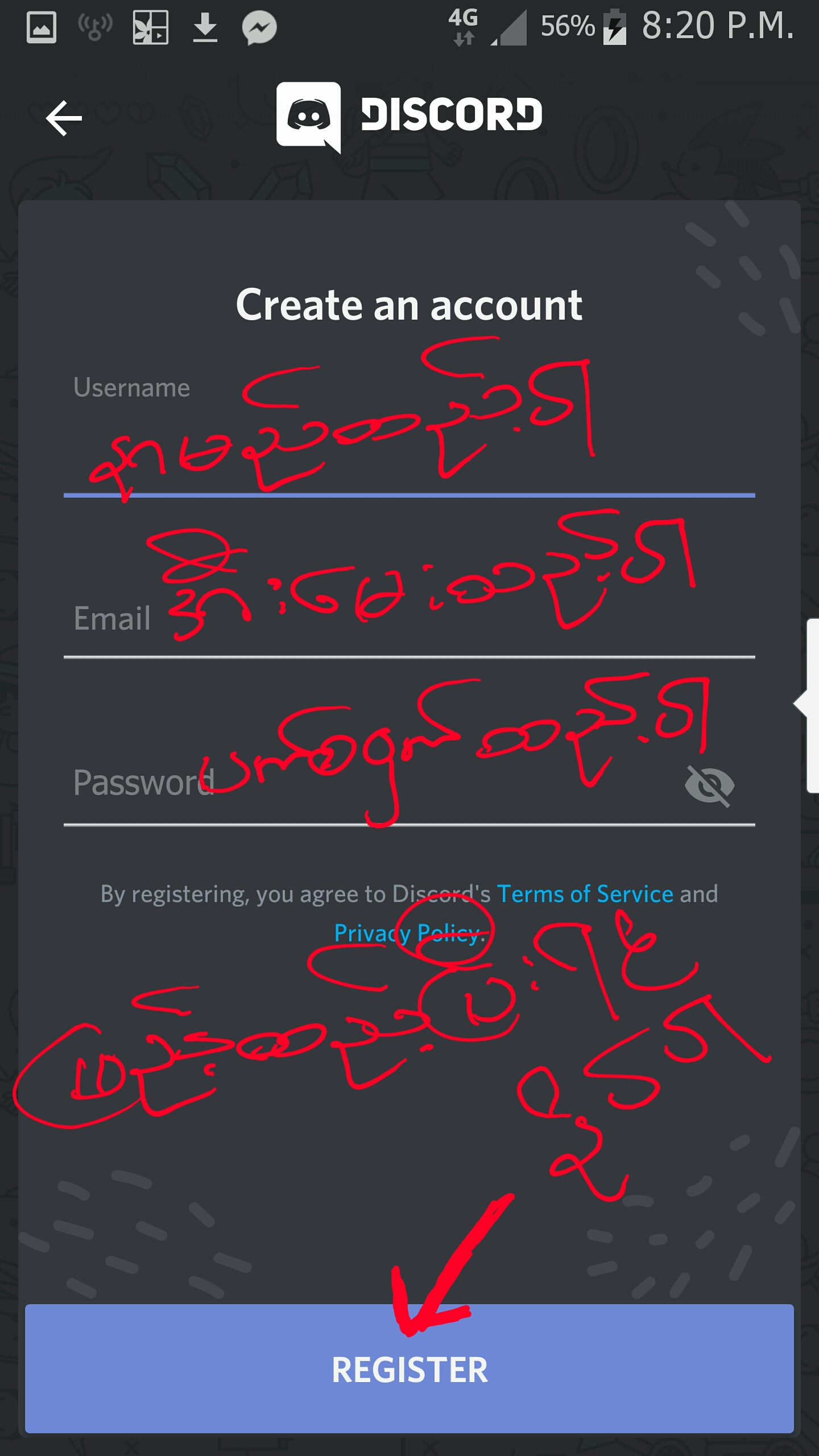
Username ေနရာမွာ မိမိsteemitအေကာင့္ နာမည္ထည့္ရင္ ပိုေကာင္းပါတယ္။ မထည့္ခ်င္လည္း တစ္ျခား name ထည့္လည္းရပါတယ္။
Email ေနရာမွာလည္း မိမိsteemitအေကာင့္ဖြင့္တုန္းက mailထည့္ရင္ ပိုေကာင္းပါတယ္။ မထည့္ခ်င္လည္း တစ္ျခား mail ထည့္ႏိုင္ပါတယ္။
Password ကို မိမိႀကိဳက္ႏွစ္သက္ရာ ထည့္ႏိုင္ပါတယ္။ ေသခ်ာေတ့ာ မွတ္ထားပါ။
အားလံုးျဖည့္ထည့္ၿပီးရင္ေတ့ာ... ေအာက္ဆံုးက
REGISTER ဆိုတဲ့ အျပာေရာင္ ခလုပ္ေလးကို ႏိုပ္ပါ။
ဒါဆိုရင္ ေအာက္ပါပံုအတိုင္း ေပၚလာပါမယ္...
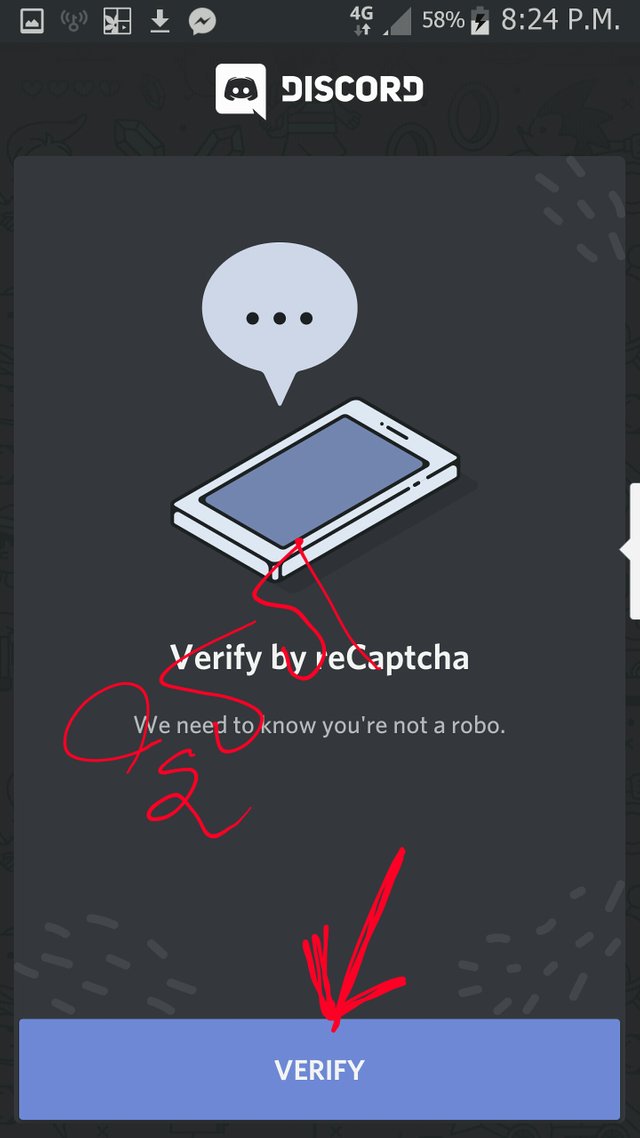
VERIFY ဆိုတဲ့ အျပာေရာင္ ခလုပ္ေလးကို ဆက္၍ႏိုပ္ပါ။ ေအာက္ပါပံုအတိုင္း ထပ္ေပၚလာပါမည္။
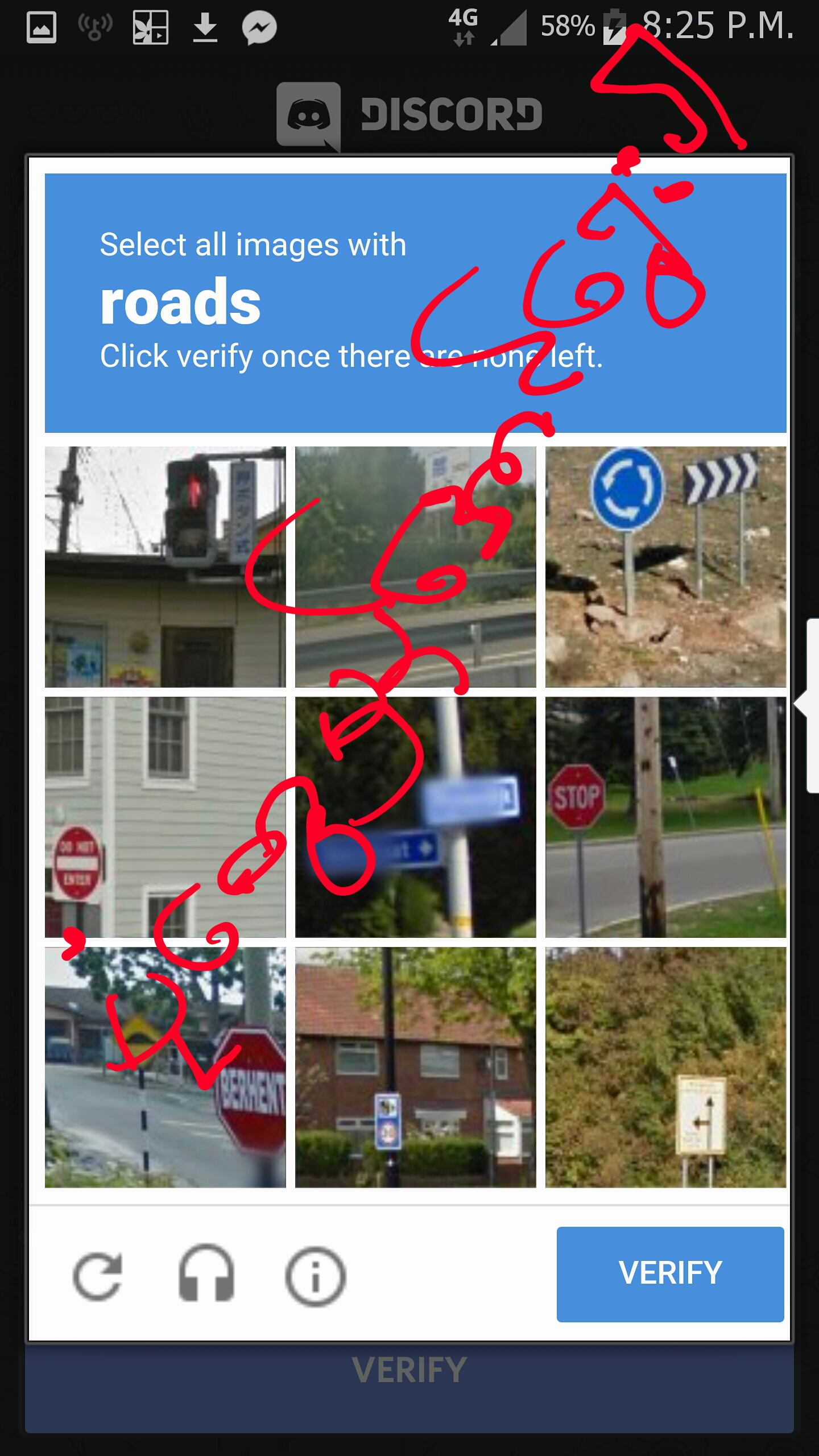
ပံုထဲမွာျပထားတာကေတ့ာ သူေရြးခိုင္းတဲ့ ပံုေလးေတြ မွန္ေအာင္ခိုင္းတာပါ... ဟုတ္ကဲ့ မွန္ေအာင္ေရြးၿပီးရင္ေတ့ာ... ေအာက္ဆံုး ေထာင့္နားေလးက VERIFY အျပာေရာင္ ခလုပ္ေလးကို ႏိုပ္လိုက္ပါခင္ဗ်ာ...
အာက္ပါပံုအတိုင္းဆိုရင္ေတ့ာ အေကာင့္ဖြင့္လို႔ ရသြားပါၿပီ👇👇👇
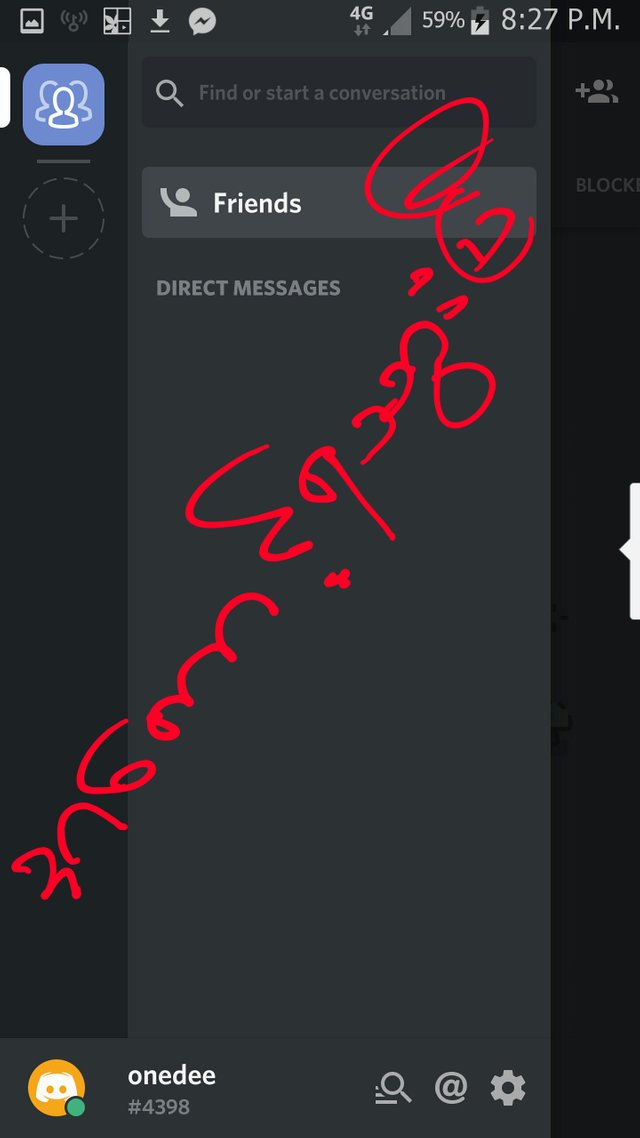
Discord အေကာင့္ဖြင့္ရသြားၿပီဆိုရင္ေတ့ာ... တစ္ဆက္တည္းမွာပဲ... ေအာက္ပါအတိုင္း ဆက္၍လုပ္ေဆာင္ရပါမည္။ ေအာက္ပါပံုကိုၾကည့္ပါ👇
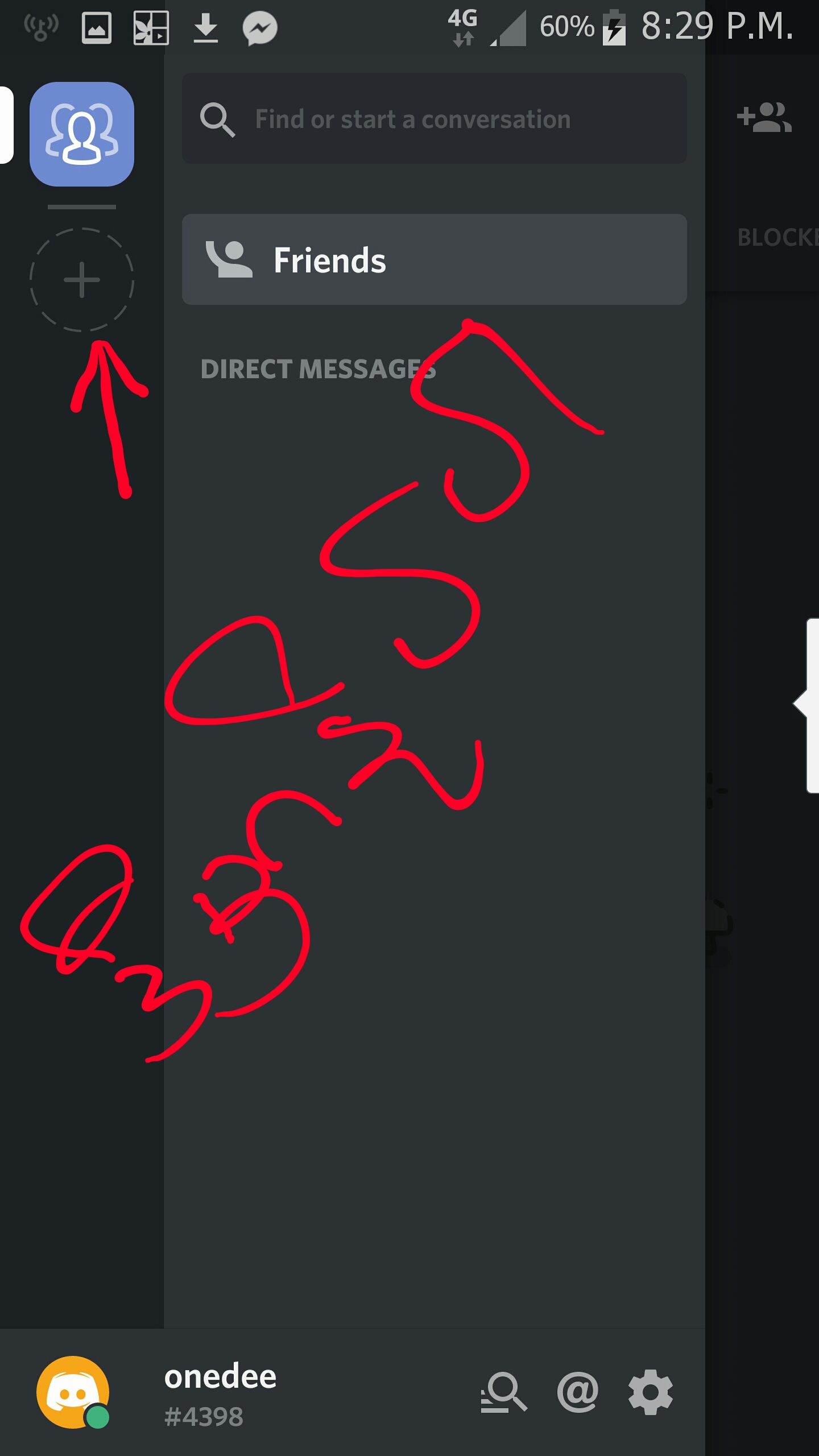
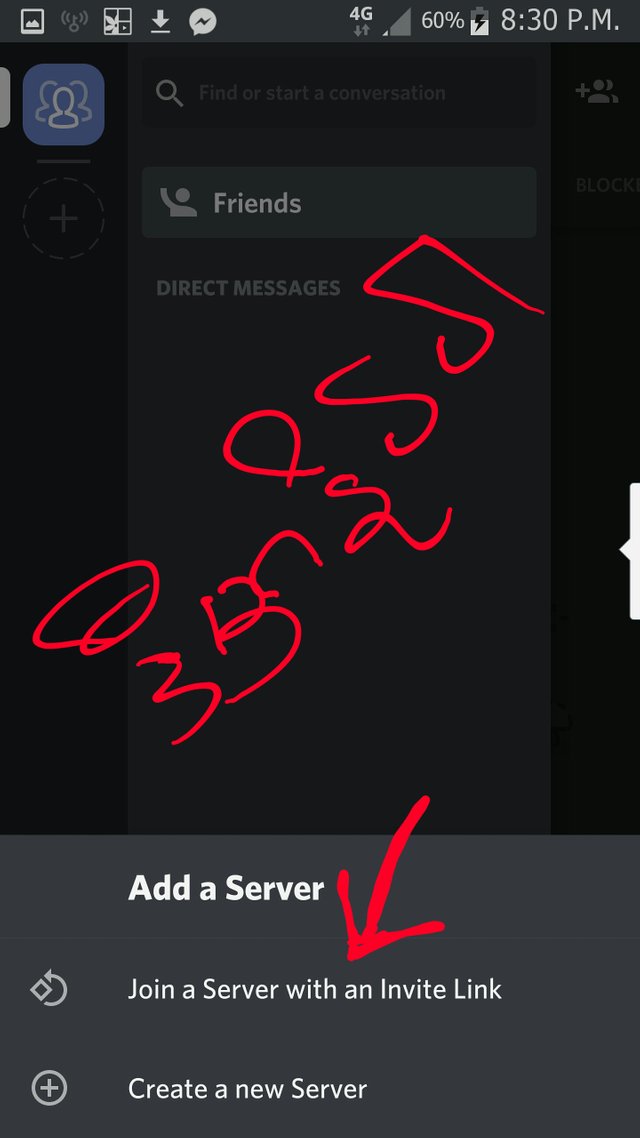
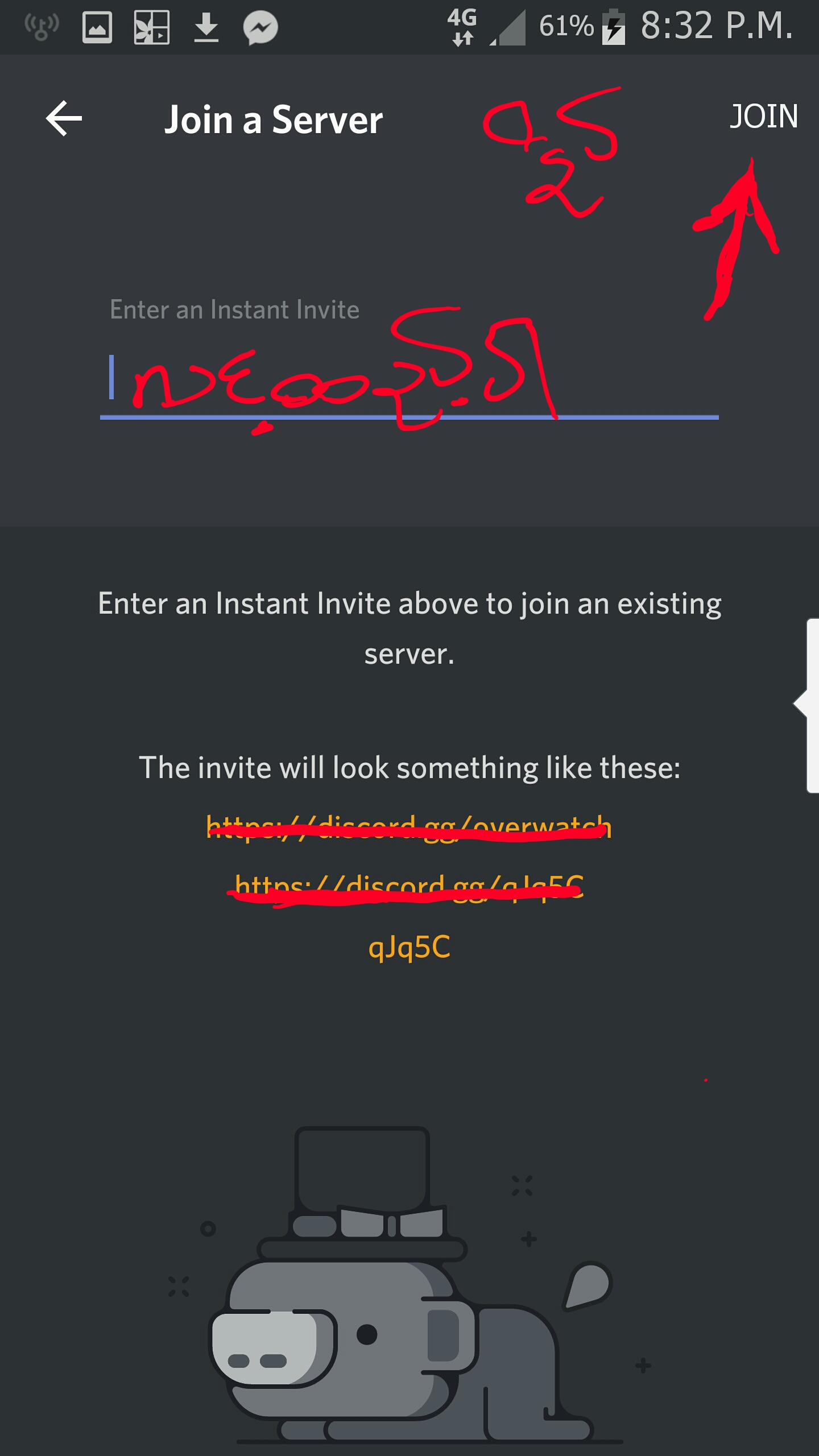
Enter an Instant Invite ဆိုတဲ့ေနရာမွာ free upvote ရယူမယ့္ လင့္ခ္တစ္ခုထည့္ေပးရပါမယ္။
ေအာက္ပါလင့္ခ္အား ကူးယူ ထည့္ႏိုင္ပါသည္။
👇👇👇👇
https://discord.gg/R4KTE3
လင့္ခ္ထည့္ေပးၿပီးရင္ေတ့ာ အေပၚဆံုး ေထာင့္နားေလးက Join ခလုပ္ေလးကို ႏိုပ္လိုက္ပါ။
ေအာက္ပါပံုအတိုင္း ေပၚလာရင္ Discord app ကေန free upvote ရယူႏိုင္မယ့္ လင့္ခ္နဲ႔Joinၿပီးသြားပါၿပီ။
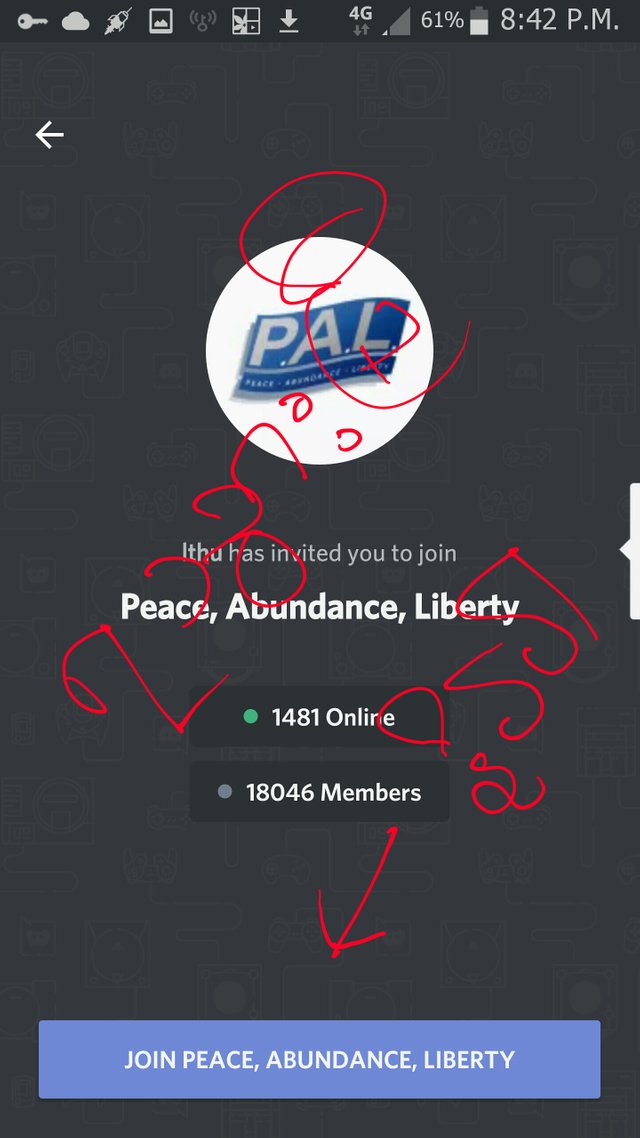
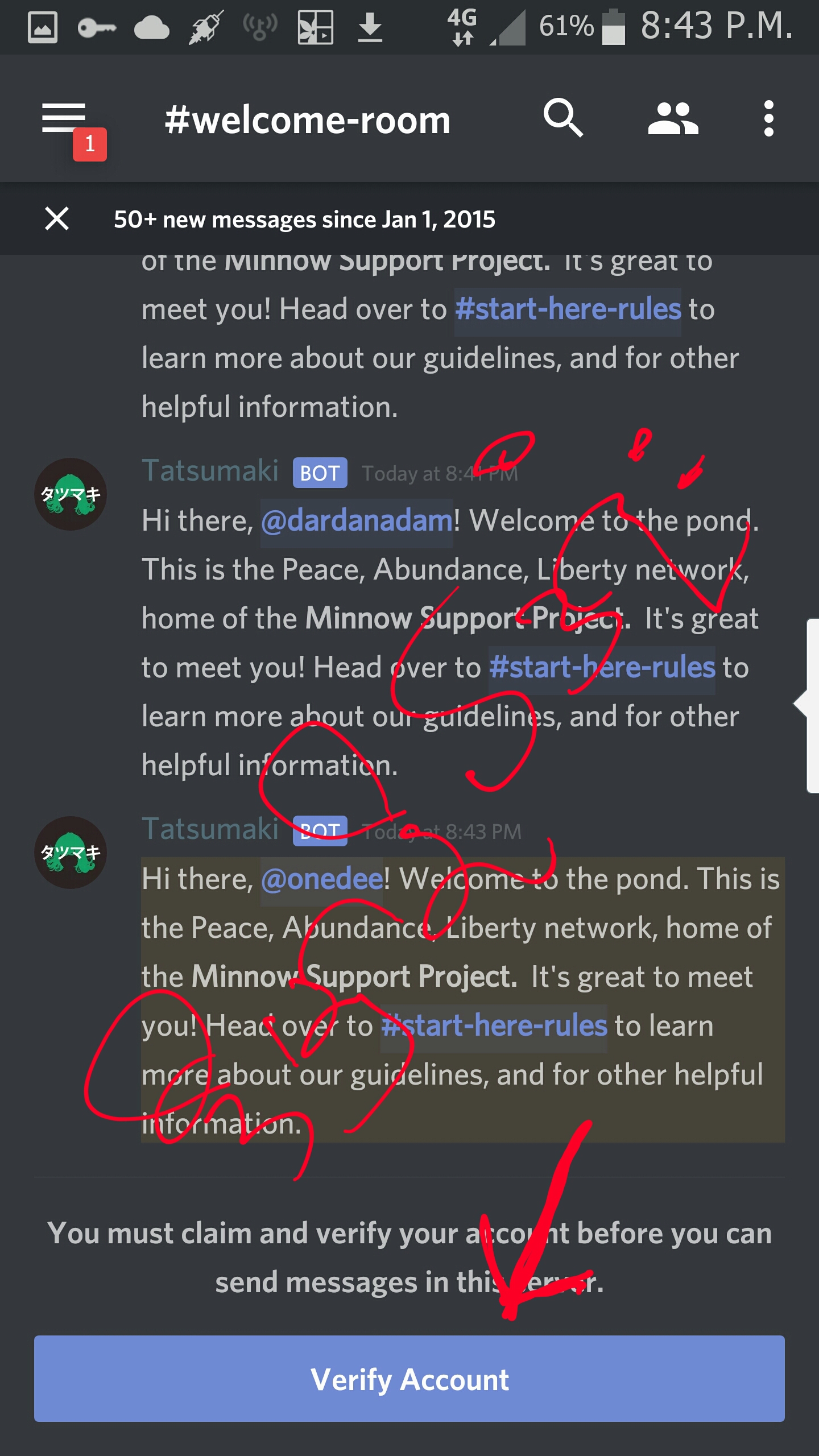
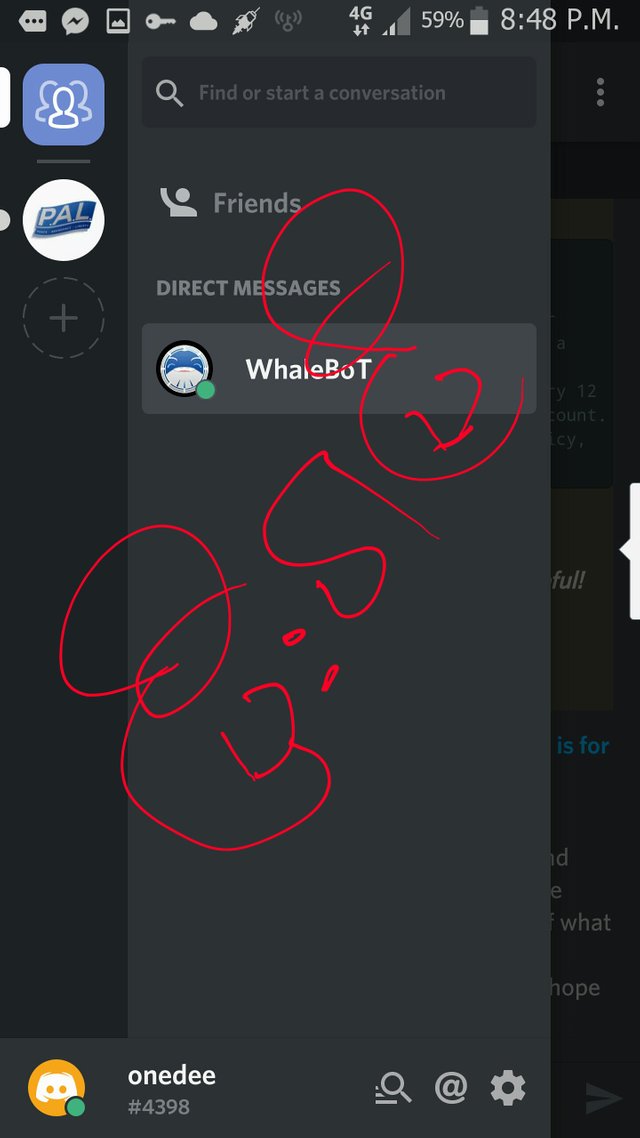
.... 😜
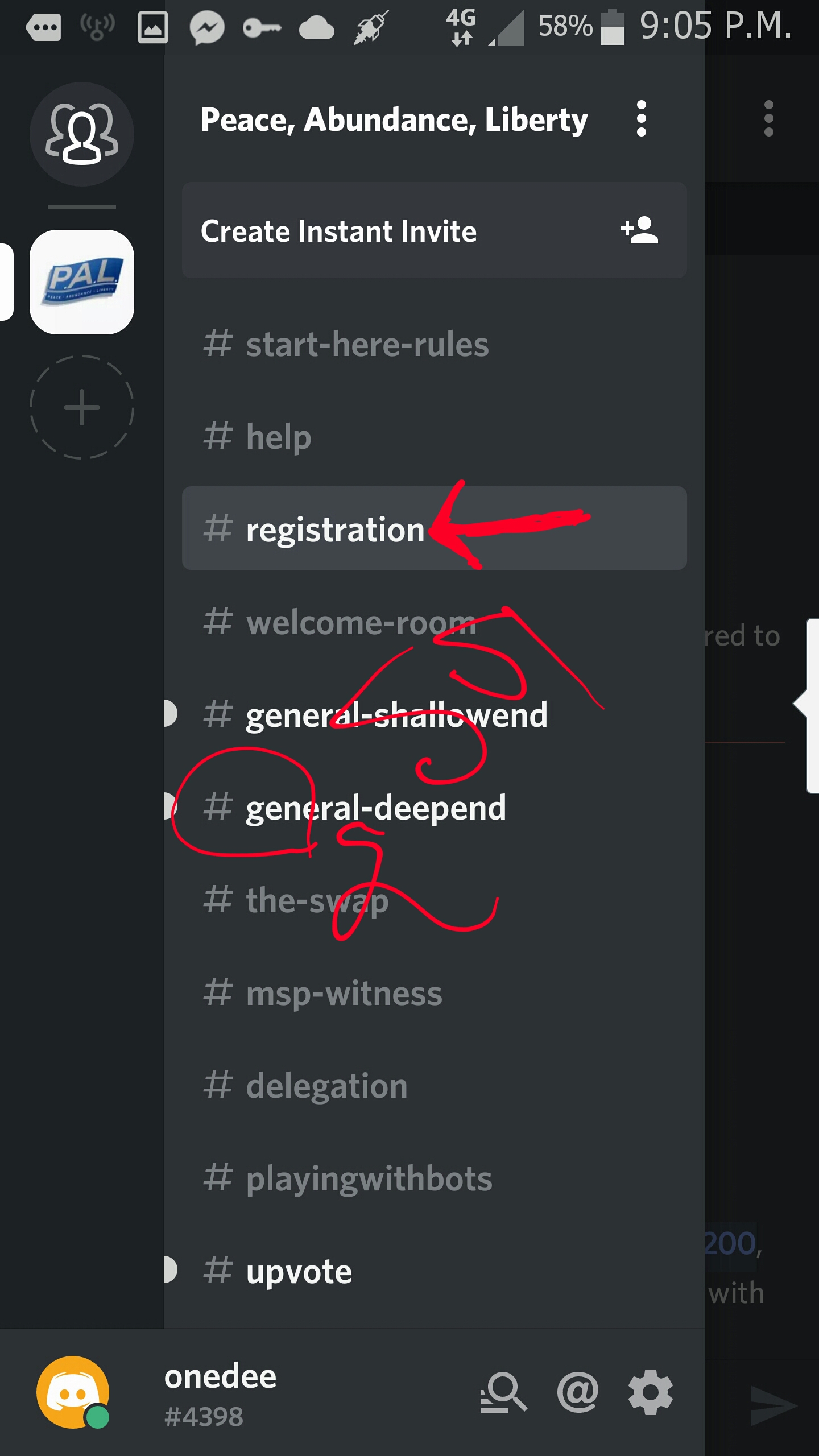
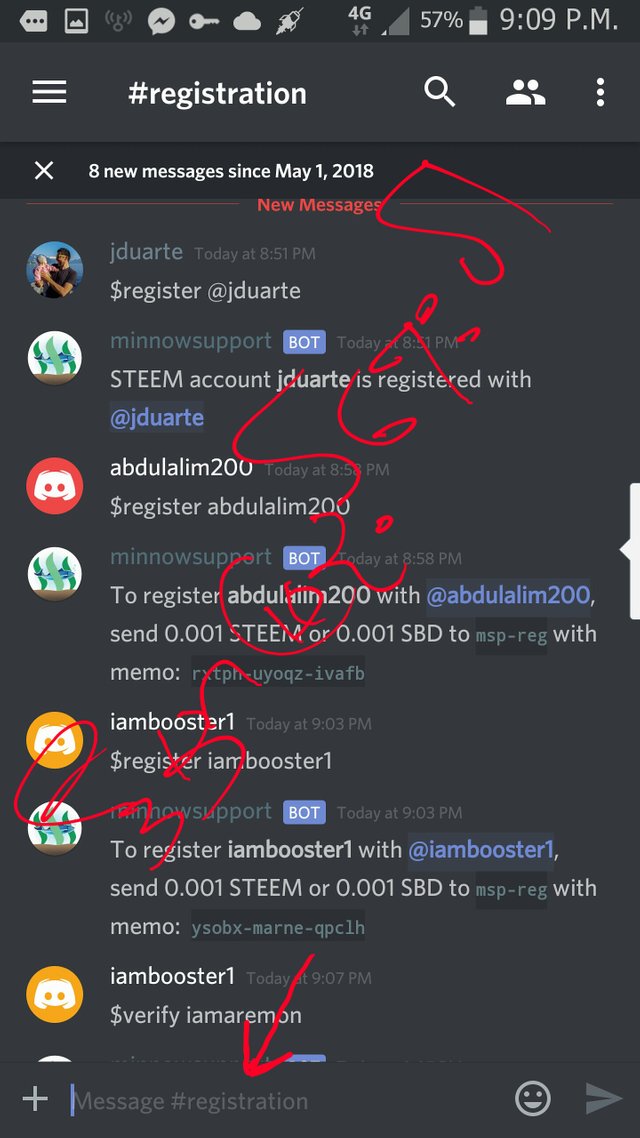
Message #registration ဆိုတဲ့ ကြက္လပ္ထဲတြင္
အေ႐ွ႕တြင္ $register ေရးထည့္ၿပီး မိမိ steemit အေကာင့္ name ေရးထည့္ပါ။
👇👇👇ေအာက္ပါအတိုင္း နမူနာ ေရးနည္း
$register onedee 👈 ဒီလိုေလးေရး onedeeဆိုတာ ကြၽန္ေတ့ာ္ steemit အေကာင့္nameပါခင္ဗ်ာ။
ၿပီးရင္ေအာက္ပါအတိုင္းပံုအတိုင္း ေပၚလာပါမည္။
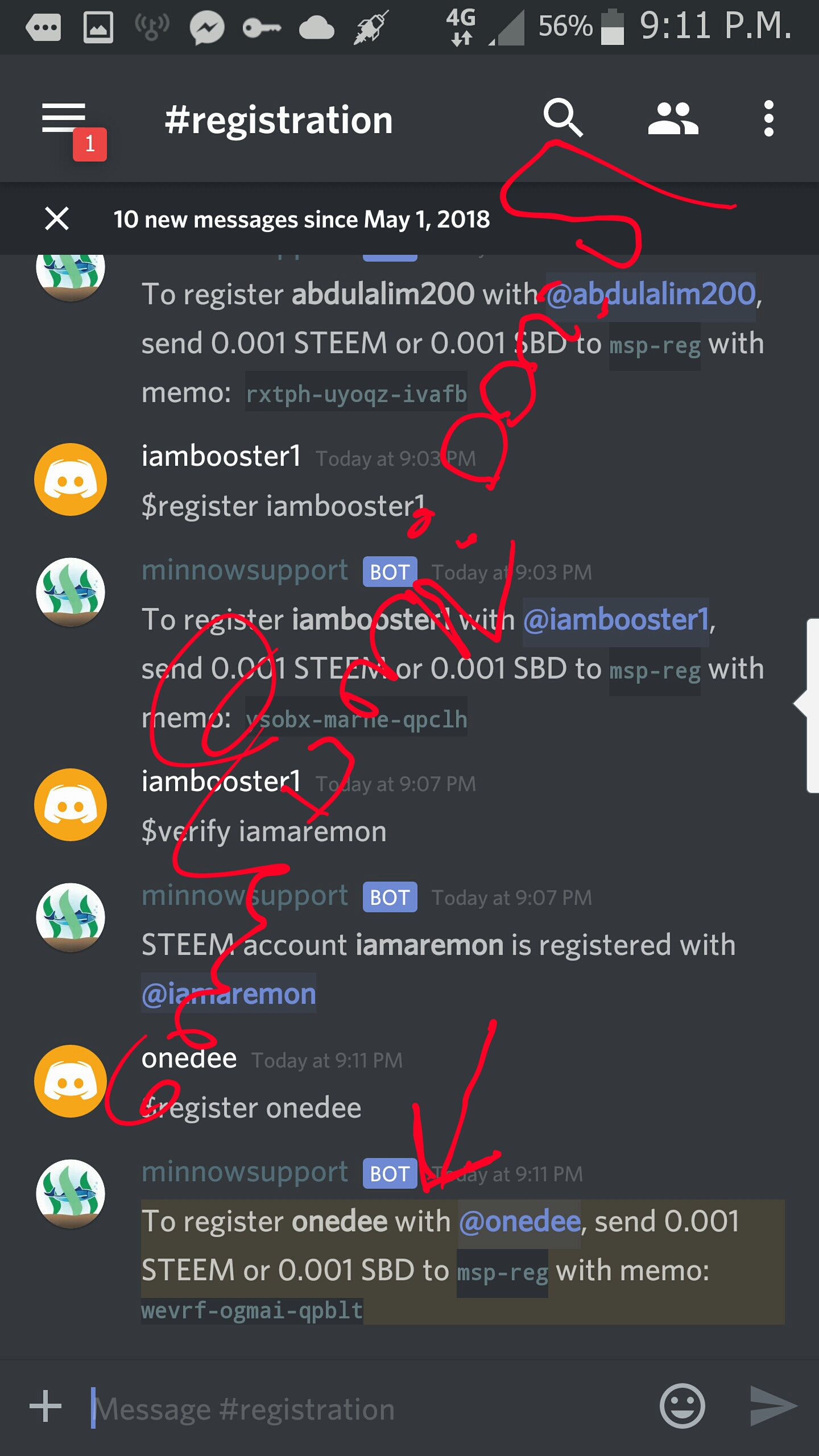
စာျပန္ပို႔လာတာကို ေသခ်ာကူးမွတ္ထားျပီးေတ့ာ ေအာက္ပါပံုအတိုင္း ဆက္၍ၾကည့္ပါ။
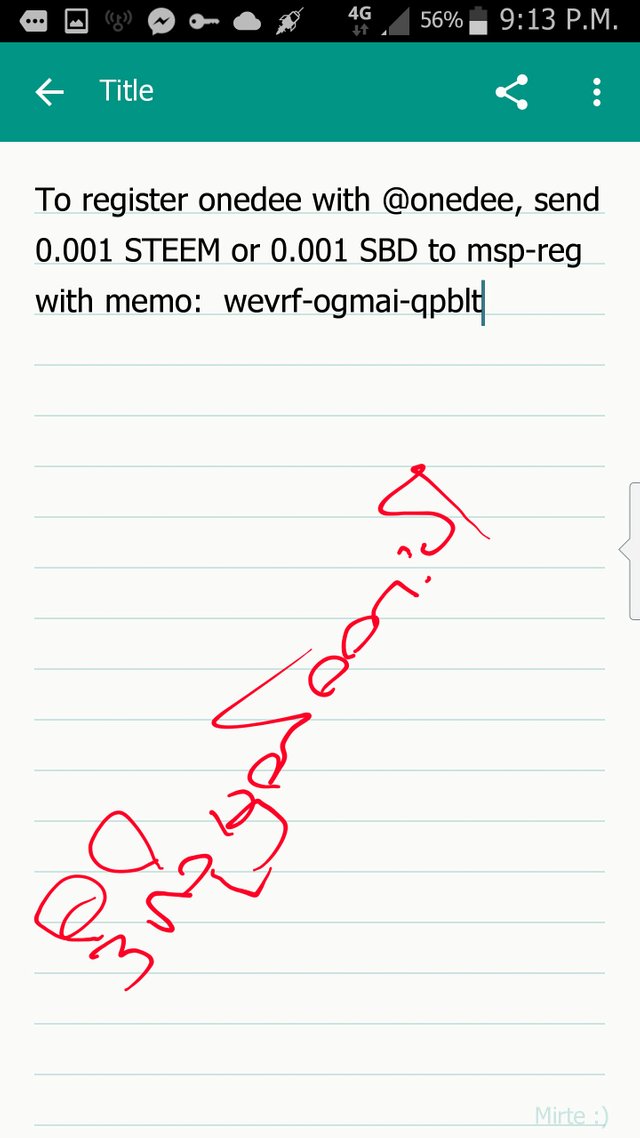
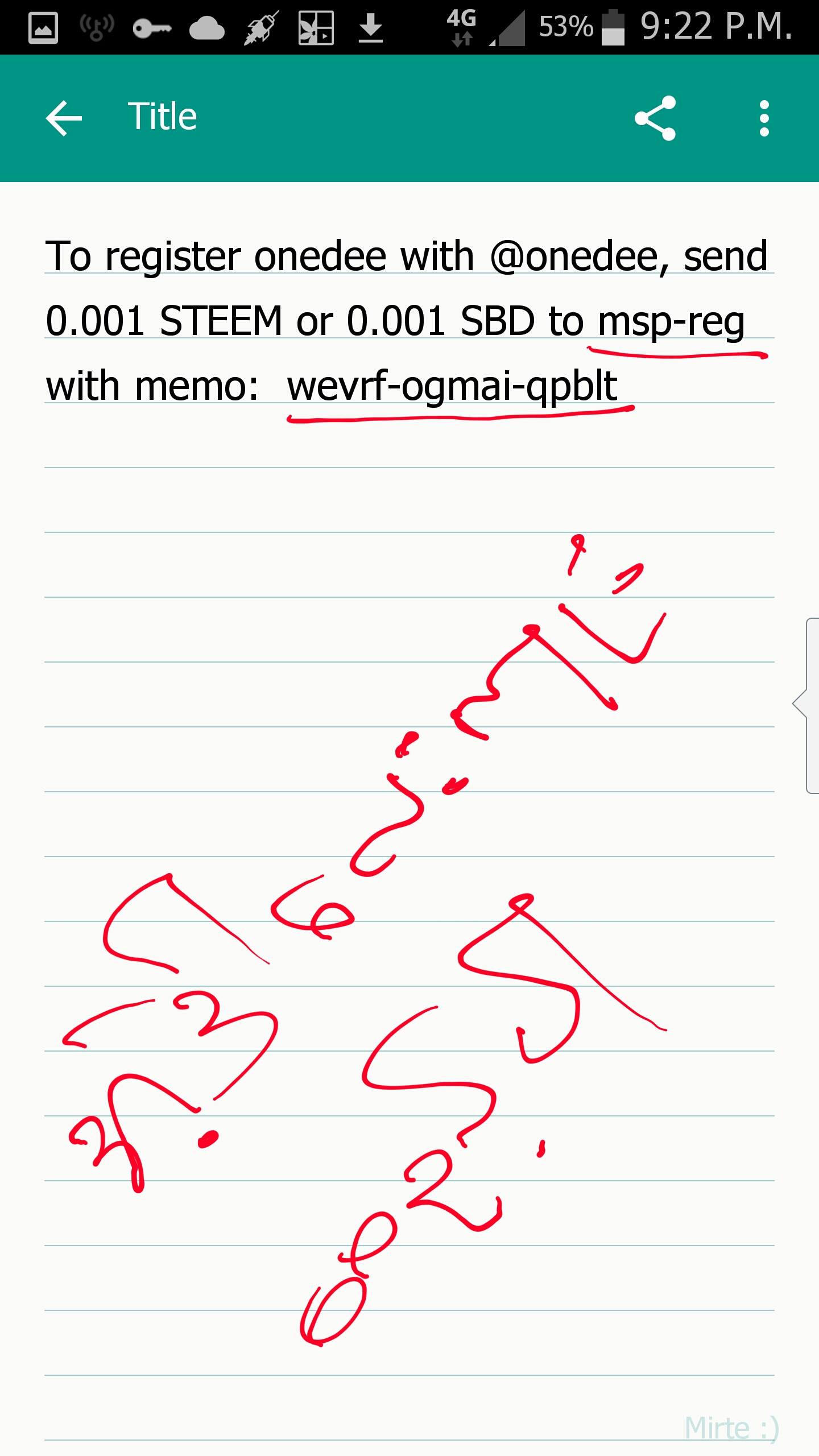
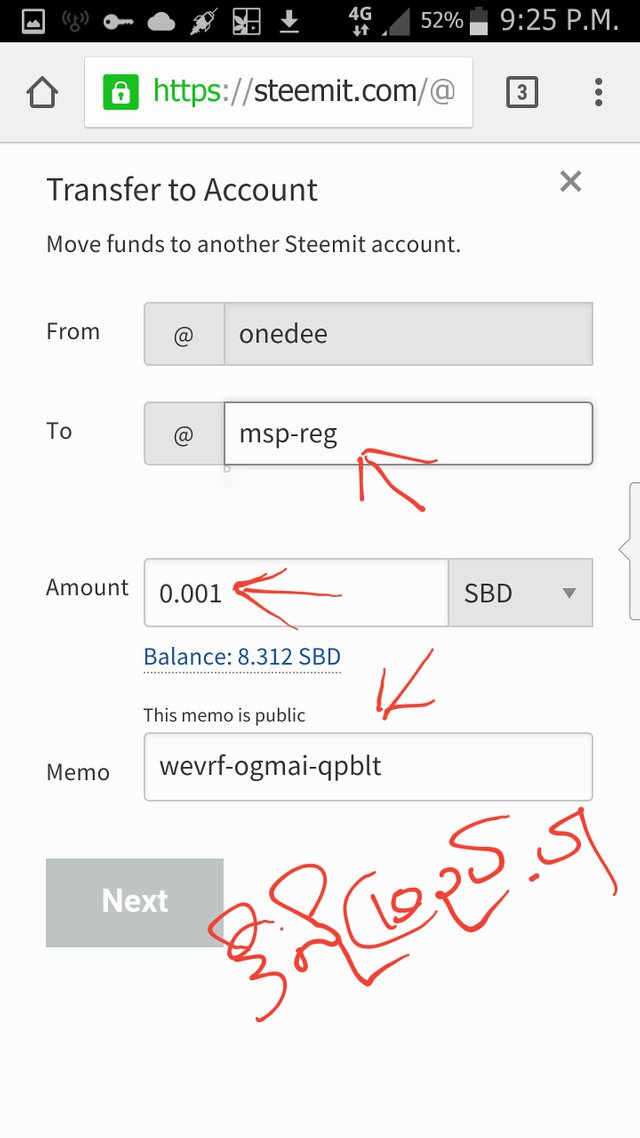
Registration လုပ္အတြက္ Steem to sbd ကို 0.001 ထက္ပို၍ မပို႔ရပါ။ အခုလို ပို႔ၿပီးသြားရင္ free upvote ယူဖို႔အတြက္ Registration လုပ္၍ၿပီးပါၿပီ။
free upvote ရယူမယ္ဆိုပါက 6ရက္ထက္ မေက်ာ္ေသးေသာ မိမိ post link အား ကူးယူး၍ ေအာက္ပါပံုအတိုင္း ဆက္၍ၾကည့္ပါ။
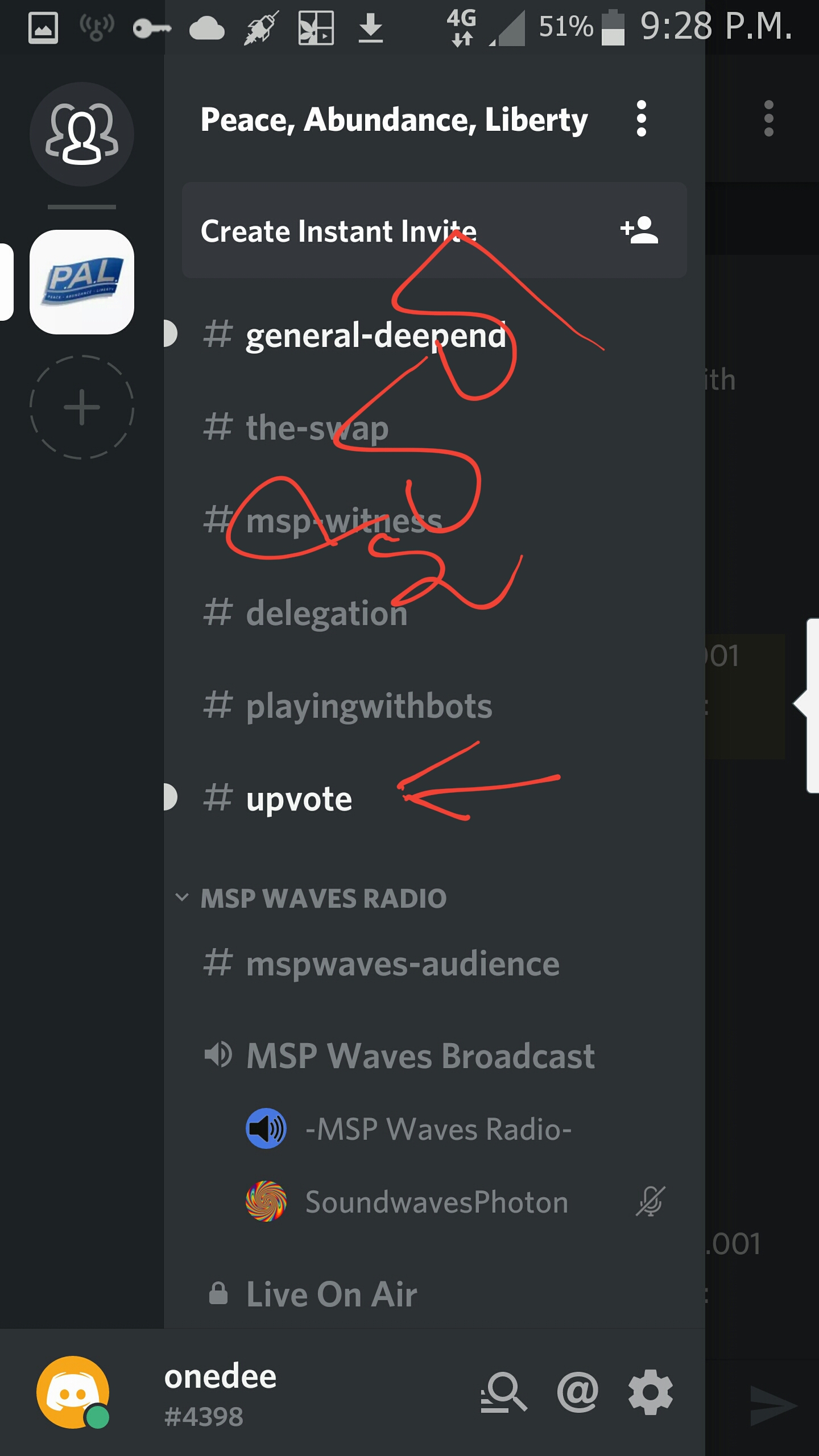
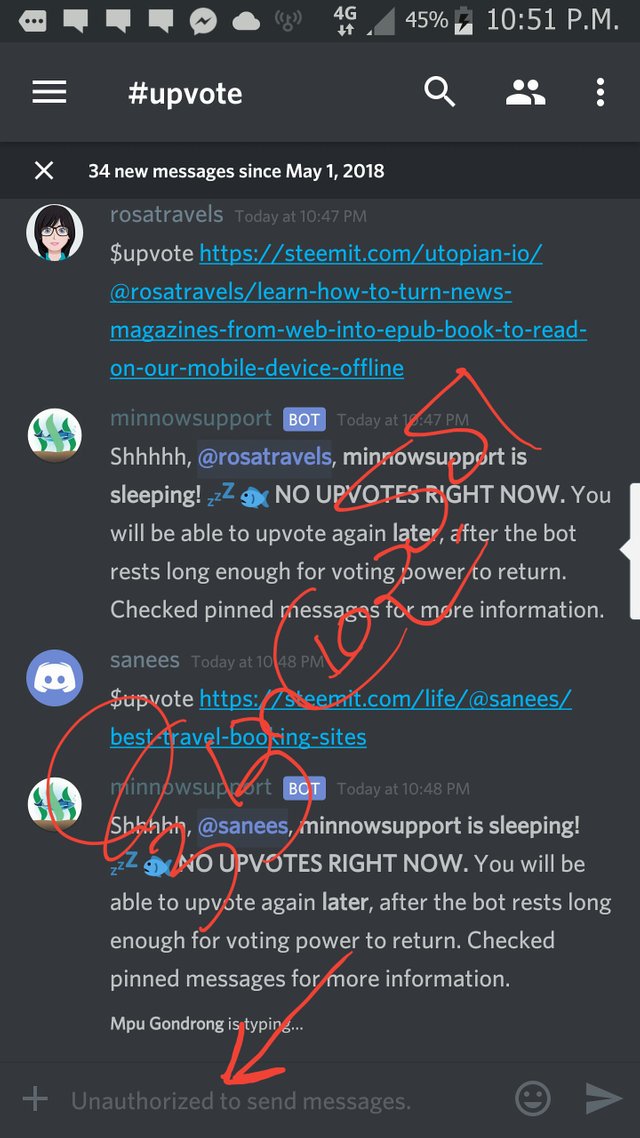
ျဖည့္ထည့္ရမည့္ ကြက္လပ္ထဲတြင္ ေ႐ွ႕ဆံုးကေန $upvote ထည့္ေပးရမည္ ၿပီးမွာသာ အေနာက္ကေန မိမိရဲ႕ post link ထည့္ေပးပါ။
ဥပမာ
Free upvot ယူမယ့္
Post link ထည့္နည္း
👇👇👇👇
$upvote https://steemit.com/myanmar/@onedee/sbd-wng-steem-lelwyyakhng
မွတ္ခ်က္... post link ကူးယူနည္းကို သိၾကမယ္လို႔ ထင္ပါတယ္။ နားမလည္တာမ်ား မ႐ွင္းတာမ်ား လိုအပ္ခ်က္မ်ား ႐ွိခဲ့ပါက comment တြင္ ေမးျမန္းႏိုင္ပါတယ္ခင္ဗ်ာ။ အခုေတ့ာ ဒီေလာက္နဲ႔ပဲ ရပ္နားပါရေစ။
အားလံုးပဲ အဆင္ေျပၾကပါေစခင္ဗ်ာ....။
MSU 050
Author @onedee
လုပ္ၾကည့္ၿပီေလ
Downvoting a post can decrease pending rewards and make it less visible. Common reasons:
Submit
Upvote ေပးခဲ့သည္
Downvoting a post can decrease pending rewards and make it less visible. Common reasons:
Submit
ဟုတ္ကဲ့ ေက်းဇူးတင္ပါတယ္bro
Downvoting a post can decrease pending rewards and make it less visible. Common reasons:
Submit
Thank
Downvoting a post can decrease pending rewards and make it less visible. Common reasons:
Submit
Thanks bro
Downvoting a post can decrease pending rewards and make it less visible. Common reasons:
Submit
ဟဟ
Downvoting a post can decrease pending rewards and make it less visible. Common reasons:
Submit
You receive vote 100 % Vote From @sattpaing. Because You Tag msu. MSU is Myanmar Steemit User Group.
Good Luck
#msu
Downvoting a post can decrease pending rewards and make it less visible. Common reasons:
Submit
ဟုတ္ကဲ့ပါ..
Downvoting a post can decrease pending rewards and make it less visible. Common reasons:
Submit
good knowledge
Downvoting a post can decrease pending rewards and make it less visible. Common reasons:
Submit
Thanks you very mush.
Downvoting a post can decrease pending rewards and make it less visible. Common reasons:
Submit
ဟုက္ကဲ့ပါ
Downvoting a post can decrease pending rewards and make it less visible. Common reasons:
Submit
MSU 018
Downvoting a post can decrease pending rewards and make it less visible. Common reasons:
Submit
This post have been received 100 % upvote from @htetlinnaung. Beacause your Tag is msu. MSU is Myanmar Steemit User Group.
Good Luck
#msu
Downvoting a post can decrease pending rewards and make it less visible. Common reasons:
Submit
Congratulations! This post has been upvoted from the communal account, @minnowsupport, by onedee from the Minnow Support Project. It's a witness project run by aggroed, ausbitbank, teamsteem, theprophet0, someguy123, neoxian, followbtcnews, and netuoso. The goal is to help Steemit grow by supporting Minnows. Please find us at the Peace, Abundance, and Liberty Network (PALnet) Discord Channel. It's a completely public and open space to all members of the Steemit community who voluntarily choose to be there.
If you would like to delegate to the Minnow Support Project you can do so by clicking on the following links: 50SP, 100SP, 250SP, 500SP, 1000SP, 5000SP.
Be sure to leave at least 50SP undelegated on your account.
Downvoting a post can decrease pending rewards and make it less visible. Common reasons:
Submit
I was summoned by @onedee. I have done their bidding and now I will vanish...
A portion of the proceeds from your bid was used in support of youarehope and tarc.
Abuse Policy
Rules
How to use Sneaky Ninja
How it works
Victim of grumpycat?
Downvoting a post can decrease pending rewards and make it less visible. Common reasons:
Submit