How to use google chrome extensions on android

Mingalarpar all steemians.
In this post I will show you how to use google chrome extensions on android.I will show you how to add steemit more info extension on android for steemit users and you can add other extensions by using this method.I think steemit more info extension is very useful for steemit users and so I chose this extension for tutorial.
Steemit မိသားစုဝင္မ်ားအားလံုးမဂၤလာပါခင္ဗ်ား။ကြၽန္ေတာ့္ရဲ႕ ယခုပို႔စ္မွာ pc ေပၚမွာပဲသံုးလို႔ရတဲ့ google chrome extension ကို android phone ေပၚမွာဘယ္လိုလုပ္ၿပီးသံုးလို႔ရလည္းဆိုတာေျပာျပမွာပါ။Steemit user ေတြအတြက္ဆိုေတာ့ အသံုးအရမ္းတဲ့တဲ့ steemit more info extension ကို အသံုးျပဳ ၿပီး ေျပာျပေပးပါ့မယ္။တစ္ျခား မိမိတို႔သံုးခ်င္တဲ့ extensions ေတြကိုလည္းဒီနည္းအတိုင္းလိုက္လုပ္ၾကည့္လို႔ရပါတယ္ခင္ဗ်ား။
At first you needs yandex browser to use chrome extensions.You can add chrome extensions on yandex browser android app.Please search in google play or other market by typing Yandex Browser with Protect and install it.
ပထမဦးဆံုးအေနနဲ႔ chrome extension ကိုအသံုးျပဳဖို႔အတြက္ Yandex browser လိုအပ္ပါတယ္။Chrome extension က
Yandex browser app နဲ႔ တြဲၿပီးသံုးရတဲ့အတြက္ေၾကာင့္ပါ။Google play ဒါမွမဟုတ္တစ္ျခားmarket တစ္ခုခုကေနၿပီး
Yandex Browser with Protect ဆိုၿပီး႐ွာပါ။ၿပီးရင္install လုပ္လိုက္ပါ။
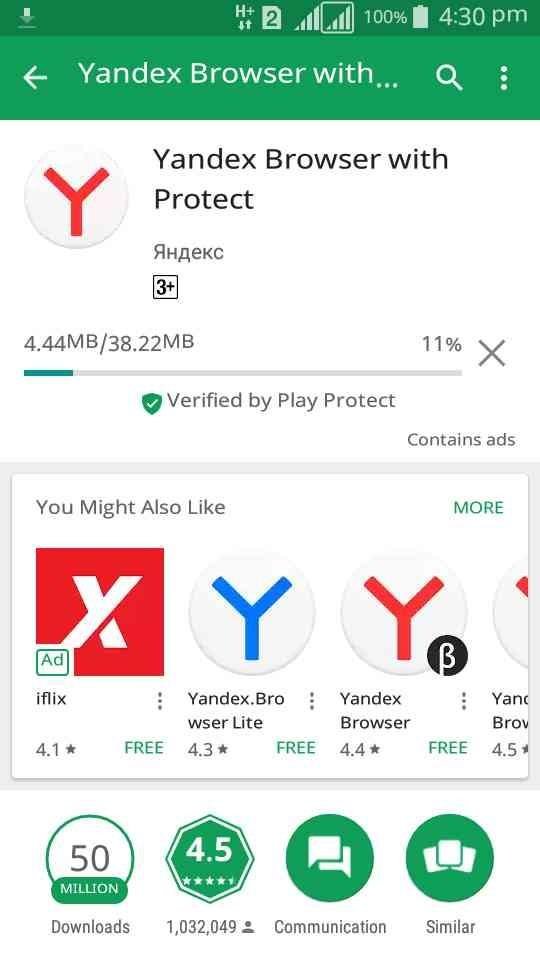
Open yandex browser after installation with internet connection.Type steemit more info in browser search box and enter.
Yandex browser ကို install လုပ္ၿပီးရင္ဖြင့့္လိုက္ပါ။Internet connection လိုပါတယ္။Browser ရဲ႕ search box မွာ steemit more info ဆိုၿပီး႐ိုက္ဝင္လိုက္ပါ။
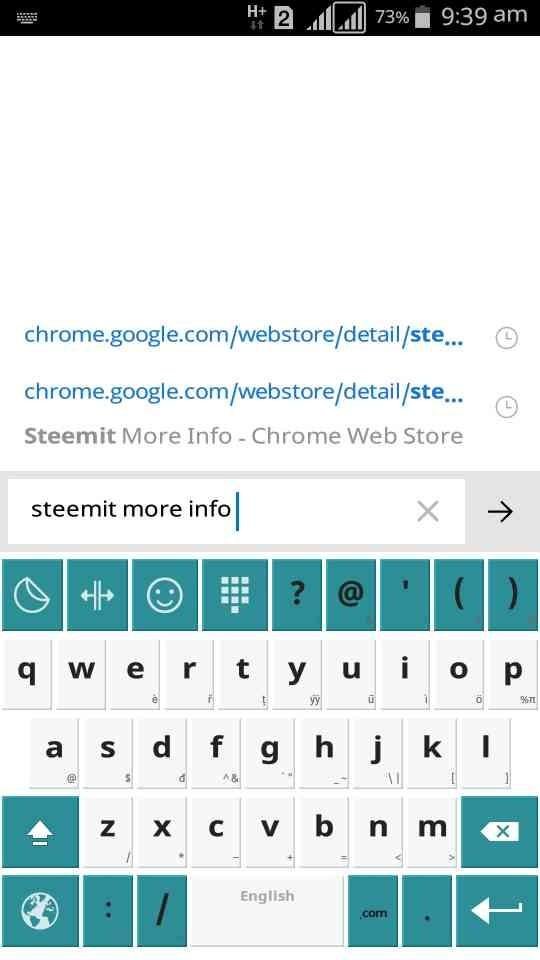
Click on steemit more info chrome web store link.
ေအာက္မွာျပထားတဲ့အတိုင္း ႏွိပ္လိုက္ပါ။
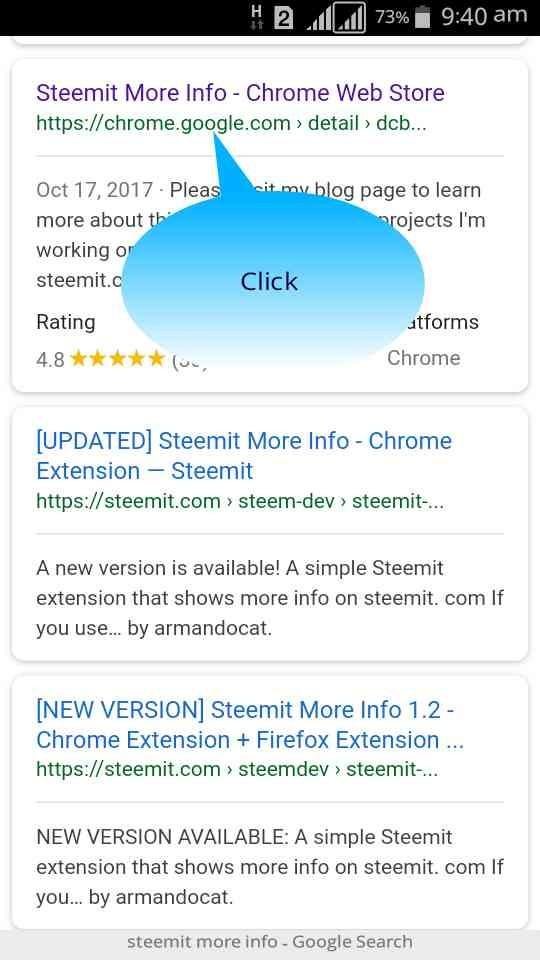
Click on blue color add to chrome button.
အျပာေရာင္add to chrome ဆိုတာေလးႏွိပ္လိုက္ပါ။
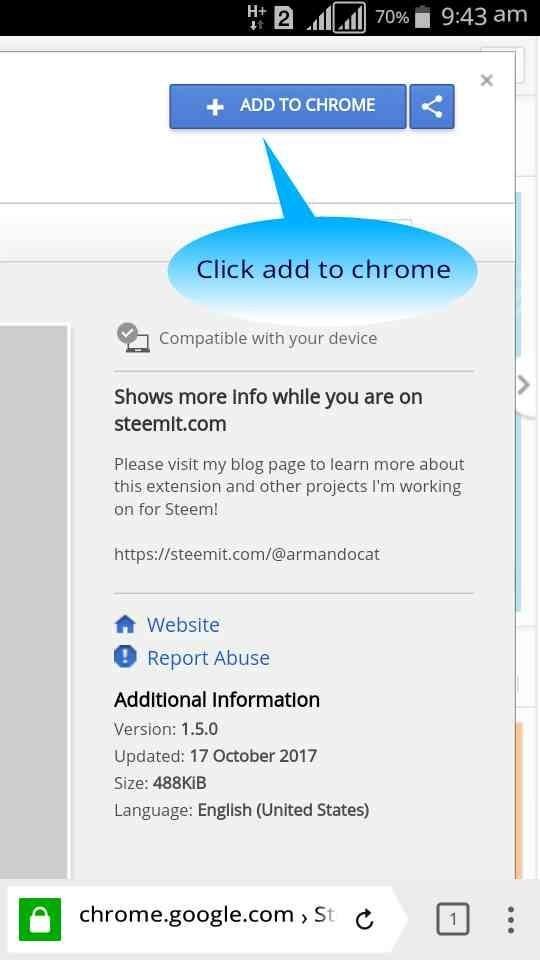
Plrase wait for a few seconds while checking and click on add extension.
ခဏေစာင့္ၿပီးadd extension ကိုႏွိပ္လိုက္ပါ။
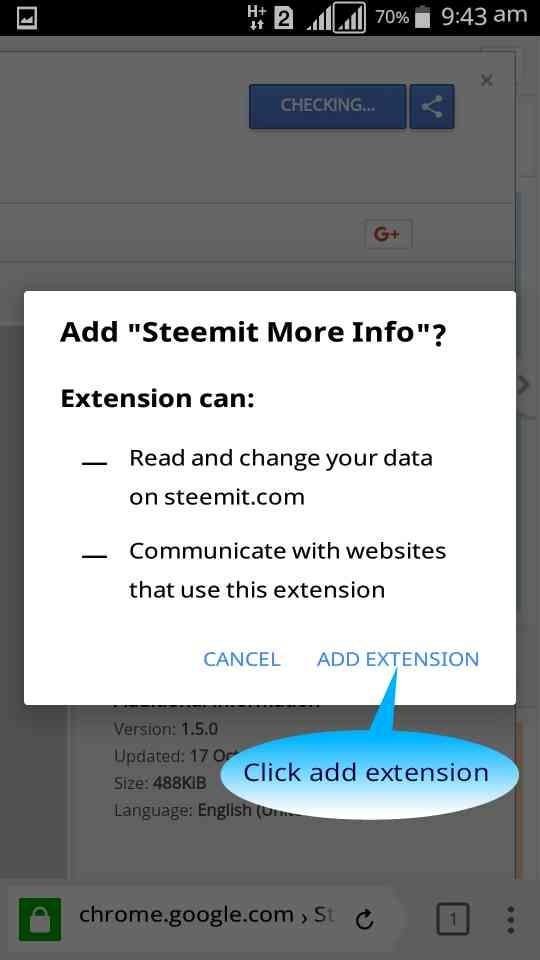
You are ready to use steemit more info extension when appears green color added to chrome button.Thank you to all steemians.
added to chrome ဆိုၿပီးအစိမ္းေရာင္ေလးျပလာရင္ရပါၿပီ။extension ကို စၿပီးသံုးလို႔ရပါၿပီ။စမ္းသံုးၾကည့္ၾကပါ။အဲဒီextension က steemit သမားေတြအတြက္အရမ္းမိုက္ပါတယ္။ဖတ္႐ႈတဲ့သူအားလံုးေက်းဇူးပါ။
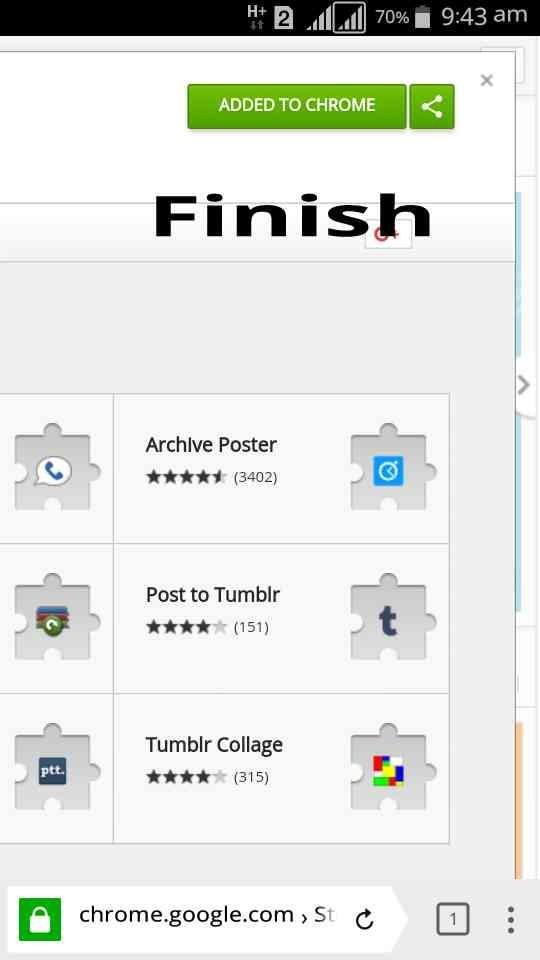
အားလံုးက်န္းမာခ်မ္းသာၾကပါေစ
Author-Ye Thiha Kyaw
@yethihakyaw
MSC No.093
16.12.2017,Sat
This post has received a 3.04 % upvote from @boomerang thanks to: @yethihakyaw
@boomerang distributes 100% of the SBD and up to 80% of the Curation Rewards to STEEM POWER Delegators. If you want to bid for votes or want to delegate SP please read the @boomerang whitepaper.
Downvoting a post can decrease pending rewards and make it less visible. Common reasons:
Submit
Ok
Downvoting a post can decrease pending rewards and make it less visible. Common reasons:
Submit
Thanks for using my service
Downvoting a post can decrease pending rewards and make it less visible. Common reasons:
Submit
Thanks
Downvoting a post can decrease pending rewards and make it less visible. Common reasons:
Submit
This post has received gratitude of 0.36 % from @appreciator thanks to: @yethihakyaw.
Downvoting a post can decrease pending rewards and make it less visible. Common reasons:
Submit
Your vote percent is not good for me.
Downvoting a post can decrease pending rewards and make it less visible. Common reasons:
Submit
This post has received a 0.50 % upvote from @buildawhale thanks to: @yethihakyaw. Send at least 1 SBD to @buildawhale with a post link in the memo field for a portion of the next vote.
To support our daily curation initiative, please vote on my owner, @themarkymark, as a Steem Witness
Downvoting a post can decrease pending rewards and make it less visible. Common reasons:
Submit
Not good result for me.
Downvoting a post can decrease pending rewards and make it less visible. Common reasons:
Submit
You received a 250% instant ROI for only sending a transfer and nothing else. I am sorry that's not "good" for you. Bid bots are not cash registers, they are promotion tools, if 250% instant return on investment is not good for you don't use it.
Downvoting a post can decrease pending rewards and make it less visible. Common reasons:
Submit
အသိပညာတစ္ခုထပ္ရပါတယ္ ေက်းဇူးbro
Downvoting a post can decrease pending rewards and make it less visible. Common reasons:
Submit
ေက်းဇူးပါ
Downvoting a post can decrease pending rewards and make it less visible. Common reasons:
Submit
Laptop ျဖင့္ blog တင္တတ္ေအာင္ အရင္လုပ္ရဦးမည္😁
Downvoting a post can decrease pending rewards and make it less visible. Common reasons:
Submit