
Ever wanted to play your favorite Android games on a bigger screen?Thanks to Android emulators like BlueStack now you can.But today we’re going to talk about, the Nox App Player which is new Android emulator (simulator) that packs an extensive features and a clean interface.It’s free and not plagued by advertisements.Download the Nox App Player app and install it on your PC. This shouldn’t take more than a few minutes. Once the software is up and running on your computer, you’ll be able to start searching and downloading games from Google Play Store.You can make some online money by install Nox App on VPS.If you have questions about how to do something in the Nox App Player,go to the official website.
www.bignox.com
System requirements of Nox App Player
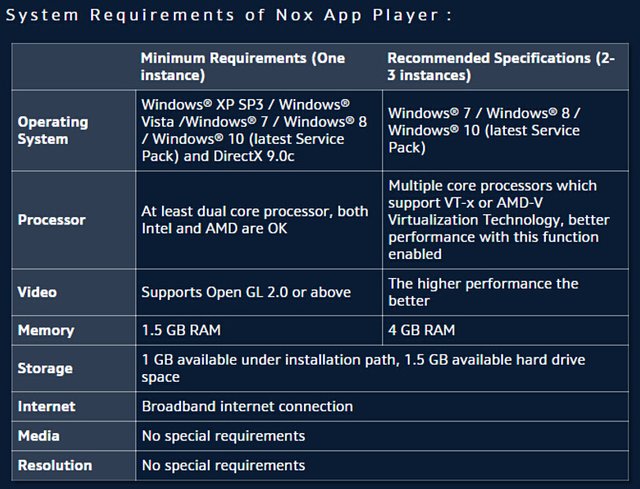
Some image of Nox App Player

Authors get paid when people like you upvote their post.
If you enjoyed what you read here, create your account today and start earning FREE STEEM!
If you enjoyed what you read here, create your account today and start earning FREE STEEM!
welcome all
Downvoting a post can decrease pending rewards and make it less visible. Common reasons:
Submit
nice post
Downvoting a post can decrease pending rewards and make it less visible. Common reasons:
Submit
thanks
Downvoting a post can decrease pending rewards and make it less visible. Common reasons:
Submit
Nice post...
Downvoting a post can decrease pending rewards and make it less visible. Common reasons:
Submit