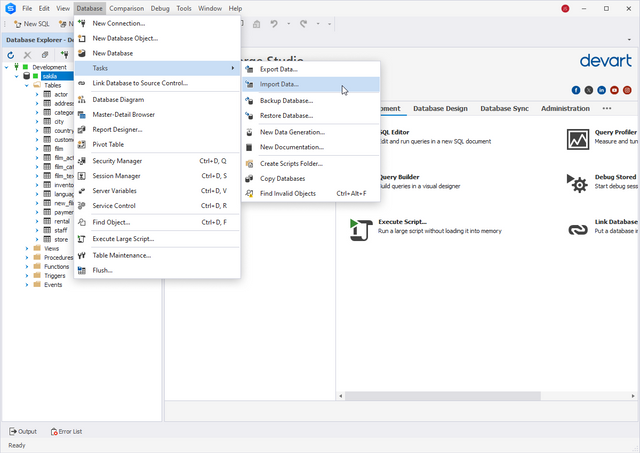
Effective data export and import form the backbone of robust database management. Whether you are creating regular backups for data security or facilitating seamless database migration to a new server, the import process plays a pivotal role. Additionally, specific scenarios may arise, such as exporting data from a CRM system for the subsequent import into a MySQL database.
Connecting Google Sheets with a MySQL database: Is it feasible?
Google Sheets is a free web-based spreadsheet program provided by Google. It enables users to create and edit spreadsheets and, more importantly, facilitates collaboration among multiple users on a single document, allowing you to see everybody's contributions in real time. Google Sheets is part of the Google suite of applications, a collection of free productivity apps owned and maintained by Google. While exceptionally accessible and popular, it may not always meet the standards of individual users and businesses. This is when the need to switch to a different solution might arise.
If you have been looking for a way to connect your Google Sheets and a database like MySQL or MariaDB, your search has finally come to an end. Here, we are going to describe the whole process step-by-step using dbForge Studio for MySQL as our playground. This IDE stands out as an invaluable tool, supporting a total of 14 popular formats. The user-friendly graphical interface of the Studio ensures a smooth and effortless experience throughout.
https://www.devart.com/dbforge/mysql/studio/import-google-sheets-into-mysql.html
You've got a free upvote from witness fuli.
Peace & Love!
Downvoting a post can decrease pending rewards and make it less visible. Common reasons:
Submit