Everything has its beauty on the earth. The beauty of nature is a thing which has to be felt. If a person feels this beauty he will feel beauty in every tiny thing the colourful flowers high blue sky butterflies fresh air. Sometimes he feels beauty and one may get lost in the beauty of nature and think to feel more about this beauty. Everything flowers sky attracted him. Anyway, there are not enough words to express the feelings of nature.
Hy everyone. In this tutorial, I will show you a Beauty of nature by using photoshop. How can we create this work by using photoshop?

Everyone can see the final output. So, Now for this output, I will use images.
Things used In It:
- Girl Image
- Butterfly Image
- Background Image
- Flowers Image (Blue and Red Lilies)
- Sky Image
Let Start it in Adobe Photoshop
First, Open the Adobe Photoshop and create new blank page. Preset: Select the Photo text in Drop down list. After select then press the OK button.
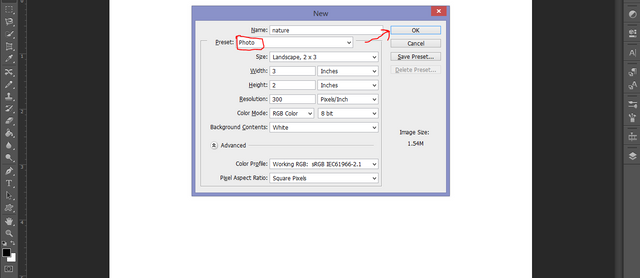
Instantly, New Page will Show and Add Images
Now, Open the page will be show then Open the Stairs Background, Sky, Girl and Flower Images and Drag the images by using Move Tool and modily it into blank page and also use the Quick Selection Tool and Dodge Tool for shadow. Replace the Bgstairs and sky images.After adjustment then press Ctrl+Alt+G.
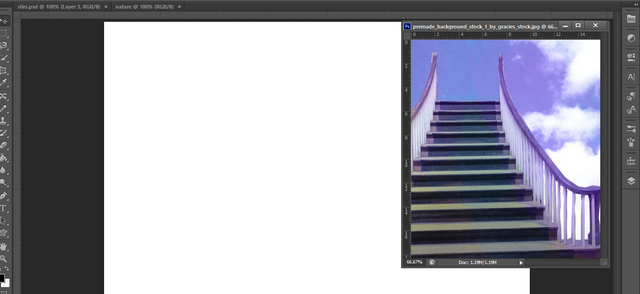
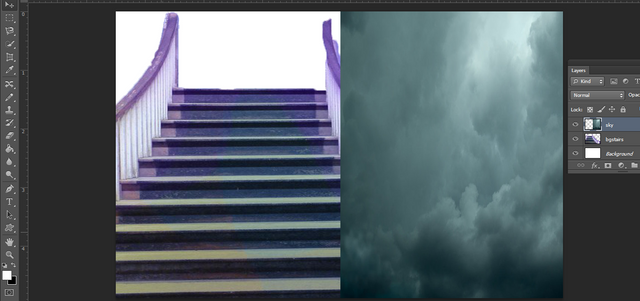
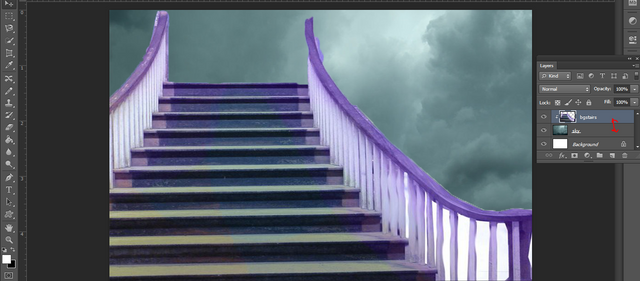
Beautiful Flowers Bouque
I am set the line of blue flowers on the side of stairs and attach lilly bouque.

Bright Butterflies
After that, Idrag the Butterfly image on main image and set it.

For Text Name
Select the Horizontal Type Tool for text. I am use the writing style Vivaldi and font size 6pt. And I am use for Layer styles
- Bevel & Emboss
- Gradient Overlay
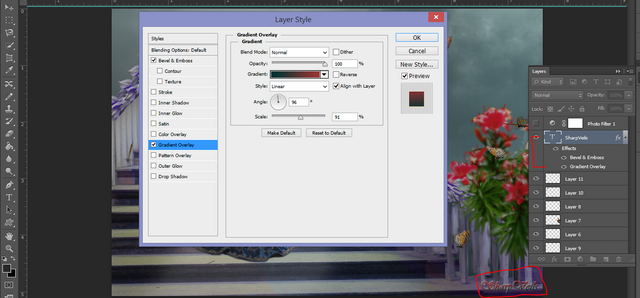
Final Result
At the end, I am use the Photo Filter choose Cooling Filter and select Density 25%.

Regards : @sharp-veils


Good kept up.
Downvoting a post can decrease pending rewards and make it less visible. Common reasons:
Submit
Thanks @mmouaz
Downvoting a post can decrease pending rewards and make it less visible. Common reasons:
Submit
This is very good effort. Keep doing the good work
Downvoting a post can decrease pending rewards and make it less visible. Common reasons:
Submit
Thanks @cryptokraze
Downvoting a post can decrease pending rewards and make it less visible. Common reasons:
Submit
Congratulations @sharp-veils! You have completed some achievement on Steemit and have been rewarded with new badge(s) :
Click on any badge to view your own Board of Honor on SteemitBoard.
For more information about SteemitBoard, click here
If you no longer want to receive notifications, reply to this comment with the word
STOPDownvoting a post can decrease pending rewards and make it less visible. Common reasons:
Submit
Thanks @steemitboard
Downvoting a post can decrease pending rewards and make it less visible. Common reasons:
Submit
that's great really I'm impressed from it. Would you like to share your idea behind that? :)
Downvoting a post can decrease pending rewards and make it less visible. Common reasons:
Submit
Thanks @aqib-ashiq 👍
Downvoting a post can decrease pending rewards and make it less visible. Common reasons:
Submit
very informative @sharp-veils
Downvoting a post can decrease pending rewards and make it less visible. Common reasons:
Submit
Thanks @bkrathi
Downvoting a post can decrease pending rewards and make it less visible. Common reasons:
Submit