
To resolve internet issues on the NavPI Stakebox
1.)Login to your Raspberry Pi Via SSH
2.)Enter sudo nano /etc/network/interfaces
3.)Locate iface lo inet loopback and directly below it add the following:
dns-nameservers 8.8.8.8 8.8.4.4
4.) Press ctrl+x , save the file and restart your raspberry pi.
Your /etc/network/interfaces should be changed to look like this:
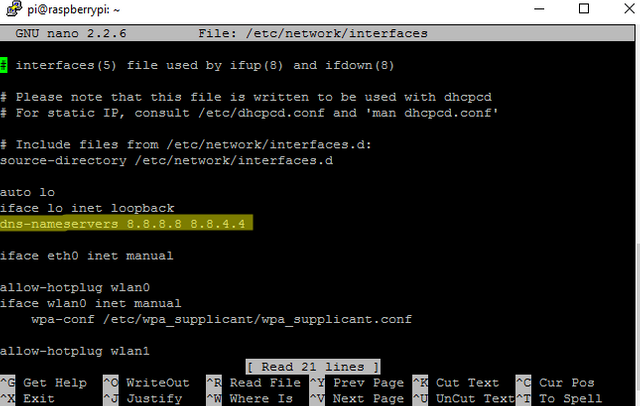
If you have any further issues, please comment below.
If you enjoyed my blog, find my tutorials useful and would like to give back:
NAV: NRZNkwn2S2b6jWuWoMWJ5R24mX8zyogSgQ
ChainCoin: CYVkNQrHCusd9fsn3YbLwVTJP6zJYiu5HK
PIVX: DBT3PdoJgXgY5T1oLUnqXv6TrnWrKk4zBD
BTC : 14zZr1UzZcatst8vhr2XgFieAwxK1pfZHG