This guide will explain how to create your first NEON Wallet for Trinity (TNC) tokens storage. In addition, we will cover withdrawing TNC tokens from the Kuckoin exchange and making your first transaction using Trinity.
Creating Neon Wallet and Adding TNC tokens
Download Neon wallet https://neo.org/download
I’ll be using Neon Wallet version 0.1.2 for Desktop in this guide.
Install and open Neon wallet.
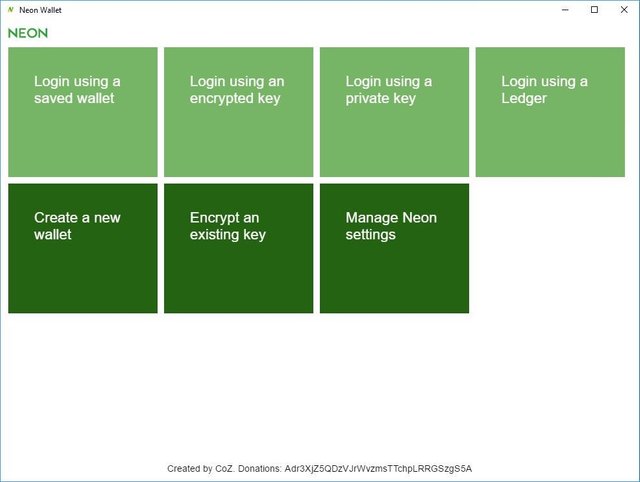
Add Trinity Token support
Click Manage Neon Settings > Manage Tokens > Add New Token > Paste
08e8c4400f1af2c20c28e0018f29535eb85d15b6
To add Trinity (TNC) Tokens.
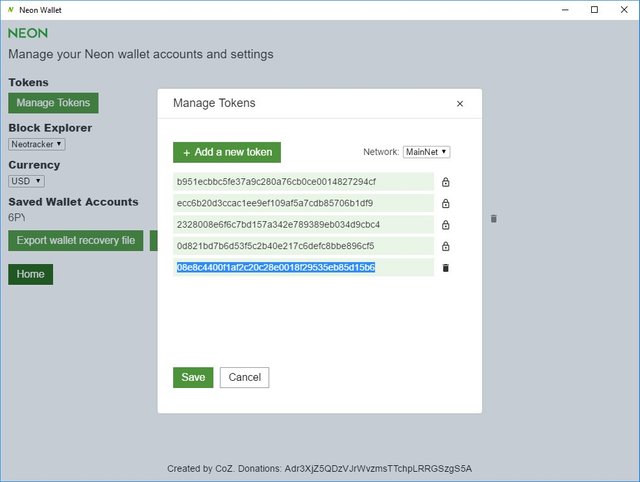
Choose ‘Create a New Wallet’.
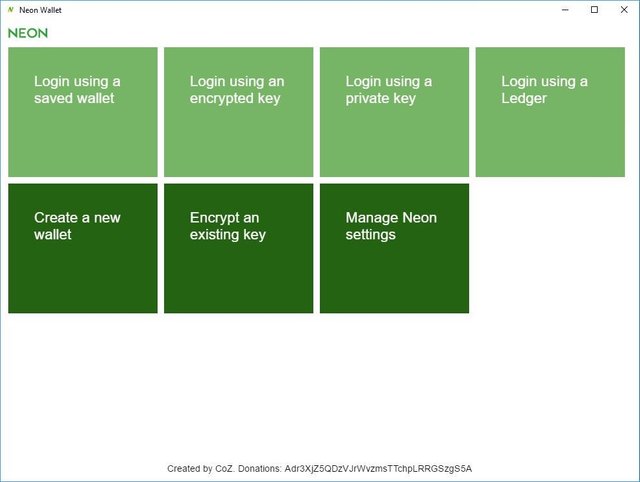
Enter a long passphrase (at least 10 words recommended!)
And click Generate Keys
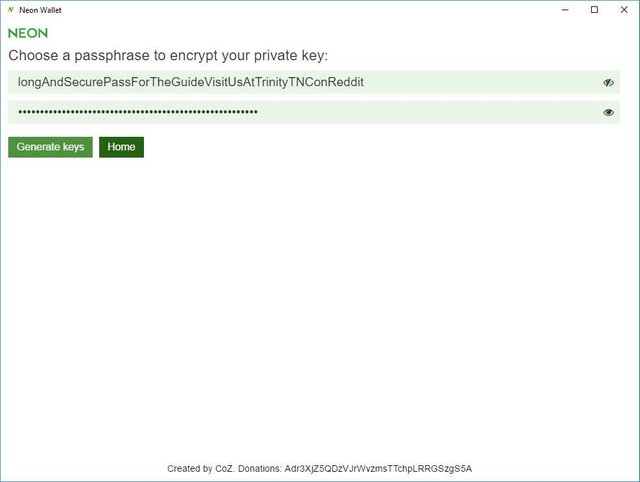
Name you account and click Save.
PRINT THE THING and KEEP SAFE! This codes are the only way to access your wallet there is no lost password recovery after this step. If you lose these codes, you will LOSE YOUR WALLET FOREVER!
Click Back > Login using saved wallet > select wallet name and enter the passpharase
There should be a TNC token balance of 0.0000 listed.
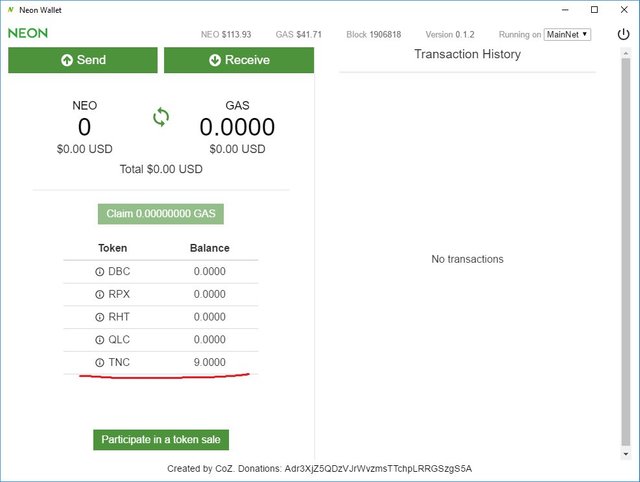
Withdrawing from Kucoin to the Neon Wallet
Login into your newly created Neon Wallet.
Click Receive > Copy Public Address
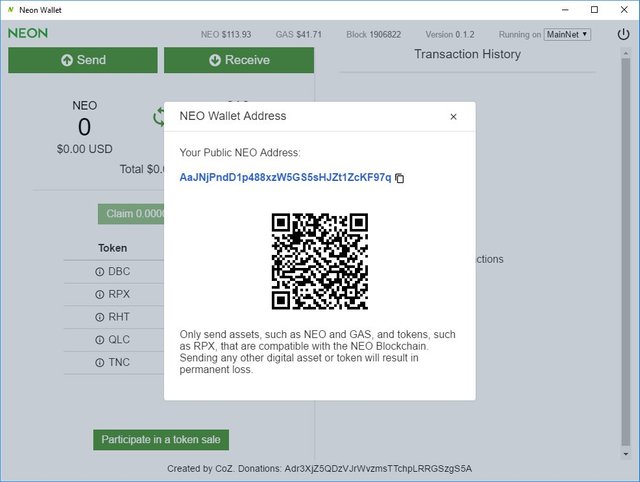
Login to Kucoin > Balances > Withdraw > Select TNC and paste your Public Wallet Address
Enter a tiny amount of TNC tokens, example 10 tokens and hit confirm and another Confirm.
Your tokens should appear in your NEON wallet in less than a minute
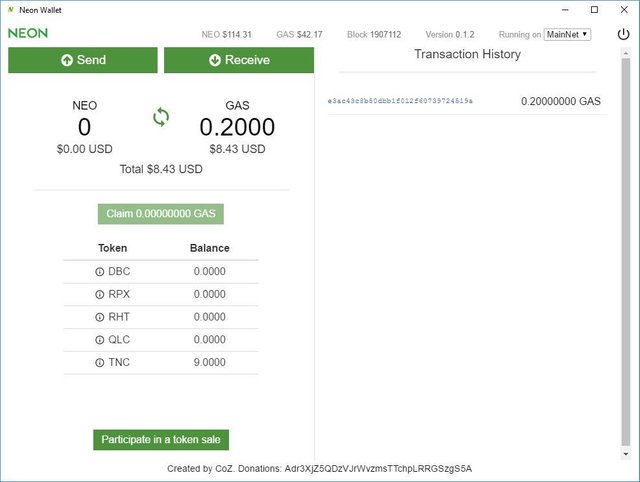
After ensuring transfer was successful. You understand how to use your NEON wallet.
You can start transferring bigger TNC amounts to your wallet.
You will need to have at least one drop of GAS token to make TNC transfers.
You can buy NEO and withdraw it to your wallet to generate FREE GAS.
Or your can buy GAS directly on Kucoin and withdraw it to your wallet.
Transfering TNC between wallets
Simply login into your NEON Wallet and click SEND
Enter address you want to send tokens too.
Select Asset > TNC
Paste Public address you want send tokens too
Enter amount to send
Click next
If this guide was helpfull and you want to test the send feature. You can send me some TNC my wallet public address
AaJNjPndD1p488xzW5GS5sHJZt1ZcKF97q
Find your transfer on the Neo blockchain Explorer
https://neotracker.io/address/AaJNjPndD1p488xzW5GS5sHJZt1ZcKF97q
Join our Trinity community on Reddit r/TrinityTNC/
Hi! I am a robot. I just upvoted you! I found similar content that readers might be interested in:
https://medium.com/@originalas/trinity-neon-wallet-guide-step-by-step-8562d817ac53
Downvoting a post can decrease pending rewards and make it less visible. Common reasons:
Submit
Trinity on Reddit https://www.reddit.com/r/TrinityTNC/
Downvoting a post can decrease pending rewards and make it less visible. Common reasons:
Submit
Thank you for announcing new crypto thanks https://9blz.com/kucoin-review/
Downvoting a post can decrease pending rewards and make it less visible. Common reasons:
Submit