------------------> See the wallets HERE <----------------
If you've been a user on AC (antshares core) you have been with neo for a good minute. Since the re-branding im sure the question has come across.....How do i switch? Here is your answer
Downloading the program
After you have downloaded Neo-GUI from the website which was linked above. Prior to opening the program you should open the source folder of antshares core and copy the chain folder then replace chain folder in the Neo source folder. This is to drastically save you time in updating the block chain.
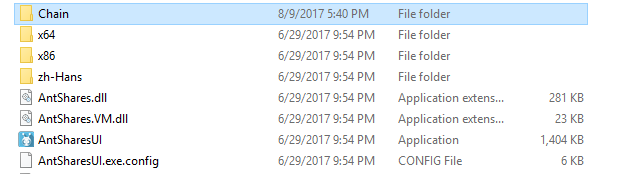
Opening your wallet
In creating your wallet database a .db3 file was created as well. That .db3 file can be used on the Neo-GUI program as well to access your wallet. Same file Same Password.
Claiming GAS
From the main page is as follows.
- Click on Transaction tab
- Click on Transfer
- Bottom left corner "+" sign
- Dropdown asset list and click on NEO which will populate your current balance
- Pay to: Your Own Public address
- Send 1 Neo
Following that transaction in the Advanced tab. You should see your available GAS to claim.
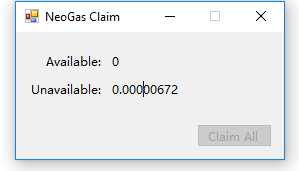
Thank you for reading and don't forget to follow. I wish you all a safe and happy investment adventure. -Captain FOMO
Interesting
I will follow you to see your future posts!
Downvoting a post can decrease pending rewards and make it less visible. Common reasons:
Submit
Congratulations @youngncheckless! You received a personal award!
You can view your badges on your Steem Board and compare to others on the Steem Ranking
Do not miss the last post from @steemitboard:
Vote for @Steemitboard as a witness to get one more award and increased upvotes!
Downvoting a post can decrease pending rewards and make it less visible. Common reasons:
Submit