Hello friends, today in this video I gonna show you how to enable ransomware protection on Windows 10.
first of all, open the windows 10 start menu and go to setting

then go to Update and Security
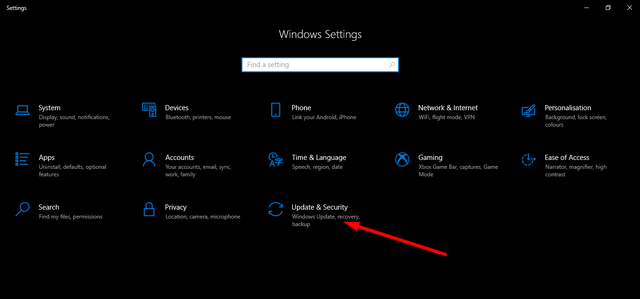
then go to Windows security
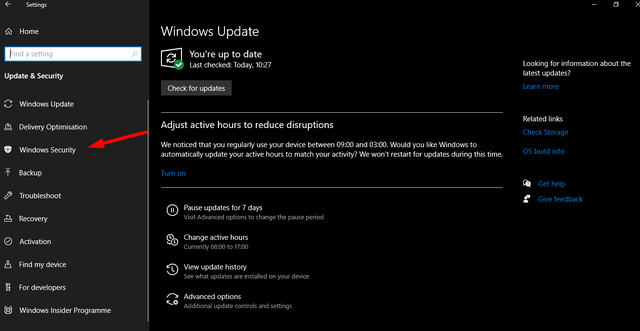
now go to Virus & threat protection
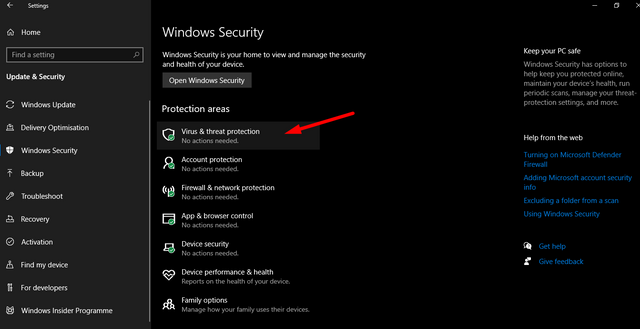
now cursor down find ransomware protection and click on manage ransomware protection
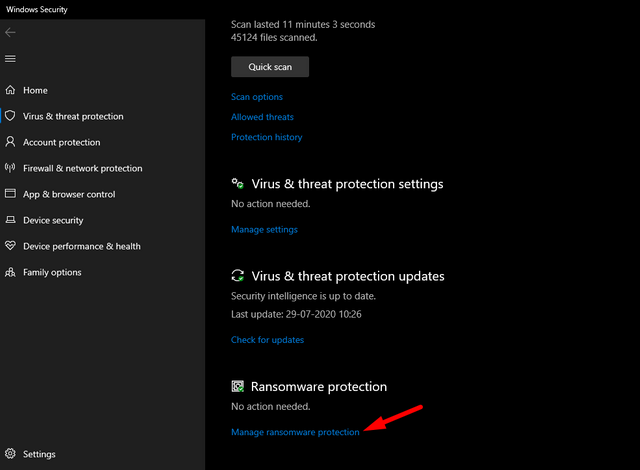
finally, turn on the controlled folder access
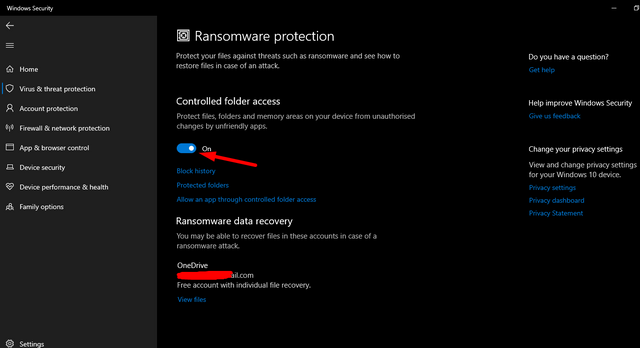
Subscribe our YouTube Channel- https://www.youtube.com/c/AnonTechTube
Follow Us On Facebook: https://www.facebook.com/AnonTechTube
Follow Us on Telegram- https://t.me/AnonTechTube
Follow Us on Twitter: https://twitter.com/AnonTechTube