NetBeans is one of the IDE (Integrated Development Environment) used by java programmers. Before we use the IDE of course we have to install Java JDK first.
Before we install NetBeans, we have to download the NetBeans file first.
We will go to the page like the picture below.
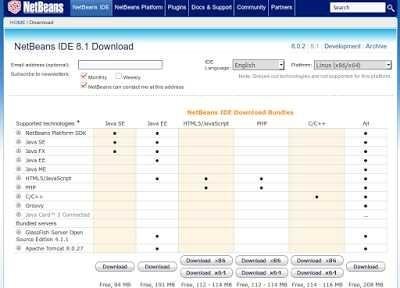
Choose the package as you wish, I myself choose the All.
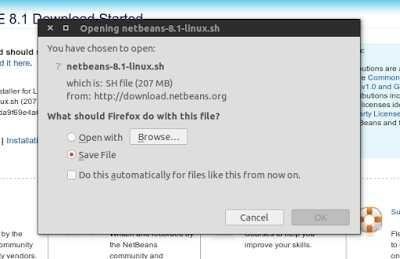
Next we open the terminal, go to the Downloads folder, where the download file is saved.
cd Downloads/
To install run the command.
chmod +x netbeans-8.1-linux.sh sh ./netbeans-8.1-linux.sh
Later will open the installation window. Admit the steps - steps.
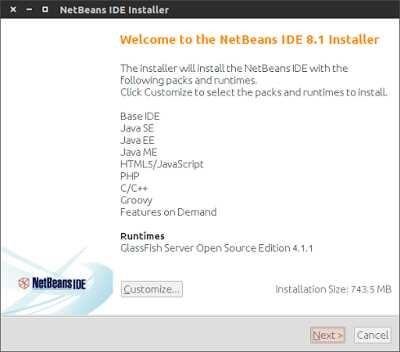
Click Next.
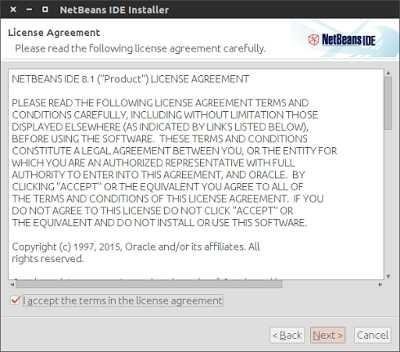
Check the *accept, then click Next.
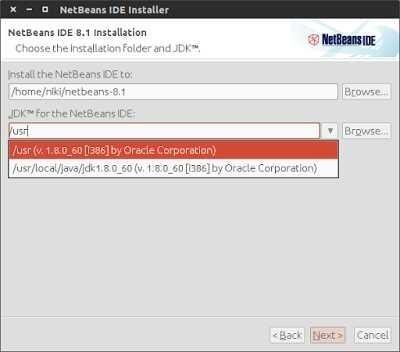
Select the directory where JDK is located. In this case /usr/local/java/jdk1.8.0_60

If you already click Next.

Just click Install.
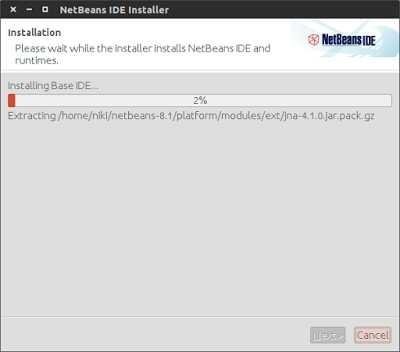
In process.
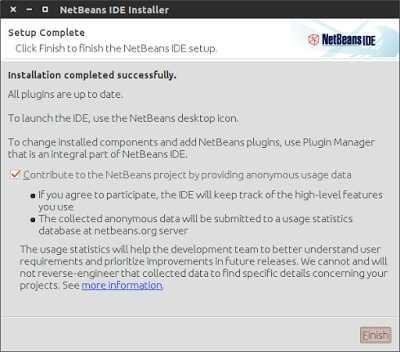
Completed, click Finish.
Now we open its netbeans.
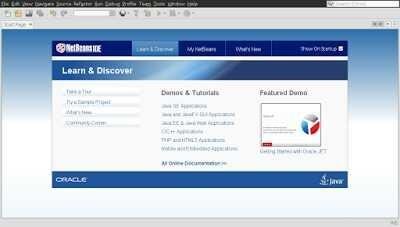
We try to run a project. Click
New Project.
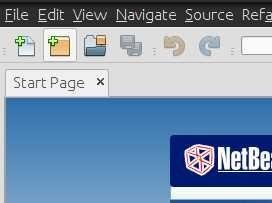
Select Java -> Java Application, Click Next.
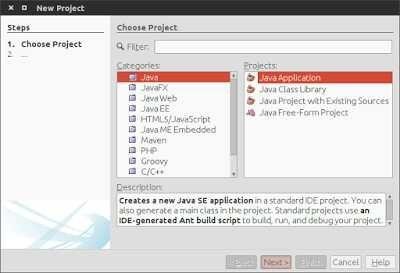
Fill out the form as you see fit, Click Finish.
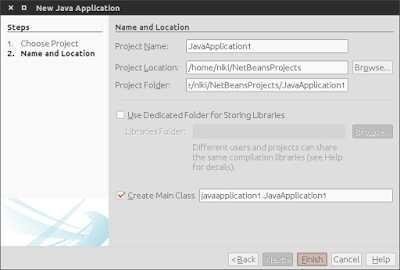
Let's try to create a program that displays Hello World.
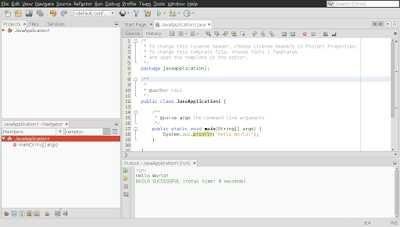
Click Build, then Run.

has successfully installed Netbeans, and we have tried to run a project.