This is a tutorial for dirtdiver to be able to add a display pic from your phone
First click here on the pencil like you're going to start a new post
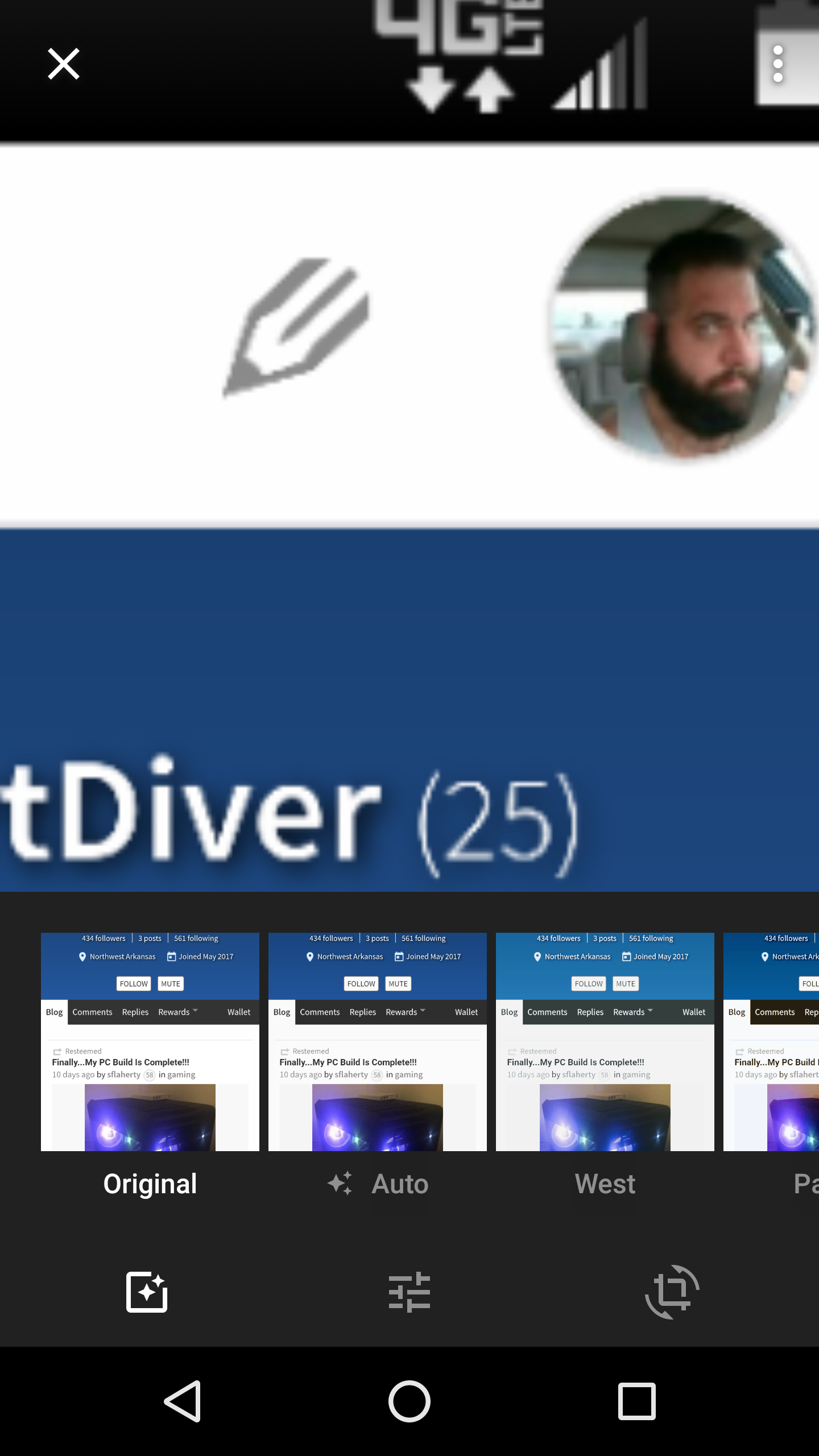
Then click here to select a photo from your phone's gallery.
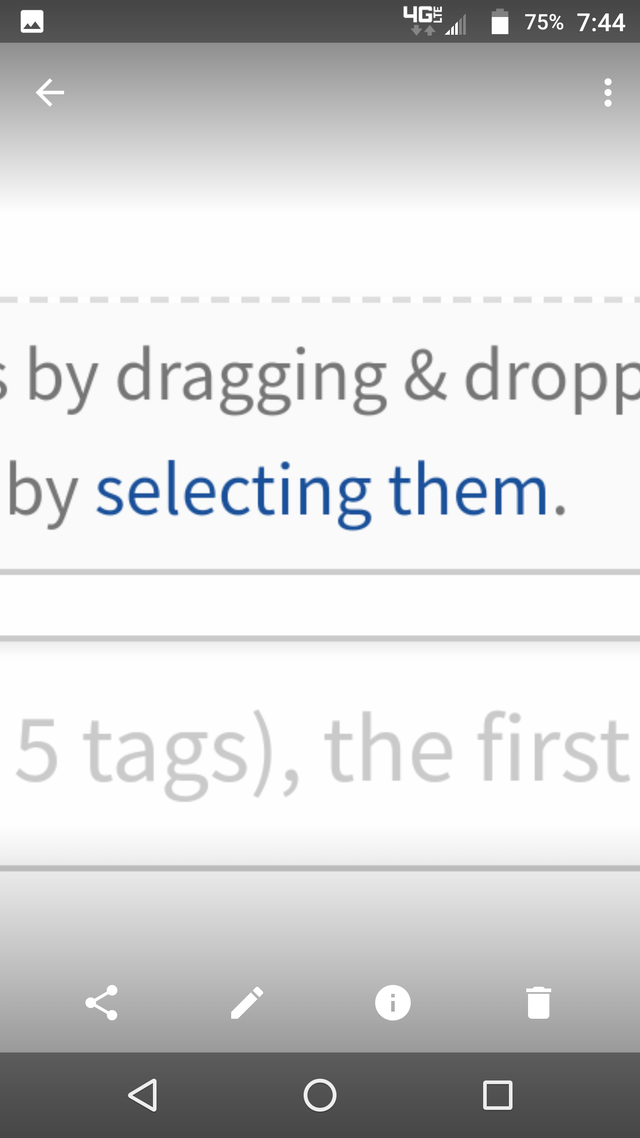
Select the photo you want from your gallery and wait for it to upload. Once it's uploaded you should see something like this in the text box.
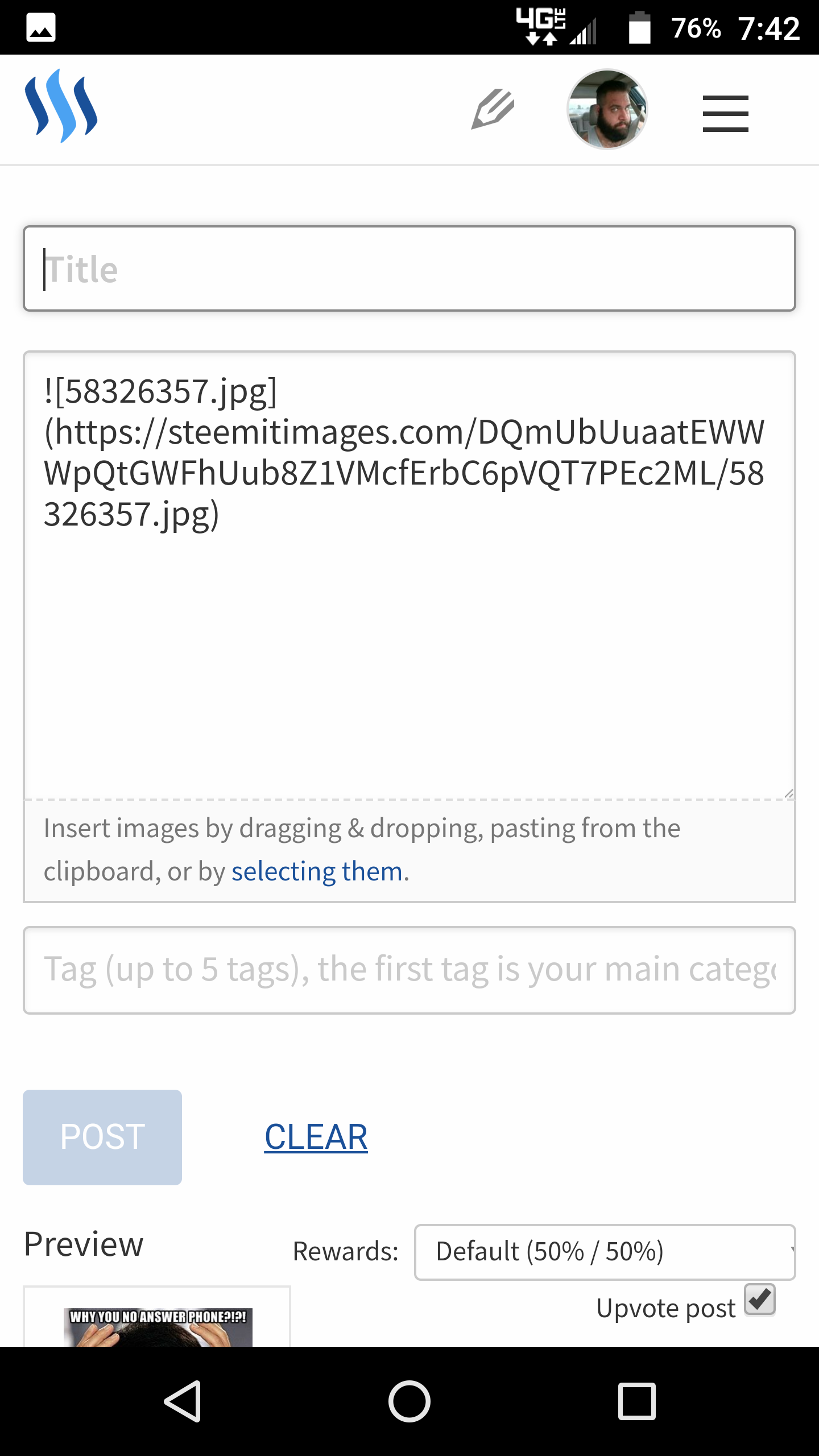
Now you need to remove the ( ) surrounding the web address plus the photo name tag. Once you do that it should look like this.
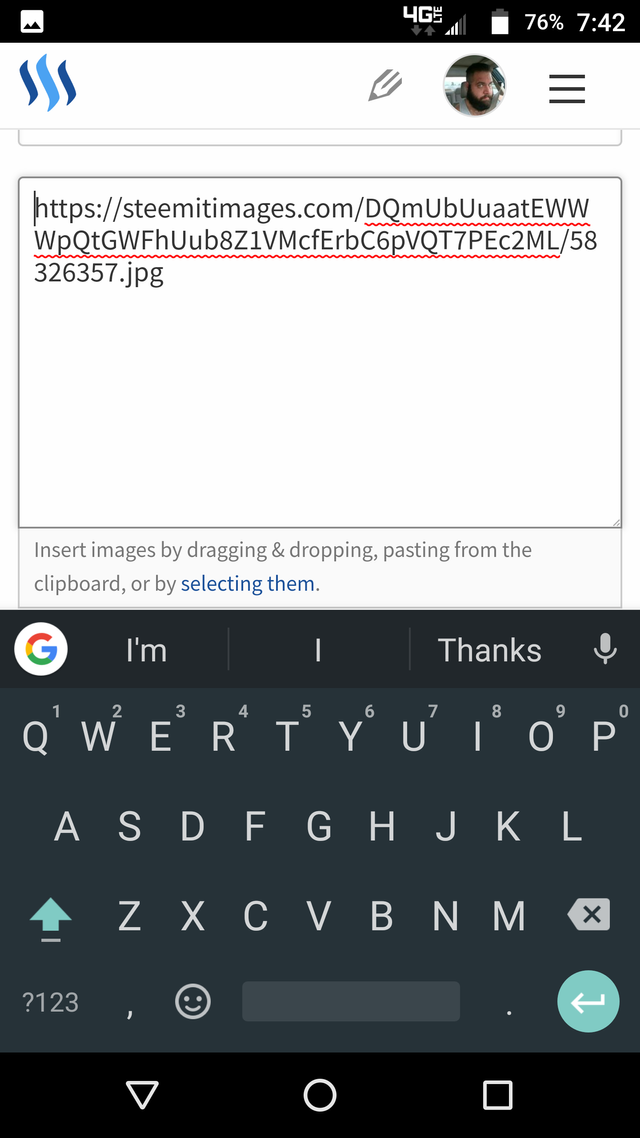
Now take and copy this address. Once you have it copied, click at on where your display image should be next to the pencil, then click settings, then paste the address in to the Display Picture URL field. Make sure to hit save.
That's it. It's that simple. You can do the same thing for your cover image URL as well.
Awesome! Thanks man.
Downvoting a post can decrease pending rewards and make it less visible. Common reasons:
Submit
Thanks for the info @dwells !
Downvoting a post can decrease pending rewards and make it less visible. Common reasons:
Submit