Microsoft has updated the One Note app for Android, adding a pack of new features which can help users work better with a stylus and organise their notes and photos better on the smaller screen. The features are rolling out to users in India as well and will be available in One Note version 16.0.9001.2134. One can check the app version in app Settings->About.
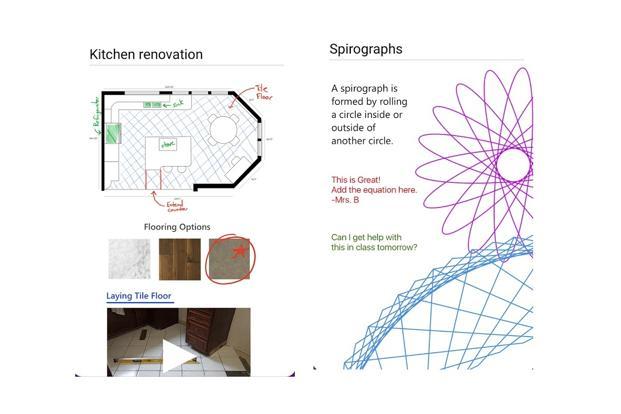
The new update adds the Lasso tool, available till now only to PC users, to One Note Android app. It allows users to copy any part in a handwritten note and paste them in another handwritten note, if they want. Users can select anything from numbers, letters or drawings from the note by drawing a circle around them with their finger or stylus. One Note provides users the option to convert handwritten notes into typed text if they want to copy paste anything, but with the Lasso tool available they can retain the original format and still move a part of the note.
Android users can now change the size of images saved in a note with simple gesture controls. They can also move the image and text file anywhere on the note by tapping and holding them. Users can modify the size of the image by pinching on the screen with two fingers—pinching in reduces it while pinching out increases it. The feature is still not available on Google Keep app.
The One Note app brings the option to use both stylus and finger to pan around the page more comfortably. Now users don’t have to stop the note or the drawing to scroll down or pan the page. They can do that with the finger while continuing with their work. Similarly, while taking a note with the finger, users can use two fingers to scroll and pan on the screen.
Very helpful and practical post. I do not utilize a lot of resources I have because I do not know how. Really appreciate your work.
Downvoting a post can decrease pending rewards and make it less visible. Common reasons:
Submit
Thank you sir
Downvoting a post can decrease pending rewards and make it less visible. Common reasons:
Submit