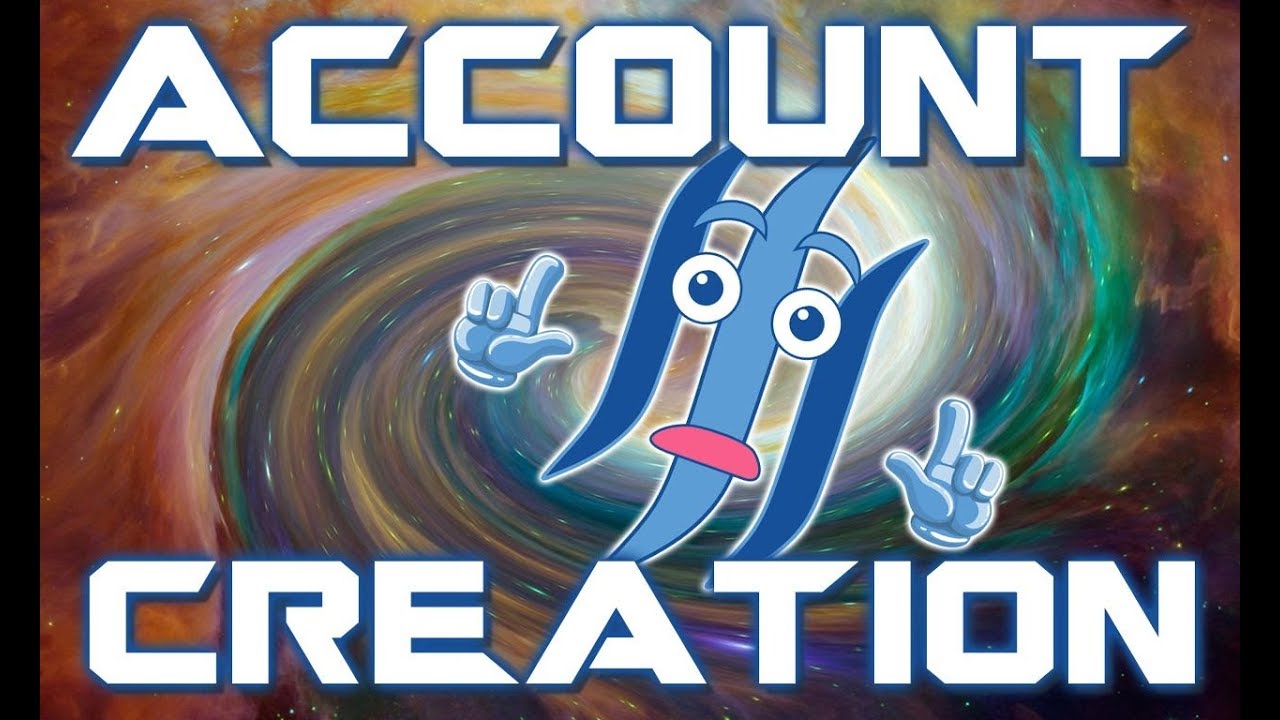The community is recruiting tons of new people to the platform, but not everybody is able to signup for an account. It is not good for growth when new users cannot create an account. Anyone who is a legitimate user and wants an account should be able to signup and get started!
Steemit.com Signups
Steemit.com is currently the main on-boarding tool. Most users are able to successfully create an account via Steemit.com, but it does not work for 100% of new users. Not everybody wants to supply their personal information. The site does not accept phone numbers from certain area codes. There have even been some technical difficulties with certain accounts. Plus, even if everything works - there is still a ~1-3 business day waiting period. Not everyone wants to wait :)
AnonSteem
Users also have the option to create accounts via AnonSteem. This has been extremely helpful, since it has pretty much been the only option if Steemit.com doesn't work. Not everybody is comfortable using this though. It requires some crypto knowledge to transfer BTC/LTC to a third-party wallet, and there are extra fees to use the service.
Blockchain API
For anyone who knows how to use the blockchain API with tools like cli_wallet, they are able to create new accounts for themselves and friends. This is pretty much restricted to the 'techie nerds' though. The vast majority of users are not able to use this option.
Introducing SteemConnect! (NEW)
Now anyone with a Steem account can create new accounts on the blockchain using the SteemConnect tool from Busy.org! If you want to create an account for you or your friends, you just need to pay/delegate the account creation fee to open the new account. That is it! The steps are really easy. (Explained below.)
Simple Instructions - Pay the account creation fee (no delegation)
Go to https://v2.steemconnect.com/accounts/create
Enter the account name for the new account you want to create. The box will be green if the name is available; red if it is already in use.
Save and backup the password. It is extremely important that this does not get lost (including due to hard drive failures, fires, etc). If the key is lost, the account is lost. There is NO WAY to get back into the account without the key. Make sure it is safe!
Go to https://steemd.com/ and find the current value for account_creation_fee. Multiply the value by 30. Put this amount in for STEEM. (At the time of writing this post, the account creation fee is 0.5 STEEM, so "15.000 STEEM" goes into that field.)
Make sure you have at least that amount of STEEM in your account. (It should be liquid STEEM, not SP.)
Click "Continue".
Sign the transaction with your account and private active key.
That's it! The account is created. You can verify at https://steemd.com/@accountname.
Advanced Instructions - Setup the account using delegated SP
Go to https://v2.steemconnect.com/accounts/create
Enter the account name for the new account you want to create. The box will be green if the name is available; red if it is already in use.
Save and backup the password. It is extremely important that this does not get lost (including due to hard drive failures, fires, etc). If the key is lost, the account is lost. There is NO WAY to get back into the account without the key. Make sure it is safe!
Go to https://steemd.com/ and find the current value for account_creation_fee. Put this amount in for STEEM. (At the time of writing this post, the account creation fee is 0.5 STEEM, so "0.500 STEEM" goes into that field.)
Make sure you have at least that amount of STEEM in your account. (It should be liquid STEEM, not SP.)
Back on steemd.com, find the value for steem_per_mvests. Calculate 5 * (1,000,000 / steem_per_mvests) * (account_creation_fee * 29.5). Remove the commas and round up slightly. Put this number in for the "Vests" value. (At the time of writing this post, the steem per mvests is 482.485, so "153000.000000 VESTS" goes into that field.)
Make sure you have at least that amount of SP in your account. (It should be SP, not liquid STEEM.)
Click "Continue".
Sign the transaction with your account and private active key.
That's it! The account is created. You can verify at https://steemd.com/@accountname.
Some Extra Notes
If you are creating an account for a friend, make sure they understand how important it is for them to save and backup their password. It is between you and your friend, but is usually a good idea for them to change their password so that only they have access to their account. Their account will not be fully secure until 30 days after they change their password, since you still have the original owner password which gives you the ability to change their keys and even steal their account via the "account recovery" process.
For any accounts that you create, you are designated as the "Recovery Account". This means if the account is hacked, you will need to assist with recovering your account. Contact the Busy.org team if you end up needing to do this.
Be very careful when typing in the numbers. If you accidentally put in too much, it will transfer/delegate whatever amounts you put into the new account.
If you are delegating SP, currently the only option to un-delegate is with the blockchain API. If you do not know how to use this, then you likely will not be able to get this SP back unless/until a third-party tool is developed that allows you to un-delegate.
You can transfer or delegate more than the account creation fee. This may be useful if you want your friend to start out with an extra boost.
Official support for the tool is provided by the Busy.org team. If you run into issues though, you can reply to this post and I'll do my best to help out.
Thanks to everyone in the Busy.org team for providing us with this awesome tool!
Reminder to vote for witnesses!
The Steem witnesses are the elected leaders of the community that power the blockchain. Everybody should learn about the Steem witnesses and vote on who they think is best. If you don't know much about witnesses or aren't sure who to vote for, you can check out this Witness Voting Guide. If you think @timcliff and @busy.witness are doing a great job, please consider voting for them! You can vote for witnesses here: https://steemit.com/~witnesses