Disaster Recovery as a Service (DRaaS), you can virtualize your data and keep a current copy of your data in the cloud
Disaster Recovery as a Service (DRaaS) is a cloud-based offering that replicates and has your applications and business critical data to Virtual Machines (VMs)
The cloud is not so new people have been talking about it for a long time. Many say they are doing it right now some say they would like to do it, but they don’t really understand how to do it.
one of the most challenging aspects of moving to a cloud deployment is transferring data from your local (on-premise) environment onto the cloud. While moving data is not a new concept, moving it across a WAN can be one of your most expensive costs for the entire solution.
It is strongly recommended that your cloud solution take advantage of WAN optimization; it is critical that you move the data in context to the workload for DR as is ensuring proper data synchronization. If the data is not synchronized in context to workloads, corruption can occur and successful DR may not be possible
To address both of these key success factors here describe a DR solution using Virtual Appliances with Cloud based services from Amazon AWS and Microsoft Azure.
The idea of virtualization has altered today’s data center — server to storage and now networking. Subsequently, it has prepared for some cloud offerings, for example, Software as a Service (SaaS) and Disaster Recovery as a Service (DRaaS). Small and medium organizations, or truly endeavor clients of any size, can now actualize extensive disaster recovery plans that were once distant because of cost or absence of assets. So why should not your organization use DRaaS to protect your most critical data and applications .
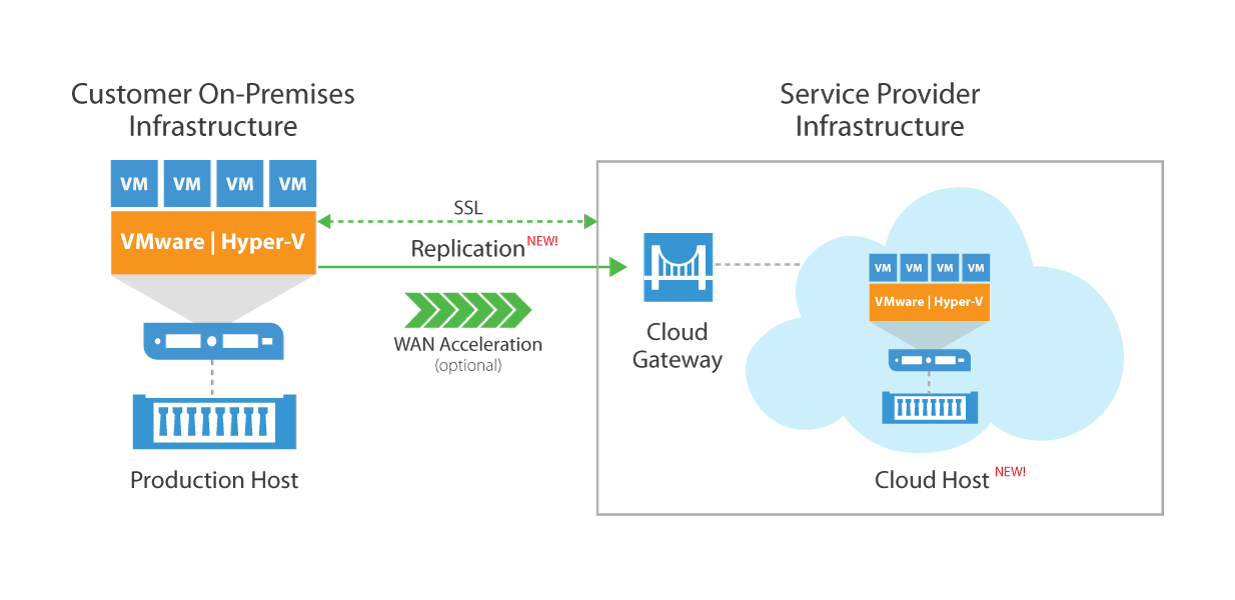
It doesn’t matter how wonderful the Cloud is, it means nothing if you can’t get there.In Cloud , Recovery Time and Recovery Point (RTOs and RPOs) need to be monitored continuously.
Here describe Some Possible challenges: Cloud-based server.
•Moving data — The transfer of data to the cloud can be a headache as well as a costly operation.This can make it challenging to transfer the data in a reasonable amount of time.
•Data Synchronization — Data must be moved in context with the original applications and data sources, and must be synchronized once it is replicated to the new destination.
• Vendor lock-in — This means that once you are in the Cloud with a particular cloud service provider (vendor), you may not be able to easily move your data to another vendor if you are unhappy.
• Mobility and visibility — When all of your storage was located in your on-site data center, you could run in and check on everything whenever you needed.
• Storage management — It is rare to have common capabilities and management across paradigms. This can present numerous challenges when it comes to data protection and quick recoveries. This disparity may require new or additional tools and software to be purchased, further increasing costs and complexities to implement and manage.
• Data protection — You will need to carefully plan your data protection and disaster recovery strategy as not all data protection plans are the same. Some cloud service providers charge for each snapshot and have limited replication capabilities. You will also need to consider your recovery strategy in relation to your down time SLA requirements
Now a day’s Modernized Disaster recovery offers many advantages over traditional DR methods. Like Rapid Recovery, Cost Savings ,Scalability ,Dedicated Resources.
For More Information visit Source :- Disaster Recovery as a Service (DRaaS) in the Cloud