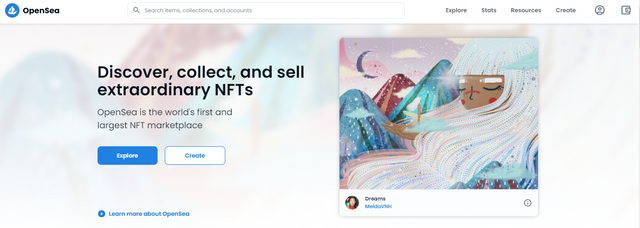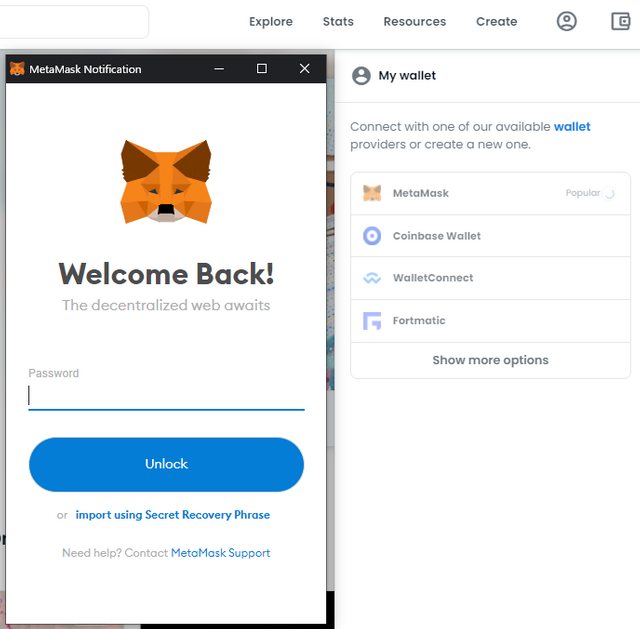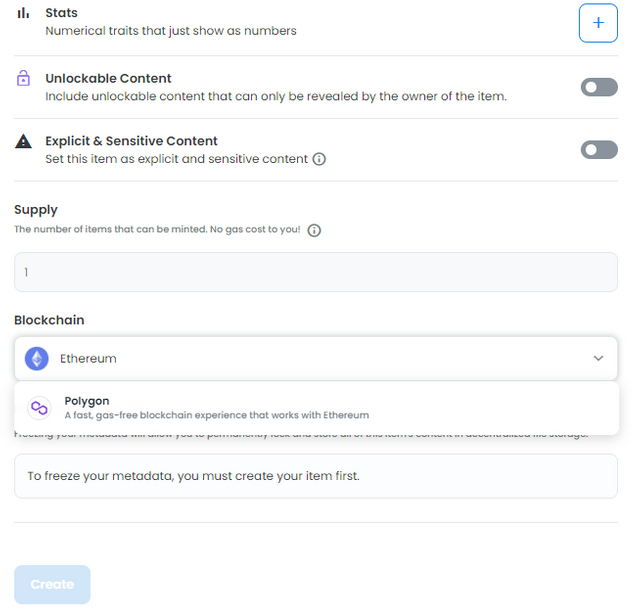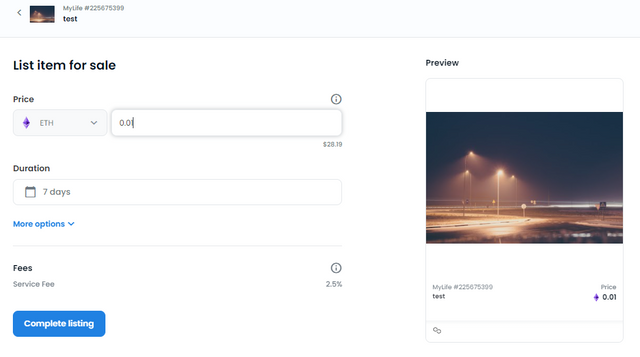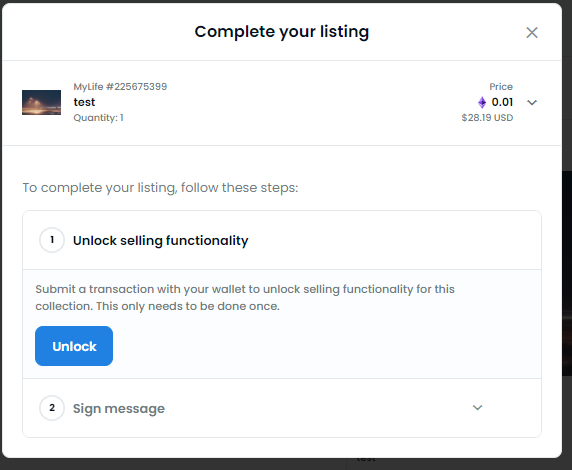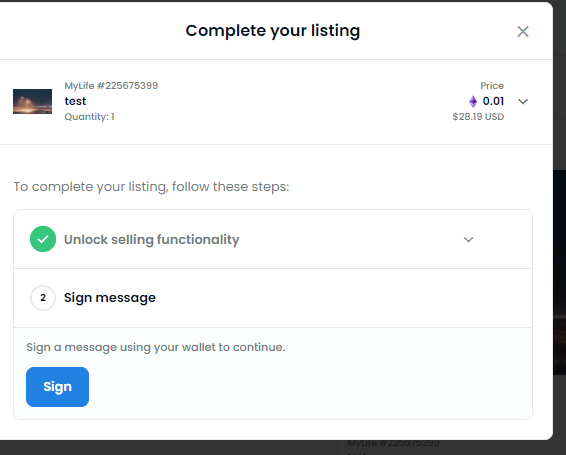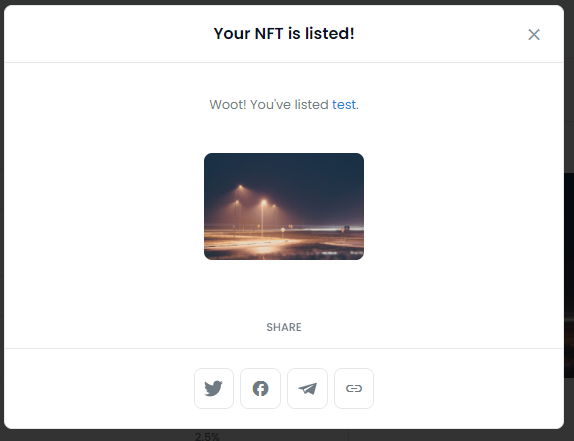Many people have created their NFTs. Their NFTs are not listed on Marketplace due to high gas fees on OpenSea. Many people can't afford these fees. I am now going to share a method that allows you to list your NFTs on OpenSea Marketplace without paying a single dollar gas fee.
Step.1 Open the OpenSea website
Step.2 Connect your wallet. I am using Metamask
Step.3 Now Click on create
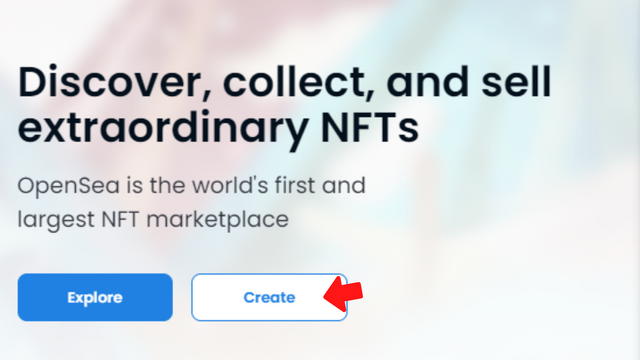
Step.4 Now Upload your NFT and fill your details and scroll down to Blockchain selection menu . Select Polygon blockchain. And click on Create
Step.5 Now Click on Sell
.png)
Step.6 Now add price and click on complete listing
Step.7 After Clicking on Complete listing now click on Unlock
8.A Metamask Popup will open click on sign
.png)
Step.9 Click on Sign
- Again Metamask popup will open click on sign and wait. IF you got error try again and again.
.png)
11.Congratulation You have successfully listed NFT on OpenSea Marketplace without pay gass fees.
I like it don't forgot to upvote it.
Follow me for more