This is a sequel to the previous tutorial I did on how to register on steemvoter.
STEP 1
Click on the circular icon that shows your profile picture.
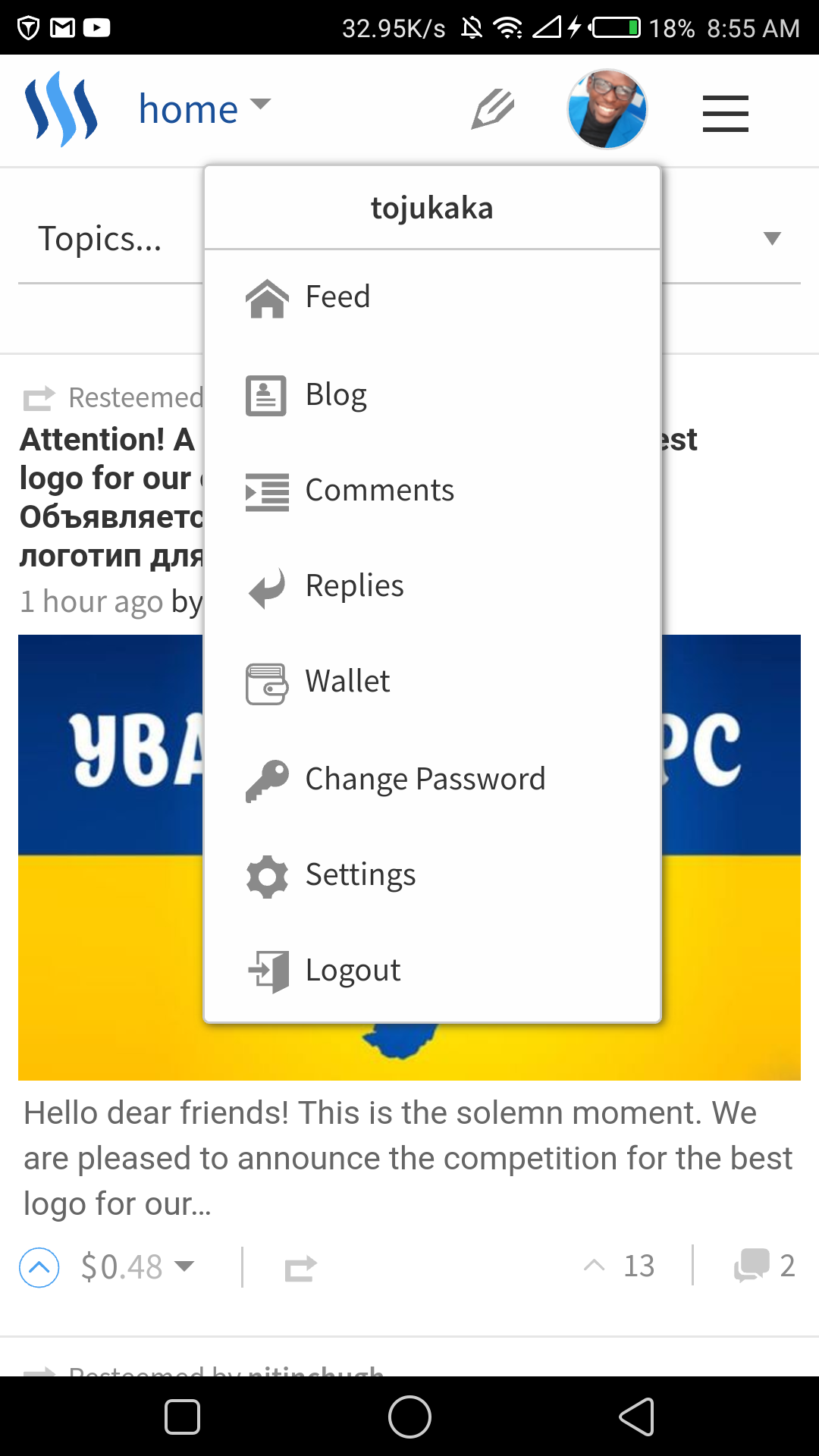
STEP 2
Click on change password
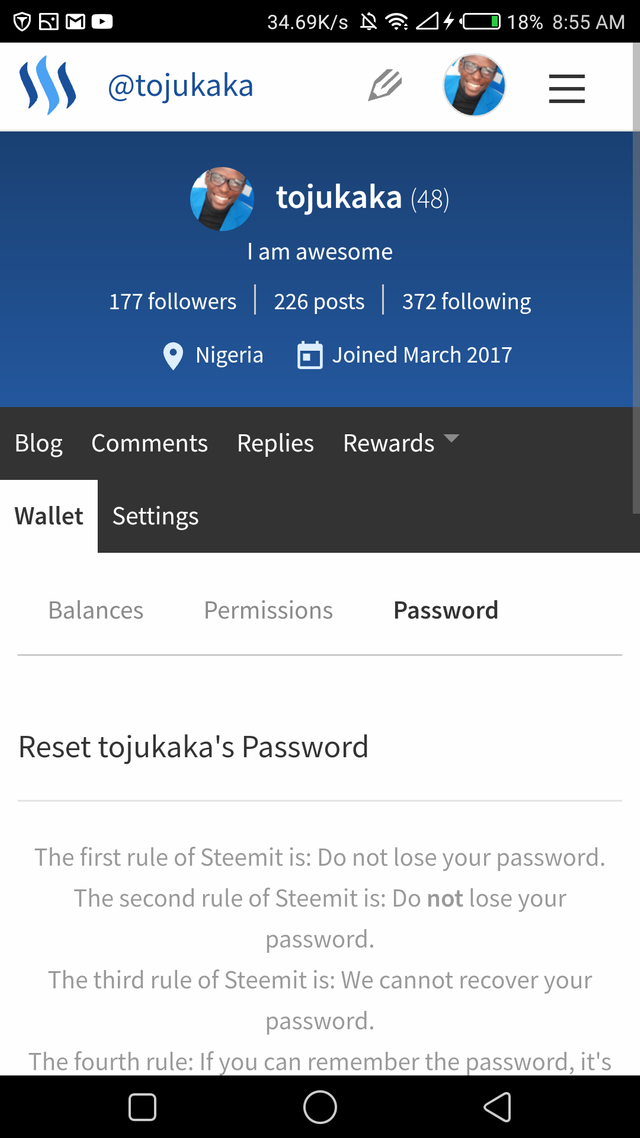
STEP 3
Click on permissions
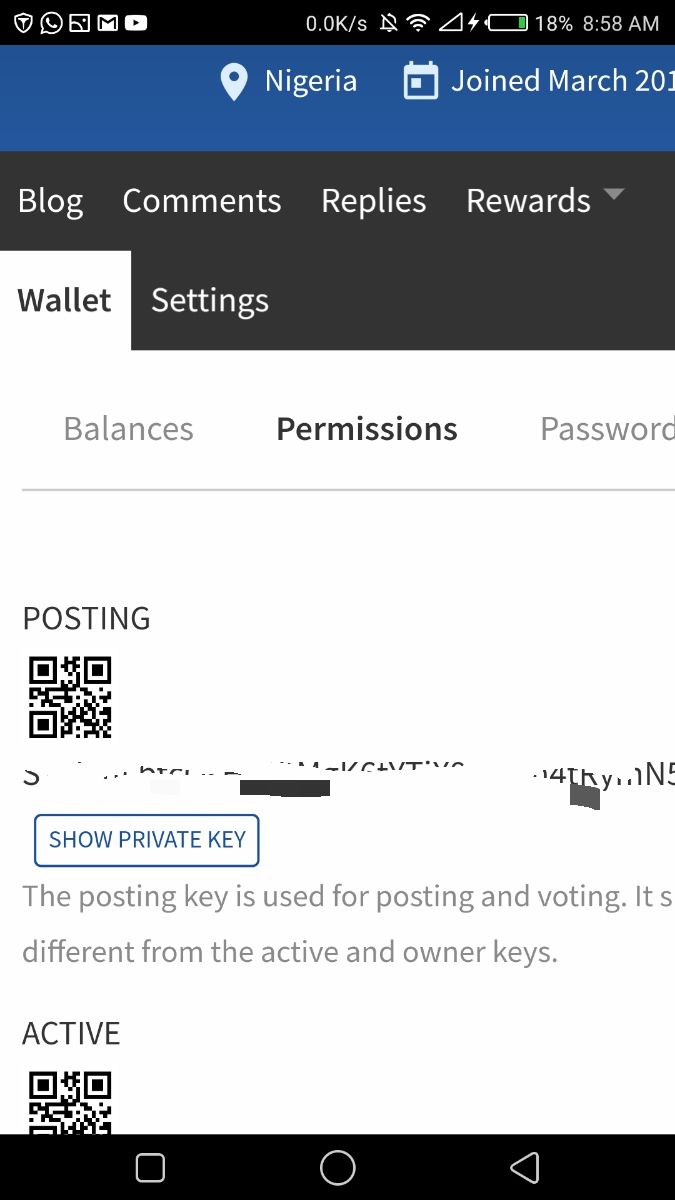
STEP 4
Click on show private posting key.
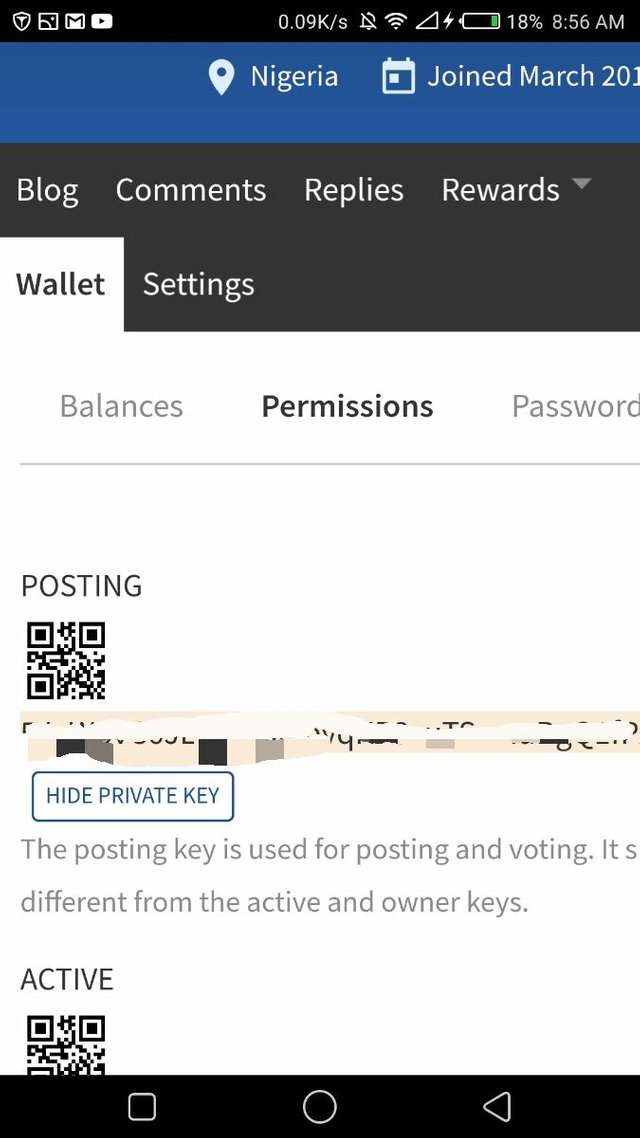
Please note that your posting key is different from your private posting key
STEP 5
Copy the private posting key
Now you can use your private posting key to add your account to steemvoter.
Below is a link on how to register and add rules on steemvoter.
https://steemit.com/nigeria/@tojukaka/how-to-register-and-add-rules-to-your-steemvoter-for-beginners
Congratulations @tojukaka! You have completed some achievement on Steemit and have been rewarded with new badge(s) :
Click on any badge to view your own Board of Honor on SteemitBoard.
For more information about SteemitBoard, click here
If you no longer want to receive notifications, reply to this comment with the word
STOPDownvoting a post can decrease pending rewards and make it less visible. Common reasons:
Submit
Congratulations @tojukaka! You have completed some achievement on Steemit and have been rewarded with new badge(s) :
Click on any badge to view your own Board of Honor on SteemitBoard.
For more information about SteemitBoard, click here
If you no longer want to receive notifications, reply to this comment with the word
STOPDownvoting a post can decrease pending rewards and make it less visible. Common reasons:
Submit