Steemvoter is a bot that helps you automatically like post when you are not online. That way you earn money while away and you also support the people you like.
I've written out a simple and short guide on how to register on steemvoter.
Step 1
Go to steemvoter.com and click on sign up. Fill up the form.

Step 2
Check your email for a confirmation link. This will give you a confirmation pin which you will use to complete the registration.
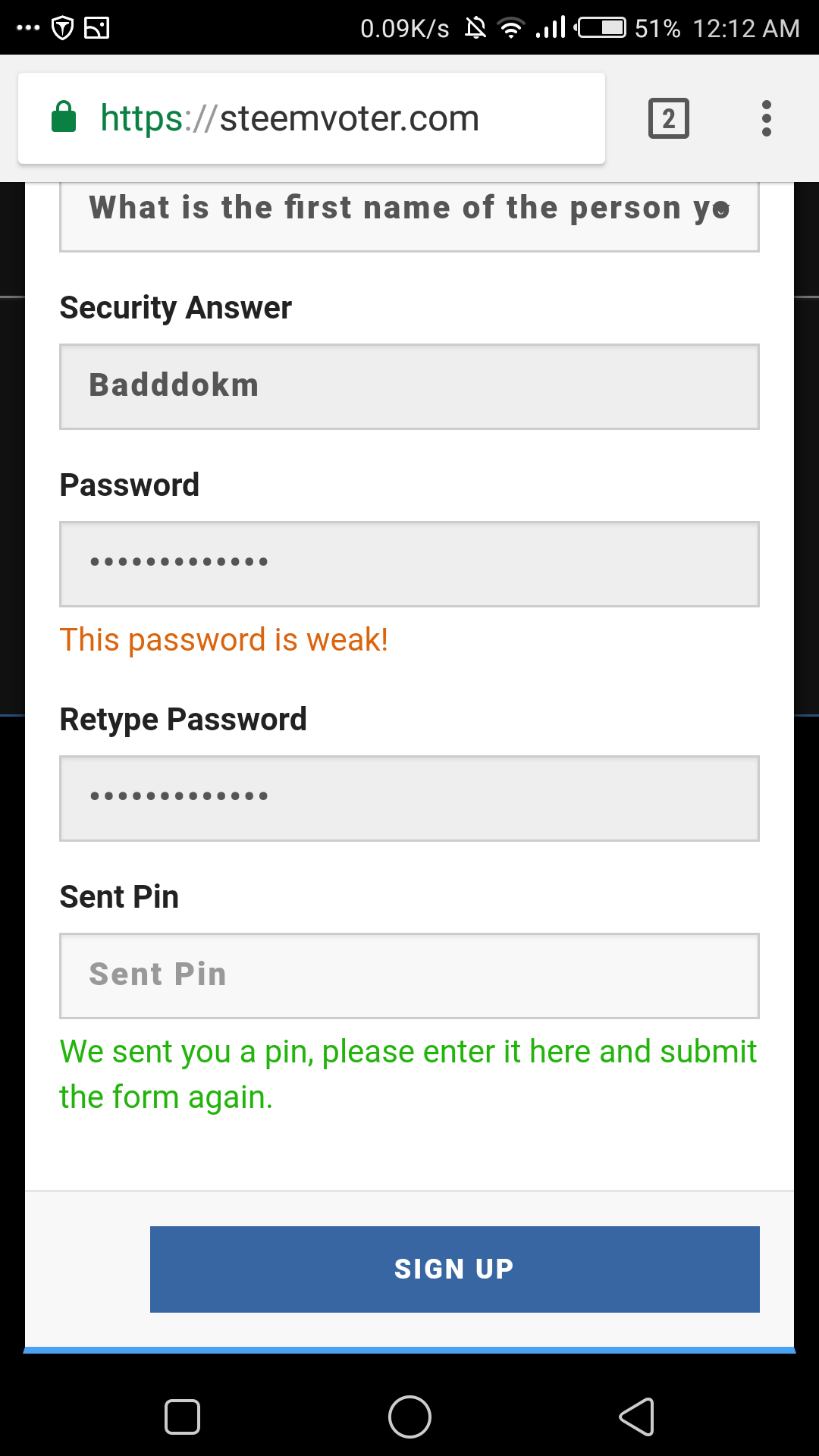
Step 3
You can now log in and agree to the terms and conditions.
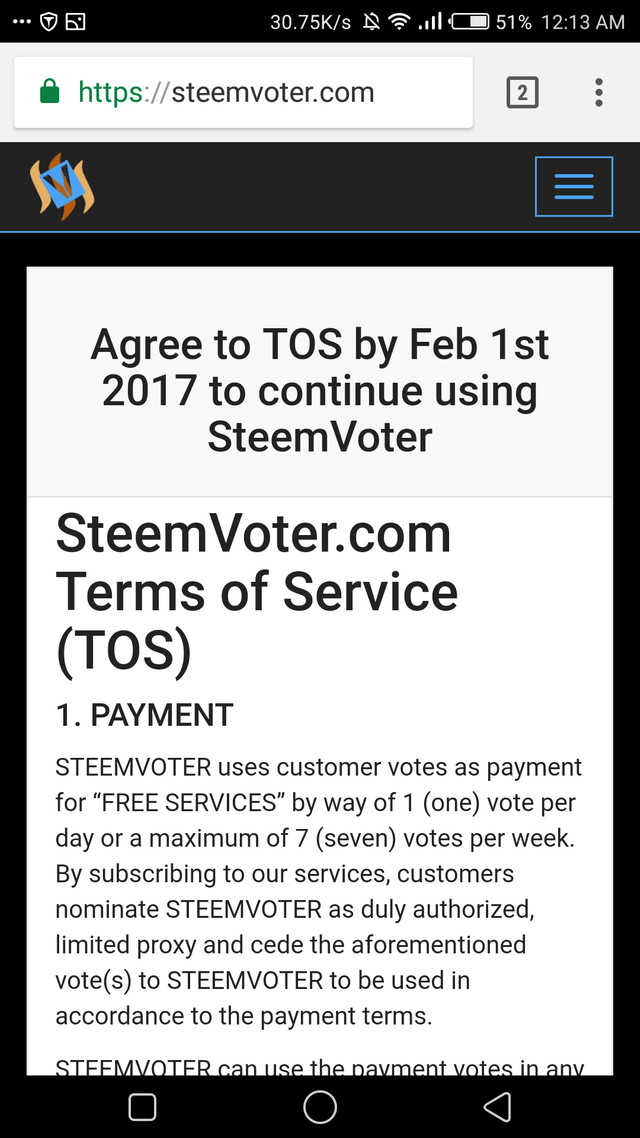
Step 4
Click on add account and input your username and private posting key.
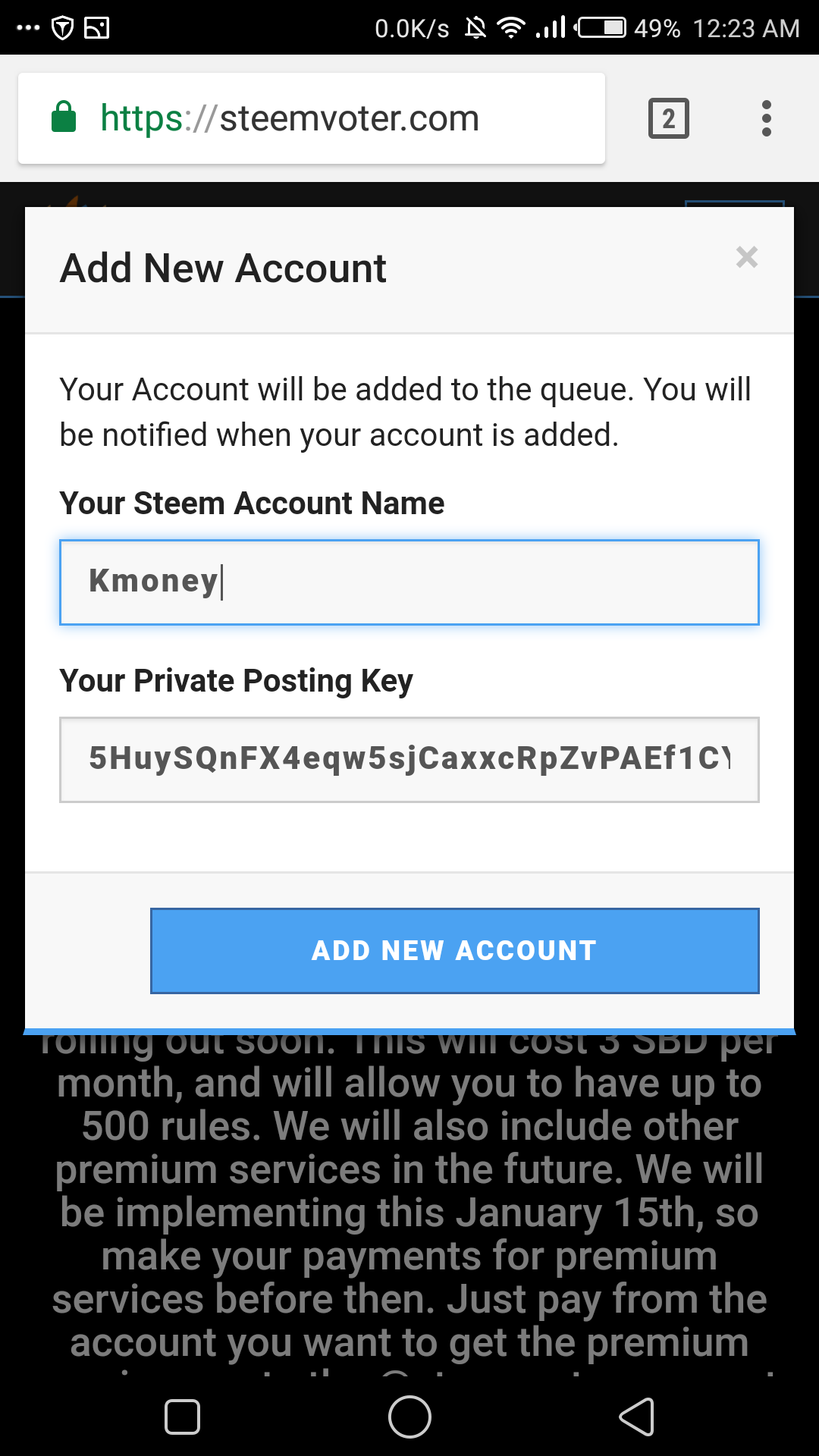
Step 5
Next thing to do is to add rules. The rules are basically the people that you want to upvote.
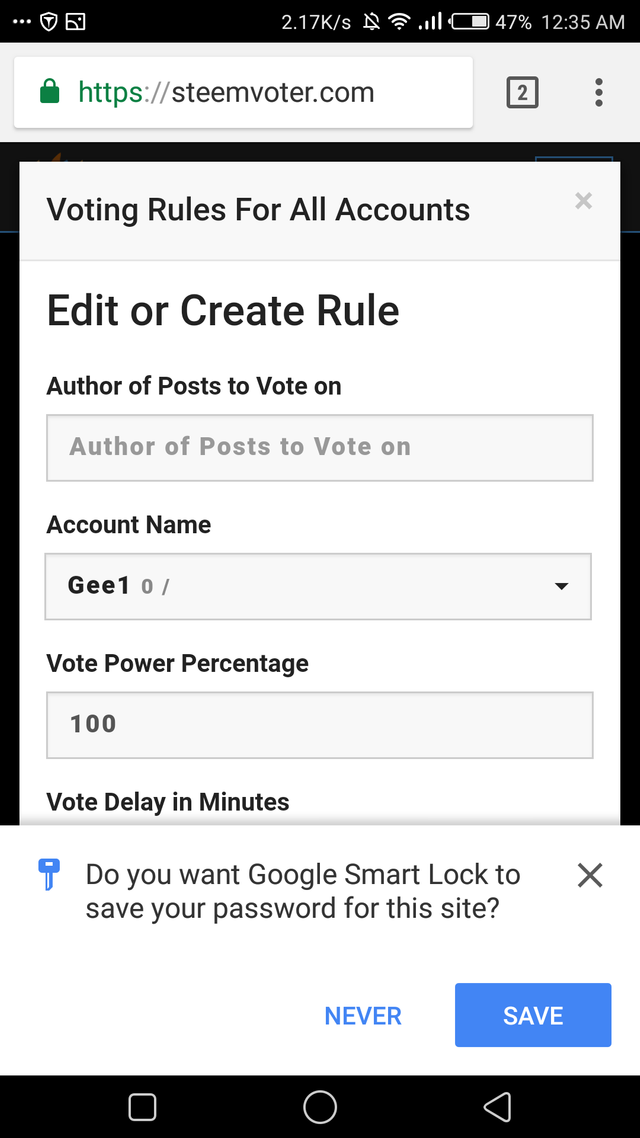
Fill the form. Use my username 'tojukaka' as the name of the author to vote on. You can leave the default voting power and time the way it is. In due time you will understand what they are meant for.
That is how to register and add rules to your steemvoter.
Thank you for reading.
This is a tutorial on how to find your private posting key.
https://steemit.com/nigeria/@tojukaka/how-to-find-your-private-posting-key
Please follow me, upvote, resteem and leave a comment.
You're a great teacher sir
Downvoting a post can decrease pending rewards and make it less visible. Common reasons:
Submit
Thank you
Na as u dey do am na me too copy
Downvoting a post can decrease pending rewards and make it less visible. Common reasons:
Submit
I've upvoted and resteemed
Downvoting a post can decrease pending rewards and make it less visible. Common reasons:
Submit
Feel free to add my username to the list.
Downvoting a post can decrease pending rewards and make it less visible. Common reasons:
Submit
Lol
Okay bro
Downvoting a post can decrease pending rewards and make it less visible. Common reasons:
Submit
Excellent tutorial... do you know how to leave steemvoter? I have not been using it recently and i do not like it taking a vote a day! ... I do have my steemvoter paused - does that stop them from taking the daily upvote?
thanks tojukaka - I am following you now also!
Downvoting a post can decrease pending rewards and make it less visible. Common reasons:
Submit